Home > Servers > Rack and Tower Servers > Intel > Guides > Deployment Guide—Red Hat OpenShift Container Platform 4.2 > Validating the cluster operators
Validating the cluster operators
-
The OpenShift cluster consists of multiple cluster operators. For more information about operators, see the Dell EMC Ready Stack: Red Hat OpenShift Container Platform 4.2 Design Guide on Dell EMC Solutions Info Hub for Containers.
All the operators must be in the ‘available’ state. To check this:
- Check that the cluster operators are all displayed as TRUE in the AVAILABLE column, as shown in the following figure:
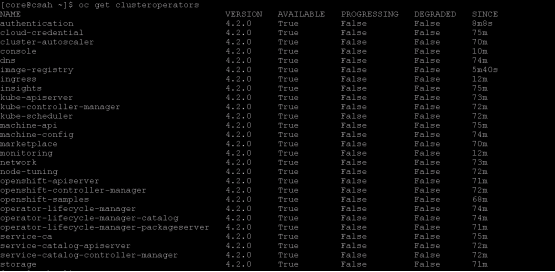
Figure 8. Cluster operators in OpenShift Cluster 4.2
- To complete the cluster installation, run the following command:
./openshift-install --dir=openshift wait-for install-complete --log-level debug
DEBUG OpenShift Installer v4.2.0
DEBUG Built from commit 90ccb37ac1f85ae811c50a29f9bb7e779c5045fb
INFO Waiting up to 30m0s for the cluster at https://api.ocp.example.com:6443 to initialize...
DEBUG Cluster is initialized
INFO Waiting up to 10m0s for the openshift-console route to be created...
DEBUG Route found in openshift-console namespace: console
DEBUG Route found in openshift-console namespace: downloads
DEBUG OpenShift console route is created
INFO Install complete!
INFO To access the cluster as the system:admin user when using 'oc', run 'export KUBECONFIG=/home/core/openshift/auth/kubeconfig'
INFO Access the OpenShift web-console here: https://console-openshift-console.apps.ocp.example.com
INFO Login to the console with user: kubeadmin, password: xxxxx-xxxxx-xxxxx-xxxx-xxxx
