Home > Storage > PowerStore > Storage Admin > Dell PowerStore: File Capabilities > Shrink and extend
Shrink and extend
-
PowerStore file systems offer increased flexibility by providing the ability to shrink and extend file systems as needed. Shrink and extend operations are used to resize the file system and update the capacity that is seen by the client. Extend operations do not change how much capacity is allocated to the file system. However, shrink operations may be able to reclaim unused space depending on how much capacity is allocated to the file system and the presence of snapshots or thin clones.
If the advertised file system size is too small or full, extending it allows additional data to be written to the file system. If the advertised file system size is too large, shrinking it limits the amount of data that can be written to the file system. For shrink and extend, the minimum value is equal to the used size of the file system and the maximum value is 256 TB. You cannot shrink the file system to less than the used size because the client would then see the file system as more than 100 percent full.
Figure 30 shows the file system properties page in PowerStore Manager, where you can shrink or extend a file system.
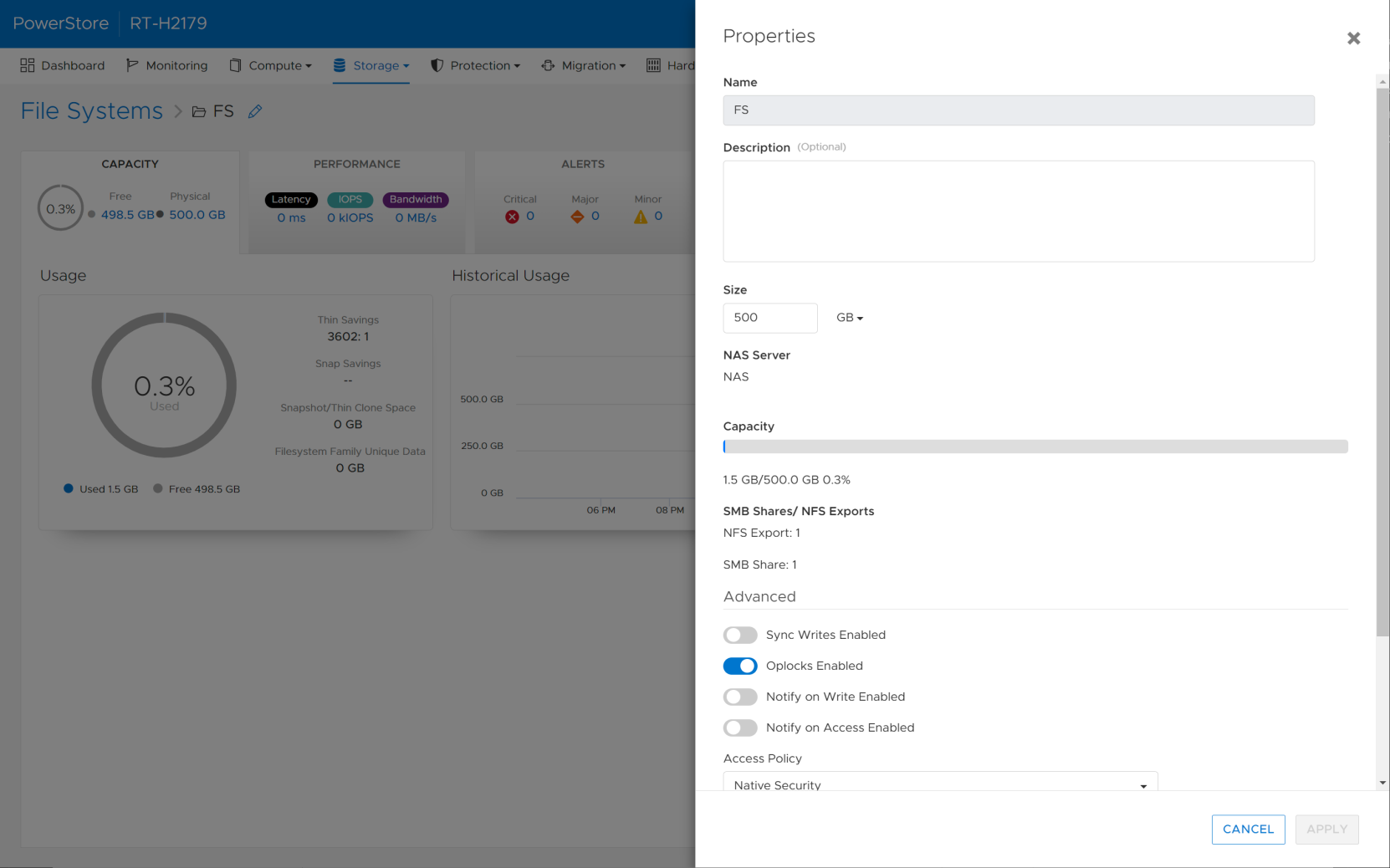
Figure 30. File system shrink and extend
