If you are following this guide in sequence, the jump host port is on the external management VLAN, VLAN 1811, from the first VxRail cluster deployment. Move the jump host port to the Client_Management_Network VLAN, 4091, by deleting it and re-creating it as follows:
- In the SFS UI, select the Switches tab.
- Under Fabric Switches, expand the leaf switch the jump host is connected to and expand Breakout Ports & Jump Port.
- Click X JUMP PORT.
- When prompted to delete the jump port, click DELETE.
- Click + JUMP PORT.
- In the Add Jump Port window:
- Enter a Name, such as Jump Host 1.
- Next to Interface Name, select the interface the jump host is connected to.
- Next to Untagged Network, select Client_Management_Network (VLAN-4091), as shown in the figure below.
Figure 100. Change jump port to the Client_Management_Network VLAN 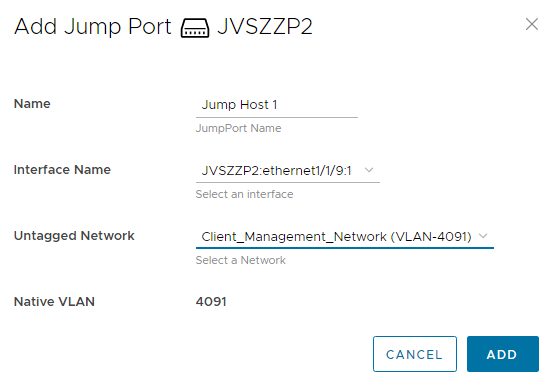
- Click ADD. Note: Ensure the jump host NIC has an IP address on the 192.168.10.0/24 network to communicate with the VxRail manager at 192.168.10.200. The jump host port on the leaf switch is untagged, so do not configure a VLAN ID on the jump host NIC.
