Configuring an ECS Streamer-based vault store partition
Home > Storage > ObjectScale and ECS > Industry Solutions and Verticals > Dell ECS: Using Veritas Enterprise Vault > Configuring an ECS Streamer-based vault store partition
Configuring an ECS Streamer-based vault store partition
-
Configure a vault store partition based on ECS Streamer as follows:
- In the VAC, expand the Enterprise Vault Site and Vault Store Groups.
- Right-click the vault store for which you want to create a vault store partition, select New > Partition, and click Next.
- Enter a name and description, and click Next.
- Select Dell EMC ECS from the Storage Type drop-down menu, and click Next.
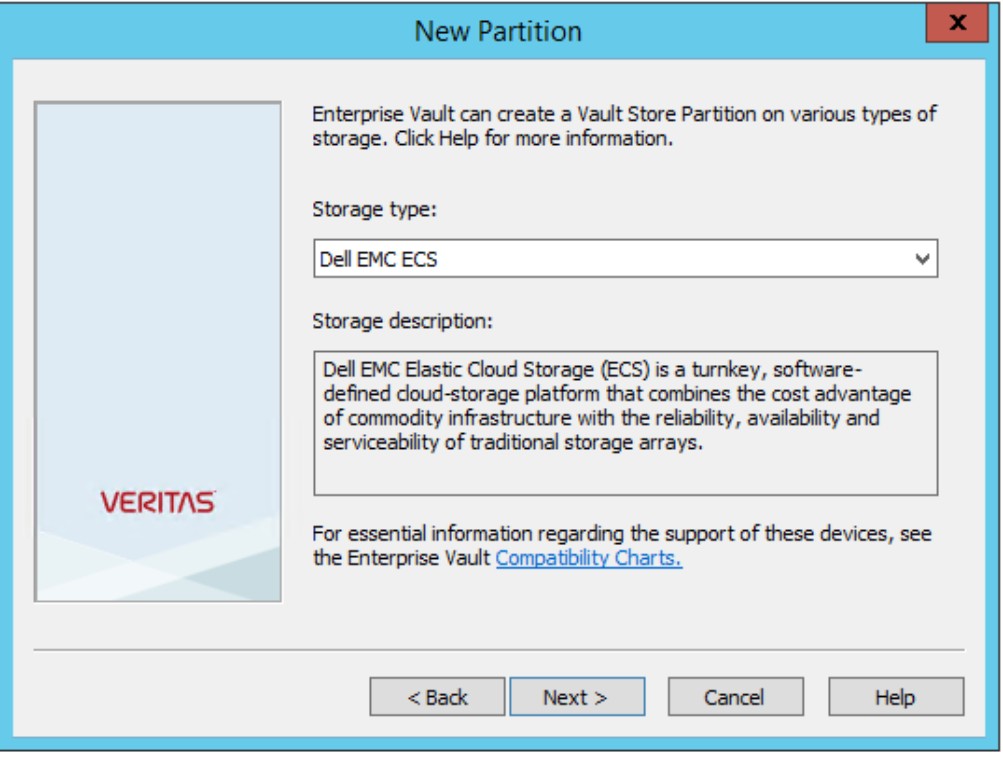
- Enter the connectivity details for the ECS cluster to be connected to and select Test to check the configuration details.
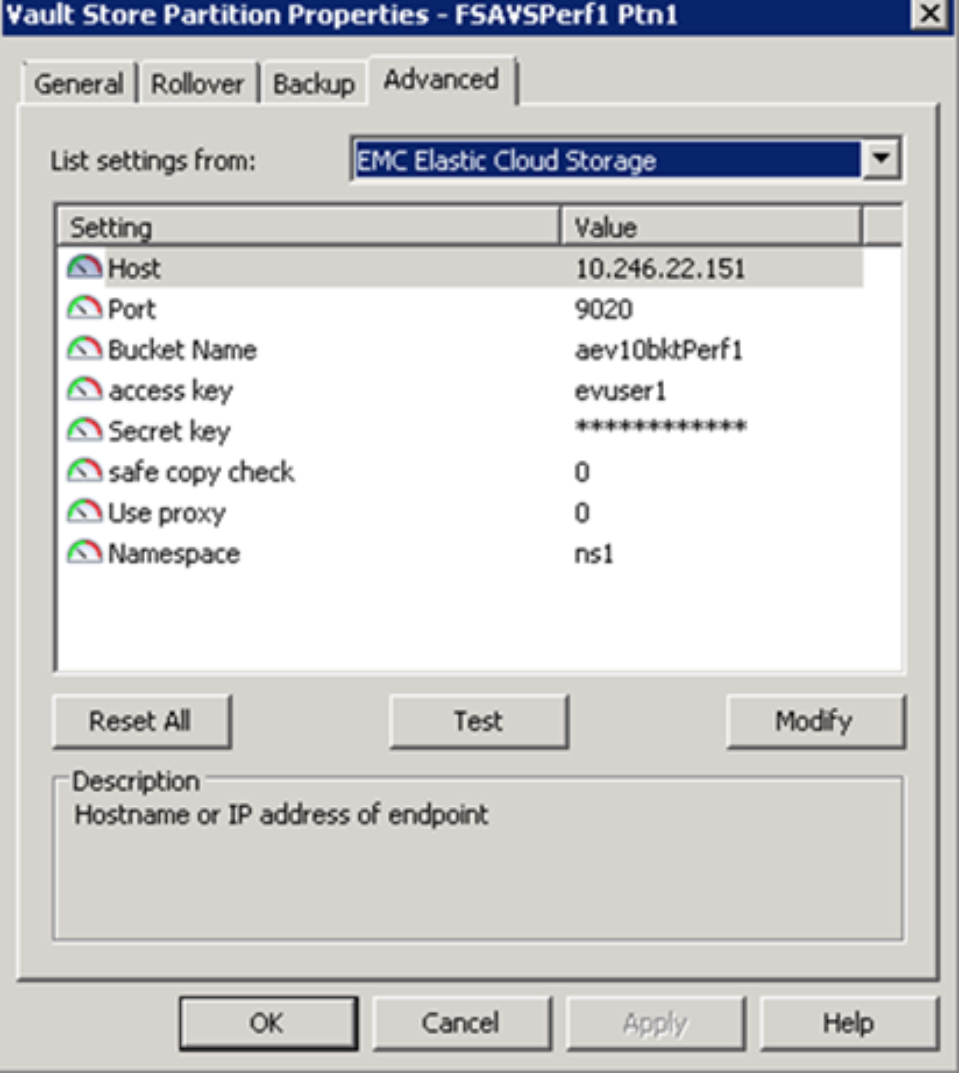
The following table describes the partition properties:
Table 1. Partition properties
Property
Description
HOST
Enter the IP address or FDQN of the load-balancing service or ECS nodes. See Host property.
Port
Enter the port number being used for data connection to ECS (or the load balancer). The default is 9020.
Bucket Name
Enter the name of the ECS bucket to be used.
ECS buckets used by Enterprise Vault should not be file-system enabled.
Access Key
Enter the ECS access key (object user) to be used.
Secret Key
Enter the Access key secret key.
Safe Copy Check
Select 0, 1, or 2. See Safe Copy Check.
Use proxy
Set to 0 if no proxy is being used or set it to the port that the proxy is using.
- Click Test to perform a check of the configuration settings.
If you get an error, recheck the settings as entered. Also check what errors are being logged in the Windows event log.
- If the test is successful, click Next.
- Select the appropriate WORM setting for the partition.
The ECS Streamer driver has been validated for NON-WORM and well as WORM Enterprise Vault partitions. Select or clear this radio button.
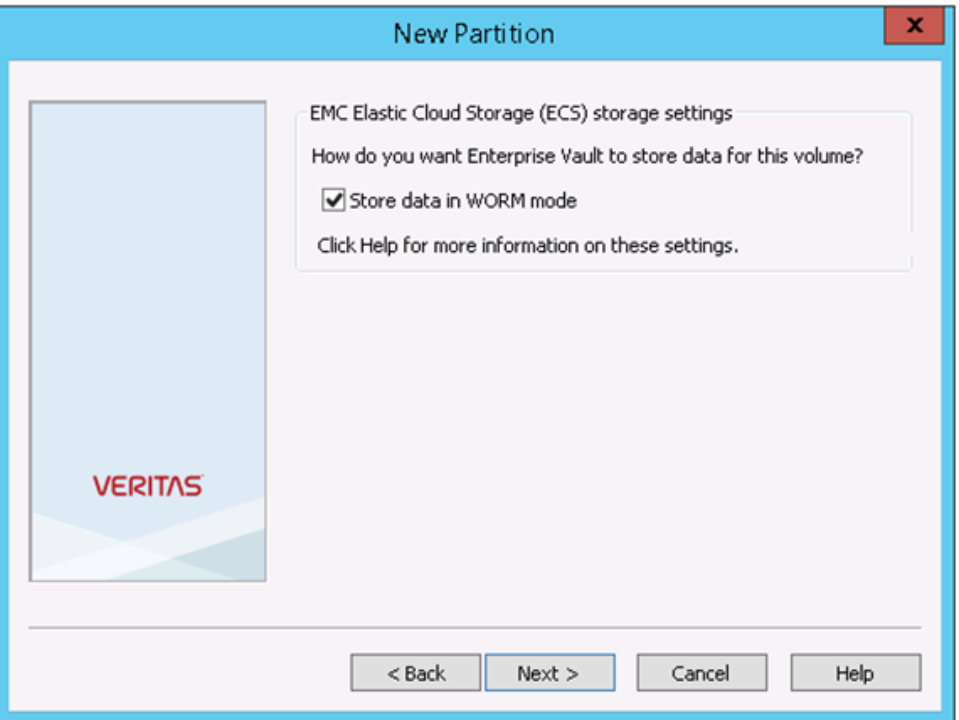
- Complete the remaining pages as required.
Host property
With version 2.0.1.1, you can specify a comma-separated list of ECS node IP or FQDN addresses as the Host value when you are configuring the partition. For example:
U300-01.lab.emc.com,U300-02.lab.emc.com,U300-03.lab.emc.com,U300-04.lab.emc.com 10.0.0.1,10.0.0.2,10.0.0.3,10.0.0.4
You may also specify an IP address range. For example:
10.0.0.1-10.0.0.8When you are specifying the host addresses or range, use of the ECS Streamer driver internal IP load balancer is enabled.
The ECS Streamer driver will not attempt to autodiscover any other ECS node IP addresses when a list or range is specified.
If you do use the ;LB option, the ECS Streamer driver will autodiscover all node IP addresses and ignore your list or range.
Version 1.0.10 of the Dell ECS Streamer driver introduced additions to the syntax of the Host property. The additions allow the administrator to configure some internal settings of the ECS Streamer driver. The options are as follows:
- MAX_TRIES
- DISABLE_WRITE_TEST
- MAX_CONNS
- DTHOST
- RDT
- SHOWCHUNKS
- LB
- DONT_TEST_STOPPING
- IGNORE_BAD_COMMON_NAME
- S3V4
To use the options, specify the Host IP address (or name) first. The other options can be specified using a semicolon separator in <name>=<value> format. For example:
10.1.83.51;MAX_TRIES=2;MAX_CONNS=25;DISABLE_WRITE_TEST=1With version 2.0.2.1 of the ECS Streamer driver, you may just specify the value to have it set to 1 (or true). For example:
10.1.83.51;MAX_TRIES=2;MAX_CONNS=25;DISABLE_WRITE_TESTMAX_TRIES
When any server failure response is received, ECS Streamer will attempt five tries by default before returning bad status to Enterprise Vault. There is a standard exponential back-off algorithm between retries. This value can be overridden by the MAX_TRIES option, which must be greater than 0 and less than 5.
MAX_CONNS
The MAX_CONNS option controls the maximum number of requests to ECS that can occur at one time. The default is 65. This number might need to be reduced if ECS is showing errors that indicate it is too busy.
Note: As of ECS Streamer version 2.0, this setting is ignored if it is used.
DISABLE_WRITE_TEST
When creating a vault store partition for the first time when there is a Temporary Site Outage (TSO), the tests performed when the user clicks Test will fail because of the TSO. We recommend that you do not create vault store partitions while a TSO is in effect, but, if needed, set DISABLE_WRITE_TEST=1 to disable the test. With version 2.0.2.1 of the ECS Streamer driver, you need only specify DISABLE_WRITE_TEST to set the flag to 1.
Also, if you are using a compliance namespace, disable the write test. When ECS Streamer checks connectivity, it writes a test object and deletes it to check connectivity. This activity occurs in less than 1 second, which would cause even a 1-second bucket-retention setting to fail the deletion. ECS Streamer would then report an error to Enterprise Vault.
With version 2.0.1, the ECS Streamer driver checks to determine if there is a retention period set on the bucket; if a bucket-retention period is not set, it does not perform the write test.
Note: As of ECS Streamer version 2.0.6.21, this setting is ignored if it is used.
DTHOST=<hostname> or <IP>
The DTHOST=<hostname> or <IP> option allows the user to specify the endpoint for the DTQUERY geo-replication checking to a different host than the host specified for the Vault Store partition. Change this option only under the instruction of Dell support personnel.
RDT
RDT=1 sets &random=<someUniqueGuid> to the end of the DTQUERY URL to make sure the URL response is never cached. The <someUniqueGuid> is never reused, ensuring that the request URL is unique. Although additional flags are now used in the request constructor to prevent caching, RDT=1 is still available for use. This was added to version 1.0.14 of the ECS Streamer driver.
SHOWCHUNKS
SHOWCHUNKS=1 includes the chunkIDs and chunk ranges for files written in the DTRACE log, only if the files were archived to the bucket-owning site. Do not enable this option unless told to do so by Dell support personnel. When this option is enabled, performance is affected. This option was added to version 1.0.14 of the ECS Streamer driver.
LB
With version 2.0.0, the ECS Streamer driver has an integrated load balancer. The integrated load balancer obviates the need to use an IP load balancer with the ECS Streamer driver to ensure that all nodes in an ECS VDC are used. To use the integrated load balancer, specify ;LB=true after the IP Address prompt (and any other parameter being used):
10.1.83.51;LBThe IP address must be for an ECS node in the VDC. ECS Streamer will autodiscover the IP addresses of all the ECS nodes in the VDC. The IP address must not be an IP load balancer. Any firewall between the Enterprise Vault server and ECS must open ports 9020/9021 and 9101 for HTTP, HTTPS, and HTTP traffic, respectively.
If you are using IP addresses and SSL certificates with your ECS or IP load balancer, ensure that the ECS node IP addresses are included in the certificates’ SANs.
An example of a SAN in a certificate is as follows:
IP Address=10.1.83.51 IP Address=10.1.83.52 IP Address=10.1.83.53 IP Address=10.1.83.54 DNS Name=*.company.com DNS Name=*.*.company.com
On Windows 10 or Windows Server 2016, using IP addresses for an SSL connection is acceptable. If the system is Windows Server 2012 R2 or earlier, the connection will fail because Windows does not recognize that the IP address is in the certificate.
Therefore, for Windows Server 2016, you can use the LB option:
Host property: 10.1.83.51;LBFor earlier versions of Windows, you must use the FQDN, such as:
Host property: ecsnd1.company.com,ecsnd2.company.com,ecsnd3.company.com,ecsnd4.companydon’tDONT_TEST_STOPPING
The DONT_TEST_STOPPING option disables the ECS Streamer INIT check, which tests if the Enterprise Vault storage service is up. Use this option only as instructed by Dell support.
IGNORE_BAD_COMMON_NAME
An HTTPS connection typically fails if the provided hostname does not match the name in the certificate—for example, if an IP address is used.
With ECS Streamer version 2.0.2.1, if you are using an older version of Windows Server, you can use the IGNORE_BAD_COMMON_NAME option in the host parameter to allow the connection to succeed.
10.1.83.51;LB;IGNORE_BAD_COMMON_NAMESupport for S3 V4 authentication
Adding S3V4 to the host field instructs the ECS Streamer driver to use S3 V4 authentication. For example:
10.1.83.51;LB;S3V4
ENABLE_WRITE_TEST
By default, the Write Test of the test method is disabled. In earlier versions, the Write Test was enabled by default. The Write Test can be enabled by adding the ENABLE_WRITE_TEST parameter to the Host field.
Note: This functionality was introduced in ECS Streamer driver 2.0.6.21.
TLS
Use the TLS option to add the ability to specify which TLS versions to select. By default, TLS 1.0, 1.1, and 1.2 can be negotiated. You can modify the settings by adding the following parameters to the Host field:
- TLS1.0=true/false: default: true
- TLS1.1=true/false: default: true
- TLS1.2=true/false: default: true
PROFILE_METHODS
Adding PROFILE_METHODS to the Host parameter causes ECS Streamer to take some performance measurements:
- Measure the amount of time each method takes to run (Read, Write, Enum, and so on).
- Count the number of visits to each method
- Output these statistics every hour as: visits, shortest, longest, and average.
If the streamer COM object is unloaded, the Streamer outputs the statistics gathered so far.
The statistics are output in the Data directory—typically C:\ProgramData\DellEMCEVStreamer.
TIMEOUT_SEC
Use the TIMEOUT_SEC option to set the HTTP timeout to the specified number of seconds. The default is 180 s.
LISTING_PAGE
LISTING_PAGE specifies the maximum number of objects to be obtained for each bucket listing request.
HTTPS
This option allows HTTPS to be specified for a nonstandard port. The default setting is false. Previously, HTTPS was specified by setting the port to either 443 or 9021.
