

Impacting the World, One Happy Customer at a Time
Fri, 25 Aug 2023 21:45:55 -0000
|Read Time: 0 minutes
As I get back from a lovely week to relax and reset by the beach in Mauritius, I have had time to realize that sometimes the important thing to do is to find time to relax and rejuvenate. I have come back with a burst of energy ready to get back to doing what I love most – spending time helping customers build simple Infrastructure solutions.
As a core member of the Dell Technologies infrastructure solutions sales team, I have come to realize that our core job is to solve problems. All businesses today are out there solving customer problems and challenges, either by producing goods or delivering services. Most businesses today have a lot of behind-the-scenes challenges to overcome to be able to help their customers.
 Technology plays a big part in everything we do today, and IT teams must be on top of their game all the time to ensure businesses can continue to focus on what’s important – Customers!
Technology plays a big part in everything we do today, and IT teams must be on top of their game all the time to ensure businesses can continue to focus on what’s important – Customers!
I have had the opportunity to work with a non-profit organization that is literally making the world a better place for everyone globally. The work they do is non-stop and it is not easy. Their work requires an immaculate IT setup that needs to be always online, secure, and able to scale for their bespoke applications. Their current setup has gone through some major changes in terms of their applications and tracking methodologies. They had been experiencing multiple information and data silos, complexity in infrastructure management, and data security issues. In helping them find a way to simplify their IT, we too played a part in making the world a better place.
We had a few conversations and agreed that we needed to build the entire infrastructure on one platform. In this case, VMware was the unanimous choice. The two biggest challenges were to eliminate silos and to simplify management. HCI was the best way to achieve both, and we chose VxRail HCI systems. This solution went on to deliver a consistent platform across the edge, core, and cloud. It has proven to be a solution that can that manage all of the compute, storage, and networking resources through a single pane of glass with vCenter -- all under a single support umbrella for all of the hardware and software deployed.
Lifecycle management with BIOS, firmware, and software updates and upgrades can be a painful and time-consuming process. But what if I told you we can automate these tasks with one-click upgrades, one node at a time without any downtime – how does that sound? When I asked, the CTO was happy, and the IT manager was happier. All those investments in our R&D labs with over 100 people working on resolving some of the most common challenges -- like upgrades for IT teams around the world -- now made sense.
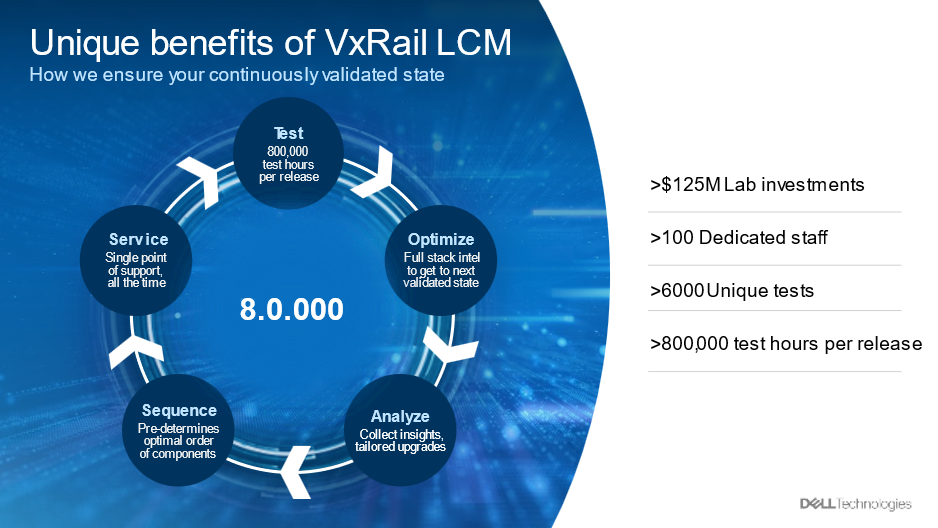
What made the solution choice easier was the ability to remotely monitor it from anywhere in the world with Cloud IQ, and its ability to scale and grow, not just on premises but in the cloud, any cloud at any time.
Did we manage to resolve their IT challenges - Yes, with a simplified solution like VxRail that provides performance, management simplicity, automation of tasks, and the flexibility to grow and scale. The customer was delighted - knowing full well that they now have an infrastructure setup that helps them do all the work they do consistently, and to be able to expand their work to different Geo Regions as well.
At the end of it all did I enjoy my time off after helping build an infrastructure solution for an organization doing something so meaningful. While I was away, I did get a postcard from the IT manager who was able take his wonderful family out for a nice little vacation, knowing that he could easily manage anything he needed to from anywhere in the world.
On to helping our next customer get the same peace of mind so they can leave their mark on the world too.
Author: Manish Bajaj
Related Blog Posts
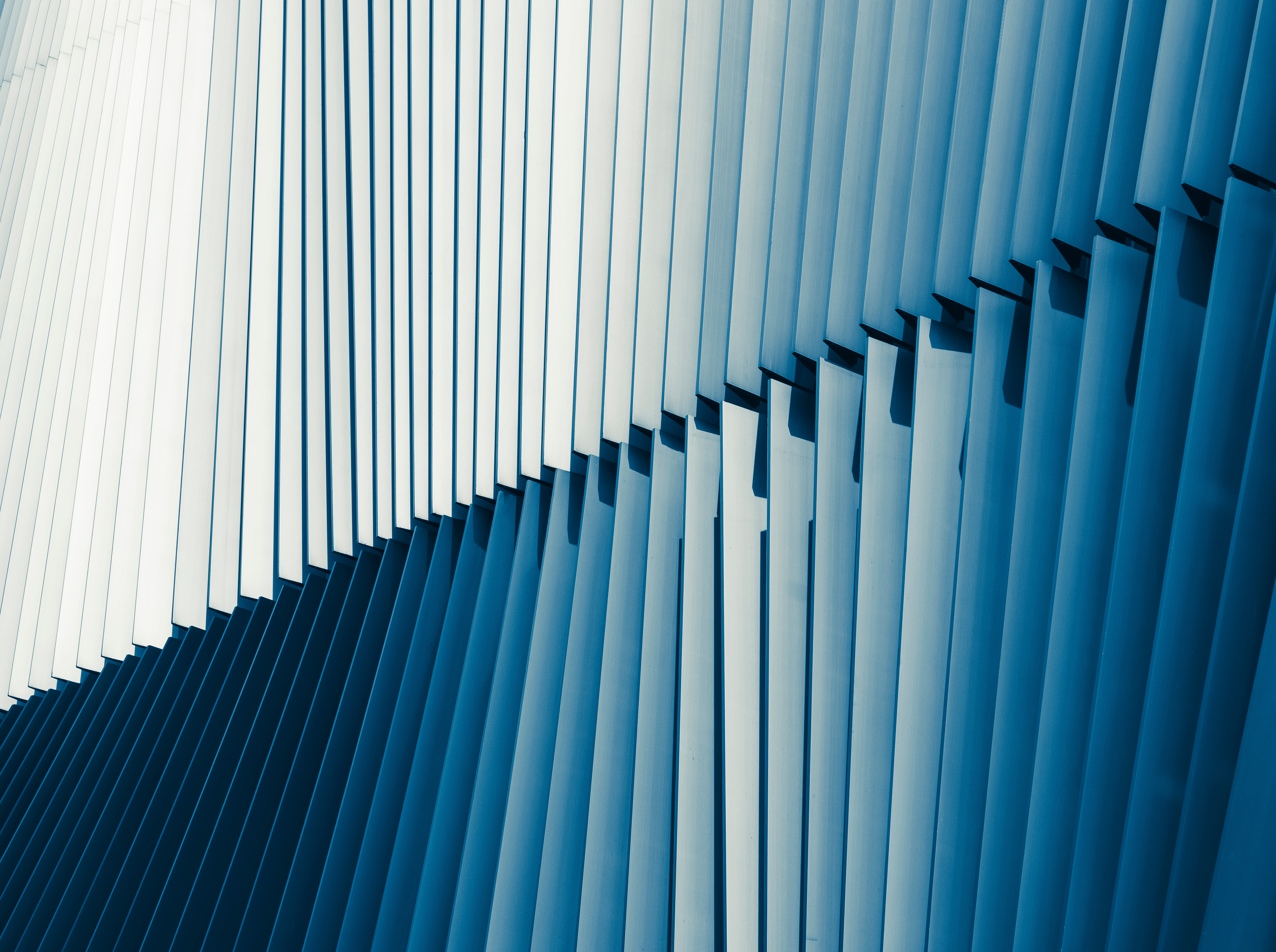
Learn More About the Latest Major VxRail Software Release: VxRail 7.0.480
Tue, 24 Oct 2023 15:51:48 -0000
|Read Time: 0 minutes
Happy Autumn, VxRail customers! As the morning air gets chillier and the sun rises later, this blog on our latest software release – VxRail 7.0.480 – paired with your Pumpkin Spice Latte will give you the boost you need to kick start your day. It may not be as tasty as freshly made cider donuts, but this software release has significant additions to the VxRail lifecycle management experience that can surely excite everyone.
VxRail 7.0.480 provides support for VMware ESXi 7.0 Update U3o and VMware vCenter 7.0 Update U3o. All existing platforms that support VxRail 7.0, except ones based on Dell PowerEdge 13th Generation platforms, can upgrade to VxRail 7.0.480. This includes the VxRail systems based on PowerEdge 16th Generation platforms that were released in August.
Read on for a deep dive into the VxRail Lifecycle Management (LCM) features and enhancements in this latest VxRail release. For a more comprehensive rundown of the features and enhancements in VxRail 7.0.480, see the release notes.
Improving update planning activities for unconnected clusters or clusters with limited connectivity
VxRail 7.0.450, released earlier this year, provided significant improvements to update planning activities in a major effort to streamline administrative work and increase cluster update success rates. Enhancements to the cluster pre-update health check and the introduction of the update advisor report were designed to drive even more simplicity to your update planning activities. By having VxRail Manager automatically run the update advisor report, inclusive of the pre-update health check, every 24 hours against the latest information, you will always have an up-to-date report to determine your cluster’s readiness to upgrade to the latest VxRail software version.
If you are not familiar with the LCM capabilities added in VxRail 7.0.450, you can review this blog for more information.
VxRail 7.0.450 offered a seamless path for clusters that are connected to the Dell cloud to take advantage of these new capabilities. Internet-connected clusters can automatically download LCM pre-checks and the installer metadata files, which provide the manifest information about the latest VxRail software version, from the Dell cloud. The ability to periodically scan the Dell cloud for the latest files ensures the update advisor report is always up to date to support your decision-making.
While unconnected clusters could use these features, the user experience in VxRail 7.0.450 made it more cumbersome for users to upload the latest LCM pre-checks and installer metadata files. VxRail 7.0.480 aims to improve the user experience for those who have clusters deployed in dark or remote sites that have limited network connectivity.
Starting in VxRail 7.0.480, users of unconnected clusters will have an easier experience uploading the latest LCM pre-checks file onto VxRail Manager. The VxRail Manager UI has been enhanced, so you no longer have to upload via CLI.
Knowing that some clusters are deployed in areas where network bandwidth is at a premium, the VxRail Manager UI has also been updated so that you only need to upload the installer metadata file to generate the update advisor report. In VxRail 7.0.450, users had to upload the full LCM bundle for the update advisor report. The difference in the payload size of greater than 10GB for a full LCM bundle versus a 50KB installer metadata file is a tremendous improvement for bandwidth-constrained clusters, eliminating a barrier to relying on the update advisor report as a standard cluster management practice. With VxRail 7.0.480, whether you have connected or unconnected clusters, these update planning features are easy to use and will help increase your cluster update success rates.
To accommodate these improvements, the Local Updates tab has been modified to support these new capabilities. There are now two sub-tabs underneath the Local Updates tab:
- The Update sub-tab represents the existing cluster update workflow where you would upload the full LCM bundle to generate the update advisor report and initiate the cluster update operation.
- The Plan and Update sub-tab is the recommended path which incorporates the enhancements in VxRail 7.0.480. Here you can upload the latest LCM pre-checks file and the installer metadata file that you found and downloaded from the Dell Support website. Uploading the LCM pre-checks file is optional to create a new report because there may not always be an updated file to apply. However, you do need to upload an installer metadata file to generate a new report from here. Once uploaded, VxRail Manager will generate an update advisor report against that installer metadata file every 24 hours.
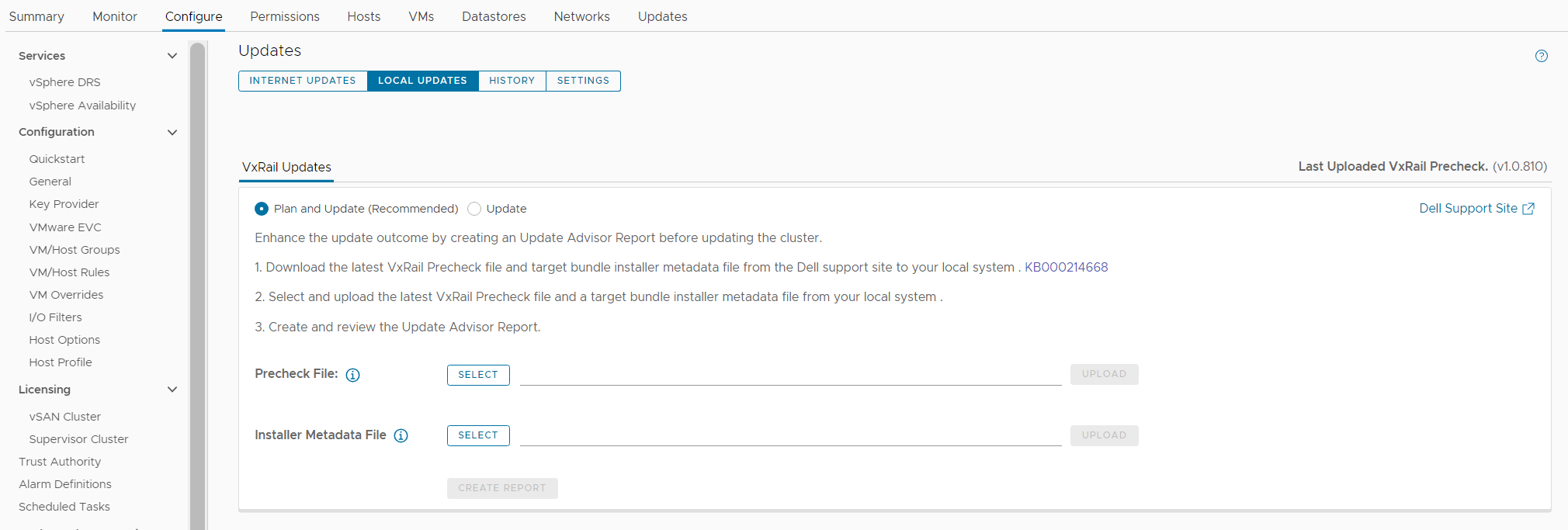
Figure 1. New look to the Local Updates tab
Easier record-keeping for compliance drift and update advisor reports
VxRail 7.0.480 adds new functionality to make the compliance drift reports exportable to outside the VxRail Manager UI while also introducing a history tab to access past update advisor reports.
Some of you use the contents of the compliance drift report to build out a larger infrastructure status report for information sharing across your organizations. Making the report exportable would simplify that report building process. When exporting the report, there is an option to group the information by host if you prefer.
Note that the compliance check functionality has moved from the Compliance tab under the Updates page to a separate page, which you can navigate to by selecting Compliance from under the VxRail section.
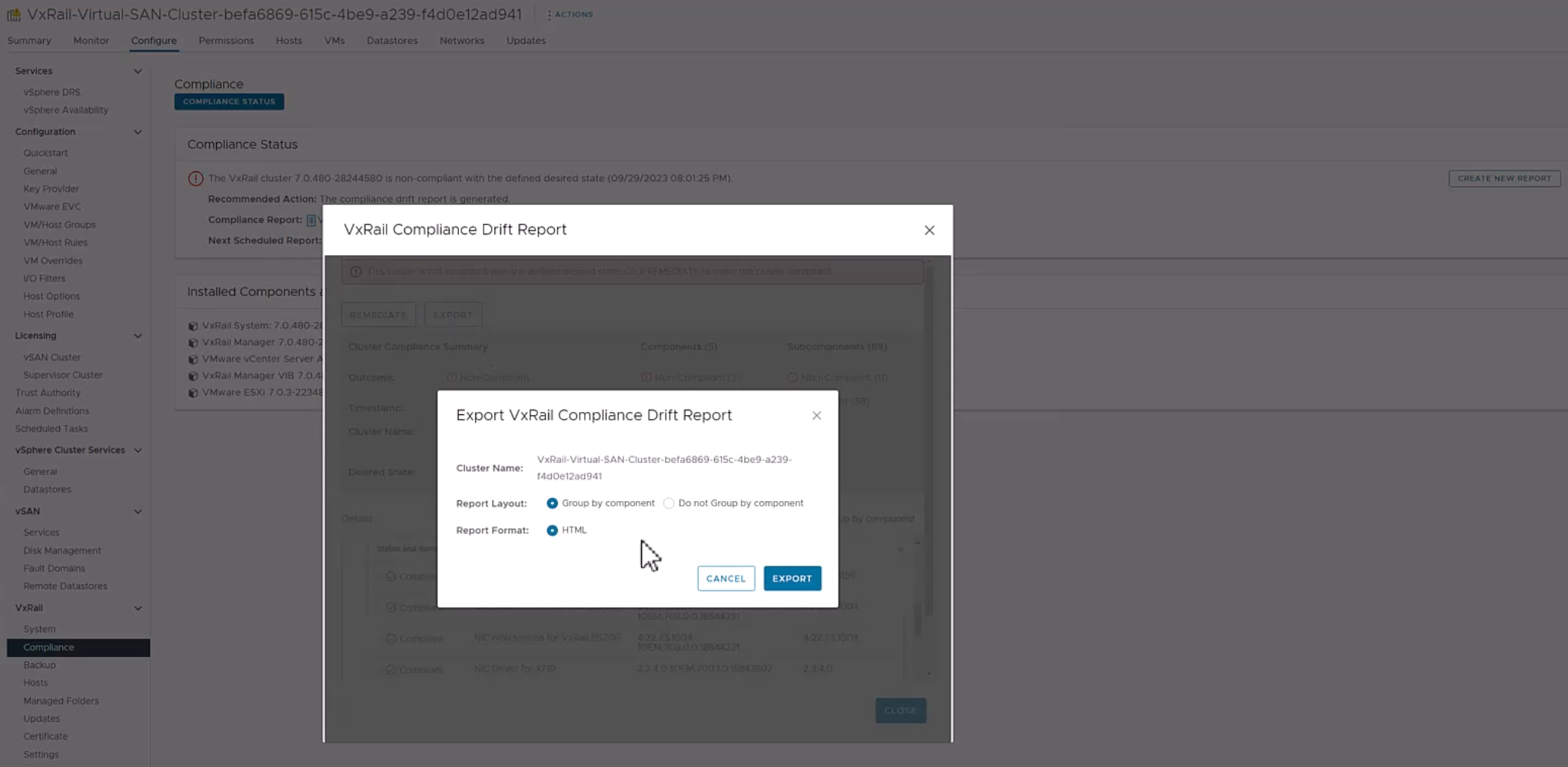
Figure 2. Exporting the compliance drift report
The exit of the Compliance tab comes with the introduction of the History tab on the Updates page in VxRail 7.0.480. Because VxRail Manager automatically generates a new update advisor report every 24 hours and you have the option to generate one on-demand, the update advisor report is often overwritten. To avoid the need to constantly export them as a form of record-keeping, the new History tab stores the last 30 update advisor reports. The reports are listed in a table format where you can see which target version the report was run against and when it was run. To view the full report, you can click on the icon on the left-hand column.
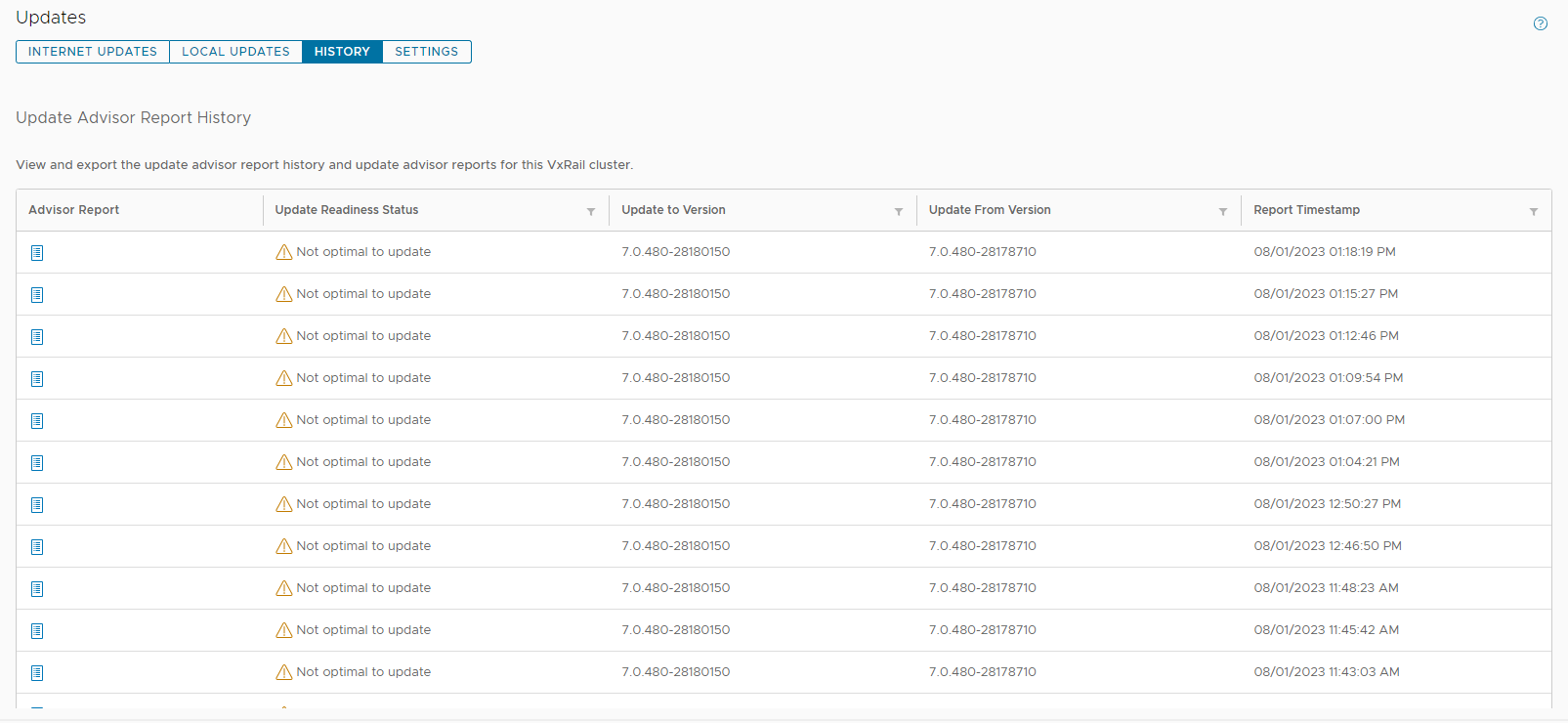
Figure 3. New History tab to store the last 30 update advisor reports
Addressing cluster update challenges for larger-sized clusters
For some of you that have larger-sized clusters, cluster updates pose challenges that may prevent you from upgrading more frequently. For example, the length of the maintenance window required to complete a full cluster update may not fit within your normal business operations such that any cluster update activity will impact service availability. As a result, cluster updates are kept to a minimum and nodes inevitably are not rebooted for long periods of time. While the cluster pre-update health check is an effective tool to determine cluster readiness for an upgrade, some issues may be lurking that a node reboot can uncover. That’s why some of you script your own node reboot sequence that acts as a test run for a cluster upgrade. The script reboots each node one at a time to ensure service levels of your workloads are maintained. If any nodes fail to reboot, you can investigate those nodes.
VxRail 7.0.480 introduces the node reboot sequence on VxRail Manager UI so that you do not have to manage your scripts anymore. The new feature includes cluster-level and node-level prechecks to ensure it is safe to perform this activity. If nodes fail to reboot, there is an option for you to retry the reboot or skip it. Making this activity easy may also encourage more customers to do this additional pre-check before upgrading their clusters.
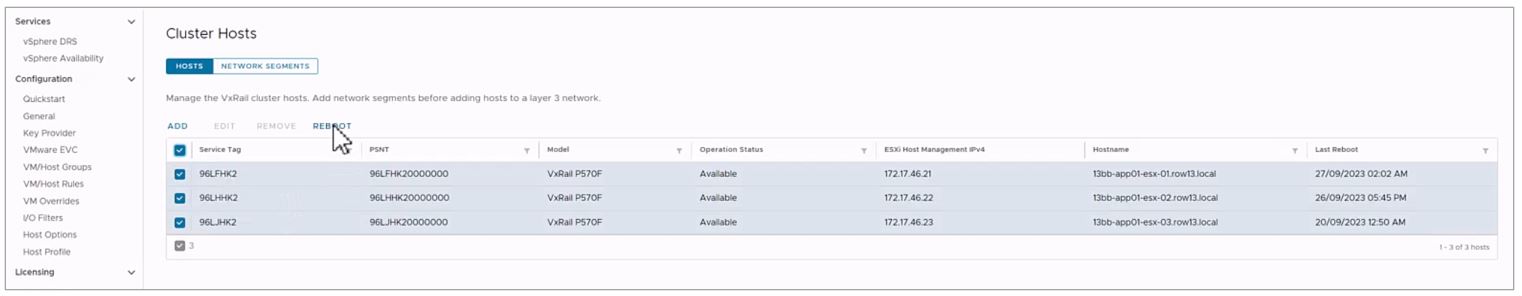
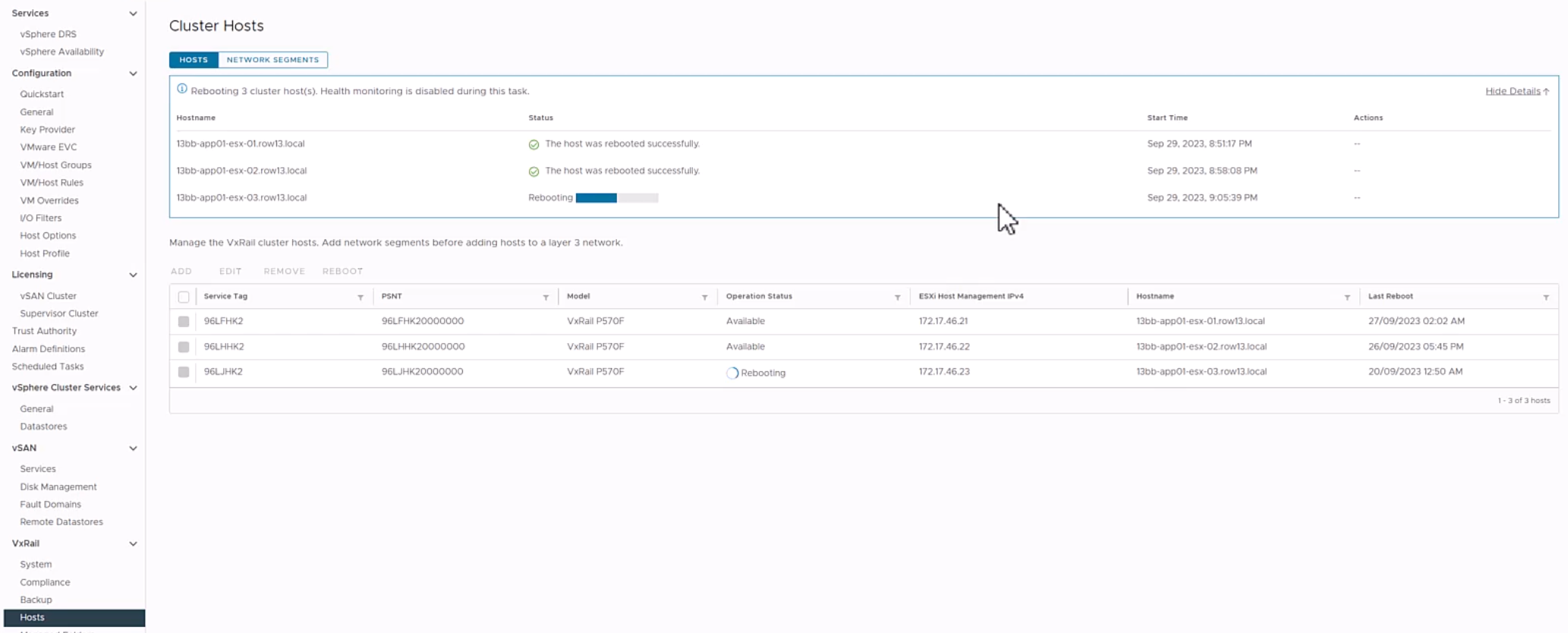
Figure 5. Monitoring the node reboot sequence on the dashboard
VxRail 7.0.480 also provides the capability to split your cluster update into multiple parts. Doing so allows you to separate your cluster upgrade into smaller maintenance windows and work around your business operation needs. Though this capability could reduce the impact of a cluster upgrade to your organization, VMware does recommend that you complete the full upgrade within one week given that there are some Day 2 operations that are disabled while the cluster is partially upgraded. VxRail enables this capability only through VxRail API. When a cluster is in a partially upgraded state, features in the Updates tab are disabled and a banner appears alerting you of the cluster state. Cluster expansion and node removal operations are also unavailable in this scenario.
Conclusion
The new lifecycle management capabilities added to VxRail 7.0.480 are part of the continual evolution of the VxRail LCM experience. They also represent how we value your feedback on how to improve the product and our dedication to making your suggestions come to fruition. The LCM capabilities added to this software release will drive more effective cluster update planning, which will result in higher rates of cluster update success that will drive more efficiencies in your IT operations. Though this blog focuses on the improvements in lifecycle management, please refer to the release notes for VxRail 7.0.480 for a complete list of features and enhancements added to this release. For more information about VxRail in general, visit the Dell Technologies website.
Author: Daniel Chiu

New VxRail Node Lets You Start Small with Greater Flexibility in Scaling and Additional Resiliency
Mon, 29 Aug 2022 19:00:25 -0000
|Read Time: 0 minutes
When deploying infrastructure, it is important to know two things: current resource needs and that those resource needs will grow. What we don’t always know is in what way the demands for resources will grow. Resource growth is rarely equal across all resources. Storage demands will grow more rapidly than compute, or vice-versa. At the end of the day, we can only make an educated guess, and time will tell if we guessed right. We can, however, make intelligent choices that increase the flexibility of our growth options and give us the ability to scale resources independently. Enter the single processor Dell VxRail P670F.
The availability of the P670F with only a single processor provides more growth flexibility for our customers who have smaller clusters. By choosing a less compute dense single processor node, the same compute workload will require more nodes. There are two benefits to this:
- More efficient storage: More nodes in the cluster opens the door to using the more capacity efficient erasure coding vSAN storage option. Erasure coding, also known as parity RAID, (such as RAID 5 and RAID 6) has a capacity overhead of 33% compared to the 100% overhead that mirroring requires. Erasure coding can deliver 50% more usable storage capacity while using the same amount of raw capacity. While this increase in storage does come with a write performance penalty, VxRail with vSAN has shown that the gap between erasure coding and mirroring has narrowed significantly, and provides significant storage performance capabilities.
- Reduced cluster overhead: Clusters are designed around N+1, where ‘N’ represents sufficient resources to run the preferred workload, and ‘+1’ are spare and unused resources held in reserve should a failure occur in the nodes that make up the N. As the number of nodes in N increases, the percentage of overall resources that are kept in reserve to provide the +1 for planned and unplanned downtime drops.
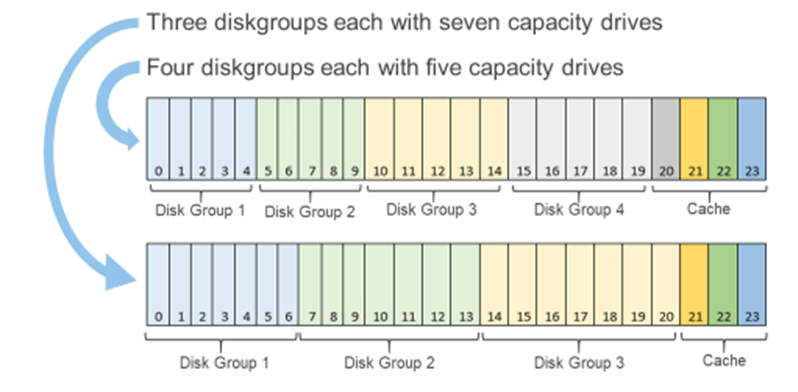
Figure 1: Single processor P670F disk group options
You may be wondering, “How does all of this deliver flexibility in the options for scaling?”
You can scale out the cluster by adding a node. Adding a node is the standard option and can be the right choice if you want to increase both compute and storage resources. However, if you want to grow storage, adding capacity drives will deliver that additional storage capacity. The single processor P670F has disk slots for up to 21 capacity drives with three cache drives, which can be populated one at a time, providing over 160TB of raw storage. (This is also a good time to review virtual machine storage policies: does that application really need mirrored storage?) The single processor P670F does not have a single socket motherboard. Instead, it has the same dual socket motherboard as the existing P670F—very much a platform designed for expanding CPU and memory in the future.
If you are starting small, even really small, as in a 2-node cluster (don’t worry, you can still scale out to 64 nodes), the single processor P670F has even more additional features that may be of interest to you. Our customers frequently deploy 2-node clusters outside of their core data center at the edge or at remote locations that can be difficult to access. In these situations, the additional data resiliency that provided by Nested Fault Domains in vSAN is attractive. To provide this additional resiliency on 2-node clusters requires at least three disk groups in each node, for which the single processor P670F is perfectly suited. For more information, see VMware’s Teodora Hristov blog post about Nested fault domain for 2 Node cluster deployments. She also posts related information and blog posts on Twitter.
It is impressive how a single change in configuration options can add so much more configuration flexibility, enabling you to optimize your VxRail nodes specifically to your use cases and needs. These configuration options impact your systems today and as you scale into the future.
Author Information
Author: David Glynn, Sr. Principal Engineer, VxRail Technical Marketing
Twitter: @d_glynn


