
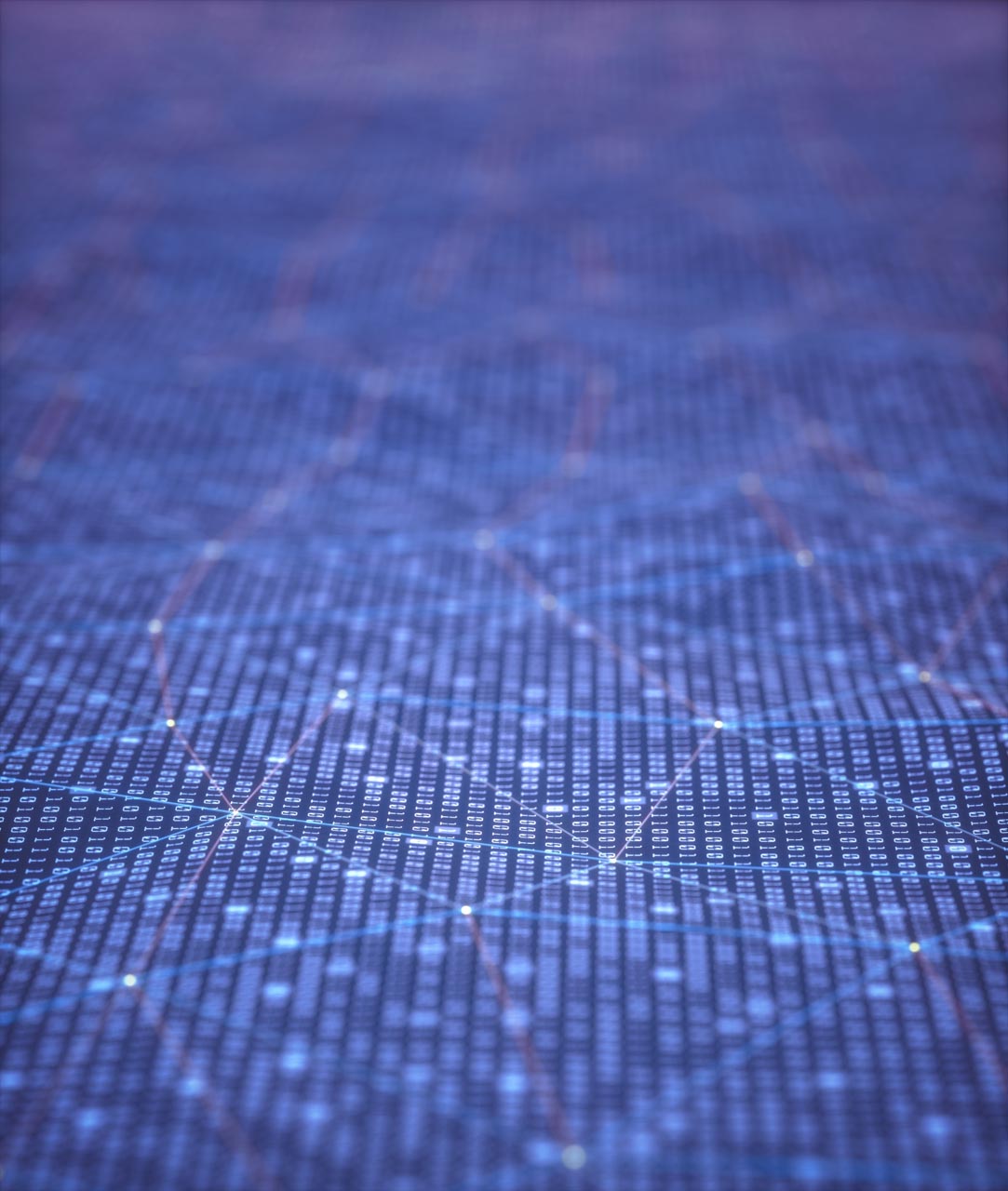
Azure Arc Data Services on Dell EMC PowerStore
Thu, 04 Nov 2021 19:37:31 -0000
|Read Time: 0 minutes
Azure Data Services is a powerful data platform for building cloud and hybrid data applications. Both Microsoft and Dell Technologies see tremendous benefit in a hybrid computing approach. Therefore, when Microsoft announced Azure Arc and Azure Arc-enabled data services as a way to enable hybrid cloud, this was exciting news!
Enhancing value
Dell Technologies is always looking for ways to bring value to customers by not only developing our own world-class solutions, but also working with key technology partners. The goal is to provide the best experience for critical business applications. As a key Microsoft partner, Dell Technologies looks for opportunities to perform co-engineering and validation whenever possible. We participated in the Azure Arc-enabled Data Services validation process, provided feedback into the program, and worked to validate several Dell EMC products for use with Azure Arc Data Services.
Big announcement
When Microsoft announced general availability of Azure Arc-enabled data services earlier this year, Dell Technologies was there with several supported platforms and solutions from Day 1. The biggest announcement was around Azure Arc-enabled data services with APEX Data Storage Services. However, what you may have missed is that Dell EMC PowerStore is also validated on Azure Arc-enabled data services!
What does this validation mean?
Basically, what this validation means is that Dell Technologies has run a series of tests on the certified solutions to ensure that our solutions provide the required features and integrations. The results of the testing were then reviewed and approved by Microsoft. In the case of PowerStore, both PowerStore X and PowerStore T versions were fully validated. Full details of the validation program are available on GitHub.
Go forth and deploy with confidence knowing that the Dell EMC PowerStore platform is fully validated for Azure Arc!
More information
In addition to PowerStore, Dell Technologies leads the way in certified platforms. Additional details about this validation can be found here.
For more information, you can find lots of great material and detailed examples for Dell EMC PowerStore here: Databases and Data Analytics | Dell Technologies Info Hub
You can find complete information on all Dell EMC storage products on Dell Technologies Info Hub.
Related Blog Posts

PowerStore validation with Microsoft Azure Arc-enabled data services updated to 1.25.0
Mon, 12 Feb 2024 20:04:34 -0000
|Read Time: 0 minutes
Microsoft Azure Arc-enabled data services allow you to run Azure data services on-premises, at the edge, or in the cloud. Arc-enabled data services align with Dell Technologies’ vision, by allowing you to run traditional SQL Server workloads on Kubernetes, on your infrastructure of choice. For details about a solution offering that combines PowerStore and Microsoft Azure Arc-enabled data services, see the white paper Dell PowerStore with Azure Arc-enabled Data Services.
Dell Technologies works closely with partners such as Microsoft to ensure the best possible customer experience. We are happy to announce that Dell PowerStore has been revalidated with the latest version of Azure Arc-enabled data services, 1.25.0.
Deploy with confidence
One of the deployment requirements for Azure Arc-enabled data services is that you must deploy on one of the validated solutions. At Dell Technologies, we understand that customers want to deploy solutions that have been fully vetted and tested. Key partners such as Microsoft understand this too, which is why they have created a validation program to ensure that the complete solution will work as intended.
By working through this process with Microsoft, Dell Technologies can confidently say that we have deployed and tested a full end-to-end solution and validated that it passes all tests.
The validation process
Microsoft haspublished tests for their continuous integration/continuous delivery (CI/CD) pipeline that partners and customers to run. For Microsoft to support an Arc-enabled data services solution, it must pass these tests. At a high level, these tests perform the following:
- Connect to an Azure subscription provided by Microsoft.
- Deploy the components for Arc-enabled data services, including SQL Managed Instance, using both direct and indirect connect modes.
- Validate Kubernetes (K8s), hosts, storage, container storage interface (CSI), and networking.
- Run Sonobuoy tests ranging from simple smoke tests to complex high-availability scenarios and chaos tests.
- Upload results to Microsoft for analysis.
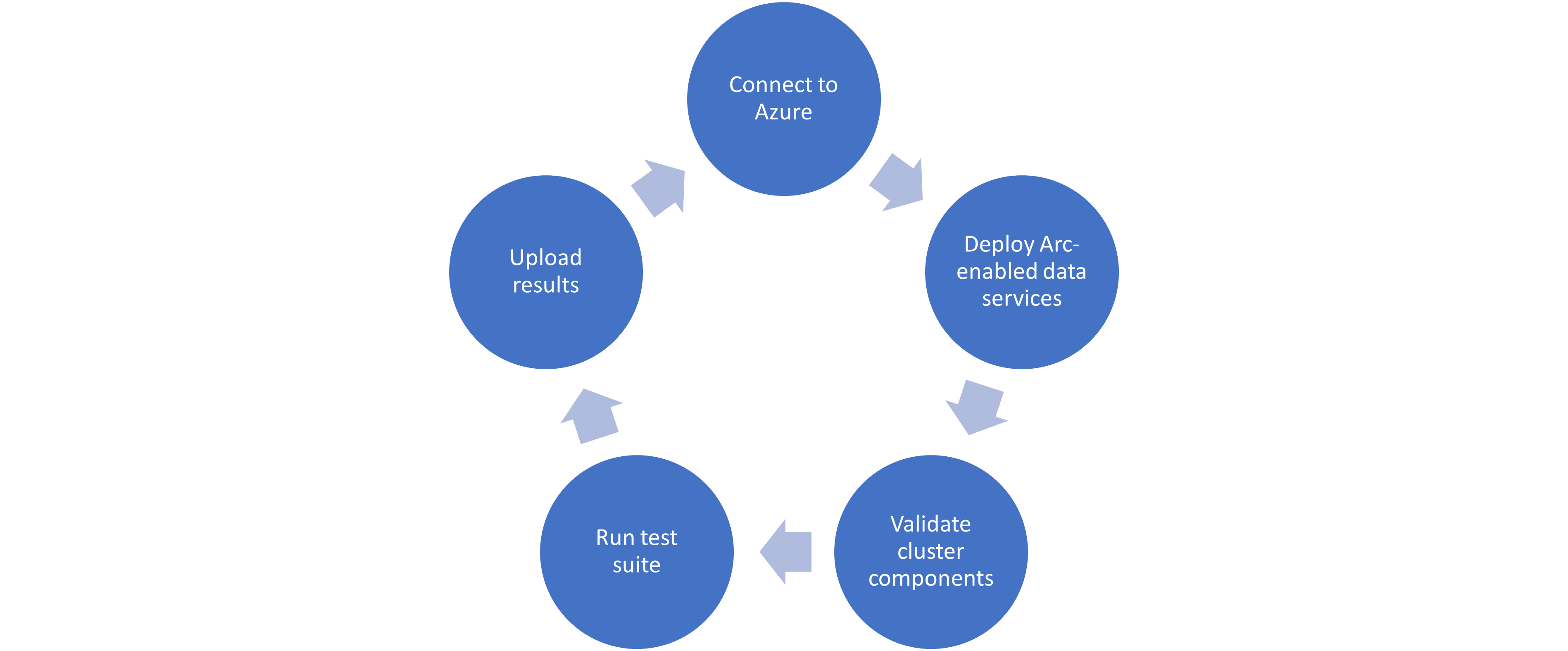
When Microsoft accepts the results, they add the new or updated solution to their list of validated solutions. At that point, the solution is officially supported. This process is repeated as needed as new component versions are introduced. Complete details about the validation testing and links to the GitHub repositories are available here.
More to come
Stay tuned for more additions and updates from Dell Technologies to the list of validated solutions for Azure Arc-enabled data services. Dell Technologies is leading the way on hybrid solutions, proven by our work with partners such as Microsoft on these validation efforts. Reach out to your Dell Technologies representative for more information about these solutions and validations.
Author: Doug Bernhardt
Sr. Principal Engineering Technologist

Time to Rethink your SQL Backup Strategy – Part 2
Wed, 10 May 2023 15:17:38 -0000
|Read Time: 0 minutes
A while back, I wrote a blog about changes to backup/restore functionality in SQL Server 2022: SQL Server 2022 – Time to Rethink your Backup and Recovery Strategy. Now, more exciting features are here in PowerStoreOS 3.5 that provide additional options and enhanced flexibility for protecting, migrating, and recovering SQL Server workloads on PowerStore.
Secure your snapshots
Backup copies provide zero value if they have been compromised when you need them the most. Snapshot removal could happen accidentally or intentionally as part of a malicious attack. PowerStoreOS 3.5 introduces a new feature, secure snapshot, to ensure that snapshots can't be deleted prior to their expiration date. This feature is a simple checkbox on a snapshot or protection policy that protects snapshots until they expire and can't be turned off. This ensures that your critical data will be available when you need it. Secure snapshot can be enabled on new or existing snapshots. Here’s an example of the secure snapshot option on an existing snapshot.
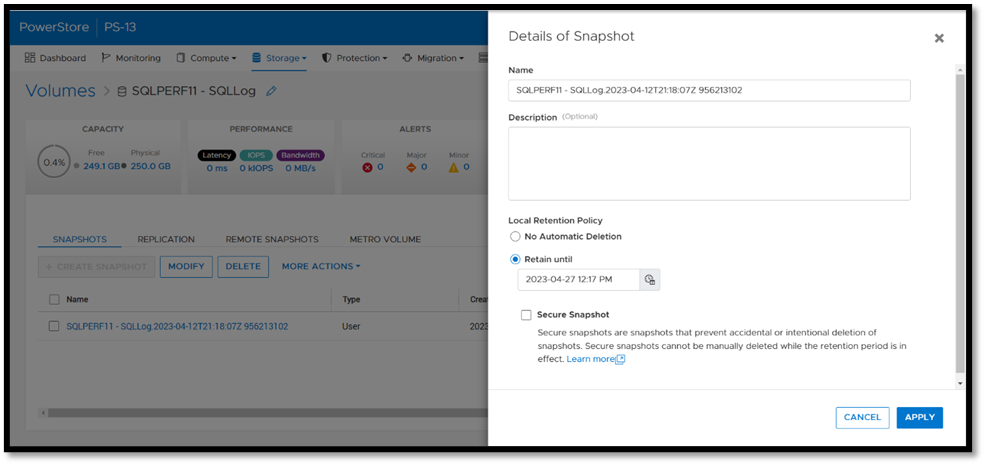
Once this option is selected, a warning is displayed stating that the snapshot can’t be deleted until the retention period expires. To make the snapshot secure, ensure that the Secure Snapshot checkbox is selected and click Apply.
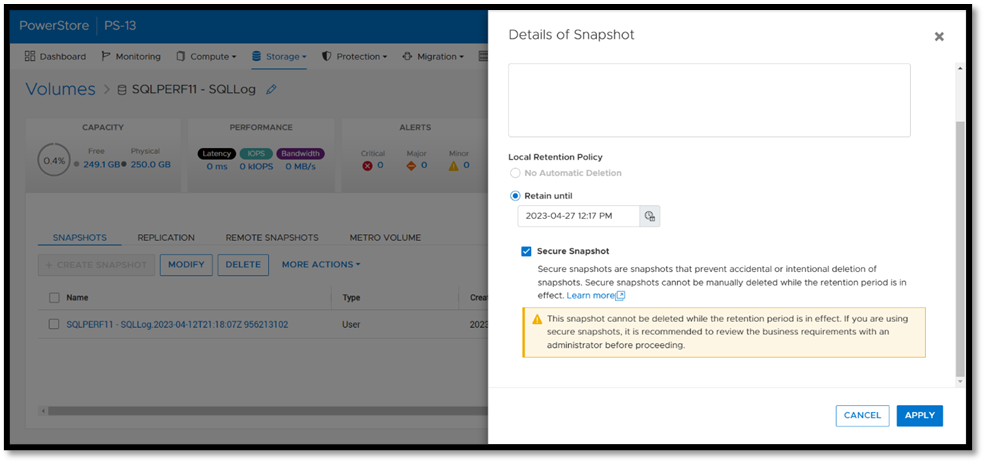
Secure snapshot can be applied to individual snapshots of volumes or volume groups. The secure snapshot option can also be enabled on one or more snapshot rules in a protection policy to ensure that snapshots taken as part of the protection policy have secure snapshot applied.
Since existing snapshots can be marked as secure, this option can be used on snapshots taken outside of PowerStore Manager or even snapshots taken with other utilities such as AppSync. Consider enabling this option on your critical snapshots to ensure that they are available when you need them!
There's no such thing as too many backups!
If you're responsible for managing and protecting SQL Server databases, you quickly learn that it's valuable to have many different backups and in various formats, for various reasons. It could be for disaster recovery, migration, reporting, troubleshooting, resetting dev/test environments, or any combination of these. Perhaps you’re trying to mitigate the risk of failure of a single platform, method, or tool. Each scenario and workflow has different requirements. PowerStoreOS 3.5 introduces direct integration with Dell PowerProtect DD series appliances, including PowerProtect DDVE which is the virtual edition for both on-premises and cloud deployments. This provides an agentless way to take crash consistent, off-array backups directly from PowerStore and send them to PowerProtect DD.
To enable PowerStore remote backup, you need to connect the PowerProtect DD appliance to your PowerStore system as a remote system.
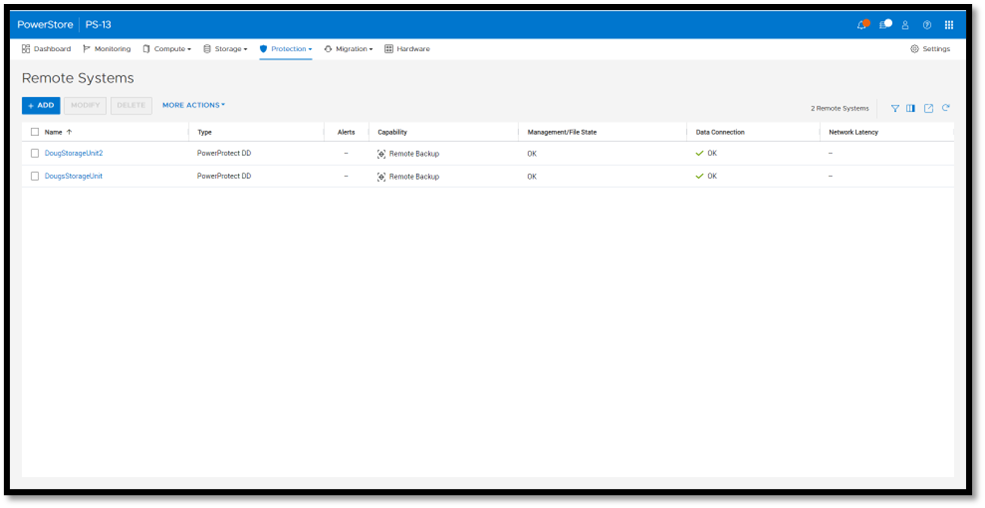
Next, you add a remote backup rule to a new or existing protection policy for the volume or volume group you want to protect, providing the destination, schedule, and retention.
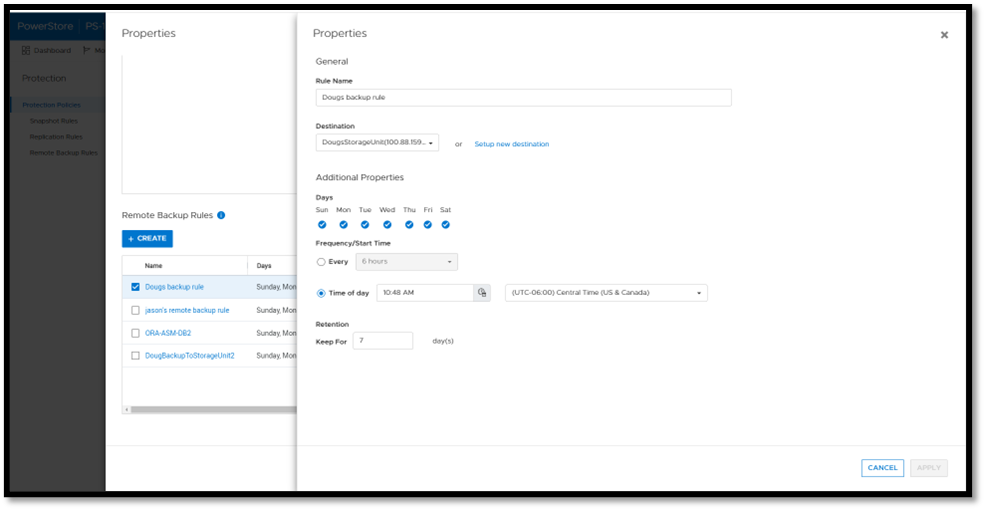
Once a protection policy is created with remote backup rules and assigned to a PowerStore volume or volume group, a backup session will appear.
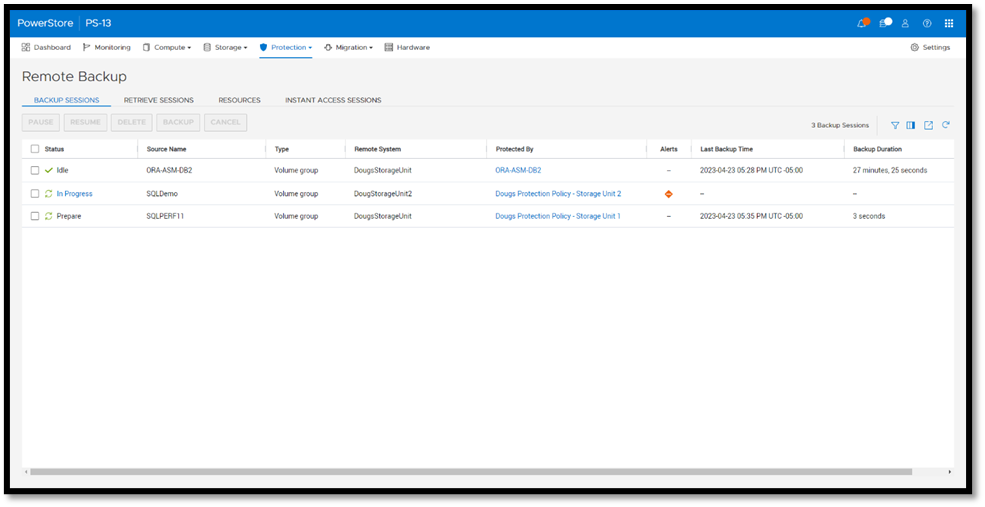
Under Backup Sessions, you can see the status of all the sessions or select one to back up immediately, and click Backup.
Once a remote backup is taken, it will appear under the Volume or Volume Group Protection tab as a remote snapshot.
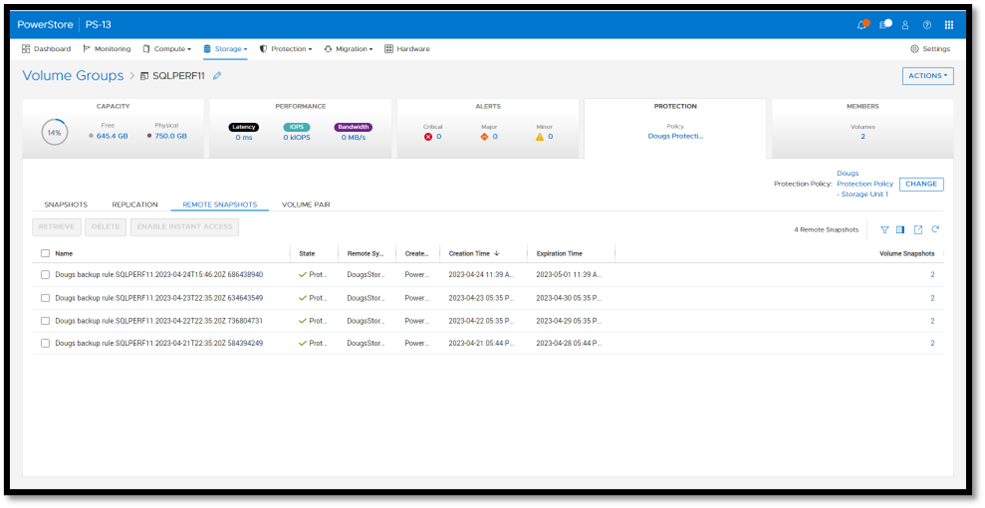
From here, you can retrieve it and work with it as a normal snapshot on PowerStore or enable Instant Access whereby the contents can be accessed by a host directly from PowerProtect DD. You can even retrieve remote snapshots from other PowerStore clusters!
This is yet another powerful tool included with PowerStoreOS 3.5 to enhance data protection and data mobility workflows.
For more information on this feature and other new PowerStore features and capabilities, be sure to check out all the latest information on the Dell PowerStore InfoHub page.
Author: Doug Bernhardt
Sr. Principal Engineering Technologist
https://www.linkedin.com/in/doug-bernhardt-data/



