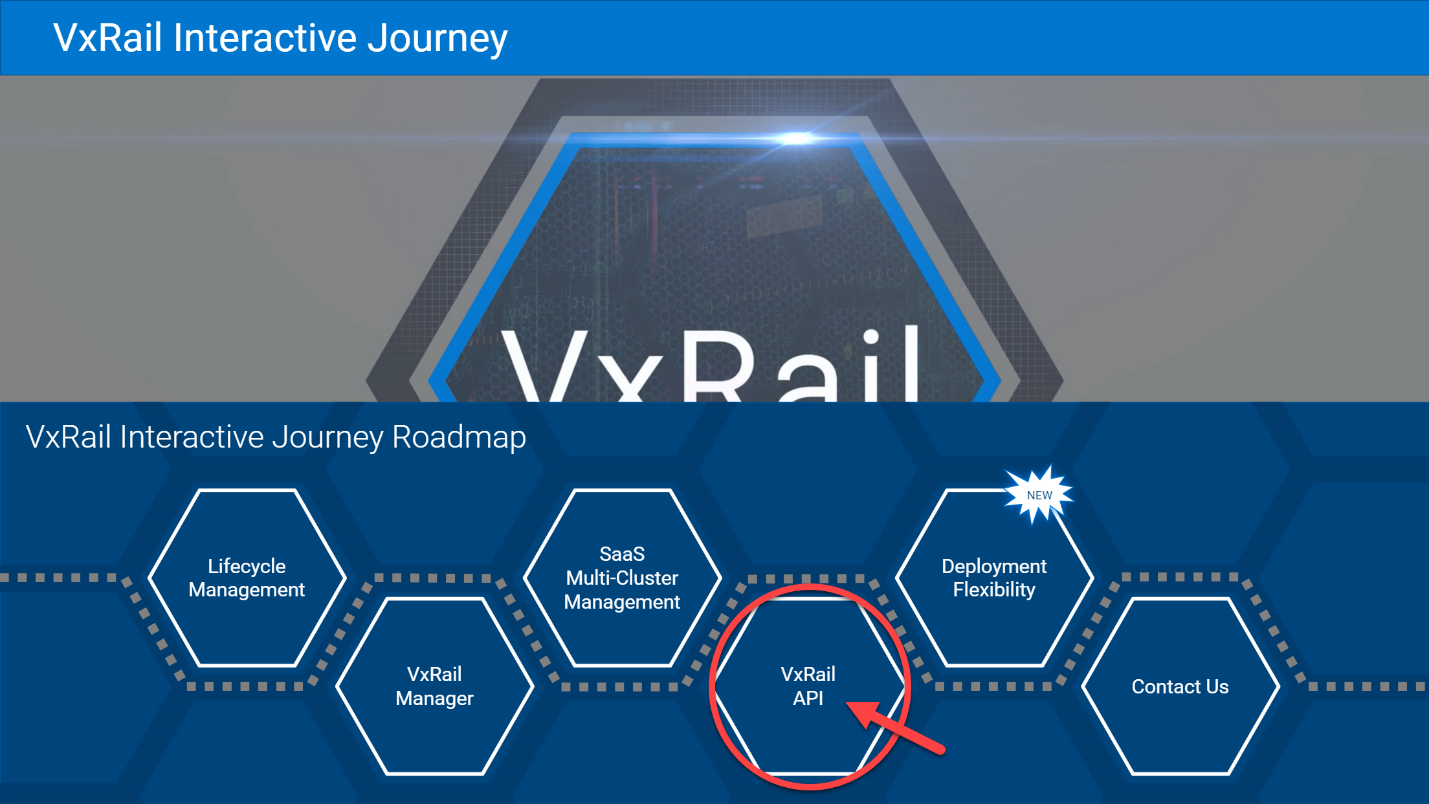VxRail API—Updated List of Useful Public Resources
Fri, 09 Feb 2024 16:07:26 -0000
|Read Time: 0 minutes
Well-managed companies are always looking for new ways to increase efficiency and reduce costs while maintaining excellence in the quality of their products and services. Hence, IT departments and service providers look at the cloud and Application Programming Interfaces (APIs) as the enablers for automation, driving efficiency, consistency, and cost-savings.
This blog helps you get started with VxRail API by grouping the most useful VxRail API resources available from various public sources in one place. This list of resources is updated every few months. Consider bookmarking this blog as it is a useful reference.
Before jumping into the list, it is essential to answer some of the most obvious questions:
What is VxRail API?
VxRail API is a feature of the VxRail HCI System Software that exposes management functions with a RESTful application programming interface. It is designed for ease of use by VxRail customers and ecosystem partners who want to better integrate third-party products with VxRail systems. VxRail API is:
- Simple to use— Thanks to embedded, interactive, web-based documentation, and PowerShell and Ansible modules, you can easily consume the API using a supported web browser, using a familiar command line interface for Windows and VMware vSphere admins, or using Ansible playbooks.
- Powerful—VxRail offers dozens of API calls for essential operations such as automated life cycle management (LCM), and its capabilities are growing with every new release.
- Extensible—This API is designed to complement REST APIs from VMware (such as vSphere Automation API, PowerCLI, and VMware Cloud Foundation on Dell EMC VxRail API), offering a familiar look and feel and vast capabilities.
Why is VxRail API relevant?
VxRail API enables you to use the full power of automation and orchestration services across your data center. This extensibility enables you to build and operate infrastructure with cloud-like scale and agility. It also streamlines the integration of the infrastructure into your IT environment and processes. Instead of manually managing your environment through the user interface, the software can programmatically trigger and run repeatable operations.
More customers are embracing DevOps and Infrastructure as Code (IaC) models because they need reliable and repeatable processes to configure the underlying infrastructure resources that are required for applications. IaC uses APIs to store configurations in code, making operations repeatable and greatly reducing errors.
How can I start? Where can I find more information?
To help you navigate through all available resources, I grouped them by level of technical difficulty, starting with 101 (the simplest, explaining the basics, use cases, and value proposition), through 201, up to 301 (the most in-depth technical level).
101 Level
- Solution Brief—Dell VxRail API – Solution Brief is a concise brochure that describes the VxRail API at a high-level, typical use cases, and where you can find additional resources for a quick start. I highly recommend starting your exploration from this resource.
- Learning Tool—VxRail Interactive Journey is the "go-to resource" to learn about VxRail and HCI System Software. It includes a dedicated module for the VxRail API, with essential resources to maximize your learning experience.
- On-demand Session—Automation with VxRail API is a one-hour interactive learning session delivered as part of the Tech Exchange Live VxRail Series, available on-demand. This session is an excellent introduction for anyone new to VxRail API, discussing the value, typical use cases, and how to get started.
- On-demand Session—Infrastructure as Code (IaC) with VxRail is another one-hour interactive learning session delivered as part of the Tech Exchange Live VxRail Series, available on-demand. This one is an introduction to adopting Infrastructure as Code on VxRail, with automation tools like Ansible and Terraform.
- Instructor Session—Automation with VxRail is a live, interactive training session offered by Dell Technologies Education Services. Hear directly from the VxRail team about new capabilities and what’s on the roadmap for VxRail new releases and the latest advancements.
During the session you will:
• Learn about the VxRail ecosystem and leverage its automation capabilities
• Elevate performance of automated VxRail operations using the latest tools
• Experience live demonstrations of customer use cases and apply these examples to your environment
• Increase your knowledge of VxRail API tools such as PowerShell and Ansible modules
• Receive bonus material to support you in your automation journey - Infographic—Dell VxRail HCI System Software RESTful API is an infographic that provides quick facts about VxRail HCI System Software differentiation. This infographic explains the value of VxRail API.
- Whiteboard Video—Level up your HCI automation with VxRail API – This technical whiteboard video introduces you to automation with VxRail API. We discuss different ways you can access the API, and provide example use cases.
- Blog Post—Take VxRail automation to the next level by leveraging APIs is my first blog that focuses on VxRail API. It addresses some of the challenges related to managing a farm of VxRail clusters and how VxRail API can be a solution. It also covers the enhancements introduced in VxRail HCI System Software 4.7.300, such as Swagger and PowerShell integration.
- Blog Post—VxRail – API PowerShell Module Examples is a blog from my colleague David, explaining how to install and get started with the VxRail API PowerShell Modules Package.
- Blog Post—Infrastructure as Code with VxRail Made Easier with Ansible Modules for Dell VxRail – my blog with an introduction to VxRail Ansible Modules, including a demo.
- (New!) Blog Post—VxRail Edge Automation Unleashed - Simplifying Satellite Node Management with Ansible – my blog explaining the use of Ansible Modules for Dell VxRail for satellite node management, including a demo.
- Blog Post—Protecting VxRail from Power Disturbances is my second API-related blog, in which I explain an exciting use case by Eaton, our ecosystem partner, and the first UPS vendor who integrated their power management solution with VxRail using the VxRail API.
- Blog Post—Protecting VxRail From Unplanned Power Outages: More Choices Available describes another UPS solution integrated with the VxRail API, from our ecosystem partner APC (Schneider Electric).
- Demo—VxRail API – Overview is our first VxRail API demo published on the official Dell YouTube channel. It was recorded using VxRail HCI System Software 4.7.300, which explains VxRail API basics, API enhancements introduced in this version, and how you can explore the API using the Swagger UI.
- Demo—VxRail API – PowerShell Package is a continuation of the API overview demo referenced above, focusing on PowerShell integration. It was recorded using VxRail HCI System Software 4.7.300.
- Demo—Ansible Modules for Dell VxRail provides a quick overview of VxRail Ansible Modules. It was recorded using VxRail HCI System Software 7.0.x.
- (New!) Demo—Ansible Modules for Dell VxRail – Automating Satellite Node Management continues the subject of VxRail Ansible Modules, showcasing the satellite node management use case for the Edge. It was recorded using VxRail HCI System Software 8.0.x.
201 Level
- (Updated!) HoL—Hands On Lab: HOL-0310-01 - Scalable Virtualization, Compute, and Storage with the VxRail REST API- allows you to experience the VxRail API in a virtualized demo environment using various tools. This has been premiered at Dell Technologies World 2022 and is a very valuable self-learning tool for VxRail API. It includes four modules:
- Module 1: Getting Started (~10 min / Basic) - The aim of this module is to get the lab up and running and dip your toe in the VxRail API waters using our web-based interactive documentation.
• Access interactive API documentation
• Explore available VxRail API functions
• Test a VxRail API function
• Explore Dell Technologies' Developer Portal - Module 2: Monitoring and Maintenance (~15 min / Intermediate) - In this module you will navigate our VxRail PowerShell Modules and the VxRail Manager, to become more familiar with the options available to monitor the health indicators of a VxRail cluster. There are also some maintenance tasks that show how these functions can simplify the management of your environment.
Monitoring the health of a VxRail cluster:
• Check the cluster's overall health
• Check the health of the nodes
• Check the individual components of a node
Maintenance of a VxRail cluster:
• View iDRAC IP configuration
• Collect a log bundle of the VxRail cluster
• Cluster shutdown (Dry run) - Module 3: Add & Update VxRail Satellite Nodes (~30 min / Intermediate) - In this module, you will experiment with adding and updating VxRail satellite nodes using VxRail API and VxRail API PowerShell Modules.
• Add a VxRail satellite node
• Update a VxRail satellite node - Module 4: Cluster Expansion or Scaling Out (~25 min / Advanced) - In this module, you will experience our official VxRail Ansible Modules and how easy it is to expand the cluster with an additional node.
• Connect to Ansible server
• View VxRail Ansible Modules documentation
• Add a node to the existing VxRail cluster
• Verify cluster state after expansion - Module 5: Lifecycle Management or LCM (~25 min / Advanced) - In this module, you will experience our VxRail APIs using POSTMAN. You will see how easy LCM operations are using our VxRail API and software.
• Explore POSTMAN
• Generate a compliance report
• Explore LCM pre-check and LCM upgrade API functions available to bring it to the next VxRail version.
- Module 1: Getting Started (~10 min / Basic) - The aim of this module is to get the lab up and running and dip your toe in the VxRail API waters using our web-based interactive documentation.
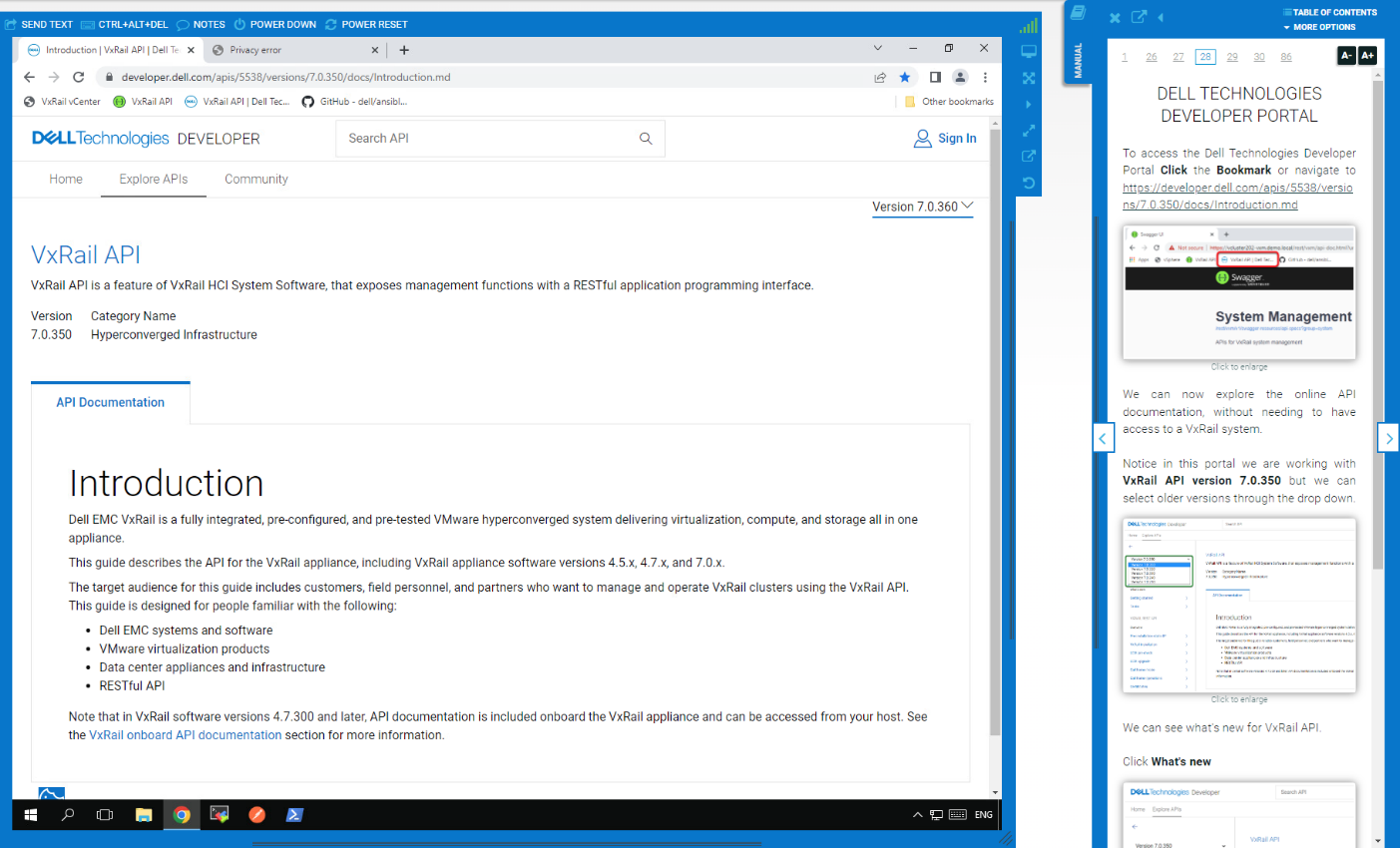
Note: If you’re a customer, you will need to ask your Dell or partner account team to create a session for you and a hyperlink to get the access to this lab.
- vBrownBag session—vSphere and VxRail REST API: Get Started in an Easy Way is a vBrownBag community session that took place at the VMworld 2020 TechTalks Live event. There are no slides and no “marketing fluff,” but an extensive demo showing:
- How you can begin your API journey by using interactive, web-based API documentation
- How you can use these APIs from different frameworks (such as scripting with PowerShell in Windows environments) and configuration management tools (such as Ansible on Linux)
- How you can consume these APIs virtually from any application in any programming language.
- vBrownBag session—Automating large scale HCI deployments programmatically using REST APIs is a vBrownBag community session that took place at the VMworld 2021 TechTalks Live event. This approx. 10 minute session discusses the sample use cases and tools at your disposal, allowing you to jumpstart your API journey in various frameworks quickly. It includes a demo of VxRail cluster expansion using PowerShell.
301 Level
- (Updated!) Manual—VxRail API User Guide at Dell Technologies Developer Portal is an official web-based version of the reference manual for VxRail API. It provides a detailed description of each available API function.
Make sure to check the “Tutorials” section of this web-based manual, which contains code examples for various use cases and will replace the API Cookbook over time. - Manual—VxRail API User Guide is an official reference manual for VxRail API in PDF format. It provides a detailed description of each available API function, support information for specific VxRail HCI System Software versions, request parameters and possible response codes, successful call response data models, and example values returned. Dell Technologies Support portal access is required.
- (Updated!) Ansible Modules—The Ansible Modules for Dell VxRail available on GitHub and Ansible Galaxy allow data center and IT administrators to use Red Hat Ansible to automate and orchestrate the configuration and management of Dell VxRail.
The Ansible Modules for Dell VxRail are used for gathering system information and performing cluster level operations. These tasks can be executed by running simple playbooks written in yaml syntax. The modules are written so that all the operations are idempotent, therefore making multiple identical requests has the same effect as making a single request. - PowerShell Package—VxRail API PowerShell Modules is a package with VxRail.API PowerShell Modules that allows simplified access to the VxRail API, using dedicated PowerShell commands and integrated help. This version supports VxRail HCI System Software 7.0.010 or later.
Note: You must sign into the Dell Technologies Support portal to access this link successfully. - API Reference—vSphere Automation API is an official vSphere REST API reference that provides API documentation, request/response samples, and usage descriptions of the vSphere services.
- API Reference—VMware Cloud Foundation on Dell VxRail API Reference Guide is an official VMware Cloud Foundation (VCF) on VxRail REST API reference that provides API documentation, request/response samples, and usage descriptions of the VCF on VxRail services.
- Blog Post—Deployment of Workload Domains on VMware Cloud Foundation 4.0 on Dell VxRail using Public API is a VMware blog explaining how you can deploy a workload domain on VCF on VxRail using the API with the CURL shell command.
I hope you find this list useful. If so, make sure that you bookmark this blog for your reference. I will update it over time to include the latest collateral.
Enjoy your Infrastructure as Code journey with the VxRail API!
Author: Karol Boguniewicz, Senior Principal Engineering Technologist, VxRail Technical Marketing
Twitter: @cl0udguide
Related Blog Posts

VxRail Edge Automation Unleashed - Simplifying Satellite Node Management with Ansible
Thu, 30 Nov 2023 17:43:03 -0000
|Read Time: 0 minutes
VxRail Edge Automation Unleashed
Simplifying Satellite Node Management with Ansible
In the previous blog, Infrastructure as Code with VxRail made easier with Ansible Modules for Dell VxRail, I introduced the modules which enable the automation of VxRail operations through code-driven processes using Ansible and VxRail API. This approach not only streamlines IT infrastructure management but also aligns with Infrastructure as Code (IaC) principles, benefiting both technical experts and business leaders.
The corresponding demo is available on YouTube:
The previous blog laid the foundation for the continued journey where we explore more advanced Ansible automation techniques, with a focus on satellite node management in the VxRail ecosystem. I highly recommend checking out that blog before diving deeper into the topics discussed here - as the concepts discussed in this demo will be much easier to absorb
What are the VxRail satellite nodes?
VxRail satellite nodes are individual nodes designed specifically for deployment in edge environments and are managed through a centralized primary VxRail cluster. Satellite nodes do not leverage vSAN to provide storage resources and are an ideal solution for those workloads where the SLA and compute demands do not justify even the smallest of VxRail 2-node vSAN clusters.
Satellite nodes enable customers to achieve uniform and centralized operations within the data center and at the edge, ensuring VxRail management throughout. This includes comprehensive, automated lifecycle management for VxRail satellite nodes, while encompassing hardware and software and significantly reducing the need for manual intervention.
To learn more about satellite nodes, please check the following blogs from my colleagues:
- David’s introduction: Satellite nodes: Because sometimes even a 2-node cluster is too much
- Stephen’s update on enhancements: Enhancing Satellite Node Management at Scale
Automating VxRail satellite node operations using Ansible
You can leverage the Ansible Modules for Dell VxRail to automate various VxRail operations, including more advanced use cases, like satellite node management. It’s possible today by using the provided samples available in the official repository on GitHub.
Have a look at the following demo, which leverages the latest available version of these modules at the time of recording – 2.2.0. In the demo, I discuss and demonstrate how you can perform the following operations from Ansible:
- Collecting information about the number of satellite nodes added to the primary VxRail cluster
- Adding a new satellite node to the primary VxRail cluster
- Performing lifecycle management operations – staging the upgrade bundle and executing the upgrade on managed satellite nodes
- Removing a satellite node from the primary cluster
The examples used in the demo are slightly modified versions of the following samples from the modules' documentation on GitHub. If you’d like to replicate these in your environment, here are the links to the corresponding samples for your reference, which need slight modification:
- Retrieving system information: systeminfo.yml
- Adding a new satellite node: add_satellite_node.yml
- Performing LCM operations: upgrade_host_folder.yml (both staging and upgrading as explained in the demo)
- Removing a satellite node: remove_satellite_node.yml.
In the demo, you can also observe one of the interesting features of the Ansible Modules for Dell VxRail that is shown in action but not explained explicitly. You might be aware that some of the VxRail API functions are available in multiple versions – typically, a new version is made available when some new features are available in the VxRail HCI System Software, while the previous versions are stored to provide backward compatibility. The example is “GET /vX/system”, which is used to retrieve the number of the satellite nodes – this property was introduced in version 4. If you avoid specifying the version, the modules will automatically select the latest supported version, simplifying the end-user experience.
How can you get more hands-on experience with automating VxRail operations programmatically?
The above demo, discussing the satellite nodes management using Ansible, was configured in the VxRail API hands-on lab which is available in the Dell Technologies Demo Center. With the help of the Demo Center team, we built this lab as the self-education tool for learning VxRail API and how it can be used for automating VxRail operations using various methods – through exploring the built-in, interactive, web-based documentation, VxRail API PowerShell Modules, Ansible Modules for Dell VxRail and Postman.
The hands-on lab provides a safe VxRail API sandbox, where you can easily start experimenting by following the exercises from the lab guide or trying some other use cases on your own without any concerns about making configuration changes to the VxRail system.
The lab was refreshed for the Dell Technologies World 2023 conference to leverage VxRail HCI System Software 8.0.x and the latest version of the Ansible Modules. If you’re a Dell partner, you should have access directly, and if you’re a customer who’d like to get access – please contact your Account SE from Dell or Dell Partner. The lab is available in the catalog as: “HOL-0310-01 - Scalable Virtualization, Compute, and Storage with the VxRail REST API”.
Conclusion
In the fast-evolving landscape of IT infrastructure, the ability to automate operations efficiently is not just a convenience but a necessity. With the power of Ansible Modules for Dell VxRail, we've explored how this necessity can be met, looking at the examples of satellite nodes use case. We encourage you to embrace the full potential of VxRail automation using VxRail API and Ansible or other tools. If it is something new, you can get the experience by experimenting with the hands-on lab available in the Demo Center catalog.
Resources
- Previous blog: Infrastructure as Code with VxRail Made Easier with Ansible Modules for Dell VxRail
- The “master” blog containing a curated list of publicly-available educational resources about the VxRail API: VxRail API - Updated List of Useful Public Resources
- Ansible Modules for Dell VxRail on GitHub, which is the central code repository for the modules. It also contains complete product documentation and examples.
- Dell Technologies Demo Center, which includes VxRail API hands-on lab.
Author: Karol Boguniewicz, Senior Principal Engineering Technologist, VxRail Technical Marketing
Twitter/X: @cl0udguide
LinkedIn: https://www.linkedin.com/in/boguniewicz/

Infrastructure as Code with VxRail Made Easier with Ansible Modules for Dell VxRail
Tue, 15 Nov 2022 16:27:36 -0000
|Read Time: 0 minutes
Many customers are looking at Infrastructure as Code (IaC) as a better way to automate their IT environment, which is especially relevant for those adopting DevOps. However, not many customers are aware of the capability of accelerating IaC implementation with VxRail, which we have offered for some time already—Ansible Modules for Dell VxRail.
What is it? It's the Ansible collection of modules, developed and maintained by Dell, that uses the VxRail API to automate VxRail operations from Ansible.
By the way, if you're new to the VxRail API, first watch the introductory whiteboard video available on YouTube.
Ansible Modules for Dell VxRail are well-suited for IaC use cases. They are written in such a way that all requests are idempotent and hence fault-tolerant. This means that the result of a successfully performed request is independent of the number of times it is run.
Besides that, instead of just providing a wrapper for individual API functions, we automated holistic workflows (for instance, cluster deployment, cluster expansion, LCM upgrade, and so on), so customers don't have to figure out how to monitor the operation of the asynchronous VxRail API functions. These modules provide rich functionality and are maintained by Dell; this means we're introducing new functionality over time. They are already mature—we recently released version 1.4.
Finally, we are also reducing the risk for customers willing to adopt the Ansible modules in their environment, thanks to the community support model, which allows you to interact with the global community of experts. From the implementation point of view, the architecture and end-user experience are similar to the modules we provide for Dell storage systems.
Getting Started
Ansible Modules for Dell VxRail are available publicly from the standard code repositories: Ansible Galaxy and GitHub. You don't need a Dell Support account to download and start using them.
Requirements
The requirements for the specific version are documented in the "Prerequisites" section of the description/README file.
In general, you need a Linux-based server with the supported Ansible and Python versions. Before installing the modules, you have to install a corresponding, lightweight Python SDK library named "VxRail Ansible Utility," which is responsible for the low-level communication with the VxRail API. You must also meet the minimum version requirements for the VxRail HCI System Software on the VxRail cluster.
This is a summary of requirements for the latest available version (1.4.0) at the time of writing this blog:
Ansible Modules for Dell VxRail | VxRail HCI System Software version | Python version | Python library (VxRail Ansible Utility) version | Ansible version |
1.4.0 | 7.0.400 | 3.7.x | 1.4.0 | 2.9 and 2.10 |
Installation
You can install the SDK library by using git and pip commands. For example:
git clone https://github.com/dell/ansible-vxrail-utility.git cd ansible-vxrail-utility/ pip install .
Then you can install the collection of modules with this command:
ansible-galaxy collection install dellemc.vxrail:1.4.0
Testing
After the successful installation, we're ready to test the modules and communication between the Ansible automation server and VxRail API.
I recommend performing that check with a simple module (and corresponding API function) such as dellemc_vxrail_getsysteminfo, using GET /system to retrieve VxRail System Information.
Let's have a look at this example (you can find the source code on GitHub):
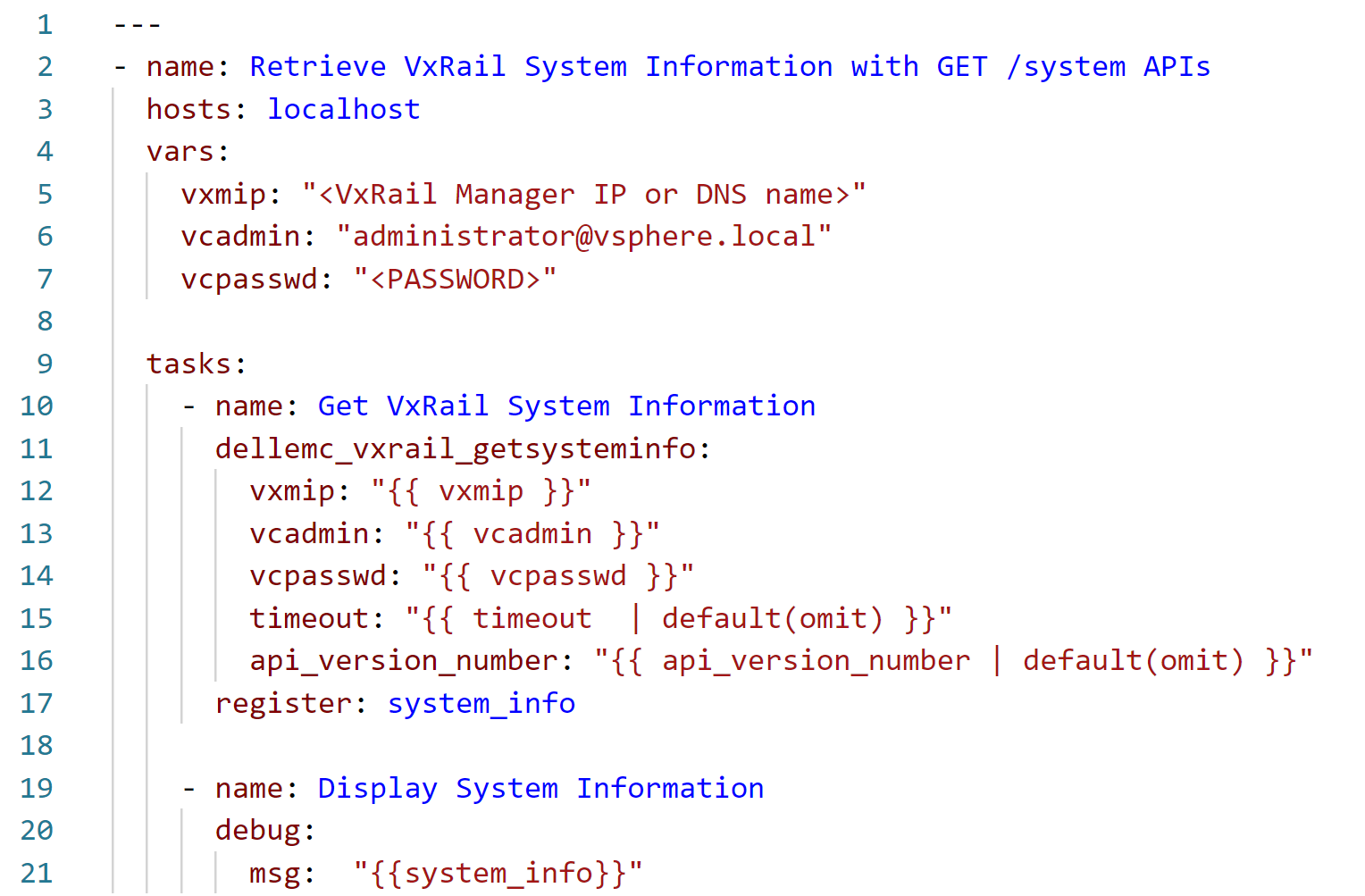
Note that this playbook is run on a local Ansible server (localhost), which communicates with the VxRail API running on the VxRail Manager appliance using the SDK library. In the vars section, , we need to provide, at a minimum, the authentication to VxRail Manager for calling the corresponding API function. We could move these variable definitions to a separate file and include the file in the playbook with vars_files. We could also store sensitive information, such as passwords, in an encrypted file using the Ansible vault feature. However, for the simplicity of this example, we are not using this option.
After running this playbook, we should see output similar to the following example (in this case, this is the output from the older version of the module):
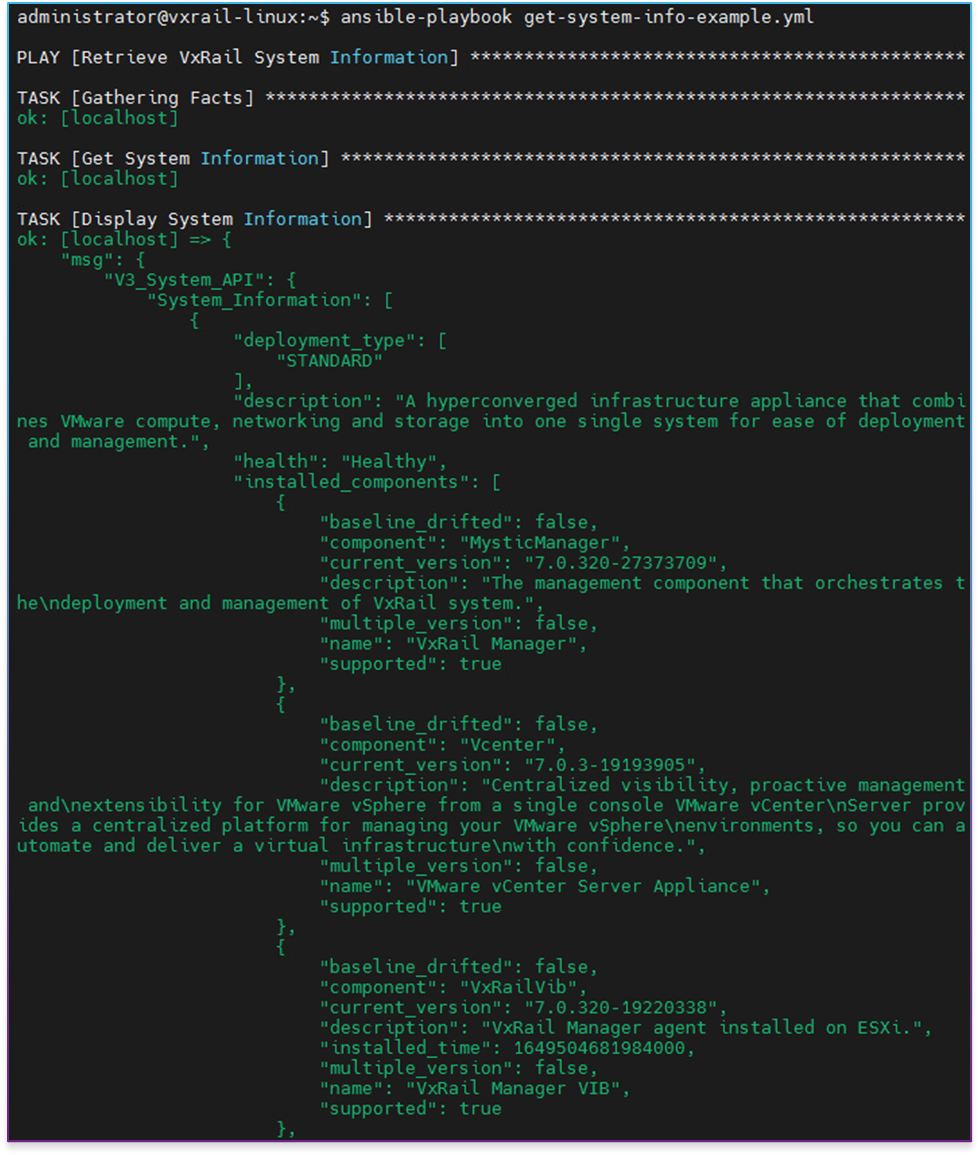
Cluster expansion example
Now let's have a look at a bit more sophisticated, yet still easy-to-understand, example. A typical operation that many VxRail customers face at some point is cluster expansion. Let's see how to perform this operation with Ansible (the source code is available on GitHub):
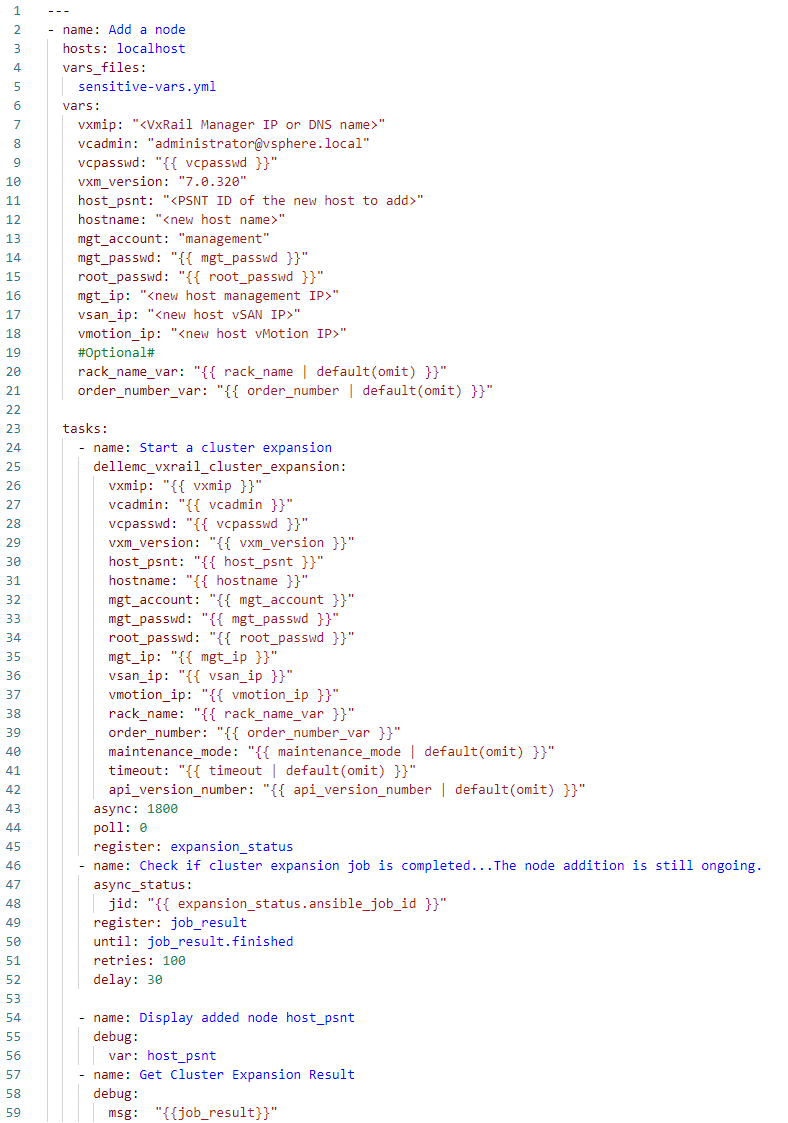
In this case, I've exported the definitions of the sensitive variables, such as vcpasswd, mgt_passwd, and root_passwd, into a separate, encrypted Ansible vault file, sensitive-vars.yml, to follow the best practice of not storing them in the clear text directly in playbooks.
As you can expect, besides the authentication, we need now to provide more parameters—configuration of the newly added host—defined in the vars section. We select the new host from the pool of available hosts, using the PSNT identifier (host_psnt variable).
This is an example of an operation performed by an asynchronous API function. Cluster expansion is not something that is completed immediately but takes minutes. Therefore, the progress of the expansion is monitored in a loop until it finishes or the number of retries is passed. If you communicated with the VxRail API directly by using the URI module from your playbook, you would have to take care of such monitoring logic on your own; here, you can use the example we provide.
You can watch the operation of the cluster expansion Ansible playbook with my commentary in this demo:
Getting help
The primary source of information about the Ansible Modules for Dell VxRail is the documentation available on GitHub. There you'll find all the necessary details on all currently available modules, a quick description, supported endpoints (VxRail API functions used), required and optional parameters, return values, and location of the log file (modules have built-in logging feature to simplify troubleshooting— logs are written in the /tmp directory on the Ansible automation server). The GitHub documentation also contains multiple samples showing how to use the modules, which you can easily clone and adjust as needed to the specifics of your VxRail environment.
There's also built-in documentation for the modules, accessible with the ansible-doc command.
Finally, the Dell Automation Community is a public discussion forum where you can post your questions and ask for help as needed.
Conclusion
I hope you now understand the Ansible Modules for Dell VxRail and how to get started. Let me quickly recap the value proposition for our customers. The modules are well-suited for IaC use cases, thanks to automating holistic workflows and idempotency. They are maintained by Dell and supported by the Dell Automation Community, which reduces risk. These modules are much easier to use than the alternative of accessing the VxRail API on your own. We provide many examples that can be adjusted to the specifics of the customer’s environment.
Resources
To learn more, see these resources:
- On-demand recording of the recent Tech Exchange Live session: "Infrastructure as Code with VxRail," where I dive a bit deeper into the Ansible Modules for VxRail, and my colleague Steffen from VMware discusses the basics of Terraform integration with VxRail.
- Ansible Modules for Dell VxRail on GitHub, which is the central code repository for the modules. It also contains complete product documentation and examples.
- Try the new VxRail API Hands-on-Lab available in the Dell Technologies Demo Center, which we introduced at Dell Technologies World earlier this year. Module 3: Cluster Expansion or Scaling Out allows you to get hands-on experience with the modules without the need to have access to a VxRail system. Your Dell account team can help you access the lab.
The following links provide additional information:
- YouTube video: Ansible Modules for Dell VxRail
- Dell Automation Community
- YouTube video: Level up your HCI automation with VxRail API
- Blog: VxRail API—Updated List of Useful Public Resources
Author: Karol Boguniewicz, Senior Principal Engineering Technologist, VxRail Technical Marketing
Twitter: @cl0udguide