

Protecting VxRail From Unplanned Power Outages: More Choices Available
Thu, 16 Jun 2022 18:06:44 -0000
|Read Time: 0 minutes
In my previous blog, Protecting VxRail from Power Disturbances, I described the first API-integrated solution that helps customers preserve data integrity on VxRail if there are unplanned power events. Today, I'm excited to introduce another solution that resulted from our close partnership with Schneider Electric (APC).
Why is it important?
Over the last few years, VxRail has become a critical HCI system and data-center building block for over 15,000 customers who have deployed more than 220,000 nodes globally. When HCI was first introduced, it was often considered for specific workloads such as VDI or ROBO locations. However, with the evolution of hardware and software capabilities, VxRail became a catalyst in data-center modernization, deployed across various use cases from core to cloud to edge. Today, customers are deploying VxRail for mission-critical workloads because it is powerful enough to meet the most demanding requirements for performance, capacity, availability, and rich data services.
Dell Technologies is a leader in data-protection solutions and offers a portfolio of products that can fulfill even the most demanding RPO and RTO requirements from customers. In addition to using traditional data-protection solutions, it is best practice to use a UPS to protect the infrastructure and ensure data integrity if there are unplanned power events. In this blog, I want to highlight a new solution from Schneider Electric, the provider of APC Smart-UPS systems.
The APC UPS protection solution for VxRail
Schneider Electric is one of Dell Technologies’ strategic partners in the Extended Technologies Complete Program. It provides Dell Technologies with APC UPS and IT rack enclosures offering a comprehensive solution set of infrastructure hardware, monitoring, management software, and service options.
PowerChute Network Shutdown in version 4.5 seamlessly integrates with VxRail by communicating over the network with the APC UPS. If there is a power outage, PowerChute can gracefully shut down VxRail clusters using the VxRail API. As a result of this integration, PowerChute can run on the same protected VxRail cluster, saving space and reducing hardware costs.
Solution components:
- VxRail cluster with VxRail HCI System Software version 7.0.320, 4.7.540 or higher
- Dell Smart-UPS Online 5kVA DLRT5KRMXLT or Dell Smart-UPS Online 3kVA DLRT3000RMXLA
- UPS Network Management Card 3 (AP9640, AP9640, or AP9643) with NMC firmware version v2.2 or higher
- Either a 1-Year or 3-Year PowerChute license for each VxRail node in the cluster (PowerChute Network Shutdown software version 4.5 or higher)
Key benefits of this solution include:
- Unattended, graceful shutdown of virtual machines (VMs), followed by the VxRail cluster that avoids data corruption thanks to integration with the VxRail API.
- Minimal downtime after critical events have passed with a pre-configured automated start-up sequence, which is useful at remote or unattended sites.
- Full deployment within the VxRail cluster saves space and reduces hardware requirements since you don't have to deploy PowerChute on a separate machine outside the cluster.
- Edge-ready with support for Edge-ready vSAN architecture with vSAN 2-node clusters.
- Redundant VxRail API-based cluster shutdown. In a redundant UPS set-up, if one NMC3 is offline, PowerChute will connect to one or more available NMC3s to carry out the VxRail cluster shutdown.
How does it work?
This is easiest to describe using the following diagram, which covers the steps taken in a power event and when the event is cleared:
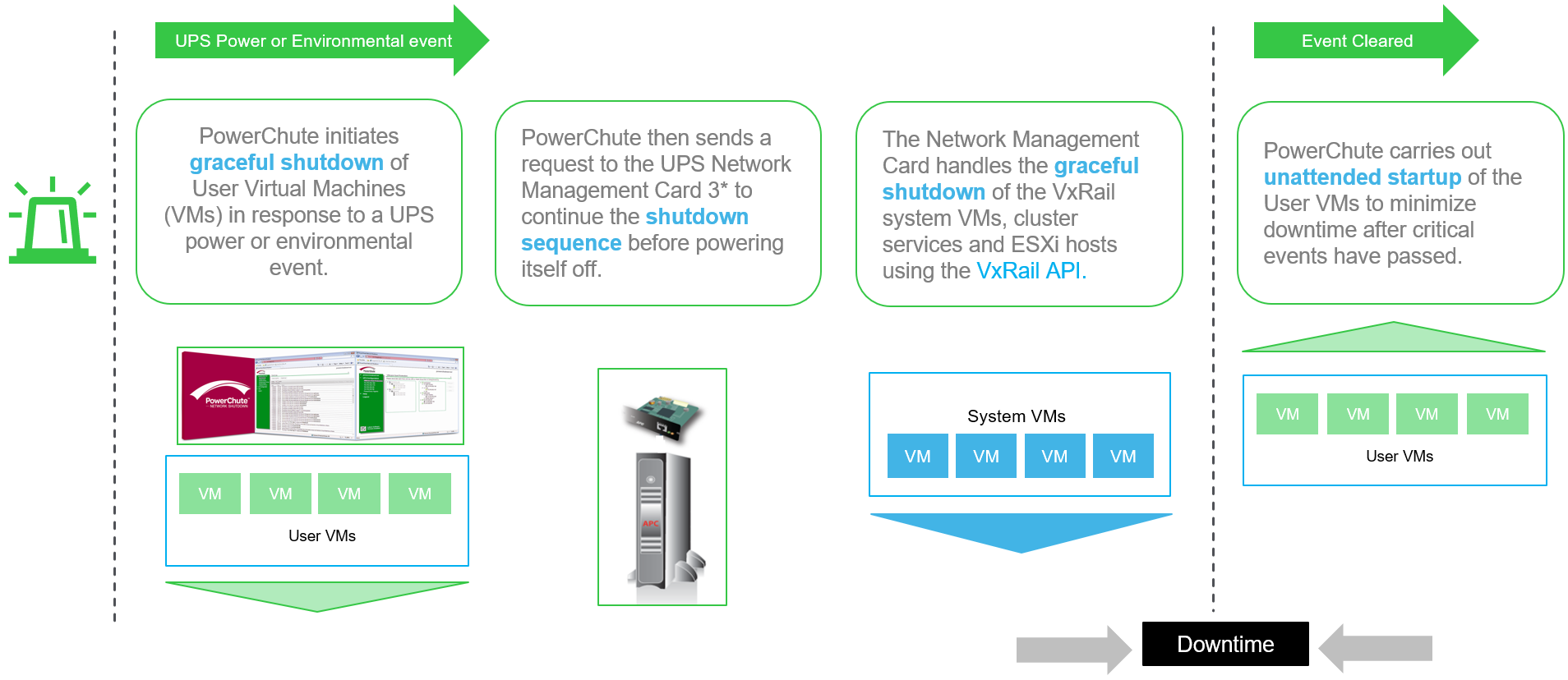
How PowerChute Network Shutdown works with VxRail
I highly recommend watching the demo of this solution in action, which is listed in the Additional resources section at the end of this blog.
Summary
Protection against unplanned power events should be a part of a business continuity strategy for all customers who run their critical workloads on VxRail. This practice ensures data integrity by enabling automated and graceful shutdown of VxRail clusters. Customers now have more choice in providing such protection, with the new version of PowerChute Network Shutdown software for APC UPS systems integrated with VxRail API and validated with VxRail.
Additional resources
Website: Schneider Electric APC and Dell Technologies Alliance Website
Solution brochure: PowerChute Network Shutdown v4.5 Brochure
Solution demo video: PowerChute Network Shutdown v4.5 VxRail Technical Demo
Video: APC PowerChute Network Shutdown 4.5 and Dell VxRail Integration
Previous blog: Protecting VxRail from Power Disturbances
Author:
Karol Boguniewicz, Senior Principal Engineering Technologist, Dell Technologies
LinkedIn: Karol Boguniewicz
Twitter: @cl0udguide
Related Blog Posts

VxRail Edge Automation Unleashed - Simplifying Satellite Node Management with Ansible
Thu, 30 Nov 2023 17:43:03 -0000
|Read Time: 0 minutes
VxRail Edge Automation Unleashed
Simplifying Satellite Node Management with Ansible
In the previous blog, Infrastructure as Code with VxRail made easier with Ansible Modules for Dell VxRail, I introduced the modules which enable the automation of VxRail operations through code-driven processes using Ansible and VxRail API. This approach not only streamlines IT infrastructure management but also aligns with Infrastructure as Code (IaC) principles, benefiting both technical experts and business leaders.
The corresponding demo is available on YouTube:
The previous blog laid the foundation for the continued journey where we explore more advanced Ansible automation techniques, with a focus on satellite node management in the VxRail ecosystem. I highly recommend checking out that blog before diving deeper into the topics discussed here - as the concepts discussed in this demo will be much easier to absorb
What are the VxRail satellite nodes?
VxRail satellite nodes are individual nodes designed specifically for deployment in edge environments and are managed through a centralized primary VxRail cluster. Satellite nodes do not leverage vSAN to provide storage resources and are an ideal solution for those workloads where the SLA and compute demands do not justify even the smallest of VxRail 2-node vSAN clusters.
Satellite nodes enable customers to achieve uniform and centralized operations within the data center and at the edge, ensuring VxRail management throughout. This includes comprehensive, automated lifecycle management for VxRail satellite nodes, while encompassing hardware and software and significantly reducing the need for manual intervention.
To learn more about satellite nodes, please check the following blogs from my colleagues:
- David’s introduction: Satellite nodes: Because sometimes even a 2-node cluster is too much
- Stephen’s update on enhancements: Enhancing Satellite Node Management at Scale
Automating VxRail satellite node operations using Ansible
You can leverage the Ansible Modules for Dell VxRail to automate various VxRail operations, including more advanced use cases, like satellite node management. It’s possible today by using the provided samples available in the official repository on GitHub.
Have a look at the following demo, which leverages the latest available version of these modules at the time of recording – 2.2.0. In the demo, I discuss and demonstrate how you can perform the following operations from Ansible:
- Collecting information about the number of satellite nodes added to the primary VxRail cluster
- Adding a new satellite node to the primary VxRail cluster
- Performing lifecycle management operations – staging the upgrade bundle and executing the upgrade on managed satellite nodes
- Removing a satellite node from the primary cluster
The examples used in the demo are slightly modified versions of the following samples from the modules' documentation on GitHub. If you’d like to replicate these in your environment, here are the links to the corresponding samples for your reference, which need slight modification:
- Retrieving system information: systeminfo.yml
- Adding a new satellite node: add_satellite_node.yml
- Performing LCM operations: upgrade_host_folder.yml (both staging and upgrading as explained in the demo)
- Removing a satellite node: remove_satellite_node.yml.
In the demo, you can also observe one of the interesting features of the Ansible Modules for Dell VxRail that is shown in action but not explained explicitly. You might be aware that some of the VxRail API functions are available in multiple versions – typically, a new version is made available when some new features are available in the VxRail HCI System Software, while the previous versions are stored to provide backward compatibility. The example is “GET /vX/system”, which is used to retrieve the number of the satellite nodes – this property was introduced in version 4. If you avoid specifying the version, the modules will automatically select the latest supported version, simplifying the end-user experience.
How can you get more hands-on experience with automating VxRail operations programmatically?
The above demo, discussing the satellite nodes management using Ansible, was configured in the VxRail API hands-on lab which is available in the Dell Technologies Demo Center. With the help of the Demo Center team, we built this lab as the self-education tool for learning VxRail API and how it can be used for automating VxRail operations using various methods – through exploring the built-in, interactive, web-based documentation, VxRail API PowerShell Modules, Ansible Modules for Dell VxRail and Postman.
The hands-on lab provides a safe VxRail API sandbox, where you can easily start experimenting by following the exercises from the lab guide or trying some other use cases on your own without any concerns about making configuration changes to the VxRail system.
The lab was refreshed for the Dell Technologies World 2023 conference to leverage VxRail HCI System Software 8.0.x and the latest version of the Ansible Modules. If you’re a Dell partner, you should have access directly, and if you’re a customer who’d like to get access – please contact your Account SE from Dell or Dell Partner. The lab is available in the catalog as: “HOL-0310-01 - Scalable Virtualization, Compute, and Storage with the VxRail REST API”.
Conclusion
In the fast-evolving landscape of IT infrastructure, the ability to automate operations efficiently is not just a convenience but a necessity. With the power of Ansible Modules for Dell VxRail, we've explored how this necessity can be met, looking at the examples of satellite nodes use case. We encourage you to embrace the full potential of VxRail automation using VxRail API and Ansible or other tools. If it is something new, you can get the experience by experimenting with the hands-on lab available in the Demo Center catalog.
Resources
- Previous blog: Infrastructure as Code with VxRail Made Easier with Ansible Modules for Dell VxRail
- The “master” blog containing a curated list of publicly-available educational resources about the VxRail API: VxRail API - Updated List of Useful Public Resources
- Ansible Modules for Dell VxRail on GitHub, which is the central code repository for the modules. It also contains complete product documentation and examples.
- Dell Technologies Demo Center, which includes VxRail API hands-on lab.
Author: Karol Boguniewicz, Senior Principal Engineering Technologist, VxRail Technical Marketing
Twitter/X: @cl0udguide
LinkedIn: https://www.linkedin.com/in/boguniewicz/

Infrastructure as Code with VxRail Made Easier with Ansible Modules for Dell VxRail
Tue, 15 Nov 2022 16:27:36 -0000
|Read Time: 0 minutes
Many customers are looking at Infrastructure as Code (IaC) as a better way to automate their IT environment, which is especially relevant for those adopting DevOps. However, not many customers are aware of the capability of accelerating IaC implementation with VxRail, which we have offered for some time already—Ansible Modules for Dell VxRail.
What is it? It's the Ansible collection of modules, developed and maintained by Dell, that uses the VxRail API to automate VxRail operations from Ansible.
By the way, if you're new to the VxRail API, first watch the introductory whiteboard video available on YouTube.
Ansible Modules for Dell VxRail are well-suited for IaC use cases. They are written in such a way that all requests are idempotent and hence fault-tolerant. This means that the result of a successfully performed request is independent of the number of times it is run.
Besides that, instead of just providing a wrapper for individual API functions, we automated holistic workflows (for instance, cluster deployment, cluster expansion, LCM upgrade, and so on), so customers don't have to figure out how to monitor the operation of the asynchronous VxRail API functions. These modules provide rich functionality and are maintained by Dell; this means we're introducing new functionality over time. They are already mature—we recently released version 1.4.
Finally, we are also reducing the risk for customers willing to adopt the Ansible modules in their environment, thanks to the community support model, which allows you to interact with the global community of experts. From the implementation point of view, the architecture and end-user experience are similar to the modules we provide for Dell storage systems.
Getting Started
Ansible Modules for Dell VxRail are available publicly from the standard code repositories: Ansible Galaxy and GitHub. You don't need a Dell Support account to download and start using them.
Requirements
The requirements for the specific version are documented in the "Prerequisites" section of the description/README file.
In general, you need a Linux-based server with the supported Ansible and Python versions. Before installing the modules, you have to install a corresponding, lightweight Python SDK library named "VxRail Ansible Utility," which is responsible for the low-level communication with the VxRail API. You must also meet the minimum version requirements for the VxRail HCI System Software on the VxRail cluster.
This is a summary of requirements for the latest available version (1.4.0) at the time of writing this blog:
Ansible Modules for Dell VxRail | VxRail HCI System Software version | Python version | Python library (VxRail Ansible Utility) version | Ansible version |
1.4.0 | 7.0.400 | 3.7.x | 1.4.0 | 2.9 and 2.10 |
Installation
You can install the SDK library by using git and pip commands. For example:
git clone https://github.com/dell/ansible-vxrail-utility.git cd ansible-vxrail-utility/ pip install .
Then you can install the collection of modules with this command:
ansible-galaxy collection install dellemc.vxrail:1.4.0
Testing
After the successful installation, we're ready to test the modules and communication between the Ansible automation server and VxRail API.
I recommend performing that check with a simple module (and corresponding API function) such as dellemc_vxrail_getsysteminfo, using GET /system to retrieve VxRail System Information.
Let's have a look at this example (you can find the source code on GitHub):
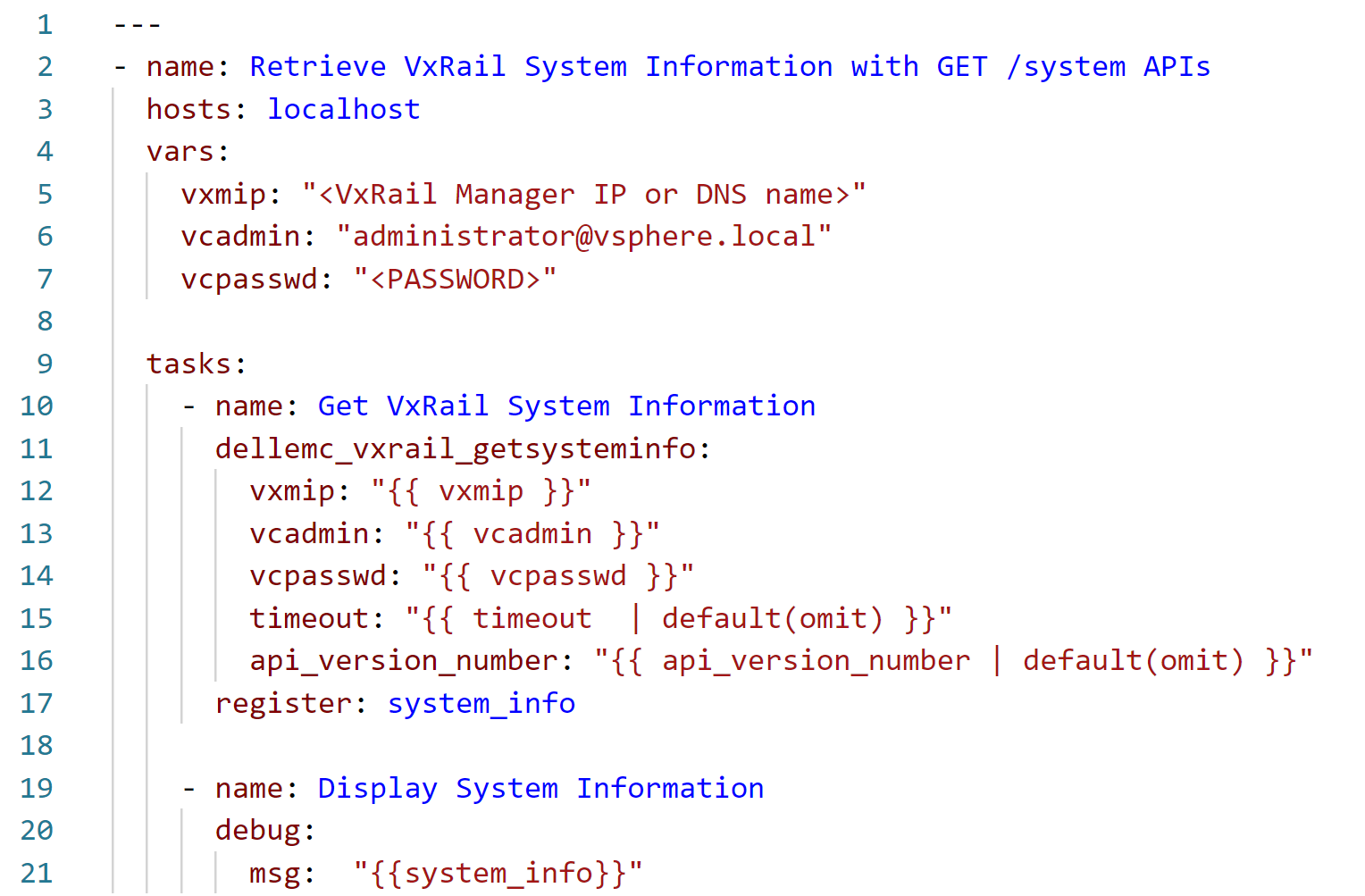
Note that this playbook is run on a local Ansible server (localhost), which communicates with the VxRail API running on the VxRail Manager appliance using the SDK library. In the vars section, , we need to provide, at a minimum, the authentication to VxRail Manager for calling the corresponding API function. We could move these variable definitions to a separate file and include the file in the playbook with vars_files. We could also store sensitive information, such as passwords, in an encrypted file using the Ansible vault feature. However, for the simplicity of this example, we are not using this option.
After running this playbook, we should see output similar to the following example (in this case, this is the output from the older version of the module):
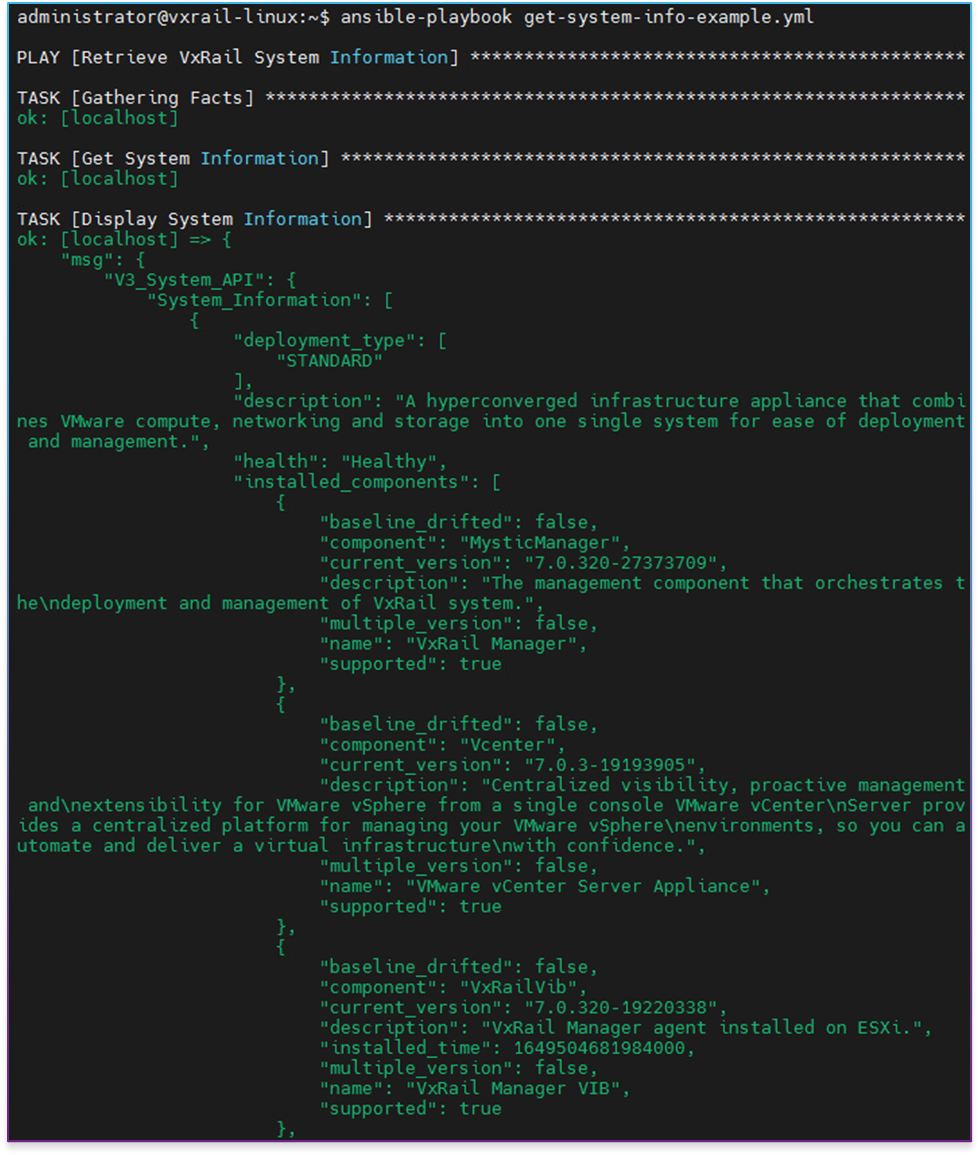
Cluster expansion example
Now let's have a look at a bit more sophisticated, yet still easy-to-understand, example. A typical operation that many VxRail customers face at some point is cluster expansion. Let's see how to perform this operation with Ansible (the source code is available on GitHub):
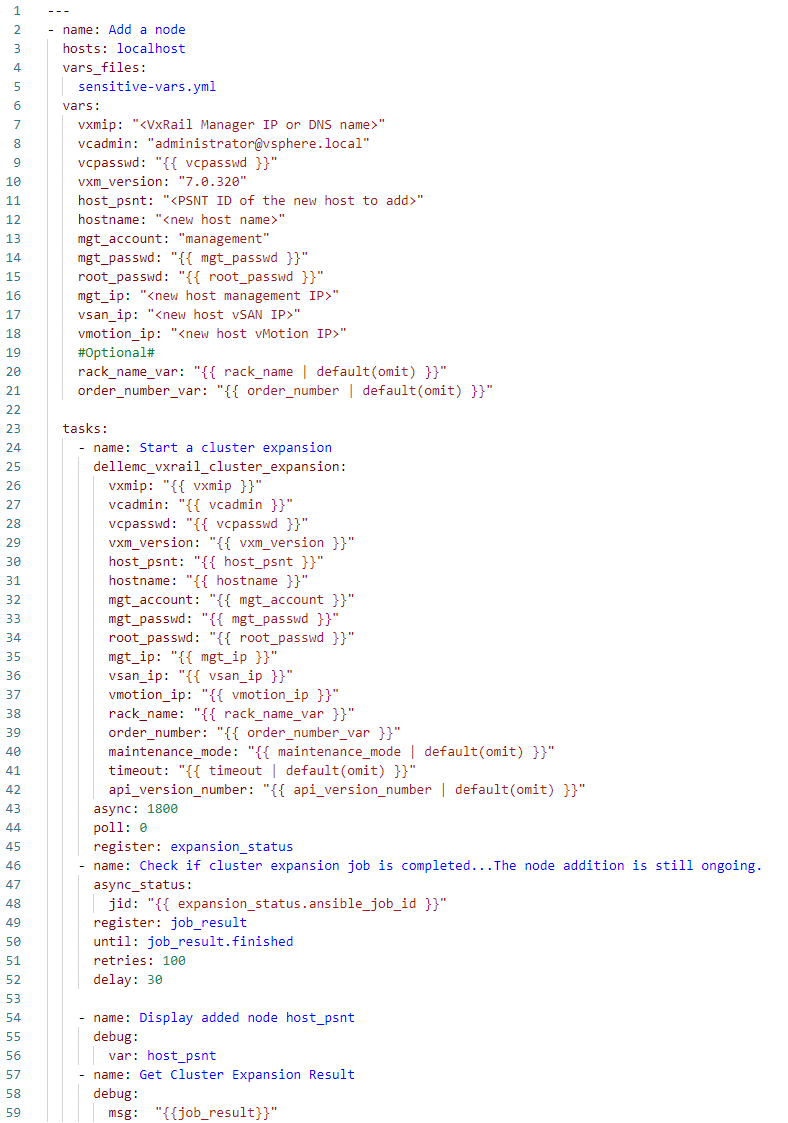
In this case, I've exported the definitions of the sensitive variables, such as vcpasswd, mgt_passwd, and root_passwd, into a separate, encrypted Ansible vault file, sensitive-vars.yml, to follow the best practice of not storing them in the clear text directly in playbooks.
As you can expect, besides the authentication, we need now to provide more parameters—configuration of the newly added host—defined in the vars section. We select the new host from the pool of available hosts, using the PSNT identifier (host_psnt variable).
This is an example of an operation performed by an asynchronous API function. Cluster expansion is not something that is completed immediately but takes minutes. Therefore, the progress of the expansion is monitored in a loop until it finishes or the number of retries is passed. If you communicated with the VxRail API directly by using the URI module from your playbook, you would have to take care of such monitoring logic on your own; here, you can use the example we provide.
You can watch the operation of the cluster expansion Ansible playbook with my commentary in this demo:
Getting help
The primary source of information about the Ansible Modules for Dell VxRail is the documentation available on GitHub. There you'll find all the necessary details on all currently available modules, a quick description, supported endpoints (VxRail API functions used), required and optional parameters, return values, and location of the log file (modules have built-in logging feature to simplify troubleshooting— logs are written in the /tmp directory on the Ansible automation server). The GitHub documentation also contains multiple samples showing how to use the modules, which you can easily clone and adjust as needed to the specifics of your VxRail environment.
There's also built-in documentation for the modules, accessible with the ansible-doc command.
Finally, the Dell Automation Community is a public discussion forum where you can post your questions and ask for help as needed.
Conclusion
I hope you now understand the Ansible Modules for Dell VxRail and how to get started. Let me quickly recap the value proposition for our customers. The modules are well-suited for IaC use cases, thanks to automating holistic workflows and idempotency. They are maintained by Dell and supported by the Dell Automation Community, which reduces risk. These modules are much easier to use than the alternative of accessing the VxRail API on your own. We provide many examples that can be adjusted to the specifics of the customer’s environment.
Resources
To learn more, see these resources:
- On-demand recording of the recent Tech Exchange Live session: "Infrastructure as Code with VxRail," where I dive a bit deeper into the Ansible Modules for VxRail, and my colleague Steffen from VMware discusses the basics of Terraform integration with VxRail.
- Ansible Modules for Dell VxRail on GitHub, which is the central code repository for the modules. It also contains complete product documentation and examples.
- Try the new VxRail API Hands-on-Lab available in the Dell Technologies Demo Center, which we introduced at Dell Technologies World earlier this year. Module 3: Cluster Expansion or Scaling Out allows you to get hands-on experience with the modules without the need to have access to a VxRail system. Your Dell account team can help you access the lab.
The following links provide additional information:
- YouTube video: Ansible Modules for Dell VxRail
- Dell Automation Community
- YouTube video: Level up your HCI automation with VxRail API
- Blog: VxRail API—Updated List of Useful Public Resources
Author: Karol Boguniewicz, Senior Principal Engineering Technologist, VxRail Technical Marketing
Twitter: @cl0udguide


