White Paper—Geographic Information Systems with Esri ArcGIS Pro on Dell Technologies VDI
Home > Workload Solutions > Virtual Desktop Infrastructure > White Papers > White Paper—Geographic Information Systems with Esri ArcGIS Pro on Dell Technologies VDI > System configurations
System configurations
-
Ready Solutions for VDI-optimized configurations for virtual workstations on VxRail
Dell EMC Ready Solutions for VDI offers virtual workstation solutions for running the professional graphics applications that are used in the GIS sector. The solution configuration based on the VxRail HCI platform is recommended for running professional graphics applications such as Esri ArcGIS Pro as well as Revit, Inventor, 3DS Max, and AutoCAD.
The compute layer uses VxRail V570F hyperconverged infrastructure, which is VDI-optimized and offers the highest processor speeds and graphics capability. The storage layer is powered by VMware vSAN software-defined storage technology. The network layer consists of Dell EMC PowerSwitch S5248 (25 GbE ToR switches). Virtual workstations run on a VMware ESXi hypervisor. VMware Horizon 8 is the virtual desktop brokering software. NVIDIA vGPU vWS virtualizes the GPU hardware to provide virtual GPUs for each virtual workstation.
For graphics-intensive desktop deployments, we recommend the VDI-optimized 2U servers that support GPU hardware. We have designated common configurations as Management-optimized and Density-optimized Virtual Workstation Host. These designations are referenced throughout this document and are outlined in the following table:
Table 4. Common configurations Configuration CPU RAM Disk GPU Description Management-optimized 2 x Intel Xeon Silver 4214 (12 core @ 2.2 GHz) 192 GB (12 x 16 GB @ 2400 MHz) 4 TB + (Capacity) None Offers a scalable and value targeted configuration that meets the required compute and I/O demands Density-optimized Virtual Workstation Host 2 x Intel Xeon Gold 6254 (18 core @ 3.1 GHz) 384 GB-768 GB @ 2933 MHz 8 TB + (Capacity) Up to 3 x full length, dual width (FLDW) (for example, the RTX 6000) Up to 6 x full length, single width (FLSW)(for example the T4)
Offers even higher performance at the tradeoff of user density. Typically for high-end graphics workloads. For more information, see the VMware Horizon on VxRail and vSAN Ready Nodes Design Guide.
The following figure shows an overview of the solution architecture of the virtual workstation environment on a VxRail platform:
Figure 2. Virtual workstation on VxRail solution architecture 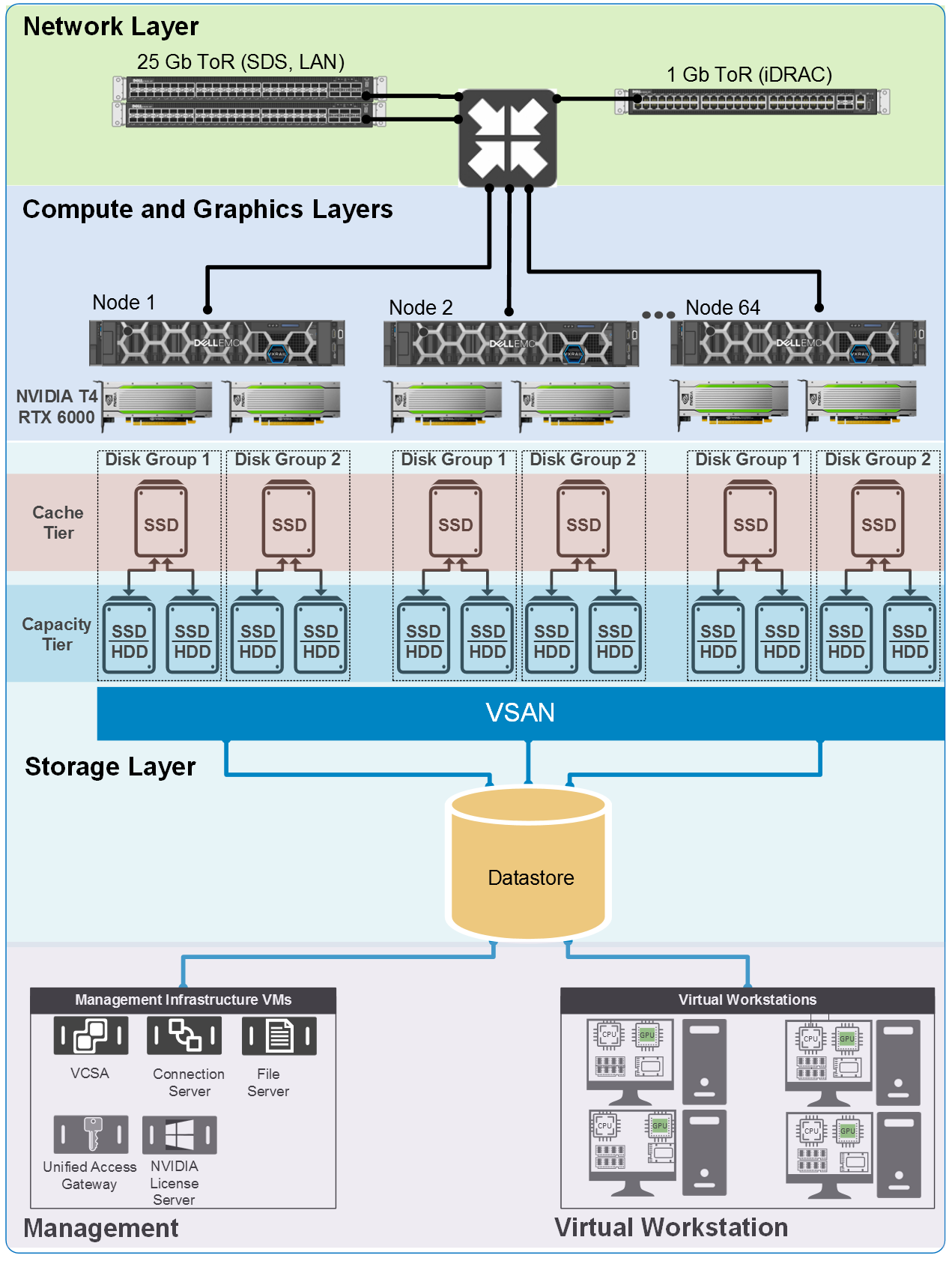
See Table 8 for indicative virtual workstation density scalability.
VMware vSAN software-defined storage
VMware vSAN is available in all-flash or hybrid configurations. After vSAN is enabled on a cluster, all disk devices presented to the hosts are pooled together to create a shared datastore that is accessible by all hosts in that vSAN cluster. You can then create VMs and assign storage policies to them. The storage policy dictates availability and performance. vSAN provides the following configuration options:
- All-flash configuration—Uses flash for both the cache tier and capacity tier to deliver enterprise performance and a resilient storage platform. In this configuration, the cache tier is fully dedicated to writes, allowing all reads to come directly from the capacity tier. The cache device protects the endurance of the capacity tier. All-flash configured solutions enable data reduction features to extend the capacity tier.
- Hybrid configuration—Uses flash-based devices for the cache tier and magnetic disks for the capacity tier. Hybrid configurations are ideal for clients looking for higher volume in the capacity tier. The performance of SSD and magnetic spinning disks is comparable in VDI applications if you use a sufficient number of magnetic spinning disks.
The following table shows the hardware configuration that Dell Technologies recommends for the virtual workstation solution on the VxRail platform:
Table 5. Hardware configuration Component Configuration Memory 384 GB-768 GB (12 x 32 GB, 12 x 64 GB) Storage adapter HBA 330 Network 25 GbE Boot device BOSS + M.2 SATA SSDs Cache tier 800 GB WI SAS SSD Capacity tier 1.92 or 3.84 TB RI SAS or SATA SSD GPU 6 x T4 GPU or 3 x RTX 6000, depending on the user persona Note: It is important to test your own workloads and datasets. The recommendation provided here is generalized guidance rather than a one-size-fits-all configuration.The degree to which higher scalability is achieved depends on the typical day-to-day activities of your ArcGIS Pro users, and the concurrent nature or otherwise of their work. Several configuration attributes directly affect density scalability, such as virtual workstation parameters, GPU scheduling policy, and vGPU profile selection. It is recommended that you test and validate the appropriate configuration options to meet the needs of your users.
Note: The density numbers provided offer general guidance and are indicative in nature. Individual user circumstances require appropriate validation.Note: The user persona information in the following tables is based on the NVIDIA Quadro Virtual Data Center Workstation Application Sizing Guide for Esri ArcGIS Pro.The following table shows virtual workstation VM profile configurations:
Table 6. Virtual workstation VM profile configurations Esri ArcGIS Pro persona Workstation host Fundamental Users Intermediate Users Advanced Users Number of VMs per host 16-24 10-12 6-9 vCPU 6 8 8-12 Memory 8-10 GB 10-16 GB 32-64 GB vGPU profile T4-4Q T4-8Q RTX 6000-8Q - RTX 6000-12Q 1 VDI storage > 250 GB > 250 GB > 250 GB Table 7 shows the virtual workstation VM configuration that Dell Technologies recommends for the solution based on the NVIDIA Esri sizing guide. This configuration is only applicable to the hardware configuration shown in Table 6. The Table 7 configurations assume a fixed memory per node between 384 GB for Individual Users to 768 GB for Advanced Users, based on the Esri ArcGis Pro user personas. You can change the memory to a higher or lower value based on the datasets that the application uses. The operating system used by the VMs is Windows 10. The screen resolution is 1920 x 1080p.
Frame buffer or vGPU profile size is a major factor to consider when you size the virtual workstations. Choosing a vGPU profile for the user depends on the type of workflow and the size of the model with which they work. Users with more advanced graphics requirements and larger datasets require a larger frame buffer. For these users, assign a larger vGPU profile that can cater to the frame buffer requirement of the application. To understand the frame buffer requirement, perform appropriate tests in the pilot phase with tools such as GPU Profiler. We recommend that you size the vGPU profiles based your users' workflows. For guidance, see the NVIDIA Quadro Virtual Data Center Workstation Application Sizing Guide for Esri ArcGIS Pro. In general, if an application’s utilization of the frame buffer nears 100 percent, assign the next profile size to that user.
You can configure a VxRail V570F with up to six NVIDIA T4 GPUs, providing 96 GB of frame buffer per node, or three NVIDIA RTX 6000 GPUs, providing 72 GB of frame buffer per node.
Note: With a vGPU profile size of 12 GB, you can have up six concurrent Advanced Users running per VxRail node, based on the sizing recommendations in Table 7.The following table shows VxRail cluster scalability for ArcGIS Pro virtual workstations:
Table 7. VxRail cluster scalability for ArcGIS Pro virtual workstations Esri ArcGIS Pro persona VxRail nodes 2 Number of Fundamental Users Number of Intermediate Users Number of Advanced Users 4 64-96 40-48 24-36 16 256-384 160-192 96-144 32 512-786 320-384 192-288 64 1024-1572 640-768 384-576 The following table shows indicative user density on a VxRail node:
Table 8. Indicative user density on a VxRail node Esri ArcGIS Pro persona VxRail node Number of Fundamental Users Number of Intermediate Users Number of Advanced Users 1 16-24 10-12 6-9 Note: These density figures were taken from the NVIDIA Quadro Virtual Data Center Workstation Application Sizing Guide for Esri ArcGIS Pro. The density figures provide general guidance and are indicative in nature. Individual user circumstances require appropriate validation.1 With a vGPU profile size of 12 GB, you can have up to 6 concurrent Advanced Users running per VxRail node, based on the sizing recommendations in Table 7.2 The recommended minimum VxRail configuration is four nodes.Dell Technologies VDI Solutions -optimized configurations for virtual workstations on the PowerEdge server and three-tier dedicated storage
Dell Technologies VDI Solutions offer virtual workstation solutions on the PowerEdge server with these dedicated storage solution recommendations:
- PowerStore T
- PowerMax
- PowerScale
The solution configuration that this section describes is recommended for running professional graphics applications including Esri ArcGIS Pro .
Note: For small-scale ArcGIS Pro deployments, locally provided PowerEdge storage may prove sufficient for user needs.The following figure shows an overview of the solution architecture of the virtual workstation environment. The compute tier consists of PowerEdge R740xd servers that can host up to six NVIDIA T4 GPUs or three NVIDIA RTX 6000 GPUs. The storage tier depicted is the PowerStore T appliance, which can be configured with up to four appliances per cluster. The network tier consists of Dell Technologies PowerSwitch S5248-25 GbE ToR switches. Virtual workstations run on a VMware ESXi hypervisor. VMware Horizon 8 is the virtual desktop brokering software. NVIDIA vWS software virtualizes the GPU hardware to provide virtual GPUs for each workstation.
Figure 3. Virtual workstation on PowerStore T solution architecture 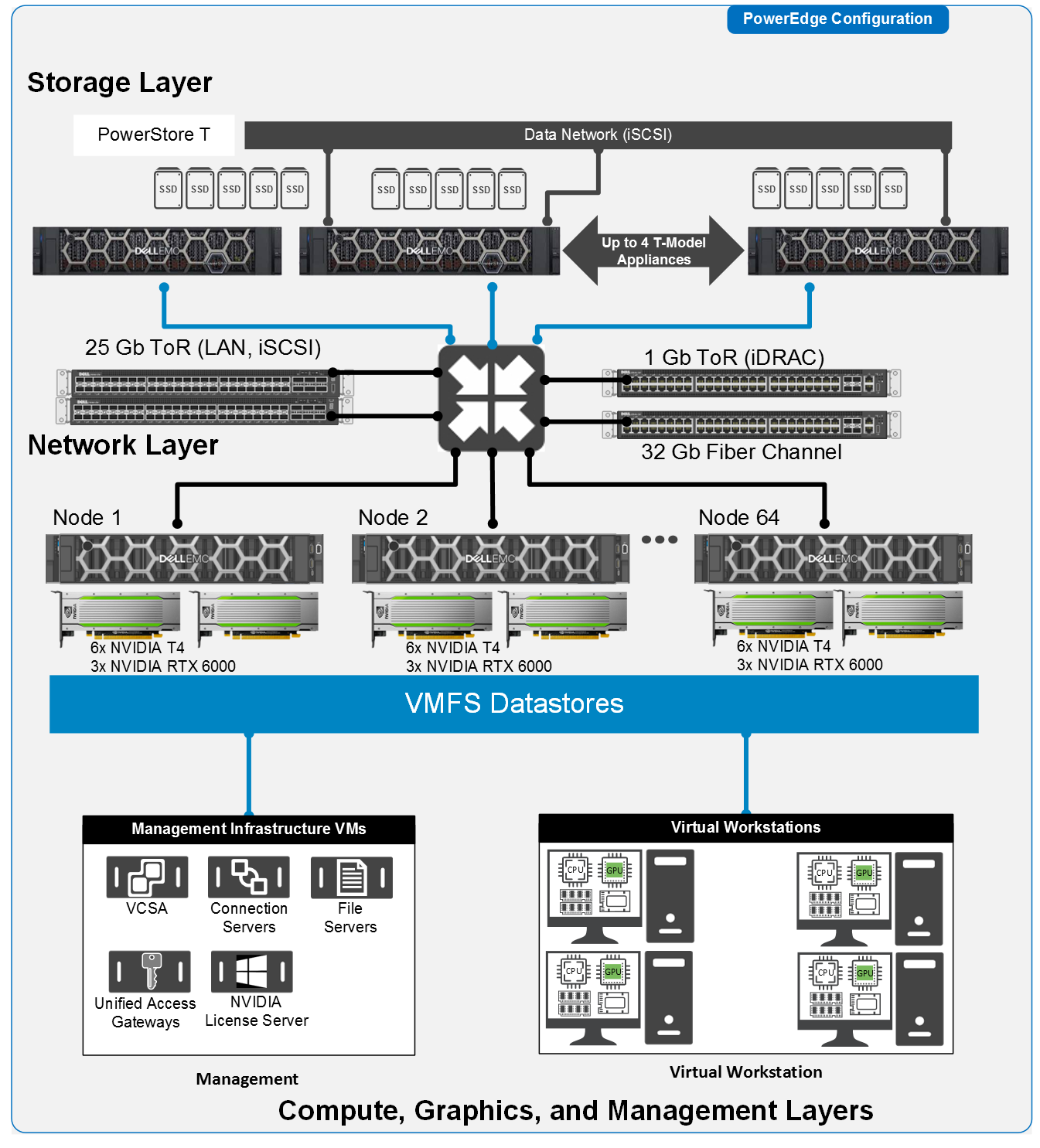
The following table shows the recommended hardware configuration for a Dell Technologies virtual workstation with PowerEdge servers and traditional three-tier storage:
Table 9. Hardware configuration Component Configuration Platform PowerEdge R740xd CPU 2 x Intel Xeon Gold 6254 Memory 384 GB–768 GB Storage adapter Fibre Channel HBA Network 25 GbE Boot BOSS + M.2 SATA GPU 6 x T4 GPU or 3 x RTX 6000, depending on user persona Storage PowerStore T, PowerMax, PowerScale The degree to which higher scalability is achieved depends on the typical day-to-day activities of your ArcGIS Pro users, and the concurrent nature of their work. Several configuration attributes directly affect density scalability, such as virtual workstation parameters, GPU scheduling policy, and vGPU profile selection. It is recommended that you test and validate the appropriate configuration options to meet the needs of your users.
Note: The density numbers provided are general guidance and are indicative in nature. Individual user circumstances require appropriate validation.See Table 7 for the virtual workstation VM configuration on PowerEdge that Dell Technologies recommends for the solution, based on the referenced NVIDIA Esri sizing guide.
There may be occasions in which three-tier storage is more suitable for your needs than HCI solutions such as VxRail, for example if you already have dedicated three-tier storage. Three-tier storage solutions may also meet additional user requirements by providing flexibility, larger storage capacity, and additional storage services.
In those circumstances, Dell Technologies recommends a range of traditional three-tier storage offerings such as PowerStore T, PowerMax, and PowerScale, each of which is tailored with particular user needs in mind. See the specific product family reference material and the design consideration section of this document for more detail.
The following table shows pertinent GIS storage considerations, such as sufficient storage capacity for increasing high resolution mapping data. However, the table is not intended as an exhaustive list of storage capabilities for each of these storage solutions.
Table 10. PowerEdge three-tier storage recommendations Solution Market position Pertinent storage service Storage capacity/scale Reference PowerStore T Mid-range - Block and file NVMe support
- Inline deduplication, platform integrations
- Maximum 4 appliances per PowerStore T cluster
- Up to 2.8 PB per appliance
PowerStore Family PowerMax Top-range - Block and file NVMe support
- Mission critical availability and disaster recovery
- Up to 350 GB per second sustained bandwidth
- Inline data deduplication and compression
- Scale up and scale out to 4.5 PB of effective capacity
PowerMax Family PowerScale Mid–top-range - Unstructured data
- File and object storage, and NVMe support
- Multi-protocol support
- Performance (up to 250,000 IOPS)
- Cloud integration, inline data deduplication and compression
- 96 to 924 TB in a single 4U chassis
- Up to 58 PB raw storage in a single cluster
PowerScale Family
