This section describes the key hardware and software components of the solution.
Home > Workload Solutions > Virtual Desktop Infrastructure > White Papers > White Paper—Geographic Information Systems with Esri ArcGIS Pro on Dell Technologies VDI > Key components
Key components
-
Esri ArcGIS portfolio
The Esri technology portfolio of geospatial information and mapping products is very broad. Some of the offerings are described below. This Dell Technologies VDI Solution focuses on ArcGIS Pro.
ArcGIS Online
ArcGIS Online is a cloud-based WebGIS platform that is managed by Esri. It includes mapping solutions, analysis tools, and numerous application modules.
ArcGIS Enterprise
ArcGIS Enterprise is a hybrid cloud-based WebGIS system managed by the customer. It consists of ArcGIS Server, ArcGIS Web Adaptors, ArcGIS Data Store, and Portal for ArcGIS. Optional specialty server roles can be added to extend functionality. It encompasses ArcGIS Online offerings with the additional flexibility to tailor system design and administration offerings to specific organizations' requirements.
ArcGIS Pro
ArcGIS Pro is a Windows application requiring enhanced graphics support. It is similar in computing and graphics requirements to professional AutoCAD applications. Esri ArcGIS Pro is a desktop-based GIS application that allows users to visualize data, run analysis, manage and maintain data, and work with 2D and 3D data. It connects directly to ArcGIS Online by using the ArcGIS Enterprise Portal.
ArcGIS users broadly fall into three usage profiles or personas, which can be described as Fundamental User, Intermediate User, and Advanced User. These categories put common ArcGIS Pro tasks and activities into groups. These range from map visualization and the use of 2D vector data and light editing, to advanced map visualization using complex datatypes such as raster data and applying advanced spatial analytics with geo-processing tools. These three user personas loosely correlate to the amount of CPU and GPU resources required to perform these associated activities.
For more information about user personas, see User types, roles, and privileges.
The following table explains the user personas:
Table 2. User personas User persona Typical activities Licensing Fundamental User Interactive map visualization in 2D and 3D, single user data editing and database spatial analysis using vector data, and raster imagery visualization. GIS Professional Basic Intermediate User All capabilities of the Basic license level with the addition of multi-user editing and database management with larger datasets, and higher-end spatial and raster analysis tools. GIS Professional Standard Advanced User All the capabilities of the Standard license level with the addition of high-end cartography and the full range of ArcGIS Pro’s spatial analysis capabilities. GIS Professional Advanced Note: Esri ArcGIS Pro is the focus of this white paper. Configuring ArcGIS Pro in a virtual workstation environment enhances flexibility, improves manageability for IT, and further expands the variety of platform choices available to users.
Dell EMC VxRail hyperconverged infrastructure
Dell EMC VxRail hyperconverged infrastructure (HCI) use VMware vSAN technology, running on Dell EMC PowerEdge servers, and is further enabled by Dell EMC management software. VxRail hyperconverged infrastructure simplifies IT operations and provide a highly scalable and agile VDI environment for running your virtual workstations. It is an integrated, preconfigured, turn-key system that makes the deployment and configuration of virtual workstations easier and faster. The infrastructure is sustained as a single product and comes with automated life cycle management capabilities. Upgrades and patches are nondisruptive.
The VxRail V Series is optimized for VDI workloads. It supports GPU hardware configurations that are capable of running the graphics-intensive applications commonly used in the automotive and manufacturing industries. The models available in the V series are the VxRail V570 (hybrid) and the VxRail V570F (all-flash). The VxRail V570 is a 2U model with a broad range of configuration options. These models are based on PowerEdge R740xd rack servers.
Dell EMC PowerEdge servers
Dell EMC PowerEdge servers provide uncompromising performance with scalable architecture, intelligent automation, and integrated security for your VDI workloads. They are also the foundation for VxRail hyperconverged infrastructure.
A traditional three-tier storage configuration based on PowerEdge servers with several dedicated storage options is presented in subsequent sections.
The PowerEdge R740xd server is the platform of choice for VDI workloads. PowerEdge R740xd rack servers provide a 2U, two-socket platform that is ideal for virtual desktop workloads with GPU configurations. The R740xd server can accommodate two of the Intel Xeon family of scalable processors, each with up to 28 cores. These servers include 2nd Generation Intel Xeon Scalable Processors, providing exceptional performance and scalability. R740xd servers have up to 24 DIMMs and eight PCI Express (PCIe) 3.0-enabled expansion slots.
GPU acceleration
NVIDIA vGPU
NVIDIA RTX Virtual Workstation (vWS) software delivers powerful virtual workstations from data centers to an endpoint device. The vWS software provides easy access to GIS, 3D CAD, and CAE applications in a VDI environment. The ease of accessing datasets enables greater collaboration among professionals in the GIS sector. From an IT standpoint, vWS provides centralized management of virtual workstations and exceptional monitoring features. The following figure shows an NVIDIA vGPU with vWS license selected:
Figure 1. NVIDIA vGPU with vWS license selected 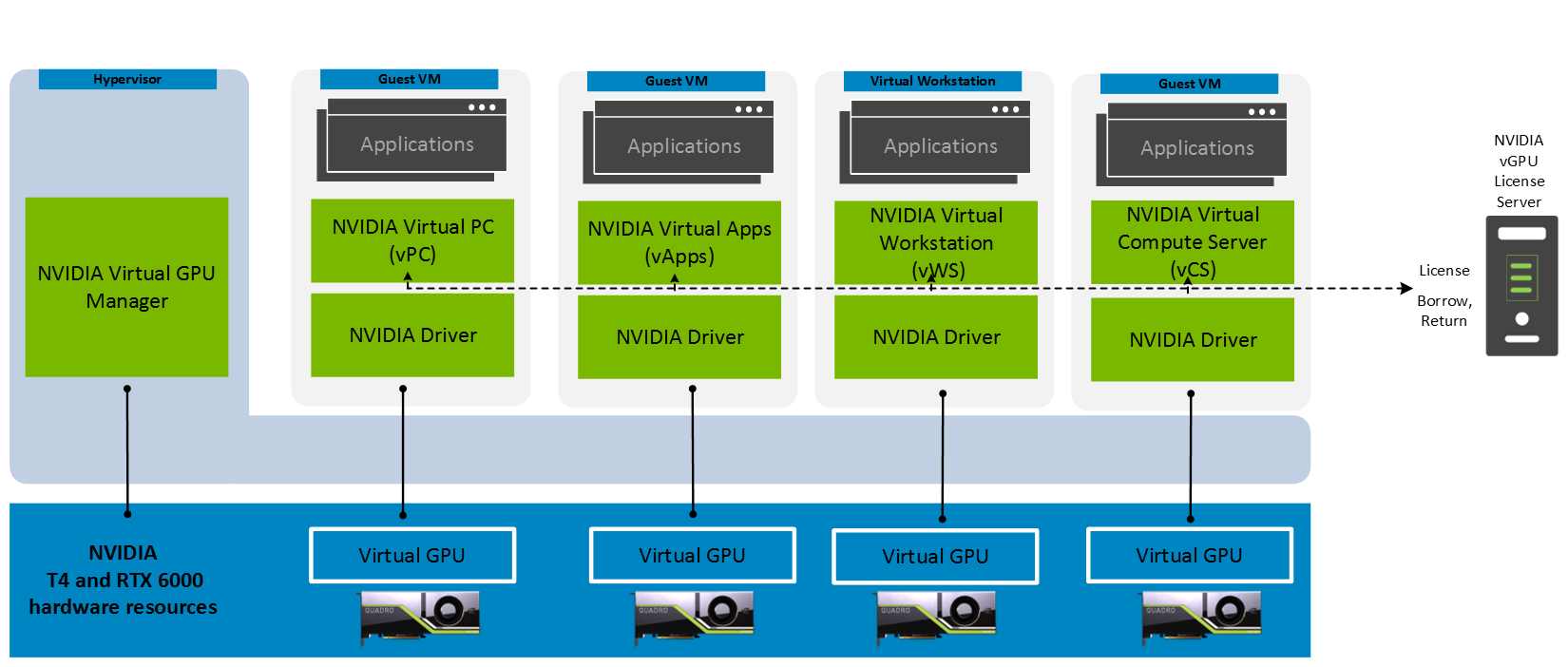
NVIDIA vGPU software creates virtual GPUs that are mapped to underlying physical GPUs. These virtual GPUs are assigned to each virtual workstation. NVIDIA vWS licenses enable the powerful graphics driver for professional 3D applications. The driver, which is installed on each virtual machine (VM) host, enables graphics commands from the VMs to pass to the GPU hardware. vWS comes with multiple profile size options that cater to different use cases and varying graphics requirements. You can select the correct GPU and vGPU profile (frame buffer) size for your professional graphics use cases.
vWS supports applications with the highest resolution graphics and enables professionals to work with multiple 4K, 5K, and 8K displays. vWS software supports up to four 4K displays or two 8K displays, enabling professionals in the GIS sector to work on the details of graphics with ease.
NVIDIA T4 GPU
The NVIDIA T4 is a flexible GPU that serves various workloads. The NVIDIA T4 Tensor Core GPU is based on the Turing architecture and comes with 2,560 CUDA cores and a 16 GB DDR6 memory. The T4 operates at 70 W, providing higher energy efficiency and lower operating costs than its predecessors. It has a single-slot PCIe form factor. You can configure up to six T4s in a single PowerEdge R740xd server. The T4 comes with an enhanced NVIDIA NVENC encoder that can provide higher compression and better image quality with H.264 and H.265 (HEVC) video codecs. The NVIDIA T4 NVENC encoder provides up to 25 percent bit rate savings for H.265 and up to 15 percent bit rate savings for H.264.
RTX 6000 GPU
The NVIDIA RTX 6000 is a powerful GPU that serves various workloads. The RTX 6000 is based on Turing architecture and comes with 4,608 CUDA cores and a 24 GB DDR6 memory. The RTX 6000 operates at 250 W, providing higher energy efficiency and lower operating costs than its predecessors. It has a dual-slot PCIe form factor. You can configure up to three RTX 6000 in a single PowerEdge R740xd server. The RTX 6000 comes with an enhanced NVIDIA NVENC encoder that can provide higher compression and better image quality with H.264 and H.265 (HEVC) video codecs.
The following table maps the referenced NVIDIA GPU cards to the appropriate ArcGIS user persona:
Table 3. User personas mapped to GPUs Esri ArcGIS Pro user persona GPU Fundamental User T4 Intermediate User T4 Advanced User RTX 6000 The user persona information in this table is based on the NVIDIA Quadro Virtual Data Center Workstation Application Sizing Guide for Esri ArcGIS Pro.
VMware Horizon 8
VMware Horizon 8 provides the centralized management, agility, and simplicity that is required for your virtual desktop infrastructure. With Horizon 8, your workstations reside in the data center premises, which makes the provisioning, maintenance, and recovery of virtual workstations easier. Horizon 8 can provision and deliver virtual desktops and applications in a fast, flexible, and personalized manner. It leverages Instant Clones technology for ultrafast provisioning of desktops, App Volumes for real-time application delivery, and Dynamic Environment Manager for contextual policy management to deliver an experience with the simplicity of nonpersistent management.
When implementing VDI using Horizon 8, the intellectual property (IP) of your organization is secure inside your data center premises. A lightweight Horizon 8 client is installed on the end-point devices that communicates with virtual workstations in the data center. The Horizon 8 client is compatible with most devices on the market. It provides flexibility for employees working from home, as well as contractors and partners working from any device anywhere, thus increasing collaboration and productivity.
For graphics-accelerated VDI workloads, Dell Technologies recommends using the Blast Extreme Display protocol, which provides an enhanced remote session experience for professional graphics applications, even in a low latency network. The Blast Extreme protocol supports the H.264 and H.265 codecs, which can encode the graphics content from a virtual workstation display. NVIDIA T4 GPUs come with an advanced NVENC encoder. This encoder can offload H.264 or H.265 encoding from server processors, providing lower latency and better performance for the professional graphics applications that are used in the GIS sector.
