Home > Storage > PowerScale (Isilon) > Industry Solutions and Verticals > Media and Entertainment > Video Edit in the Cloud with Dell APEX File Storage for AWS > Testing methodology
Testing methodology
-
Real-time workflows are the most demanding for any storage system. Some common real time applications used in video postproduction are Adobe Premiere Pro and Blackmagic Design DaVinci Resolve.
For this test, Premiere Pro was used for playback of multiple simultaneous streams of compressed UHD video. Specifically, Premiere Pro played back ProRes 422HQ video, UHD resolution at 30 frames per second. This video is approximately 100 MBps per stream.
Multiple workstations each playing back multiple simultaneous video streams were directed at the APEX File Storage cluster. More streams of video were added until the storage cluster could no longer sustain playback.
DaVinci Resolve excels at playing back uncompressed video (among other things). For the testing in this paper, Resolve played back DPX image sequences, where each frame of video is a separate file. The DPX image sequences were UHD resolution, 16-bit color depth at 24 frames per second. Each frame is ~50 MB. 1.2GBps is required for playback of each image sequence.
As with the Premiere Pro tests, multiple image sequences were directed at the APEX File Storage cluster until playback could no longer be sustained.
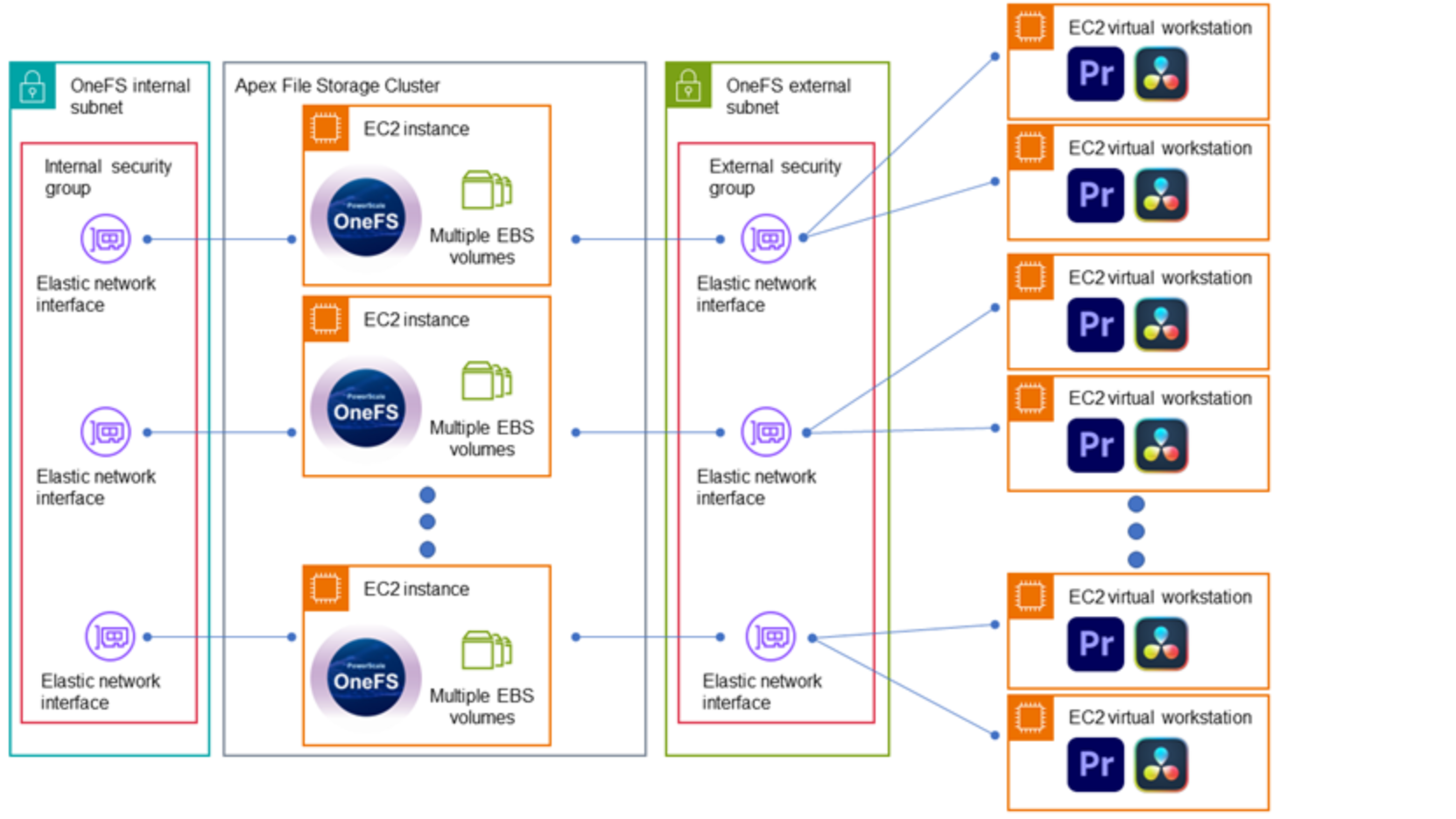
Figure 2. Test environment
