Home > Storage > PowerScale (Isilon) > Industry Solutions and Verticals > Media and Entertainment > Video Edit in the Cloud with Dell APEX File Storage for AWS > APEX File Storage architecture overview
APEX File Storage architecture overview
-
APEX File Storage for AWS is constructed similarly to on-premises PowerScale storage. PowerScale runs the OneFS file system, a node-based architecture where multiple individual nodes cluster together to create a single file system that aggregates the performance of the underlying components. Each node provides CPU, RAM, and storage to the cluster. The nodes communicate among themselves over a private “back-end” network, and client systems connect over a “front-end” network.
APEX File Storage is also running the OneFS file system, and so the same paradigm applies. Elastic Compute Cloud (EC2) instances running a specialized OneFS Amazon Machine Image (AMI) provide CPU and RAM. Elastic Block Storage (EBS) volumes provide storage and are attached to those EC2 instances.
Networking is also similar to on-premises PowerScale storage. There is a private subnet dedicated to internode communication and a front-end network for client systems to connect to the storage cluster. Client connections are distributed between APEX File Storage nodes using the OneFS SmartConnect feature as with PowerScale.
Administrators have access to the same web interface, command line, and API as PowerScale running on-premises. Users get the same multiprotocol file sharing access and most data services from on-premises OneFS: PowerScale storage.
For a detailed guide about deployment for APEX File Storage for AWS, see APEX File Storage for AWS: Deployment Guide on the Dell Technologies Info Hub.
For descriptions of Dell’s public cloud storage options, see Dell APEX: Storage for Public Cloud.
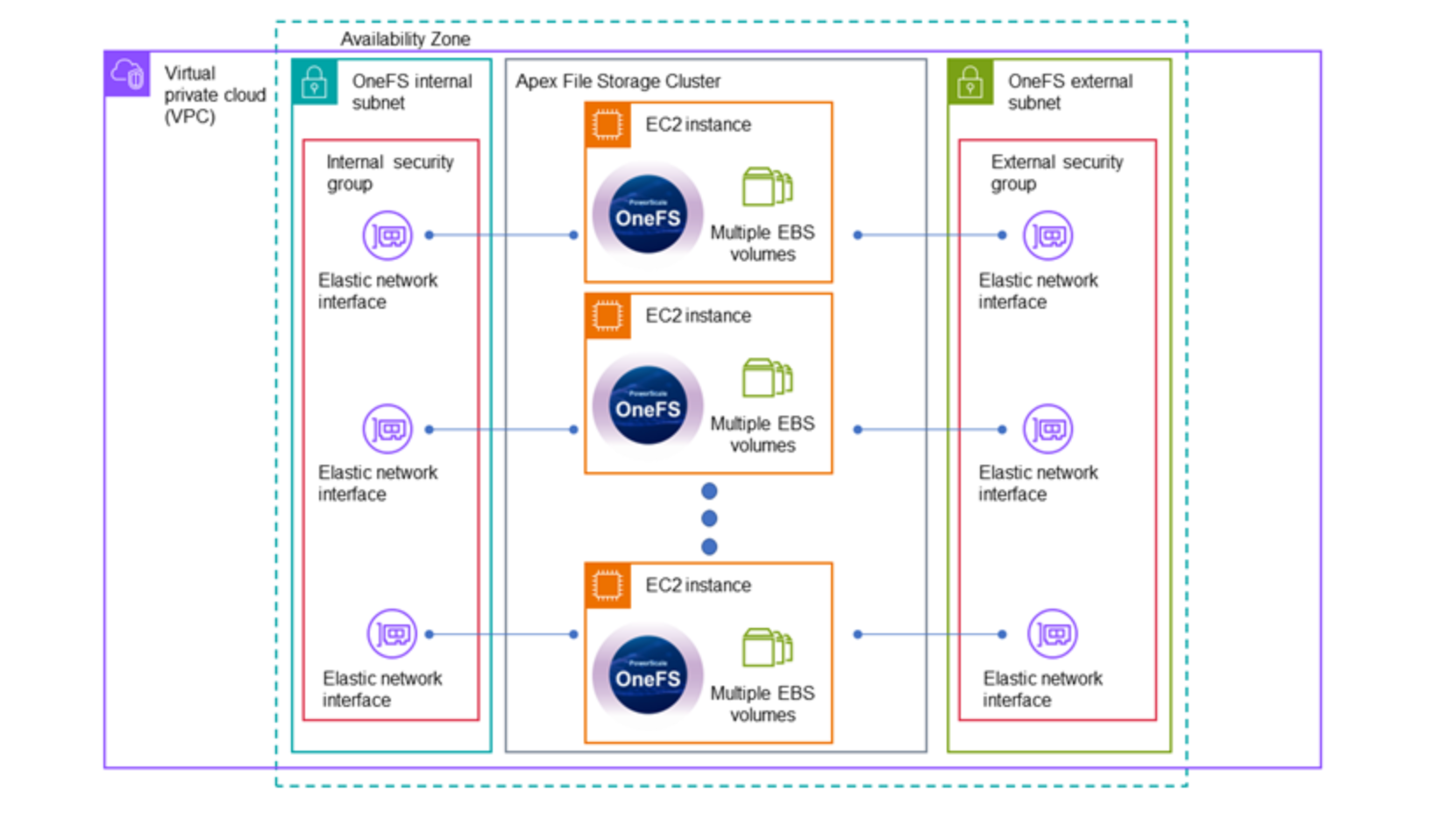
Figure 1. APEX File Storage Architecture
