Various VxRail configurations are available. This section focuses primarily on the physical architecture of the VxRail V670F, which is the recommended product for VDI deployments and is suitable for both "Density Optimized" and "Virtual Workstation" configurations.
VxRail
Dell VxRail is available in 1U or 2U rack building blocks and is built on VMware vSAN technology and Dell Technologies software. Add a VMware Horizon Universal Subscription or Horizon Enterprise Edition (TERM) to license your VxRail environment for a full VDI deployment.
The following figure shows the VxRail components:
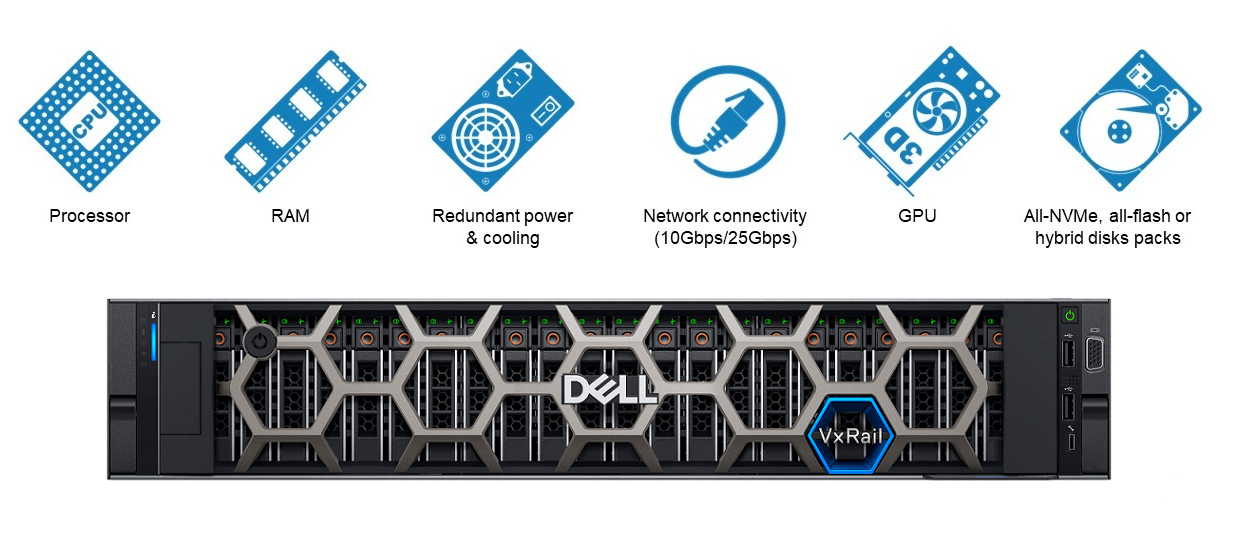
VxRail platforms are equipped with 3rd Generation Intel Xeon scalable processors. You can deploy a cluster with as few as three nodes, providing an ideal environment for small deployments. To achieve full vSAN high availability (HA), the recommended starting block is four nodes. VxRail supports workloads with high storage I/O requirements using storage-dense nodes, graphics-heavy VDI workloads with GPU hardware coupled with virtual GPU software, and entry-level nodes for remote and branch office environments.
With VxRail you can start small and scale as your requirements increase. Single-node scaling and low-cost entry point options give you the freedom to buy the right amount of storage and compute resources to start and then add capacity to support growth. A single-node VxRail V670F can be configured with 16 to 80 CPU cores per node, up to 4 TB of memory (or 8 TB of tiered memory), and supports a maximum of 161 TB of storage. A 64-node all-flash cluster delivers a maximum of 5,120 cores, 256 TB of memory (or 512 TB of tiered memory), and 10,304 TB of raw storage. The following table shows the platforms that are recommended for VDI:
| Platform | Description | Configurations | Form factor |
| V Series | Optimized for acceleration | All-flash only | 2U |
| E Series | Everything platform | NVMe, all-flash, and hybrid | 1U |
| P Series | Performance focused | NVMe, all-flash | 2U |
| S Series | Storage dense | Hybrid only | 2U |
| D Series | Durable and rugged | All-flash and hybrid | 1U |
VxRail Manager, which is available on VxRail only, is the primary deployment and element manager interface for VxRail. VxRail Manager simplifies the entire life cycle from deployment through management, scaling, and maintenance. It also enables single-click upgrades and dashboard monitoring for health, events, and physical views.
VxRail V670F viewsThe following diagram shows the VxRail V670F front view with cache and capacity storage tiers:
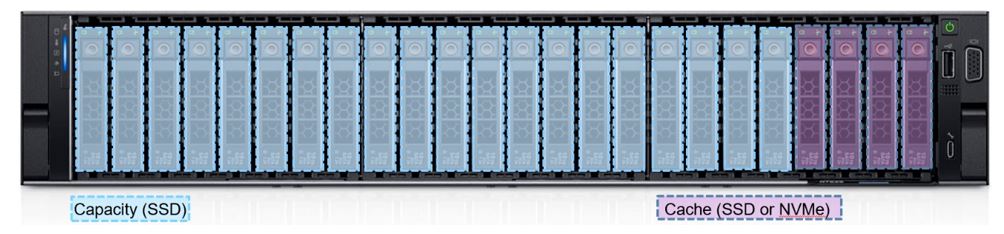
The following diagram shows the VxRail V670F rear view with network, I/O, and GPU options:
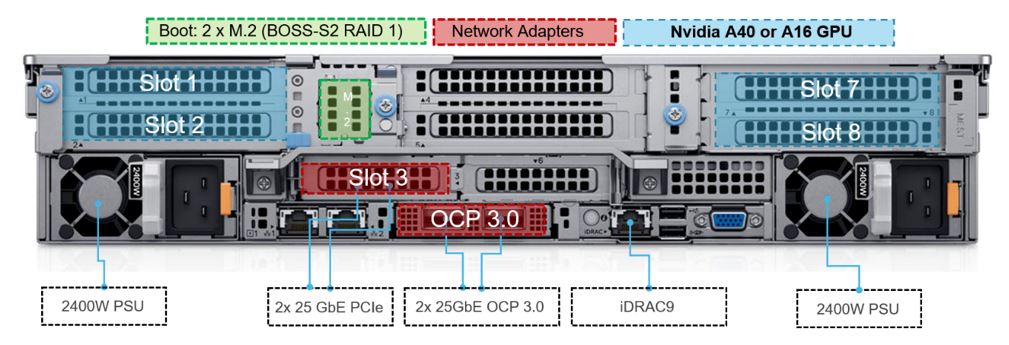
VDI-optimized configurations
Dell Technologies recommends VDI-optimized 2U/1 nodes that support GPU hardware for graphics-intensive desktop deployments.
The VxRail V series and vSAN Ready Node R750 server can be configured with or without GPUs. Dell Technologies also offers similar configurations in 1U/1 Nodes, although graphics configurations are limited on these platforms.
We have designated common configurations as "Management-Optimized," "Density-Optimized," and "Virtual Workstation." These designations are referenced throughout the documentation. The following table shows the common configurations:
| Configuration | CPU | RAM | Disk | GPU (optional) | Description |
| Management-Optimized 1 | 1 x Intel Xeon Gold 6330 (28-core @ 2.0 GHz) | 256 GB (8 x 32 GB @ 2,933 MHz) | 4 TB + (capacity) | None | Offers density and value to provide a dedicated environment to deploy virtualized management infrastructure. |
| Density-Optimized 2 | 2 x Intel Xeon Gold 6348 (28-core @ 2.6 GHz) | 1,024 GB (16 x 64 GB @ 3,200 MHz) | 8 TB + (capacity) | Up to 2 x full length, dual width (FLDW) Up to 6 x half length, single width (HLSW) 2 x NVIDIA A16 or A40 | Offers an abundance of high-performance features and tiered capacity that maximizes user density. |
| Virtual Workstation 3 | 2 x Intel Xeon Gold 6354 (18-core @ 3.0 GHz) | 512 GB (16 x 32 GB @ 3,200 MHz) 1024 GB (16 x 64 GB @ 3,200 MHz) | 6 TB + (capacity) | Up to 2 x FLDW Up to 6 x HLSW 2 x NVIDIA A40 | Offers even higher performance at the tradeoff of user density. Typically for ISV or high-end graphics workloads. |
Virtual Workstation configurations
The following table summarizes the performance analysis and characterization (PAAC) of vWS configurations currently used for the various profiles and workloads that we tested:
| Workload/vGPU profile | vWS profiles | ||||
| vCPUs | RAM | RAM reserved | Desktop video resolution | Operating system | |
| nVector Knowledge Worker (grid_a40-1q vGPU profile) | 2 | 4 GB | 4 GB | 1920 x 1080 | Windows 10 Enterprise 64-bit |
| Maya USD Scene Creator (grid_a40-24q vGPU profile) | 16 | 128 GB | 128 GB | 1920 x 1080 | Windows 10 Enterprise 64-bit |
NVIDIA GPUs
You can configure Dell Technologies Validated Designs for VDI with the following NVIDIA GPUs:
- NVIDIA A40—NVIDIA A40 GPUs provide a leap in performance and multi-workload capabilities for the data center, combining superior professional graphics with powerful compute and AI acceleration to meet today’s design, creative, and scientific challenges. It is a flexible GPU recommended for midrange to high-end NVIDIA RTX Virtual Workstation (vWS) user use cases. Driving the next generation of virtual workstations and server-based workloads, NVIDIA A40 brings features for ray-traced rendering, simulation, virtual production, and more to professionals anytime, anywhere.
- NVIDIA A16—NVIDIA A16 GPUs combined with NVIDIA Virtual PC (vPC) or NVIDIA RTX Virtual Workstations (vWS) software enables remote desktops and workstations with the power and performance to tackle any project from anywhere. It is a flexible GPU recommended for entry-level vWS and lightweight user use cases. Purpose-built for high-density, graphics-rich VDI and leveraging the NVIDIA Ampere architecture, the A16 provides double the user density compared to the previous generation, while ensuring the best possible user experience.
Physical network components
Dell Technologies Validated Designs for VDI enable flexibility in networking selections. VDI validations have been successfully performed with the following hardware, although several other choices are available:
- Dell Networking S5248F-ON (25 GbE ToR switch)—The S5248F-ON switch provides optimum flexibility and cost-effectiveness for demanding compute and storage traffic environments. This ToR switch features 48 x 25 GbE SFP28 ports, 4 x 100 GbE QSFP28 ports, and 2 x 100 GbE QFSP28-DD ports. The S5248F-ON switch supports ONIE for zero-touch installation of network operating systems.
- Dell Networking S4048-ON (10 GbE ToR switch)—The S4048-ON switch optimizes your network for virtualization with a high-density, ultra-low latency ToR switch that features 48 x 10 GbE SFP+ and 6 x 40 GbE ports (or 72 x 10 GbE ports in breakout mode) and up to 720 Gbps performance. The S4048-ON switch supports ONIE for zero-touch installation of alternate network operating systems.
For more information, see Dell PowerSwitch S Series 10GbE Switches and Dell PowerSwitch S Series 25/40/50/100 GbE Switches.
NetworkingVxRail is designed for true linear scaling and uses a leaf-spine network architecture. This consists of two network tiers: an L2 leaf and an L3 spine based on 40 GbE and non-blocking switches. This architecture maintains consistent performance without any throughput reduction.
File workload
The increased growth in the amount of data that is stored in file shares and user home directories across IT environments in recent years has resulted in an increased focus on the need to better manage this unstructured data. As a result, many organizations are deploying dedicated file workload solutions with capabilities such as cloud file tiering and single file system namespaces across their IT infrastructure, including for file workloads in a VDI environment.
Dell Technologies provides several solutions for different types of file workloads that you can leverage for user profile management and user data.
Dell PowerScale file storagePowerScale storage is a scale-out NAS solution for any file workload. Due to its broad applicability to a wide range of media and entertainment scenarios, PowerScale was used as the file storage for the work discussed in this design guide.
The PowerScale system is ideal for a wide range of file workloads (including large-scale enterprise VDI environments requiring a single file system namespace), high-performance computing (HPC), archiving, and infrastructure consolidation.
Dell Technologies recommends that you deploy a separate PowerScale system with a vSphere HA cluster or block when you are deploying a PowerScale storage system in a VDI environment. This structure provides the greatest scalability, resiliency, and flexibility for deploying and maintaining file services for the overall user pod. As unstructured data-storage needs grow over time, you can scale up the capacity of each PowerScale storage system independently with minimal user impact. In addition to scaling up each PowerScale chassis, you can also scale out a PowerScale system by using the Dell OneFS operating system. Thus, multiple PowerScale systems can provide a single volume and namespace that all user pods in a data center can access.
For guidance about selecting an appropriate PowerScale storage solution for your file workload requirements, see the PowerScale website.
Dell PowerStore storagePowerStore T storage is simple, unified storage that enables flexible growth with intelligent scale-up and scale-out capabilities as well as public cloud integration. PowerStore T is ideal for general-purpose NAS/SAN mixed workload consolidation, smaller file workloads (including small to midsized VDI environments), and transactional databases.
Dell Technologies recommends that you deploy a separate PowerStore T storage system with a vSphere HA cluster or block when you are deploying PowerStore T in a VDI environment. Each PowerStore T system can scale up to four appliances per cluster. This structure provides the greatest scalability, resiliency, and flexibility when deploying and maintaining file services for the overall user pod. As your unstructured data storage needs grow over time, the capacity of each PowerStore T storage system can be scaled up or out independently with minimal user impact. You can choose to deploy alternative architectures to the architecture suggested here, but you should carefully consider the tradeoffs.
For guidance about selecting an appropriate PowerStore T storage solution for your file workload requirements, see the PowerStore website.
Data center infrastructure
Enterprise equipment requires power to operate, racks for streamlined management, and cooling to maintain reliable operations.
Carefully select infrastructure solutions that provide these capabilities to ensure uptime, scalability, energy efficiency, and ease of management. Dell Technologies provides a wide range of data center infrastructure solutions such as:
- Dell Netshelter SX racks—Deploy server, storage, and networking equipment and other IT hardware while optimizing power, cooling, cabling, and systems management.
- Dell Keyboard Video Mouse (KVM) and Keyboard Monitor Mouse (KMM) solutions—Manage 8 to 1,024 local and remote servers running various operating systems across the enterprise.
- Dell Smart-UPS—Deliver reliable power and protect IT equipment, including servers, storage, networking, point-of-sale, and medical equipment.
- APC Rack Power Distribution Units (PDUs)—Provides reliable power distribution that is designed to increase manageability and efficiency in your data center.
Client components
Users can access the virtual desktops through various client components. The following table shows the client components that Dell Technologies recommends:
| Component | Description | Recommended use | More information |
| Latitude laptops and 2-in-1 systems |
|
| www.delltechnologies.com/Latitude |
| OptiPlex business desktops and All-in-One systems |
|
| www.delltechnologies.com/OptiPlex |
| Thin Clients Wyse 5070 |
|
| https://www.dell.com/en-us/work/shop/wyse-endpoints-and-software/sc/cloud-client |
