Home > Integrated Products > vSAN Ready Nodes > Guides > Validation Guide—SAP HANA on Dell EMC PowerEdge for VMware vSAN Hyperconverged Infrastructure > Before contacting SAP support
Before contacting SAP support
-
Perform the following checks before you report an SAP HANA issue with this Dell EMC HCI solution directly to SAP support.
Identify the solution as SAP HANA certified HCI
As part of the SAP HANA HCI certification requirements, SAP requires a method to detect if an SAP HANA VM is running in a hyperconverged environment on a vSAN datastore. SAP HANA Studio and SAP HANA Cockpit cannot report the hardware vendor and hardware type when running under VMware. Therefore, it is important to report to SAP support that SAP HANA is running on a HANA certified Dell EMC vSAN Ready Node HCI.
One method to identify a certified vSAN Ready Node environment is to identify the VMware ESXi host model identity modules (physical BIOS names). The following model names are certified as Dell EMC vSAN Ready Nodes:
- R840 vSAN Ready Node
- R740xd vSAN Ready Node
To identify the certified vSAN Ready Node, look for the model name of the ESXi host in the Summary tab of the vSphere UI.
Make the vSAN Ready Node model name visible from the SAP HANA VM
To ensure that the physical host model name (BIOS name) is reported from within each of the SAP HANA VMs, set SMBIOS.reflectHost=TRUE for all SAP HANA VMs:
- Select VM Hardware > Editing Settings > VM Options > Advanced > Edit Configuration.
- Enter the following information:
Name: SMBIOS.reflectHost
Value: TRUE
- Click Add.
Deploy a VMware script to detect vSphere and vSAN information
VMware developed and supports a script that you must deploy on every vSAN Ready Node to detect vSphere and vSAN information:
- From the VMware website, download the SAP HANA on vSAN Health Check Vib and Installation Script.
- Run the script.
The script determines whether a VM has a device on the vSAN datastore. If it finds the device, it adds the following parameters to the VM’s configuration file:
- "guestinfo.vsan.enabled": True/False,
- "guestinfo.SDS.solution": ESXi_version, which is also the vSAN release version
- "guestinfo.vm_on_vsan": True/False
Note: The script sapsysinfo.sh provides a method for collecting Linux-relevant system information and sending it to SAP support. This script is attached to SAP Note 618104: “sapsysinfo” – Compiling system information on Linux. Attach the file that is generated by sapsysinfo.sh when reporting an issue to SAP support.
The HCI model name and VMware script information are used by the SAP CIM provider and support tools such as sapsysinfo.sh.
Perform a health check using iDRAC
Before reporting an issue to SAP support:
- Check the physical health of the system by using the Integrated Dell Remote Access Controller (iDRAC) dashboard.
The following figure shows an example of an iDRAC health check report:
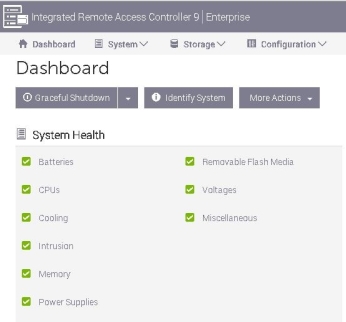
Figure 11. iDRAC System Health report
- Ensure that all hardware-related issues are resolved before reporting an SAP HANA problem to SAP support.
