Home > Integrated Products > vSAN Ready Nodes > White Papers > The Value of vSAN Ready Nodes > Identity Modules
Identity Modules
-
Dell vSAN Ready Nodes stand out in a competitive landscape due to their wide portfolio of platforms (both in terms of form factors and technical specifications), the integration between OMIVV and vLCM, and Identity Modules
Customers will initially encounter the motherboard-based feature as they connect to the underlying PowerEdge iDRAC interface.
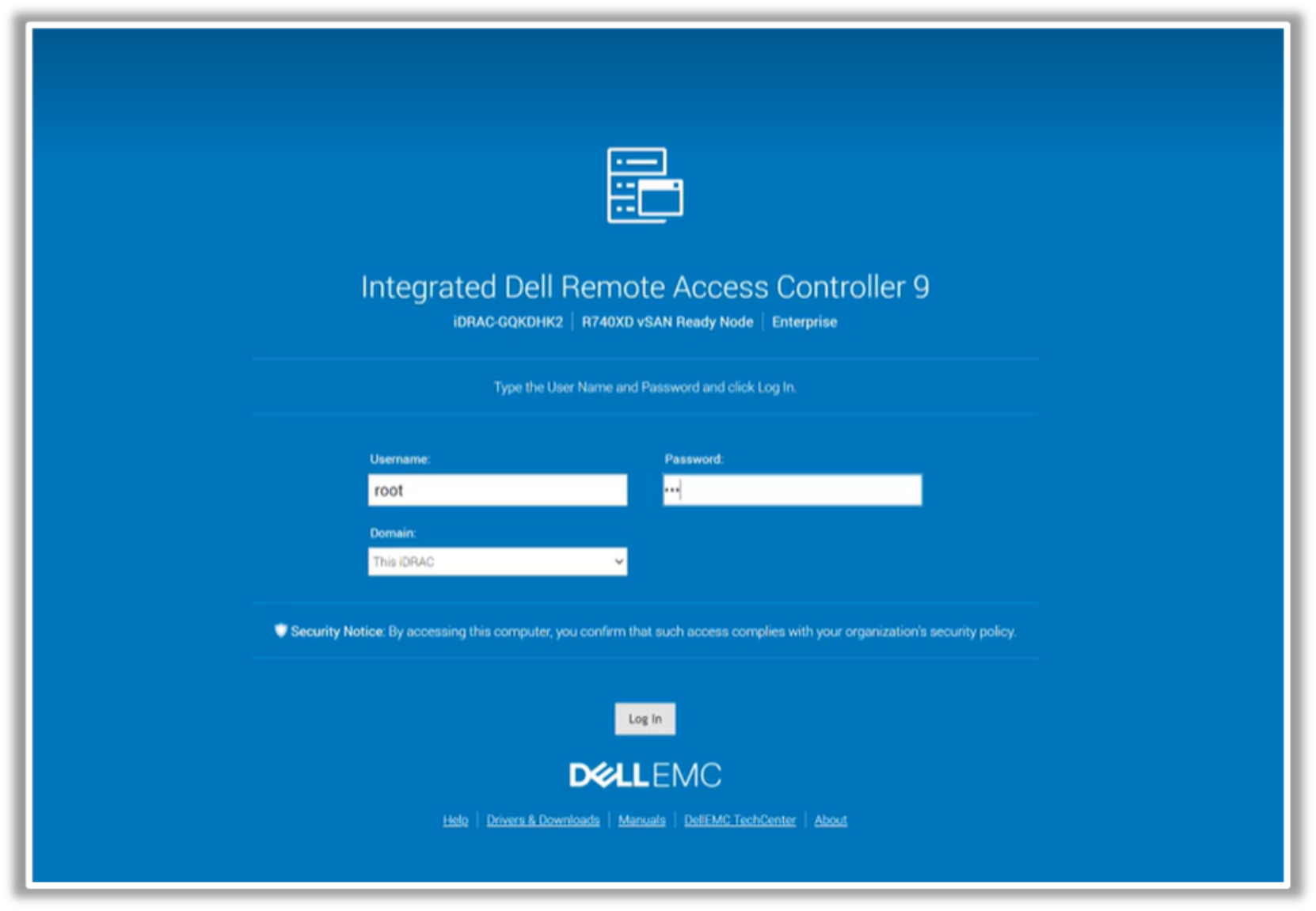
Figure 11. iDRAC Console, view from a Dell vSAN Ready Node
The Identity Module allows customers to certify that this is a vSAN Ready Node based on a Dell R740XD PowerEdge server.
The vCenter also shows the Ready Node.
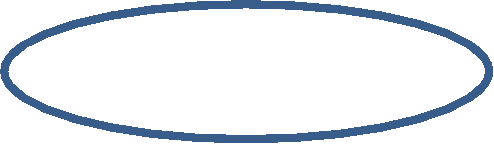
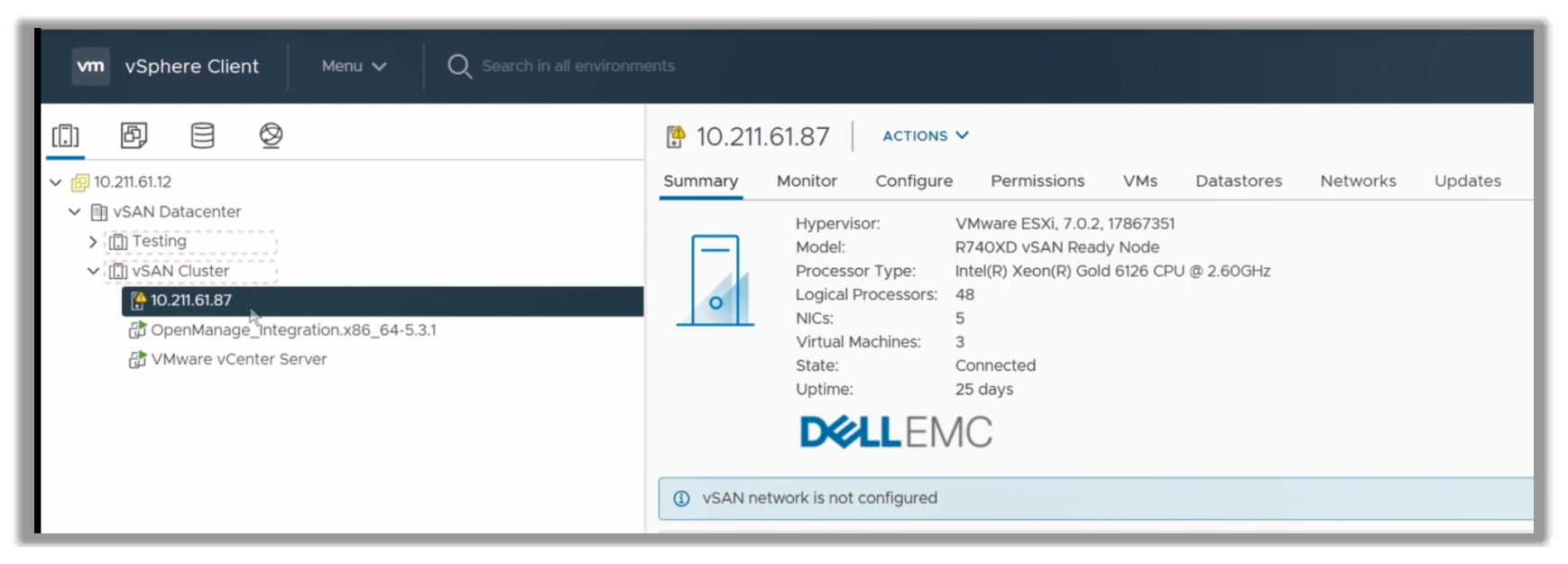
Figure 12. vCenter view for a Dell vSAN Ready Node
PowerEdge servers, such as a PowerEdge MX740C, will only display the description of the server model, not the Ready Node information.
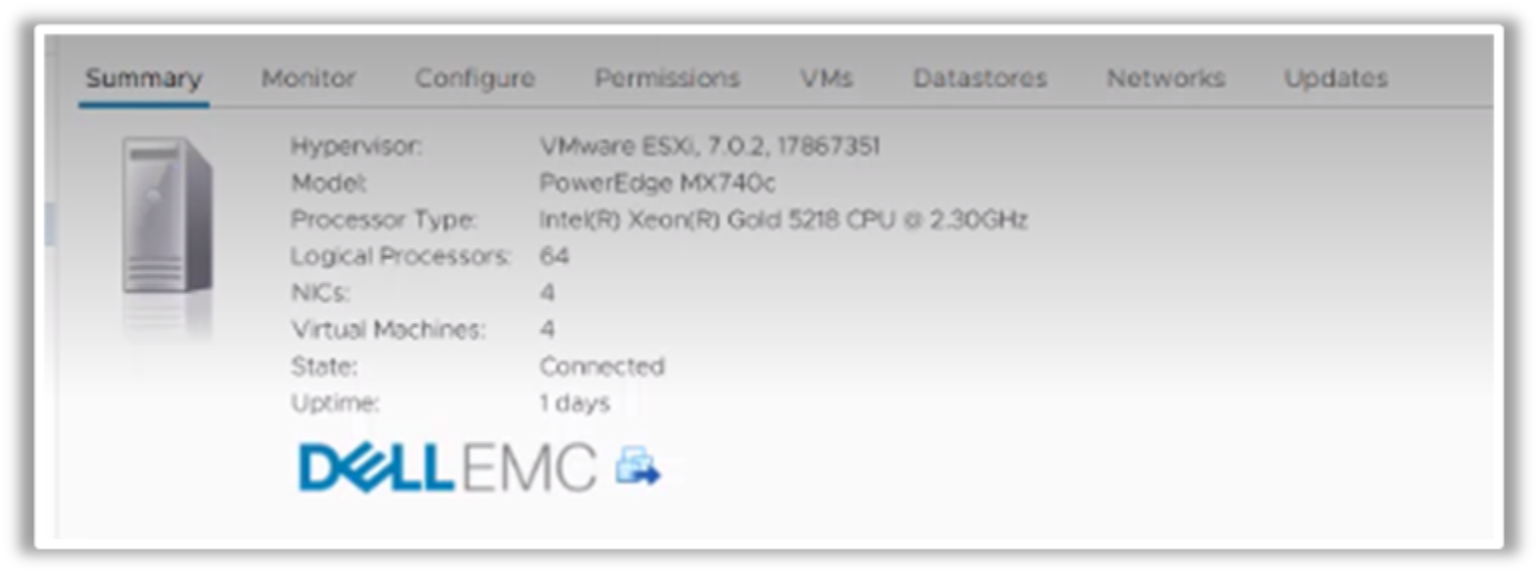
Figure 13. vCenter view for a PowerEdge server
The particular text string that is provided by the Identity Module for vSAN Ready Nodes enables any programmatic interface to locate and direct an operation to that specific set of infrastructure assets. A select type, primitive from an automation platform, may be able to pinpoint a Dell vSAN Ready Node from other servers because it has an Identity Module.
For example, if there is a 100-node server farm, in which 16 are Dell R740XD vSAN Ready Nodes and the remaining servers are other server types that do not have Identity Modules, we can easily direct any operation coming from an automation framework such as vRealize Orchestrator, Ansible, or Puppet to our Ready Nodes, and it responds positively to any query that is looking for a text string that characterizes the 16 vSAN Ready Nodes out of the 100 servers present.
The Identity Module, as a unique chassis identification method, allows any programmatic operation to distinguish the ready node farm from the rest of the servers in the data center—a simple feature that enables such powerful automation.
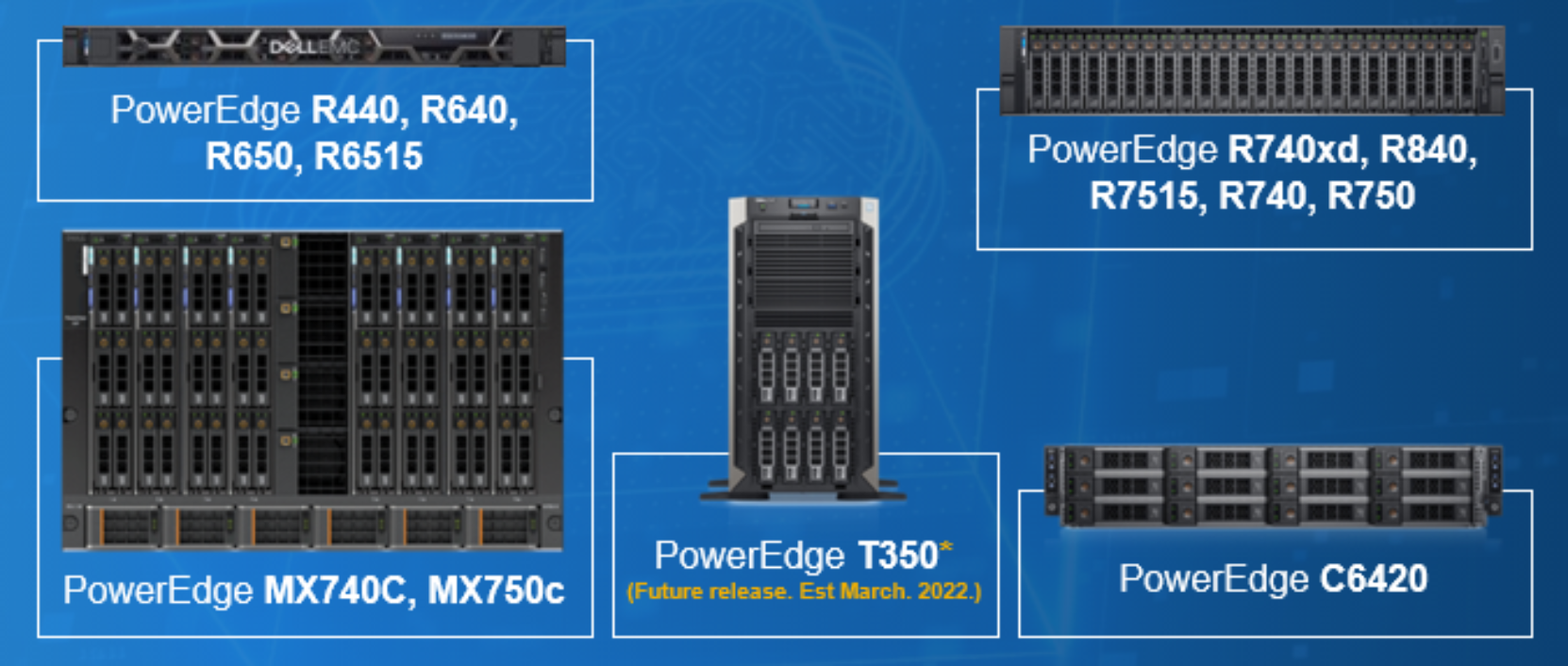
Figure 14. List of Dell vSAN Ready Nodes supporting Identity Modules
An example of the Identity Module technology is provided below. We have created a simple code block that identifies all the Dell vSAN Ready Nodes in our environment and provides some information about them, such as the BIOS version of each host and vSphere version.
This example is performed using VMware’s PowerCLI, which is a plug-in for Microsoft PowerShell. This could also have been performed using other tools for vSphere, such as Python (with pyVmomi), Ansible, and other automation frameworks.
The following code can be used as a base to create powerful scripts. This unlocks many automation capabilities for organizations. It also moves them further along in their autonomous operations journey.
Get-VMhost -State "connected" | ForEach-Object {
if ($_.ExtensionData.hardware.systemInfo.model.contains("vSAN Ready Node")){
echo "================================================="
echo "System Details"
echo "Model: " $_.ExtensionData.hardware.systemInfo.model
echo "Service Tag: " $_.ExtensionData.hardware.systemInfo.serialNumber
echo "BIOS version: " $_.ExtensionData.hardware.biosInfo.biosVersion
echo "ESXi build: " $_.ExtensionData.config.product.build
}
Figure 15. Code to find Dell vSAN Ready Nodes in our environment
- This code snippet assumes connection to a vSphere environment with the Connect-VIServer command.
- The code creates a view of all the hosts in the environment using the Get-VMhost command.
- These results are passed to the ForEach-Object loop using the pipe symbol (|).
- Loop through this view of hosts using a ForEach-Object command and look at the hardware.systemInfo.model property of each host.
- The object of focus, one of the discovered hosts, is represented by the $_ variable, and to access the properties of the host object, we use the ExtensionData property.
- Check each host with a conditional method, contains(), added on to the end of the property we want to check.
- Use the .contains method to check if the hardware.systemInfo.model contains “vSAN Ready Node”. This string is a property that is unique to Dell vSAN Ready Nodes and the Identity Module. This property is set at the factory when the Identity Module is installed.
- If the system is a Dell vSAN Ready Node with an Identity Module, display information from the hardware.systemInfo and the hardware.biosInfo, specifically the system’s BIOS version. Collect the vSphere build of the host using the config.product property of the host.
This code offers an insight into what is possible when building scripts with PowerCLI or similar tools for Dell vSAN Ready Nodes.
The Identity Module also enables Dell teams to rapidly triage and diagnose any system anomaly. This feature helps the more than 1.800 VMware certified Dell support engineers solve most of the cases in-house, avoiding route level 3 tickets to VMware.
For more information about how Identity Modules enable advance automation, see this blog.
