NVIDIA nVector SPECviewperf 13 + nVector Lite, 3ds Max, Multi VMs test
Home > Workload Solutions > Virtual Desktop Infrastructure > White Papers > Technical White Paper—VDI Graphics Acceleration on a Dell MX7000 Modular Chassis > NVIDIA nVector SPECviewperf 13 + nVector Lite, 3ds Max, Multi VMs test
NVIDIA nVector SPECviewperf 13 + nVector Lite, 3ds Max, Multi VMs test
-
This section describes the details of Test Case 1, which we ran with a SPECviewperf 13 Autodesk 3ds Max workload. We analyze the SPEC scores, and host and endpoint resource utilization.
We provisioned four virtual workstation VMs on the MX740c compute host that was enabled with GPUs. NVIDIA T4-8Q vGPU profiles were configured for each virtual workstation. Three virtual workstations were connected to virtual machine endpoints running the NVIDIA nVector automated workload, and one of the virtual workstations was connected to the Wyse 5070 thin client. For the virtual workstation connected to the thin client, we ran the test manually and collected EUE metrics using the NVIDIA nVector Lite tool.
We tested the virtual workstations with the configuration shown in the following table:
Table 8. Workstation VM configuration
Configuration
Value
vCPU
6
vMemory
32768
HardDisk
120
GPU
grid_t4-8q
GPUDriverVersion
442.06
FRL
disabled
vSYNC
default
vDAVersion
7.10.1
DirectConnectVersion
7.10.1
CPUAffinity
Unset
Screen Resolution
1920 x 1080
QuantityMonitors
1
For this test, we sized virtual workstations to use the maximum available GPU frame buffer of 32 GB in the compute host with four virtual workstations running an 8 GB vGPU profile each. Two NVIDIA T4 GPUs, each with a frame buffer of 16 GB, were enabled per compute host. The following table shows the SPECviewperf 13 benchmark score for the test:
Table 9. 3ds Max SPEC score for test case 1
VM name
3ds Max score
Desktop-1
60.896
Desktop-2
62.154
Desktop-3
61.706
Desktop-4 (Thin client)
71.19
Average
63.99
The following table shows the compute host utilization metrics during the test:
Table 10. Average host utilization metrics
Workload
Density per host
Average CPU %
Average GPU %
Average memory consumed
Average memory active
Average net Mbps per user
SPECviewperf 13 3ds Max
4
17%
77%
128 GB
128 GB
18.85 Mbps
The following graphs explain the host utilization metrics that we obtained when we ran the SPECviewperf 13 3ds Max workload and the end-user experience metrics, including image quality, frame rate, and end-user latency collected from the nVector Lite tool.
The following figure depicts the CPU core utilization on the compute host enabled with GPUs running four virtual workstation machines. The average CPU core utilization during the test was approximately 17 percent, with a peak utilization of 23 percent. The SPECviewperf 13 workload is more graphics-intensive than CPU-intensive and is designed to measure the GPU performance. For that reason, the low CPU utilization shown in the following graph is to be expected:
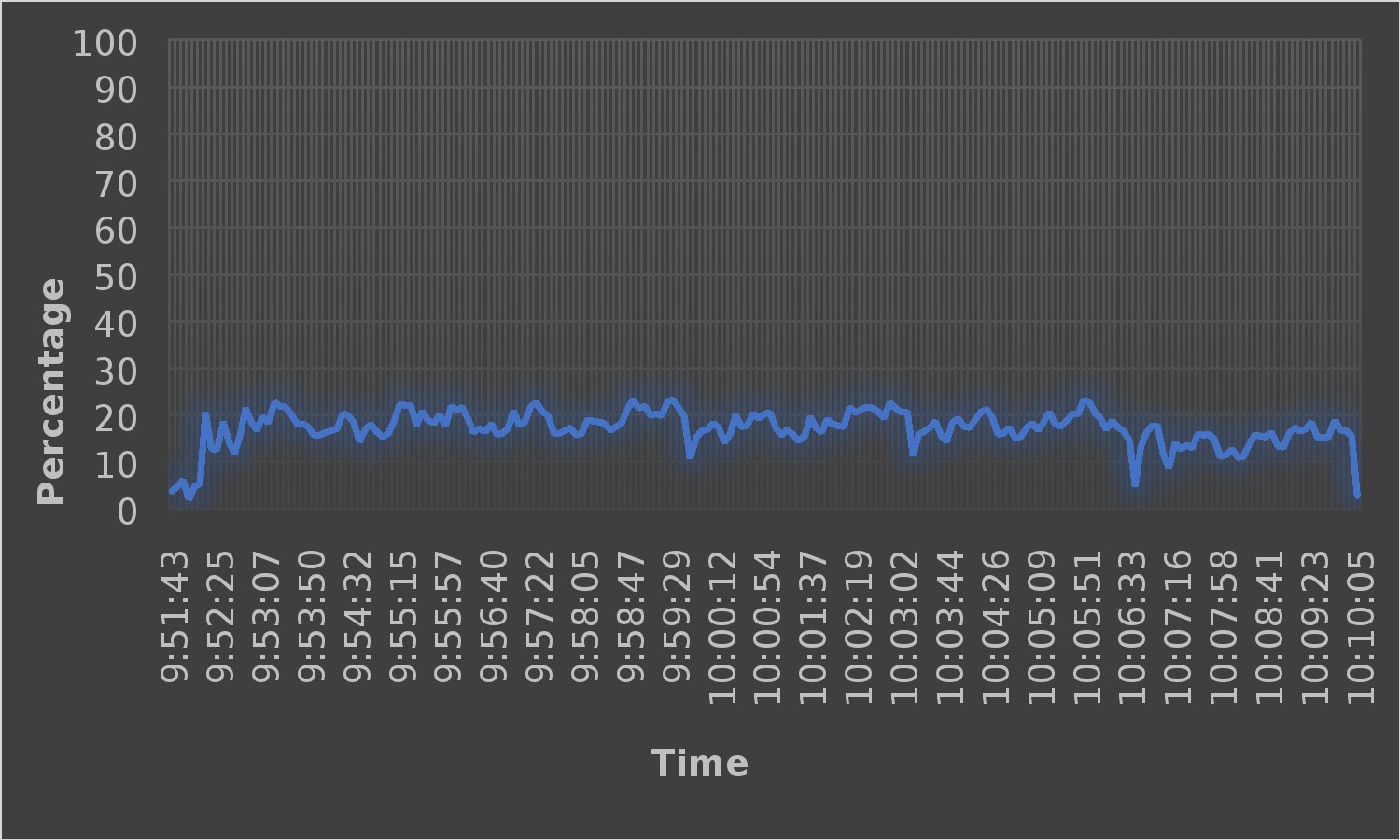
Figure 5. CPU core utilization
The following figure shows the GPU utilization for the system under test. GPU metrics were gathered through the NVIDIA System Management Interface on the VMware ESXi host. As shown in the graph, GPU utilization was high for this test and spiked to 100 percent during the testing. This high GPU utilization is expected because the SPECviewperf 13 workload is designed to stress the GPU to measure its performance.
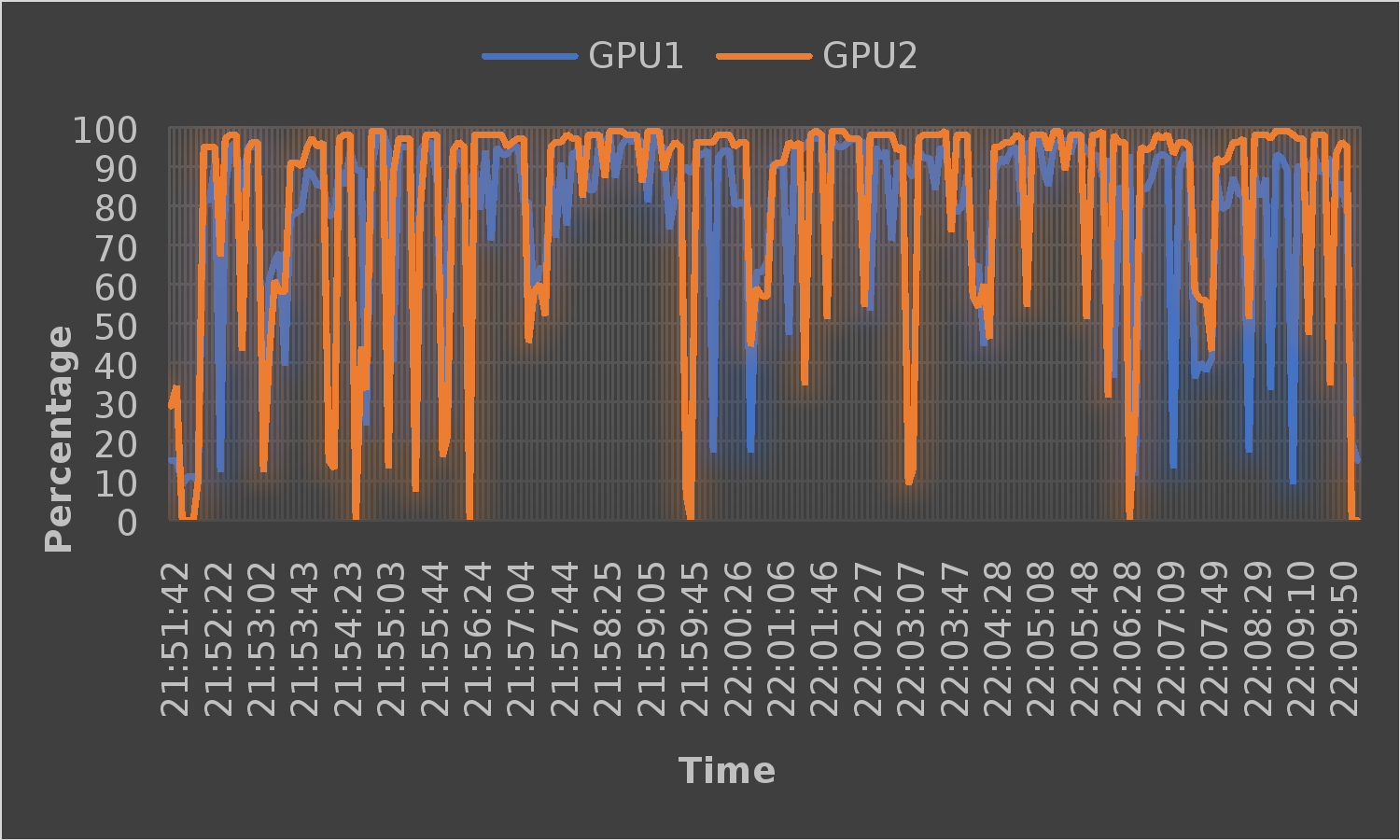
Figure 6. GPU utilization
The following figure shows the free memory that is available on the compute host during the test. There were not many variations in memory usage throughout the test because all vGPU-enabled VM memory was reserved. There was no memory ballooning or swapping on either host, indicating that there were no memory constraints on the host.
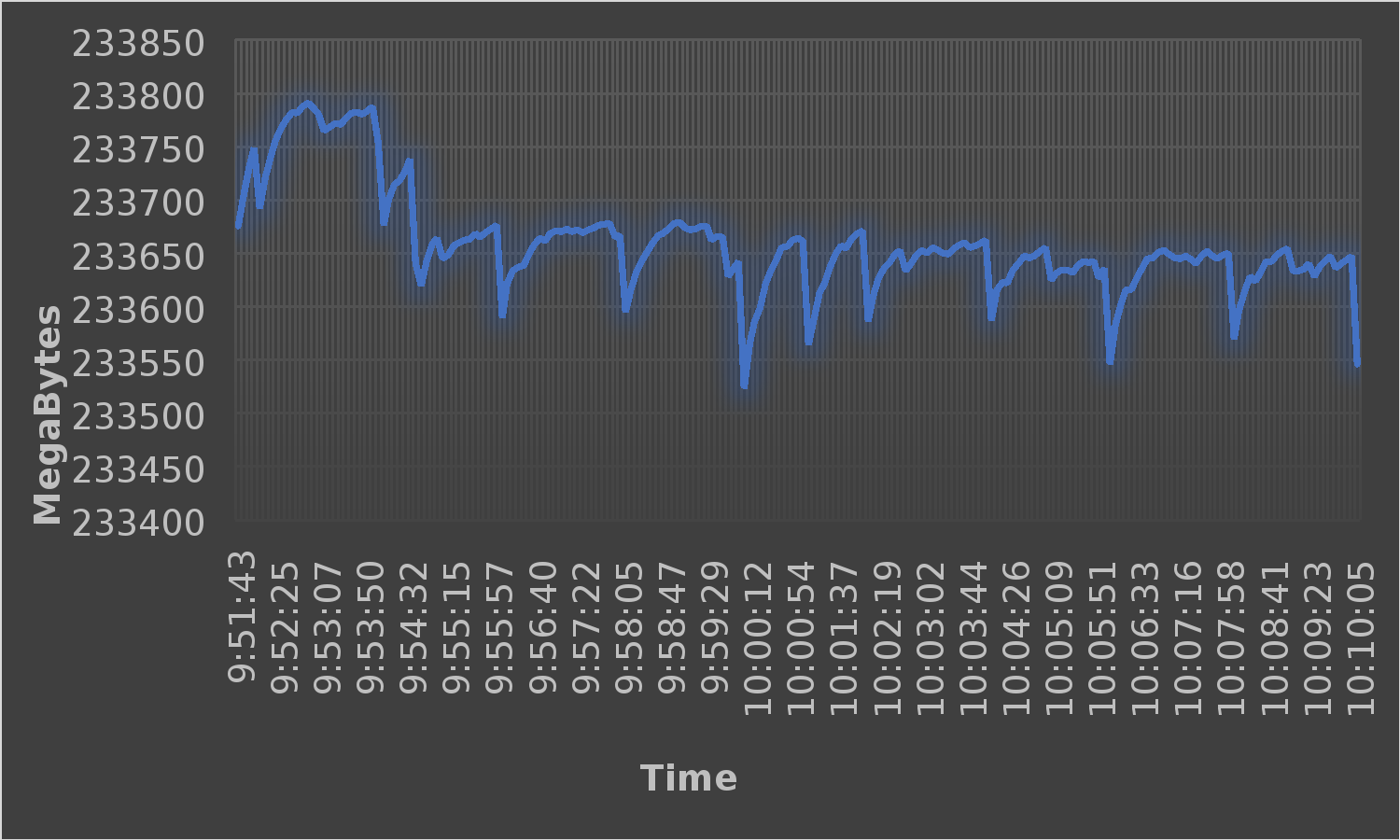
Figure 7. Free memory
The following figure shows the network utilization of the tested system for the duration of the test. A spike of 695 MBits was recorded. There was more than enough bandwidth available for the workload and the display protocol to accommodate the workload. Each server had a single 25 GbE network card (25,000 MBits) connected to it.
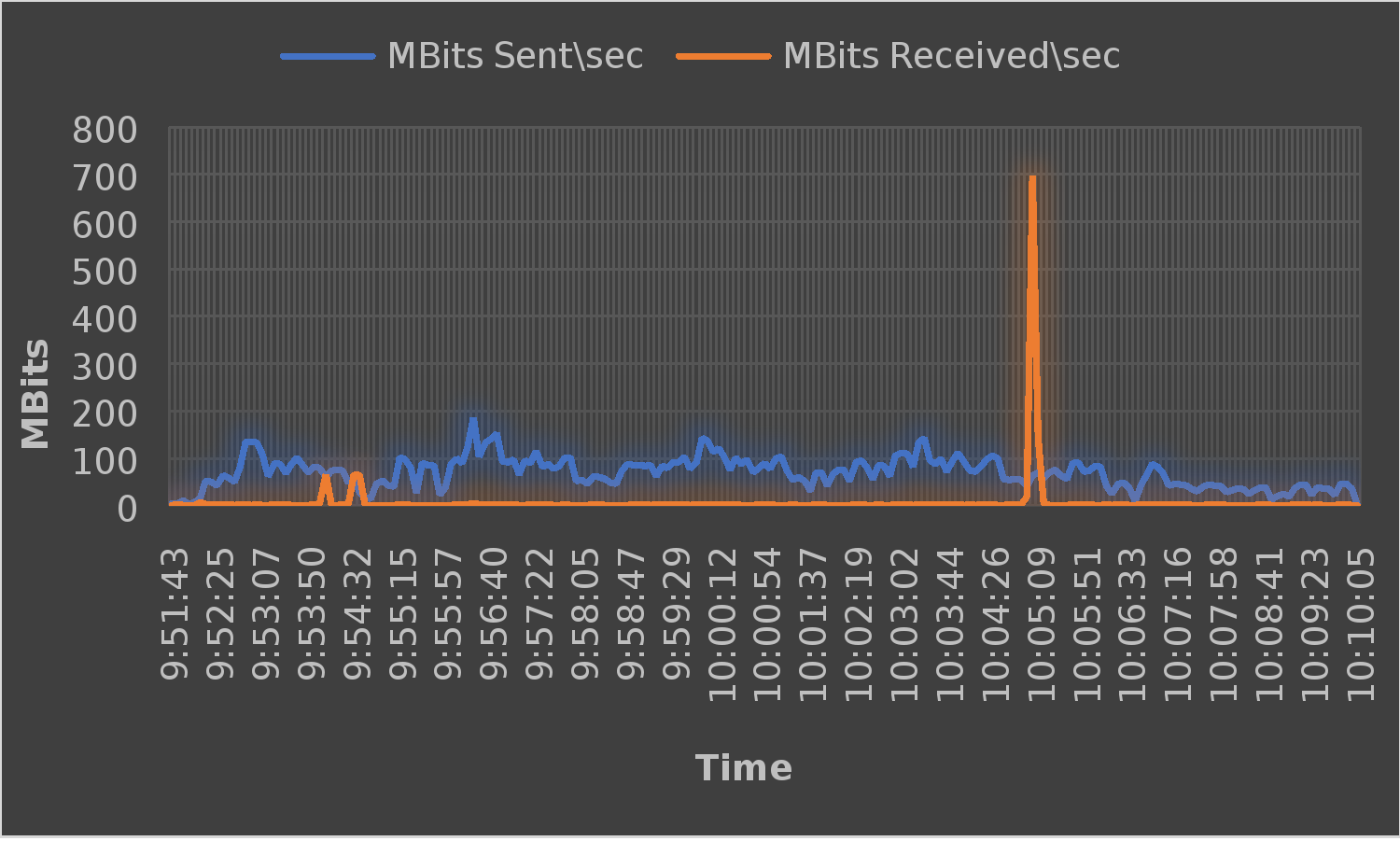
Figure 8. Network usage
nVector Lite Endpoint Metrics
The image quality on the Wyse 5070 thin client was captured using nVector Lite and the SSIM heatmap index. This testing takes screenshots on the endpoint (the Wyse Thin Client) and the virtual workstation and makes comparisons of how the display protocol is performing. As shown in the following figure, the image quality was approximately 94 percent. This SSIM measurement value shows that the image quality was not degraded significantly by the remoting protocol.
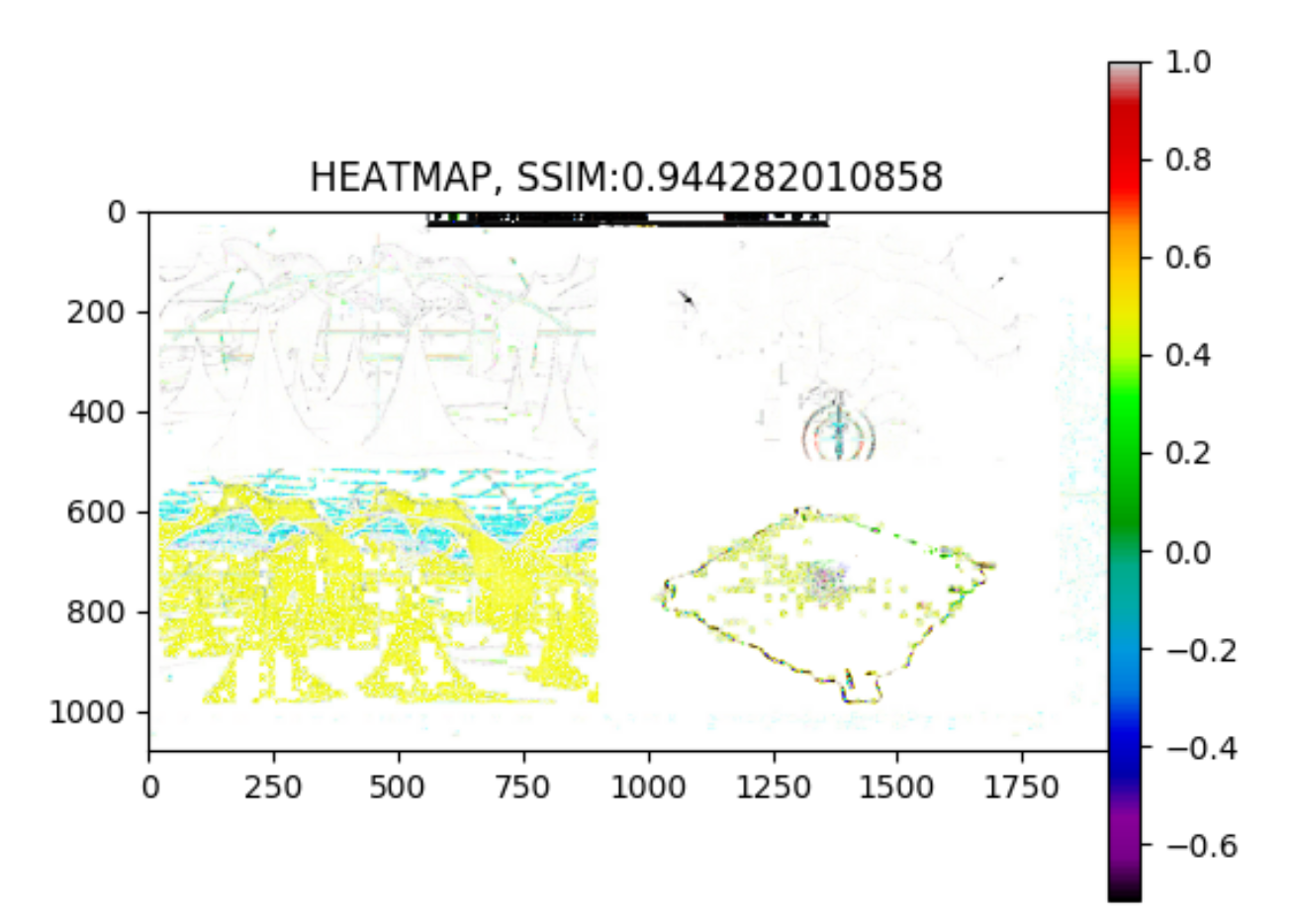
Figure 9. Image quality–Heatmap
The image frame rate was captured on the virtual workstations and the Wyse 5070 thin client. The frames that were measured at the thin client are those frames that the remote protocol displayed. The maximum remoted frames that the display protocol displays was set to 60 frames. The nVector tool measured FPS and Flip rate, which are defined as follows:
- FPS–The frames per second as measured from the GPU
- Flip rate–The remoted frames per second as measured from the Blast Extreme display protocol
Figure 10 shows a comparison of FPS and flip rate. The display protocol setting caps the flip rate at 60. For a good user experience, the maximum configured flip rate should be no lower than the frame rate and the maximum observed flip rate should be equal to the frame rate.
Figure 10 shows the flip rate to be close to the frame rate at all times, indicating a good user experience.
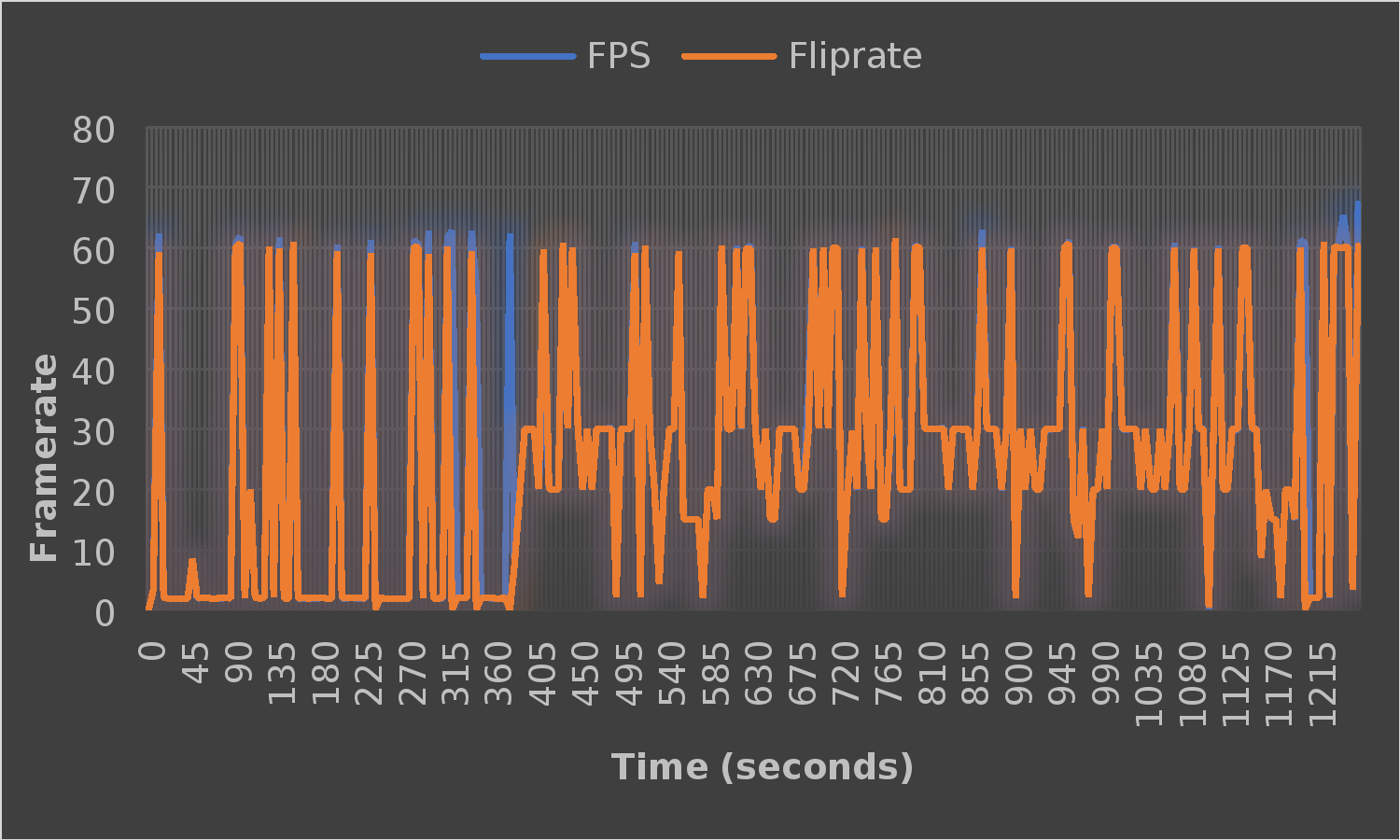
Figure 10. Image frame rate
The end-user latency metric gives an indication to VDI administrators of how responsive the VDI session is at the user’s endpoint. The average end-user latency measured by the nVector Lite tool during the test was 85.75 ms. This low latency figure indicates that the remote session was very responsive.
