Home > Workload Solutions > Virtual Desktop Infrastructure > White Papers > Technical White Paper—VDI Graphics Acceleration on a Dell MX7000 Modular Chassis > NVIDIA nVector, SPECviewperf 13, 3ds Max–4 users
NVIDIA nVector, SPECviewperf 13, 3ds Max–4 users
-
This section looks at the four virtual workstations that ran the NVIDIA nVector automated SPECviewperf 13 3ds Max workload. All the virtual workstations were connected to virtual machine endpoints.
The following table shows the configuration of the virtual workstations that we tested:
Table 23. Virtual workstations configuration
Configuration
Value
vCPU
6
vMemory
32768
HardDisk
120
GPU
grid_t4-8q
GPUDriverVersion
442.06
FRL
Disabled
vSYNC
Default
vDAVersion
7.10.1
DirectConnectVersion
7.10.1
CPUAffinity
Unset
Screen resolution
1920 x 1080
QuantityMonitors
1
The following table shows the average host utilization metrics for this test:
Table 24. Average host utilization metrics
Workload
Density per host
Average CPU %
Average GPU %
Average free memory
Average net Mbps per user
SPECviewperf 13 3ds Max
4
17%
77%
232 GB
11.27 Mbps
The following figure shows the CPU core utilization for the system under test. CPU core utilization remained relatively low, with the highest point reaching around 33 percent.
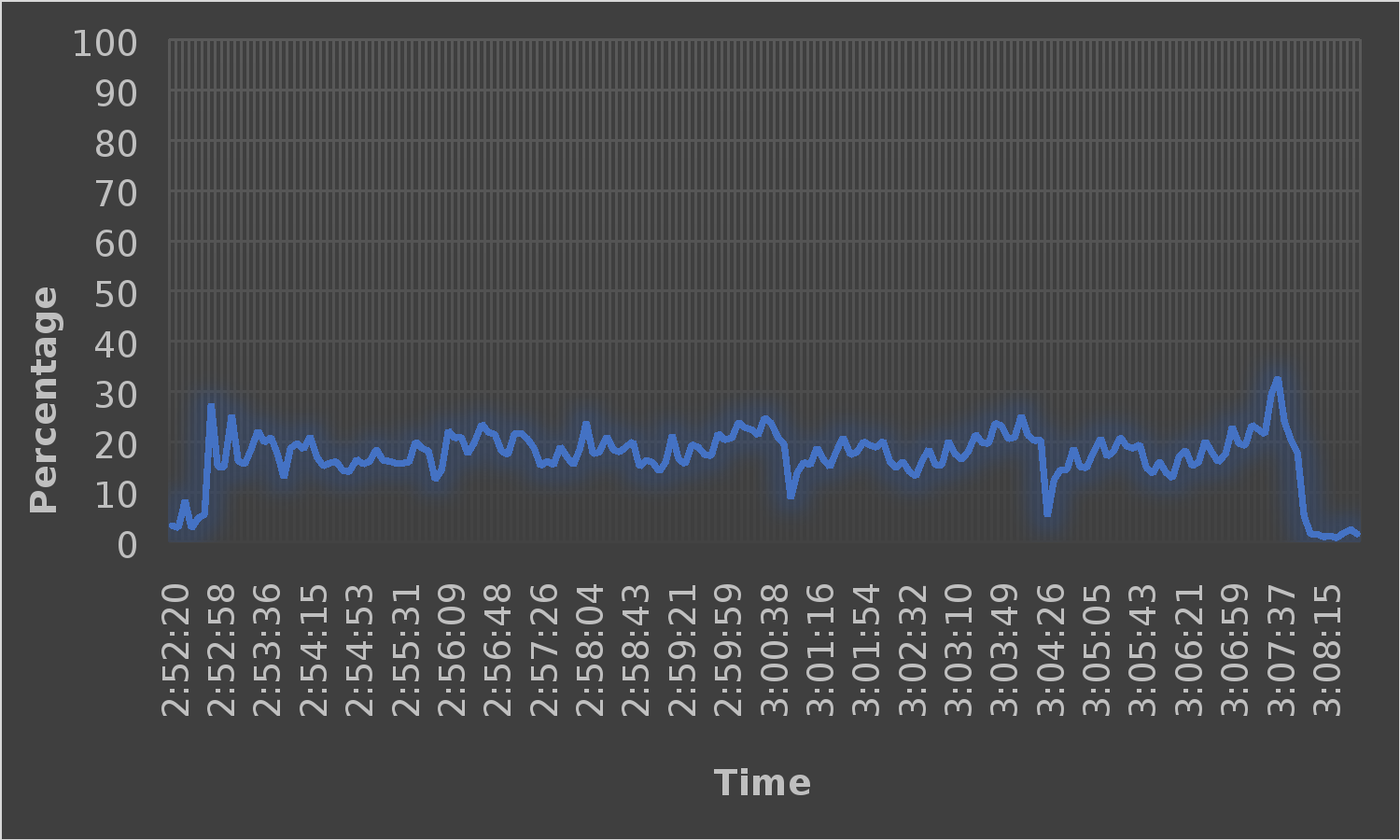
Figure 20. CPU core utilization
The following figure shows the GPU utilization for the system under test. GPU metrics were gathered using NVIDIA-SMI on the VMware ESXi host. GPU utilization was quite high for this test, but it is to be expected for the SPECviewperf 13 workload as the test is largely a measure of GPU performance.
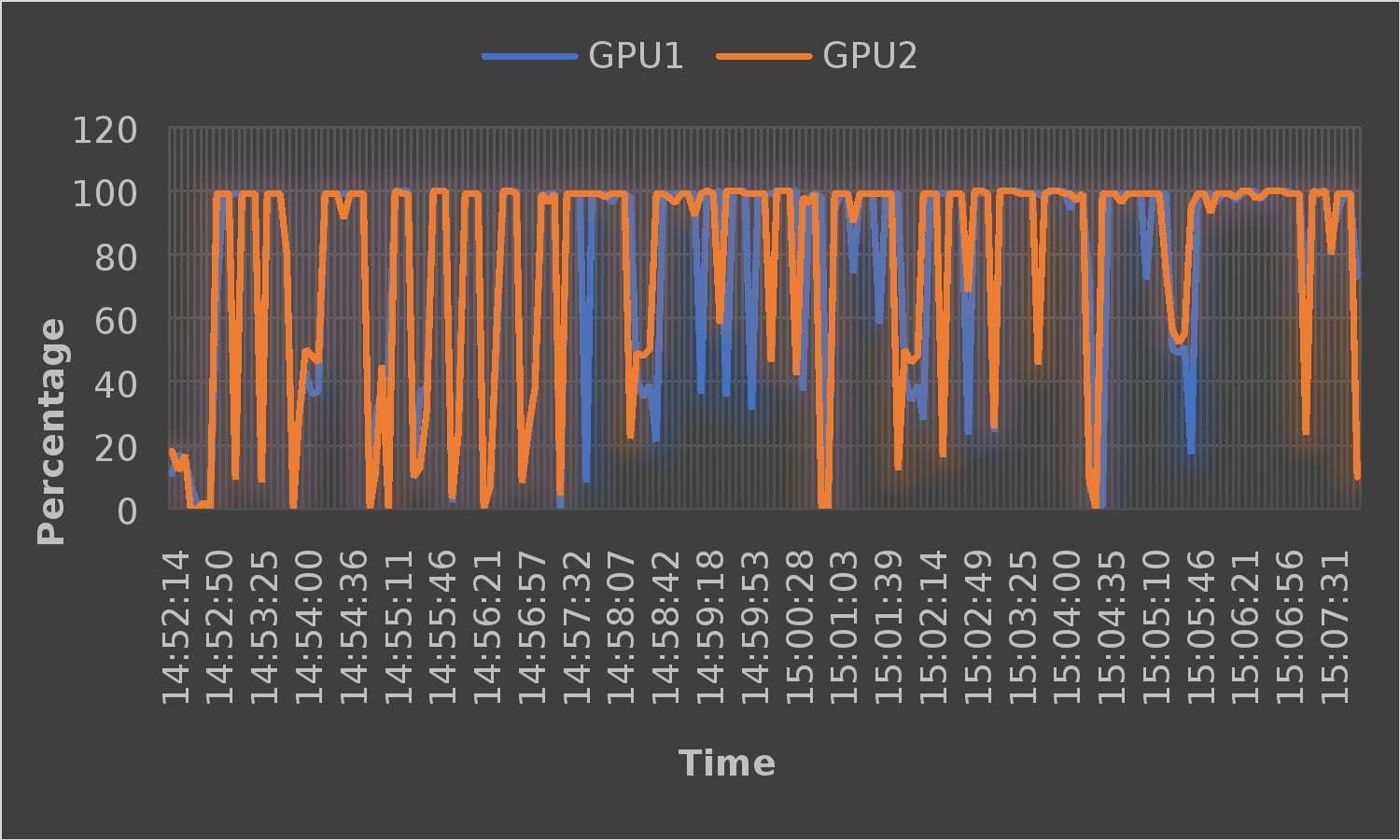
Figure 21. GPU utilization
The following figure shows the free memory in the system during the test. There were no variations in memory usage throughout the test because all vGPU-enabled VM memory was reserved. There was no memory ballooning or swapping on either host.
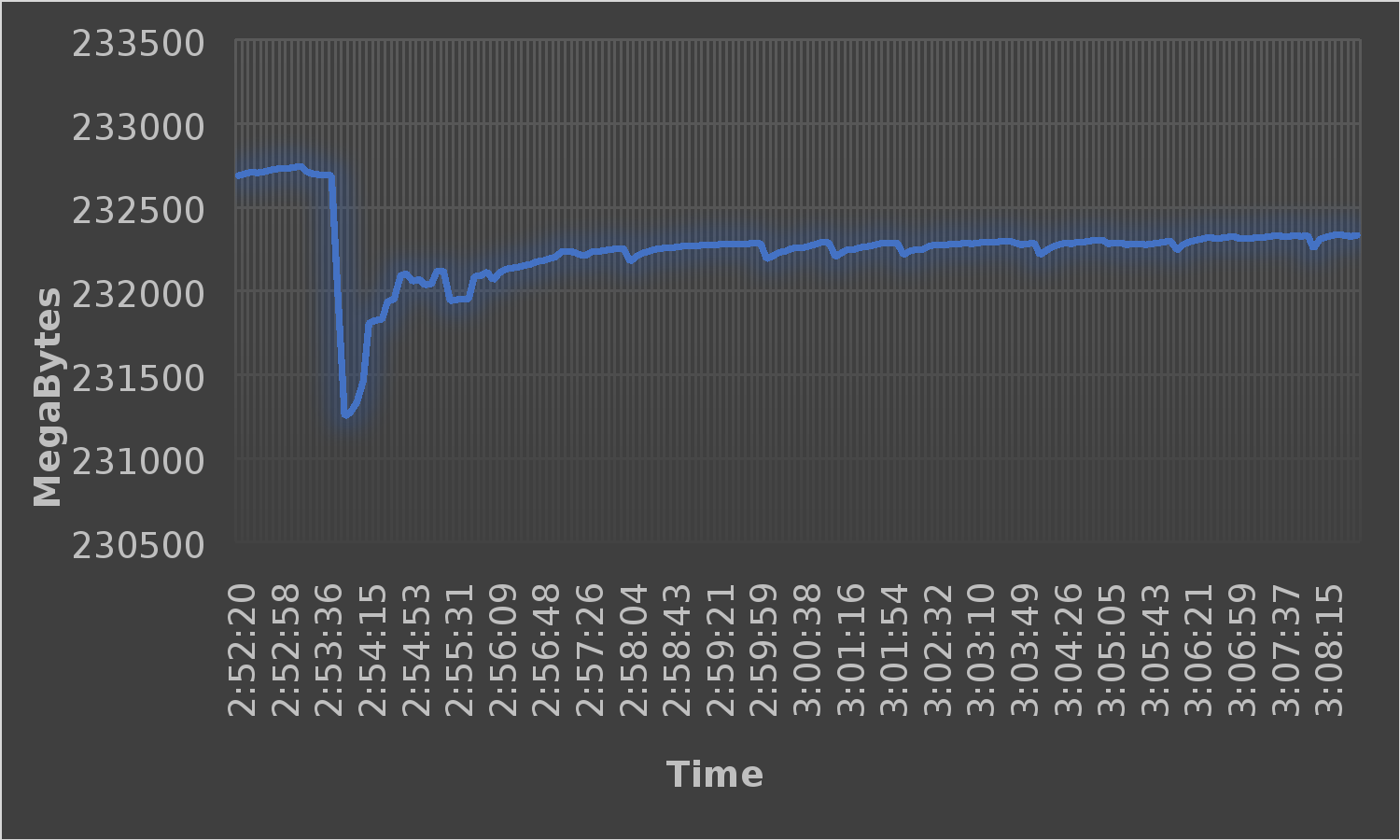
Figure 22. Free memory
The following figure shows the network utilization of the system under test for the duration of the test. There was more than enough bandwidth available for the workload and the display protocol to accommodate the workload. Each server had a single 25 GbE (25,000 MBits) connected to it.
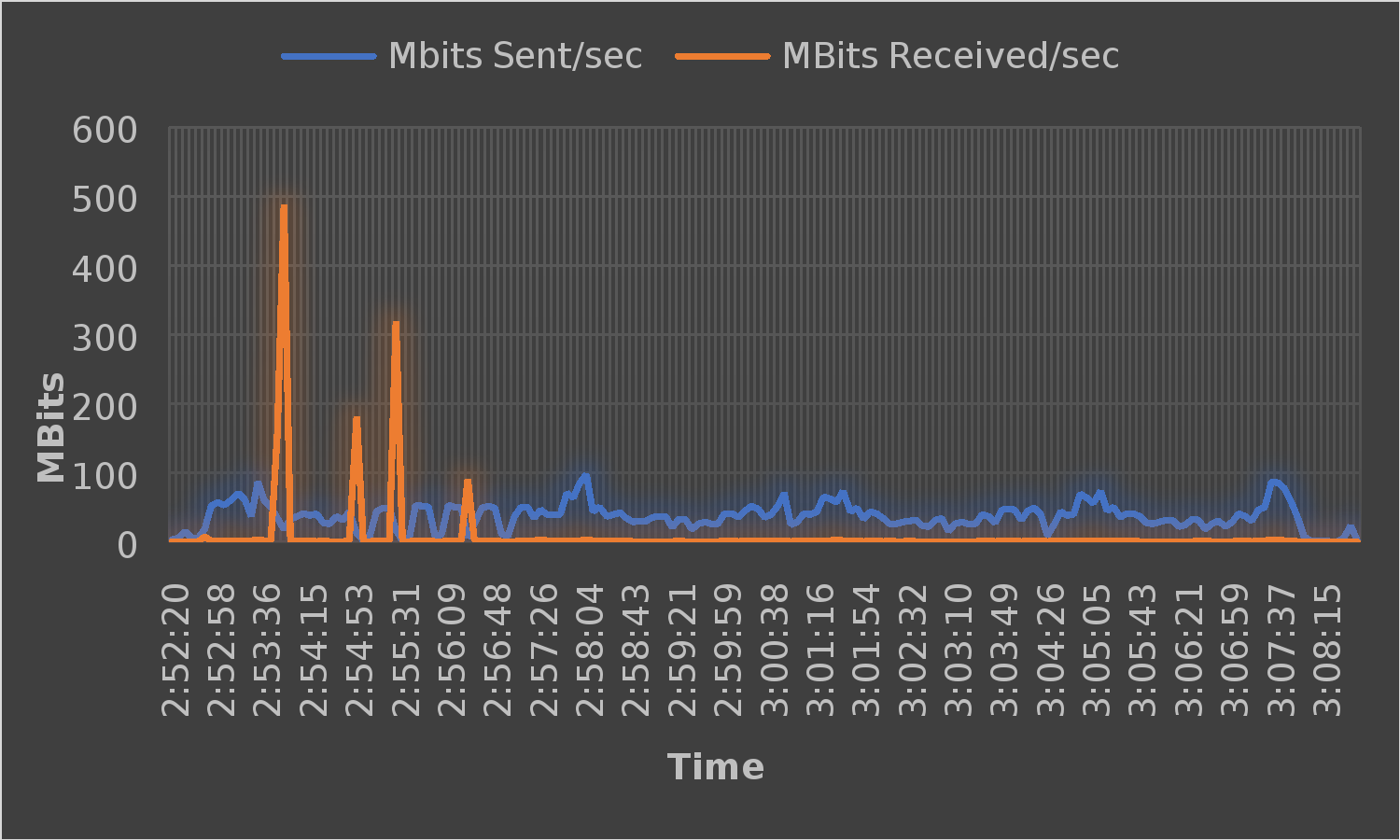
Figure 23. Network usage
