Home > Integrated Products > vSAN Ready Nodes > White Papers > Simplifying Security Deployment and Operations for Dell HCI platforms > NSX plug-in and OMIVV
NSX plug-in and OMIVV
-
The Dell OpenManage Integration for VMware vCenter (OMIVV) streamlines the management processes in the data center environment by allowing for the use of VMware vCenter Server to manage physical and virtual full-server infrastructures.
The following list includes examples of how the OMIVV expands and enriches the data center management experience with Dell vSAN Ready Nodes:
- Monitors system level information (hardware inventory)
- Bubbles up system alerts for action in vCenter
- Rolls out firmware updates for an ESXi or vSAN cluster that can leverage DRS
- Offers bare metal deployment
OMIVV brings all relevant information from different sources together to reduce pre-upgrade planning time and extends Dell systems management capabilities from iDRAC directly to vCenter.
Combining OMIVV with vSphere Lifecycle Manager (vLCM) provides a unified software and firmware lifecycle management solution to configure and upgrade ESXi clusters.
In this unified scenario, a VMware administrator can see both the physical and virtual host information from a single pane of glass. OMIVV acts as a firmware provider within vLCM to combine ESXi ISO image, driver, and firmware baselines in one process flow, as shown in the following figure.
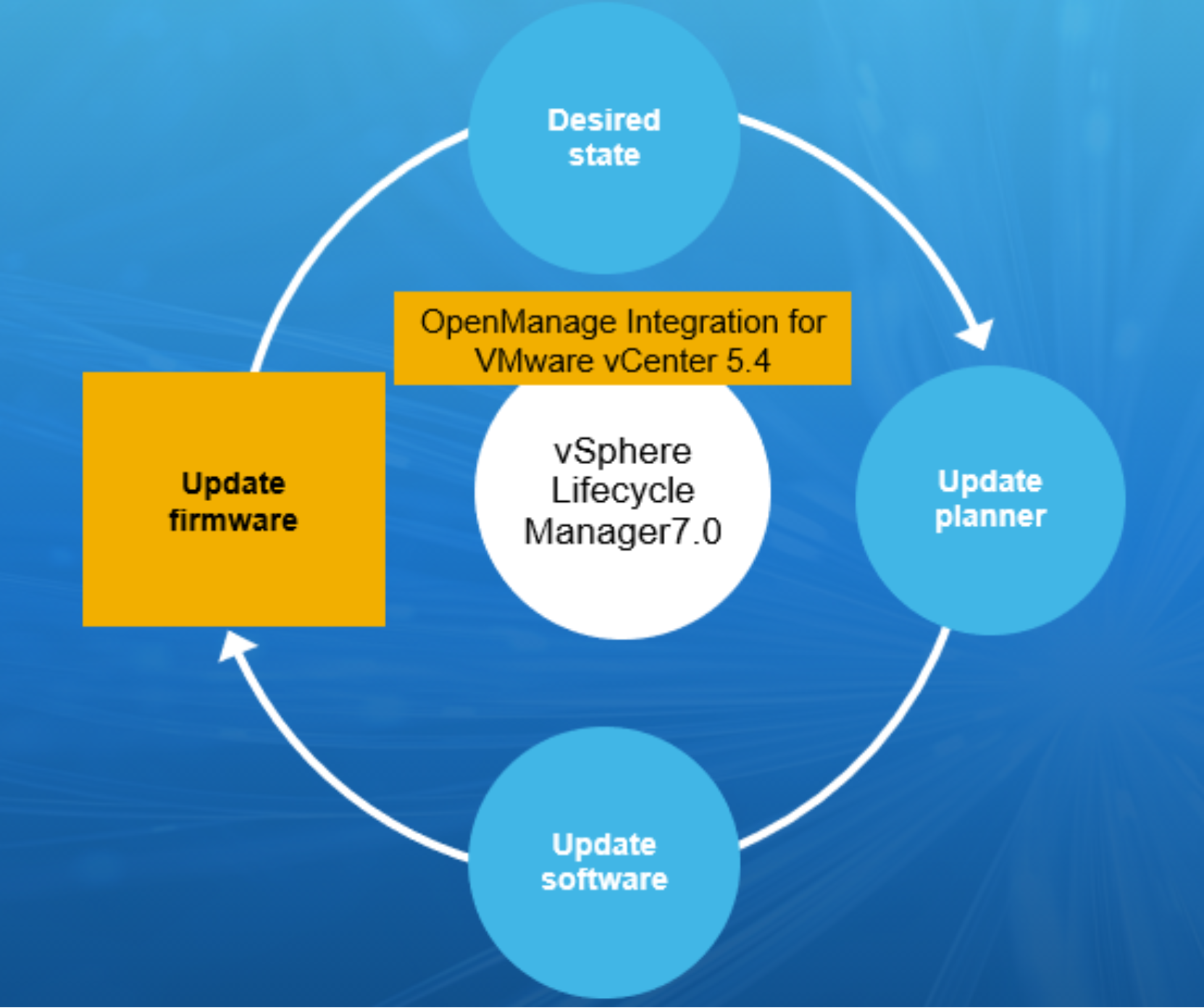
Figure 1. vSAN Lifecycle Management with vLCM and OMIVV
In this simplified management experience, OMIVV provides PowerEdge hardware inventory information directly in host view, cluster view, and in the OMIVV dashboard within vCenter.
The OMIVV dashboard is shown in the following figure.
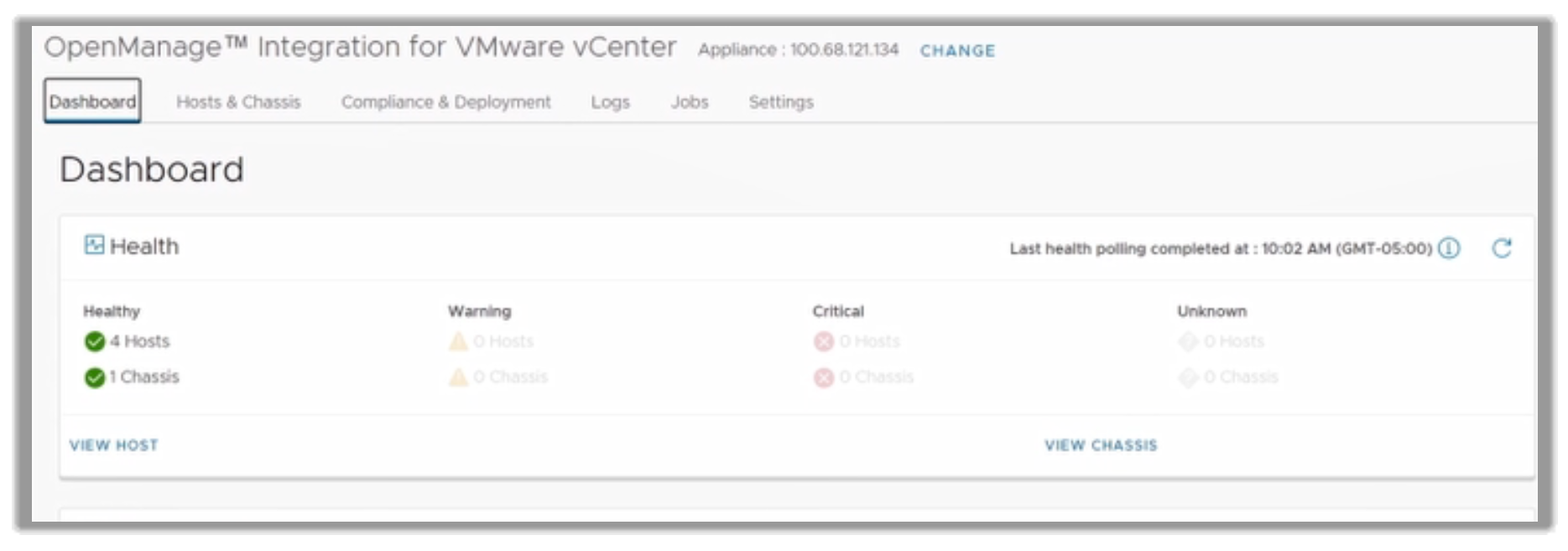
Figure 2. OMIVV vCenter dashboard
IT administrators often use different tools for infrastructure lifecycle management. vLCM with OMIVV reduces operational complexity by providing a single tool for lifecycle management activities. This streamlined approach also reduces the amount of time that is dedicated to monitoring the environment for compliance with a more robust, desired-state model.
Open Manage integration with VMware vCenter, combined with NSX-T, bridges the physical and virtual gap by automating and consolidating key PowerEdge server-management tasks in the OMIVV console within vCenter.
