Home > Integrated Products > vSAN Ready Nodes > White Papers > Simplifying Security Deployment and Operations for Dell HCI platforms > Solution implementation
Solution implementation
-
At the heart of this new consumption option for NSX sits a very simple deployment process that is initiated when we:
- Log in into vCenter
- Select vSphere Client menu
- Click NSX
- On the following screen, click Install NSX
- Enter the download OVF URL or navigate to the OVF file, and the installation process begins
The start of the deployment process is visible in the following figure:
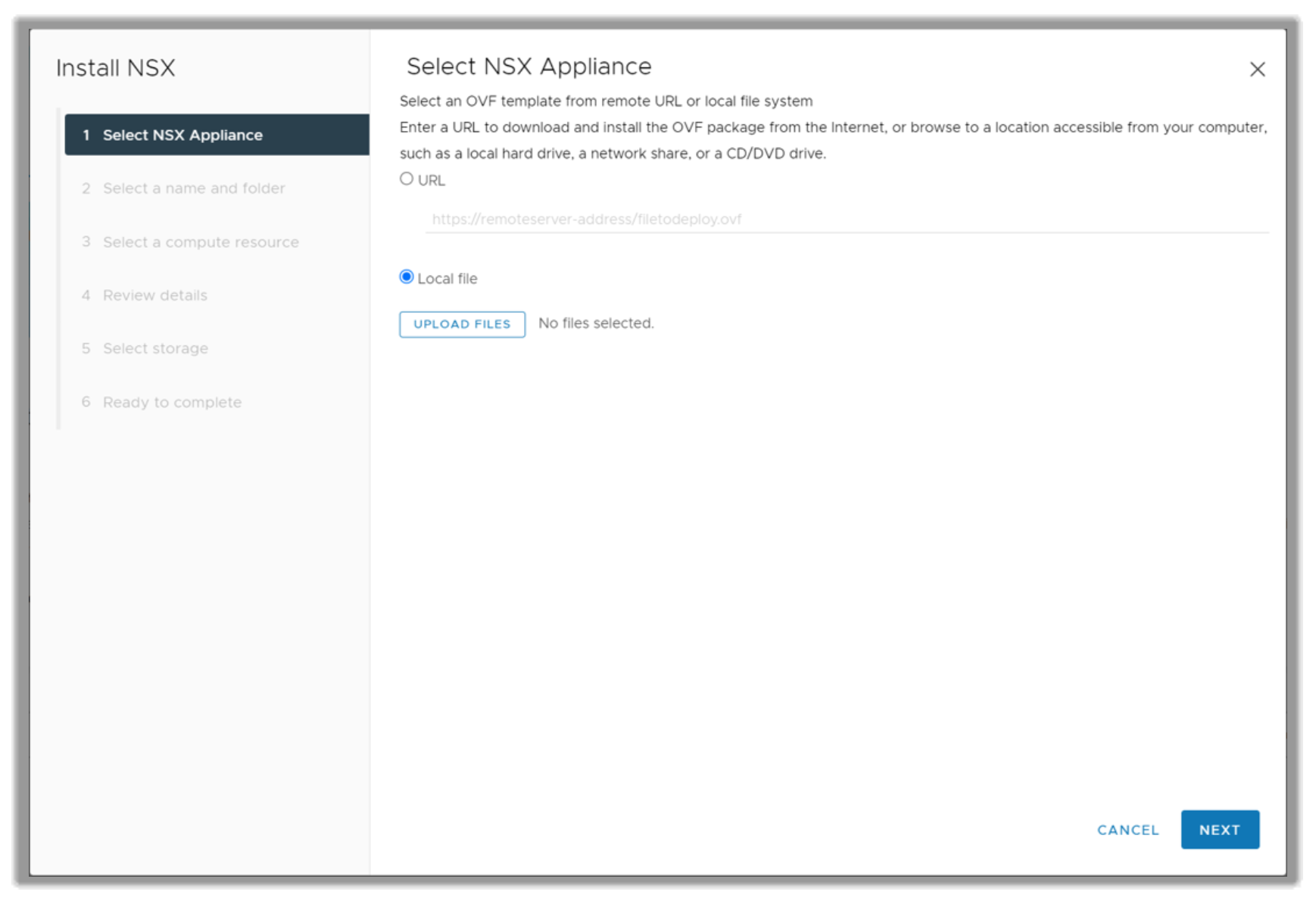
Figure 5. Installing the new NSX-T 3.2
The previous deployment option that required downloading the NSX appliance and importing the OVA. This update makes deployment much easier by running through a menu option available in vCenter. In just a few clicks and once the required inputs are added—network, storage, IP management information, DNS, and domain name—installation is complete.
Apart from the OVA for the NSX appliance, all that is required is a proper NSX license to get started. The following figure shows where to input the NSX Manager License Key in the vCenter wizard once prompted.
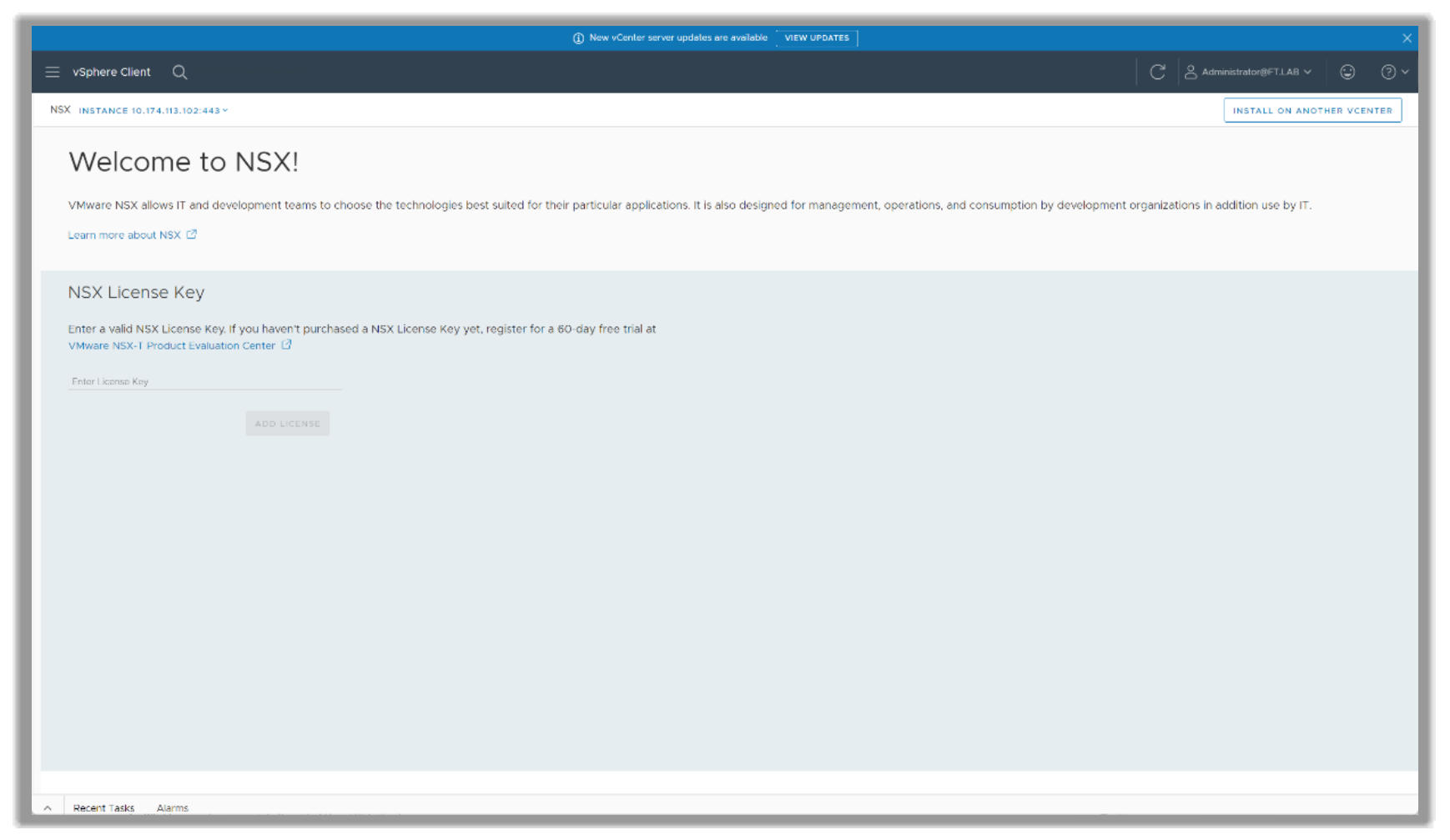
Figure 6. Last step to complete NSX manager installation
In dealing specifically with the security features of NSX-T 3.2, the focus is on the Security Only use case that is shown on the left in the following figure and not the Virtual Networking path as pictured on the right.
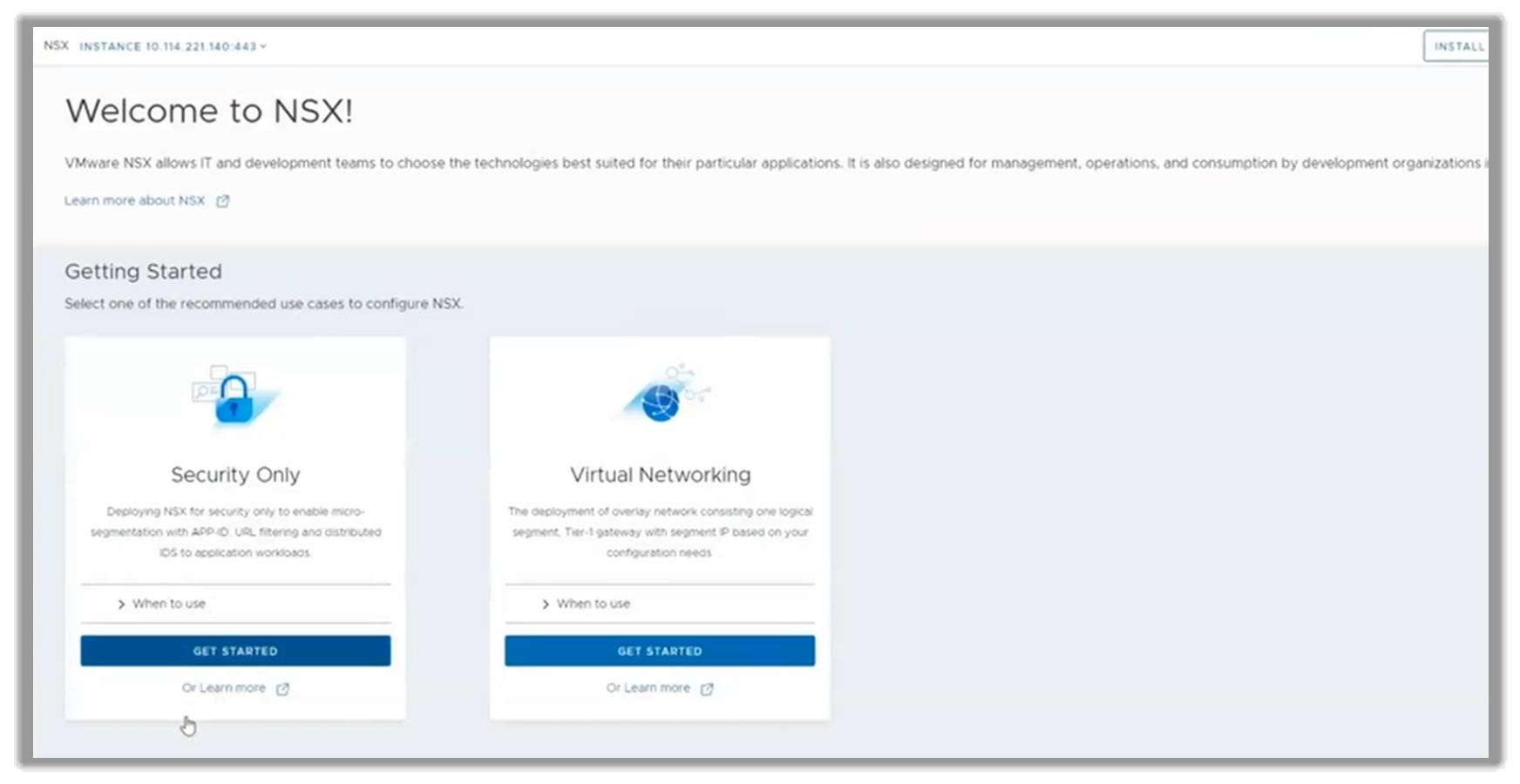
Figure 7. NSX-T Manager installed through the vCenter wizard
The steps to add security to a cluster of vSphere hosts are the same as for the NSX-T DFW on distributed virtual port groups.
With the NSX-T manager deployed, the vCenter plug-in registered, and a proper license added, the next step is to configure the NSX-T Security Only option. These configuration details appear in an example in the next section.
