Home > Storage > PowerFlex > White Papers > Microsoft SQL Server Disaster Protection with Dell PowerFlex Replication > Windows Failover Cluster requirements
Windows Failover Cluster requirements
-
To deploy, configure and set up the Windows Server 2019 VM, see the best practices by Microsoft for the Windows Failover Cluster.
The minimum requirements for WSFC are as follows:
- Windows Server should be able to ping the DNS and NTP servers.
- Appropriate admin credentials should be set up with access for creation of Windows Failover Cluster Computer Object.
- RDM Disks added to the Windows Servers should be accessible by all the servers in the cluster.
Windows Failover Cluster configuraiton
- Launch the Windows Failover Cluster configuration tool.
- Run the validation tests to check if all the RDMs that have been added are accessible by the Failover cluster that are used for SQL Server FCI.
- The Source SQL Server and Cluster User or Admin user should have AD write access for creating computer objects.
- Once the Source Windows Server Failover Cluster configuration is complete, repeat steps a to d on the target site.
- Shut down the virtual machines on the target site and unmount the volumes presented to the SDCs.
Stop and start a Windows Server Failover Cluster and Microsoft SQL Server roles
Perform the following steps to stop a cluster:
- Stop all the activities on the SQL Server database.
- Open Failover Cluster Manager, click Windows Start > Server Manager > Tools > Failover Cluster Manager.
- In the Failover Cluster Manger, click Roles > Stop Role to stop the SQL Server FCI role.
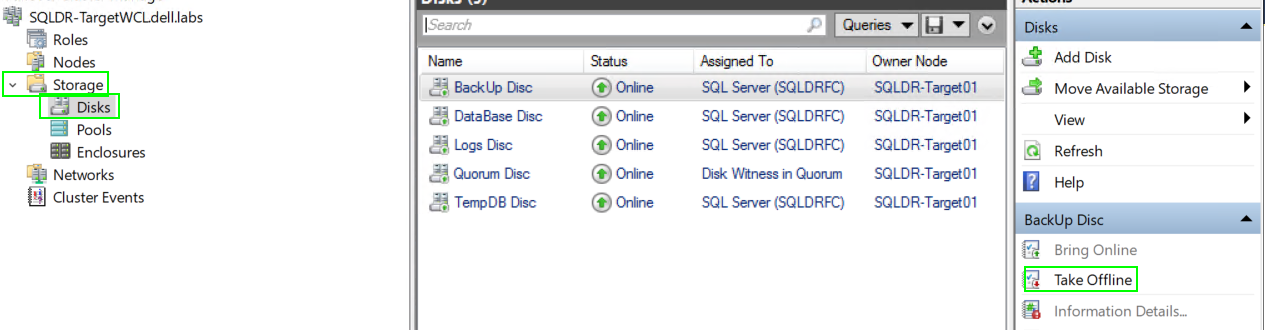
4. If the statuses of the disks are still showing click Storage > Disks, select the disks and click Take Offline.

5. After the SQL Server Roles and Disks are taken offline shutdown the Windows Server Failover Cluster, click Cluster > More Actions > Shut Down Cluster.
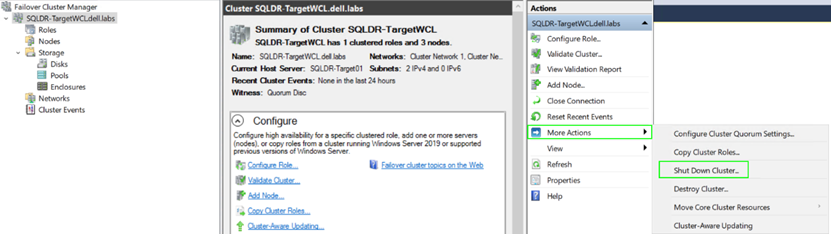
6. Shut down the Windows Server that is a part of the cluster to complete the process of clean shutdown.
Perform the following steps to start a cluster:
- Power on the Windows Server that is a part of the WSFC.
- Open Failover Cluster Manager, click Windows Start > Server Manager > Tools > Failover Cluster Manager.
- Select the cluster and click Start Cluster.
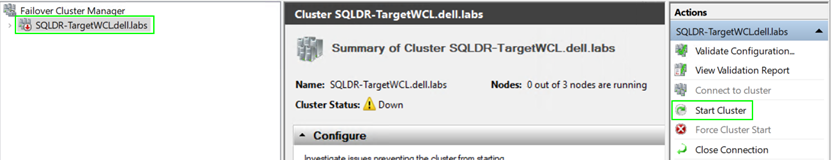
4. Wait for the cluster to start and the Cluster Status should show as up without errors.
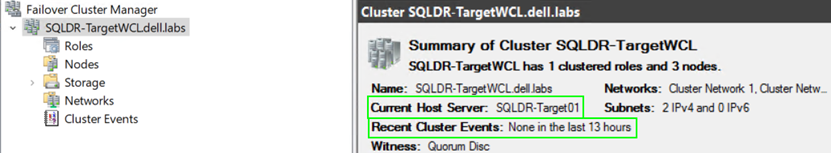
5. In the Failover Cluster manager, Click Roles > Start Role.
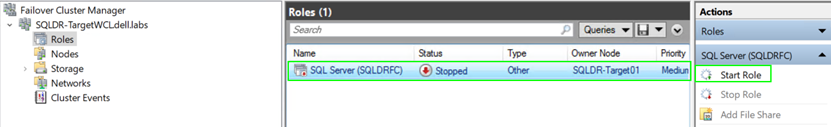
6. Ensure that all the disks that are a part of the WSFC are online.
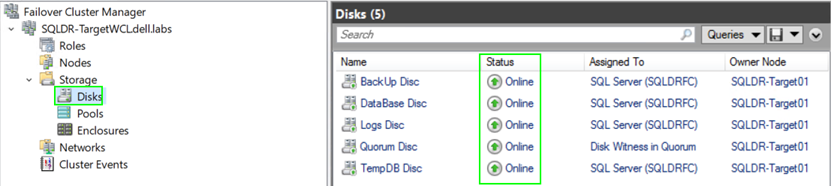
7. Start the SQL Server Management Studio (SSMS) to check if the SQL Server Database is accessible.
For a more information about the process to stop and start WSFC, Shutdown a Failover Cluster.
