Home > Storage > PowerFlex > White Papers > Microsoft SQL Server Disaster Protection with Dell PowerFlex Replication > VMware VM requirements
VMware VM requirements
-
To deploy the VMs for the WSFC, see the best practices suggested by VMware, and perform the following steps.
1. Every WSFC VM needs a dedicated SCSI adapter for SQL Server RDM Mapped Volumes.
2. In the newly added SCSI Controller set the Change Type to VMware Paravirtual.
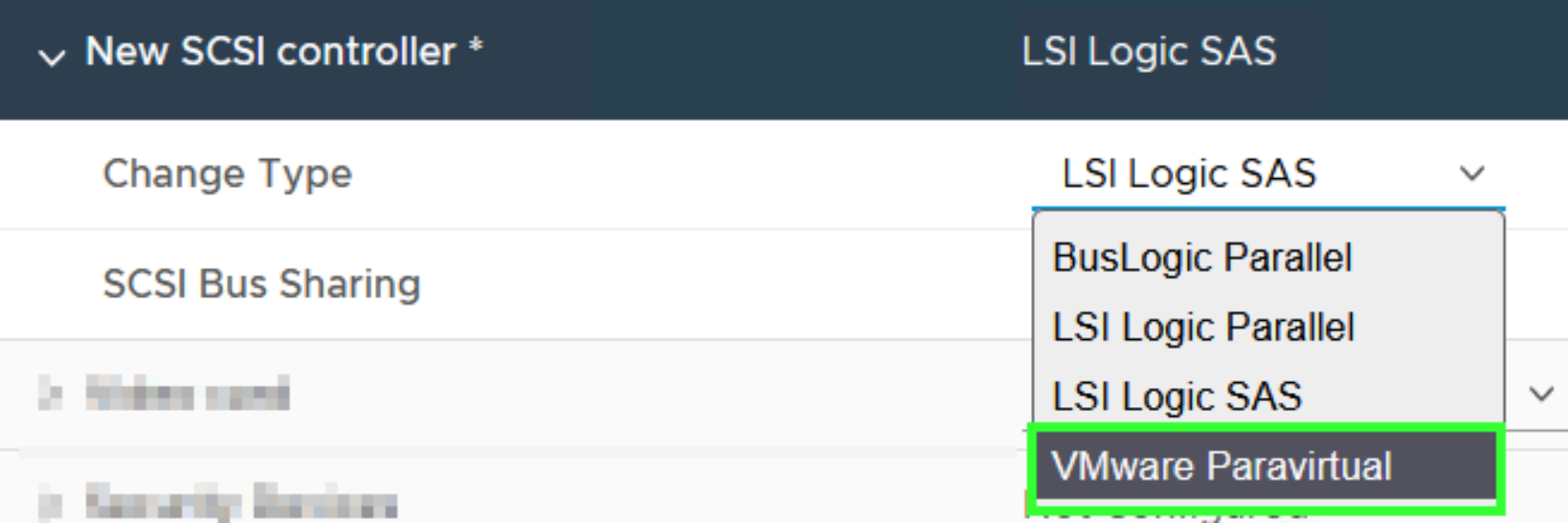
- In the newly added SCSI Controller, set the SCSI Bus Sharing option to Physical.
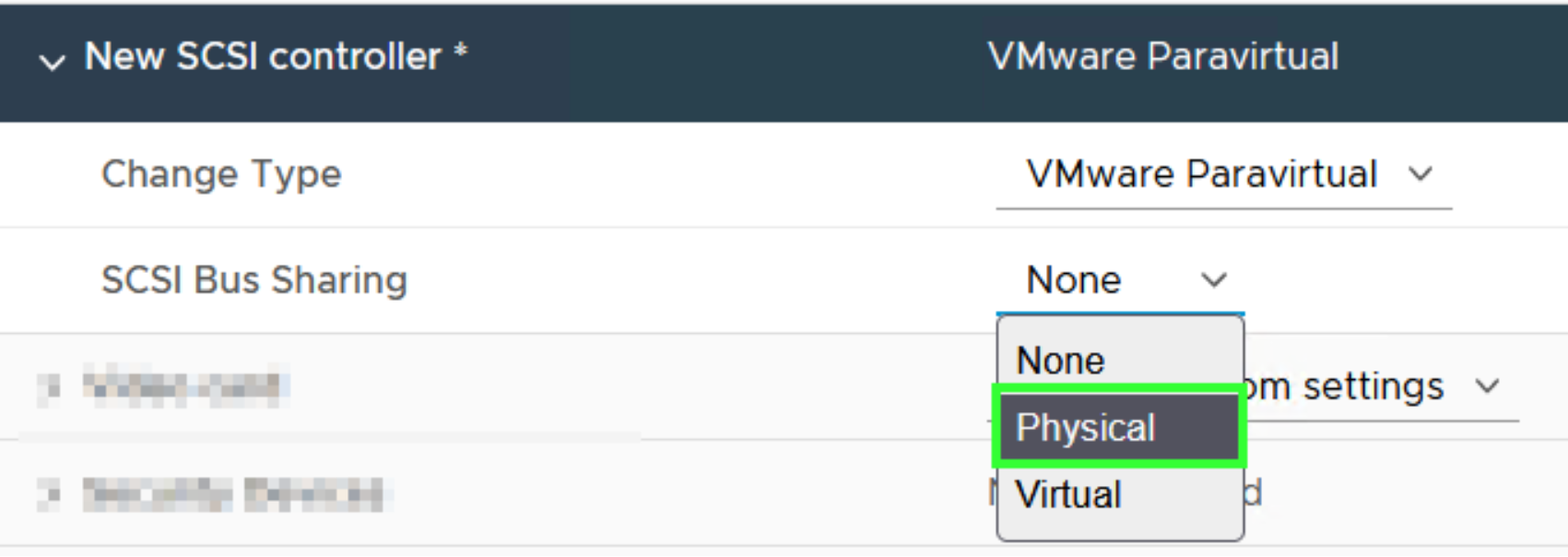
- In the newly added RDM hard disks, set the Sharing option to Multi-writer.
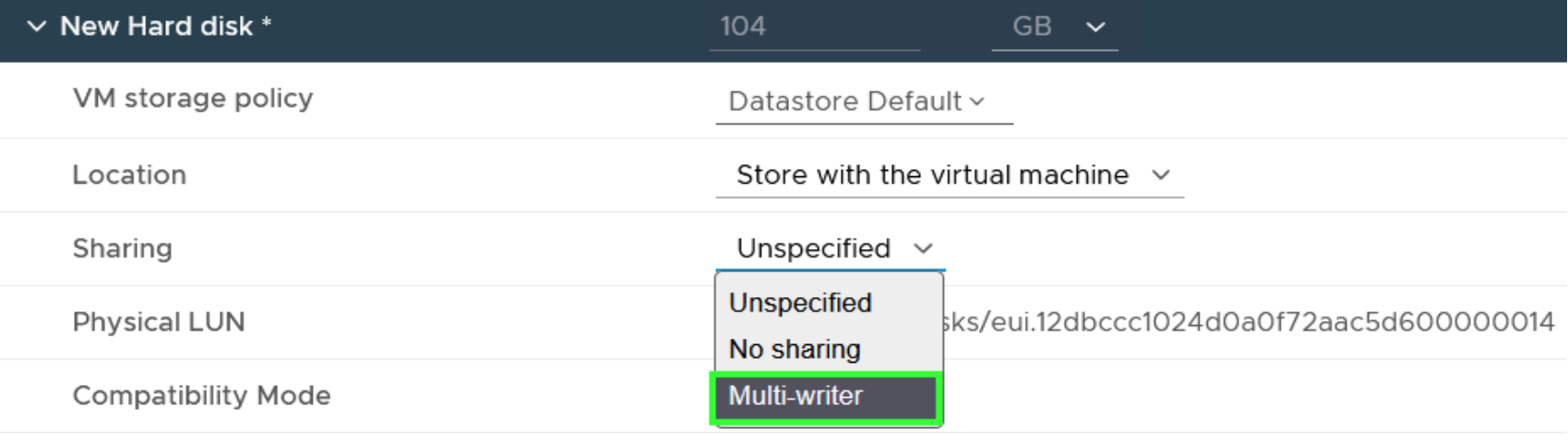
Virtual machine configuration
Log in to vCenter and make the following configuration changes to the Virtual Machines that are a part of Failover Cluster.
- Create three virtual machines on both the source and target cluster and install Windows Server 2019 operating system on each virtual machine.
Note: Follow the best practices that are mentioned by VMware and Microsoft and configure the VMs accordingly for Windows Cluster Creation.
2. In the Virtual Machine settings, add the dedicated SCSI Adapter to be used by the SQL Server FCI RDMs as mentioned in the VMware Virtual Machine Requirements.
3. Adding the RDMs to the Virtual Machine:
- Click Browse and select a dedicated Volume to place the VMDKs created for each RDM disk added.
- Change the SCSI Adapter for the RDM to SCSI 1:0 for Qurorum and SQL Server FCI RDMs.
- Set the Sharing option as Multi for each of the RDMs added.
4. The attached volumes should be visible to each virtual machine.
