Dell EMC PowerSwitch N-Series switches contain a web-based graphical user interface, or UI. The UI allows you to access the switch from an Internet browser using the HTTP or HTTPS protocol.
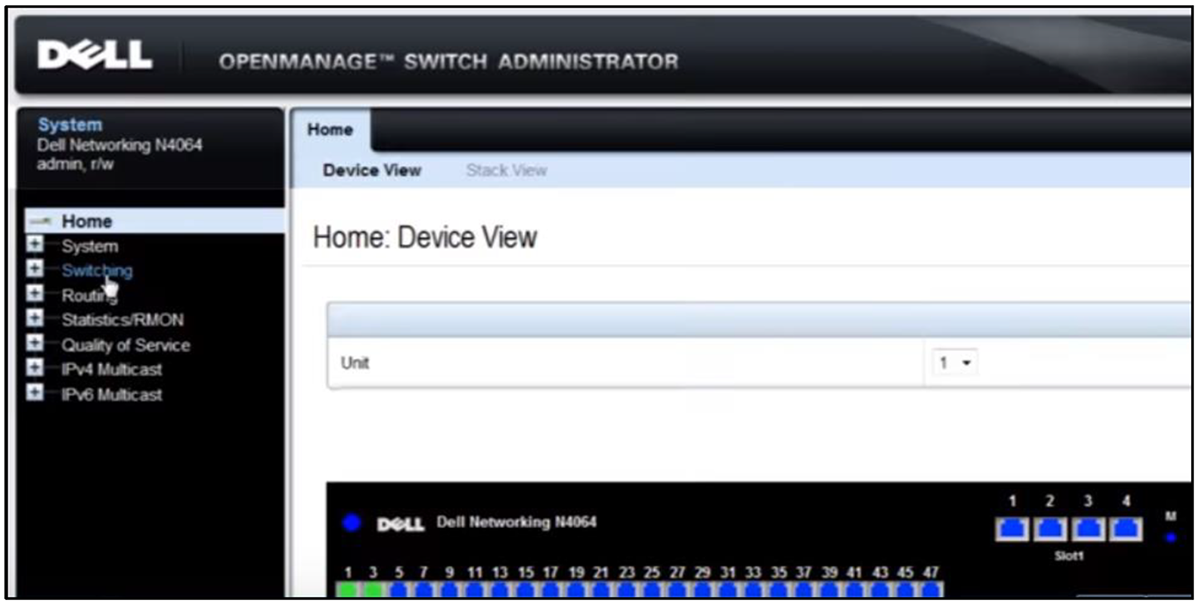
Access to the UI is obtained by entering the IP address of the managed device into the URL field of the browser. The syntax is http(s)://switch_mgmt_ip. The figure above shows an example of a UI management screen. This UI shows a picture of the switch. Green indicates that ports 1 and 2 are up.
The UI is a quick way to find and implement features available on a switch, without the need or understanding of CLI commands. Once a switch is configured through the UI, the administrator can view the configuration from the CLI to see what commands were added or changed. This can be used to assist the administrator in learning the CLI commands.
