Home > Integrated Products > VxRail > Guides > Design Guide—Dell Validated Design for SAP HANA Deployments with Dell VxRail Infrastructure > CPU and memory
CPU and memory
-
Use SAP and VMware sizing guidelines to size CPU and memory for the SAP HANA VMs. SAP does not allow overcommitment of CPU and memory resources. An SAP HANA scale-up VM can use either 0.5, one, two, three, or four sockets. Odd multiples of half-socket VMs (such as 1.5-socket or 2.5-socket VMs) are not allowed.
Note: An SAP HANA scale-out VM must be a four-socket-wide VM (P580N) that uses all available CPU resources.
An SAP HANA scale-up VM requires a minimum of eight physical cores and supports up to 256 vCPUs, that is, logical cores with Intel HyperThreading Technology enabled.
You can use the VM configuration parameter numa.nodeAffinity to assign an SAP HANA VM to a specific CPU socket. For example, if a VM using two sockets and 20 cores per socket must run on CPU 0 and 1, set the VM parameters as shown in the following figure:
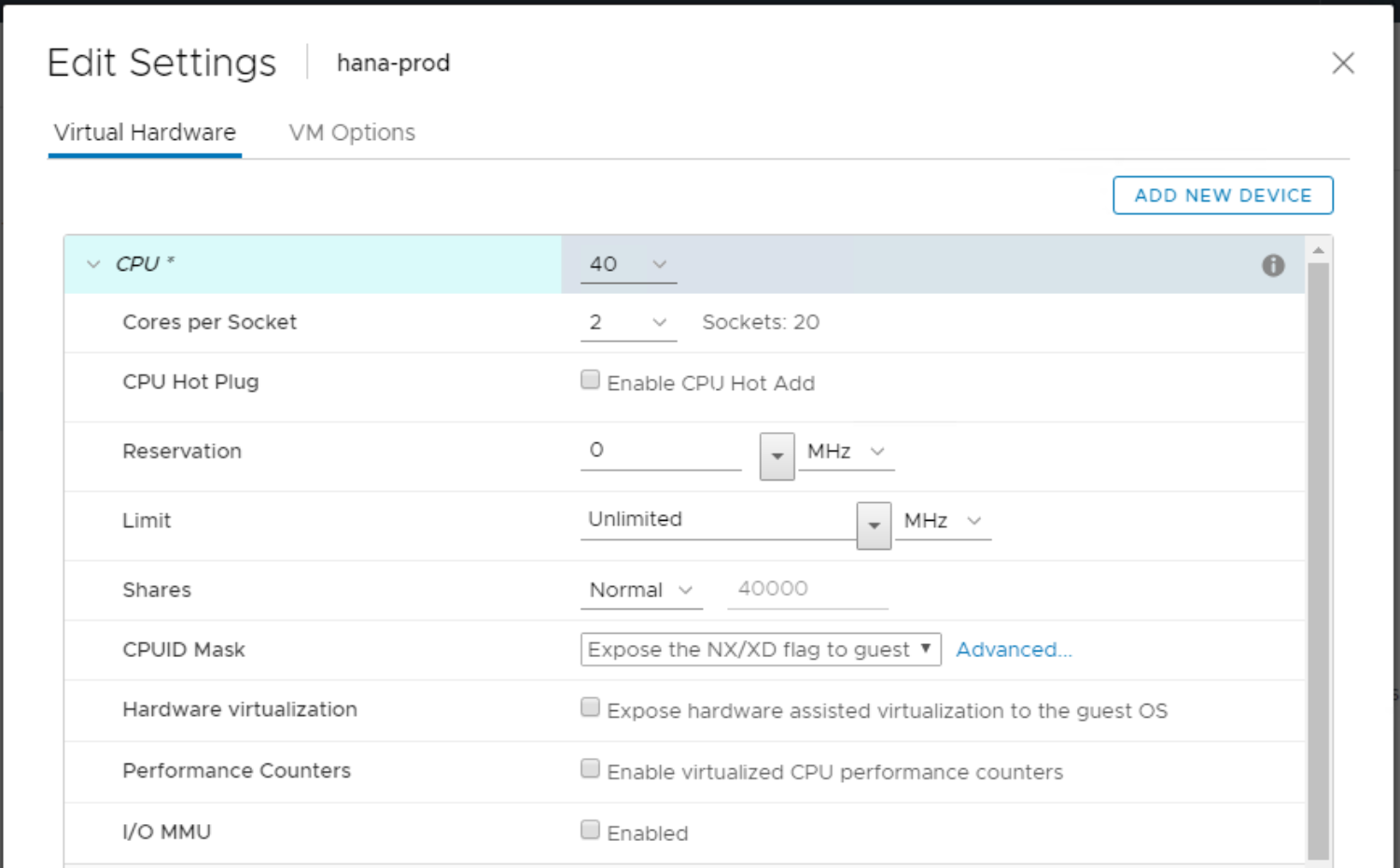
Figure 1. VM CPU settings
To set the parameter, select Edit settings > VM Options > Advanced > Edit Configuration > Add Configuration Params.
The following figure shows the Configuration Parameters dialog box:
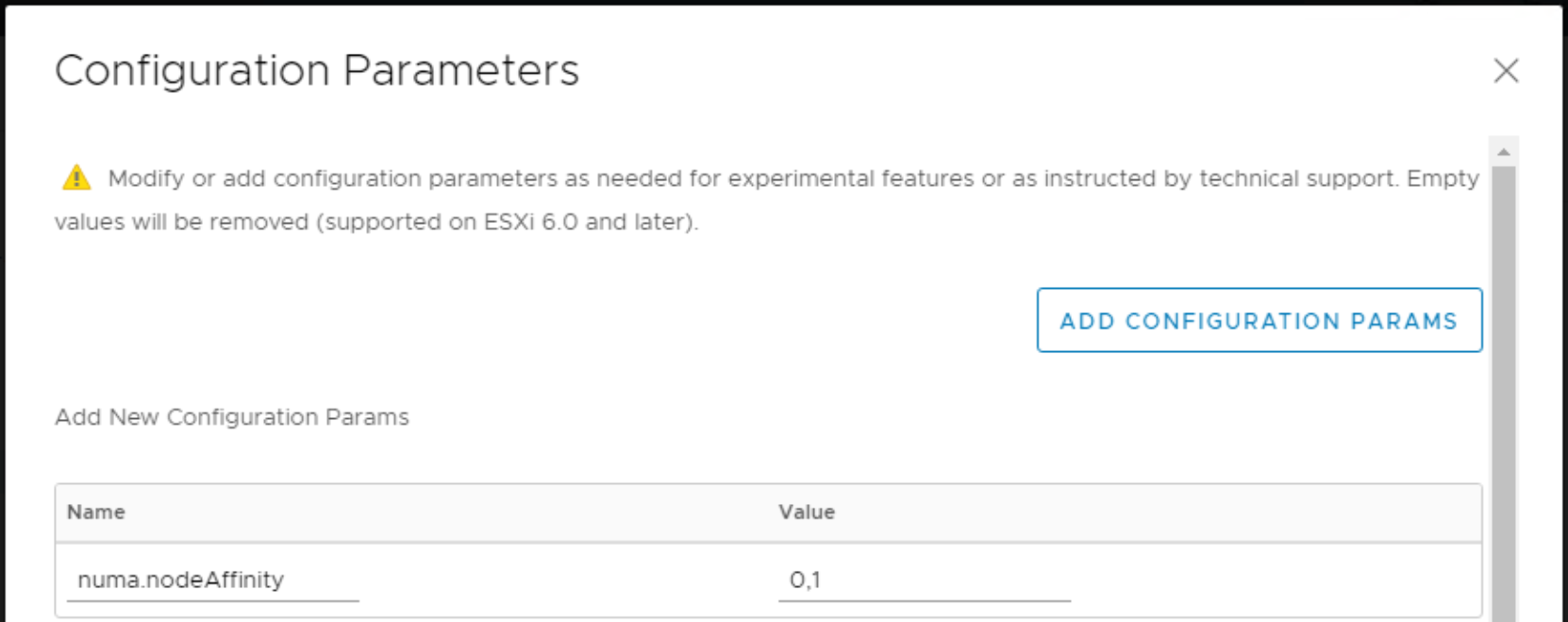
Figure 2. VM configuration parameter numa.nodeAffinity
Configuring Intel Optane PMem on the SAP HANA VM
Note: This section is relevant only for solutions that use Intel Optane PMem on the VxRail nodes.
To configure Intel Optane PMem on the SAP HANA VM:
- Add the NVDIMMs as new NVDIMM devices on the VM, as shown in the following figure:
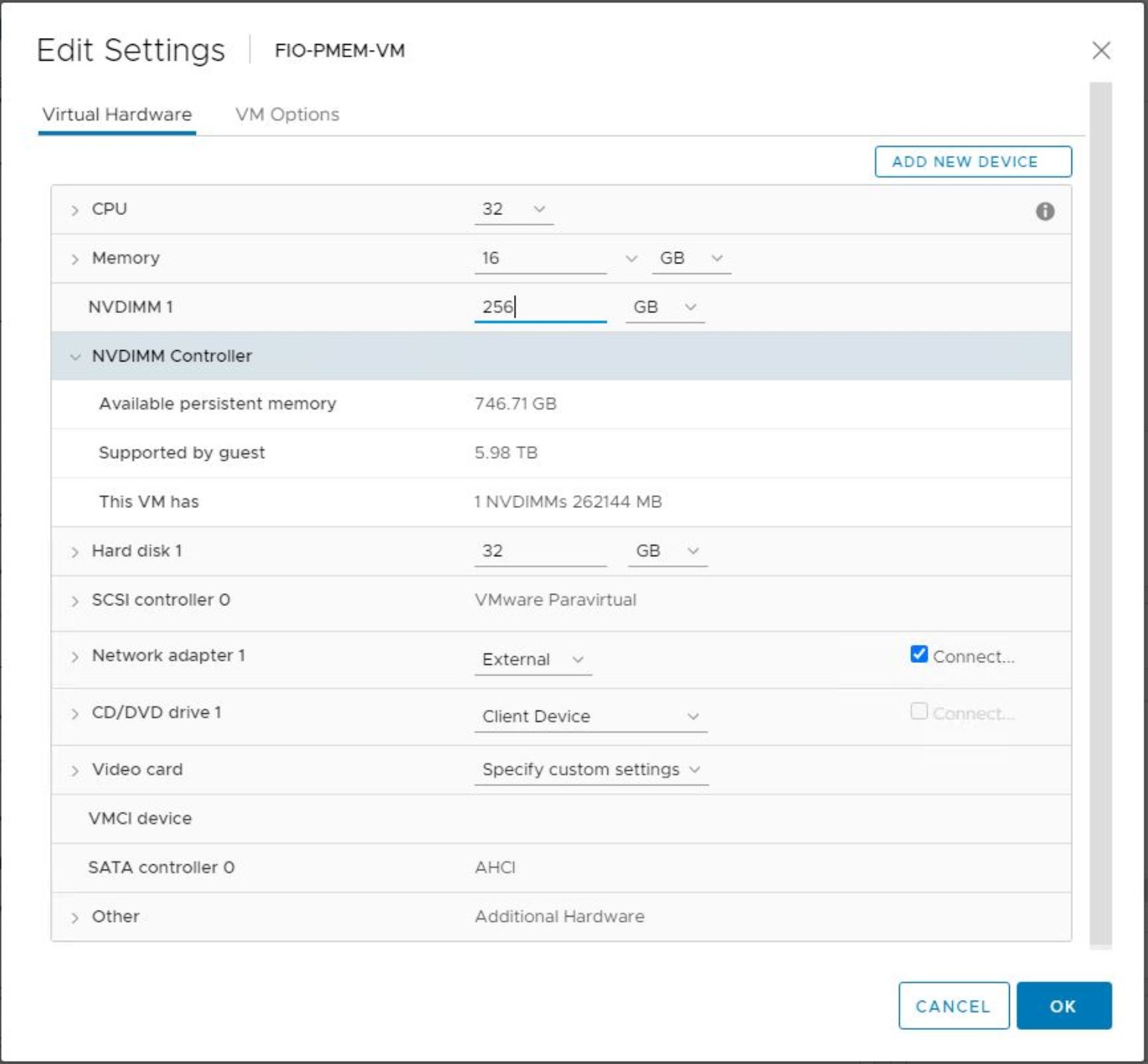
Figure 3. Adding NVDIMM devices to the VM
- Verify that the operating system has correctly detected the NVDIMM device by running the ndctl list command.
- Perform the steps that are described in the SAP HANA TDI Deployments on Dell EMC PowerEdge Servers Validation Guide to:
- Create the namespaces.
- Create an NVDIMM namespace using FS-DAX mode.
- Configure FS-DAX and create and mount the partitions.
- Create /etc/fstab entries for PMem devices.
NVDIMM node affinity
The use of Intel Optane PMem in App Direct mode creates additional NUMA nodes. To configure an Intel Optane PMem-enabled VM for optimal performance, align the VM configuration to the underlying server hardware and to the NUMA configuration in particular.
NVDIMMs are the VMware representation of Optane PMem. For information about how to configure the NVDIMMs and align them to the NUMA architecture of the physical server, see the VMware Knowledge Base article 78094: VM nvdimm config options for NUMA.
By default, the Optane PMem allocation in VMkernel for VM NVDIMMs does not take NUMA into consideration. As a result, the VM might be running on a certain NUMA node while the Optane PMem is allocated from a different NUMA node, causing NVDIMM access in the VM to be remote and leading to poor performance. Resolve this issue by using vCenter to add certain settings to the VM configuration. To do this:
Select Edit VM settings > VM Options > Advanced > Edit Configuration Parameters > Add Parameter for each of the key value pairs shown.
On a four-socket-wide VM with four NVDIMMs, set:
- sched.pmem.prealloc=TRUE
- nvdimm0:0.nodeAffinity=0
- nvdimm0:1.nodeAffinity=1
- nvdimm0:2.nodeAffinity=2
- nvdimm0:3.nodeAffinity=3
where sched.pmem.prealloc preallocates the entire NVDIMM as part of VM startup, preventing a runtime allocation overhead when the VM uses an NVDIMM page for the first time. The setting improves initial writes to Optane PMem, but increases the boot time of the VM.
- nvdimm0:<devNum>.nodeAffinity = <comma separated pmem nodes used for allocation>
Deploying and configuring SAP HANA with PMem
Make SAP HANA aware of the new Intel Optane memory DIMMs.
- On existing SAP HANA installations, upgrade to SAP HANA SPS03 or later:
In the [persistence] section of the global.ini file, provide a comma-separated list of all mounted PMem devices by running:
[persistence]
basepath_persistent_memory_volumes=/hana/pmem/0;/hana/pmem/1; /hana/pmem/2;/hana /pmem/3
- On new SAP HANA installations, extend the hdblcm tool with two options besides the normal installation parameters by running:
--use_pmem --pmempath=/hana/pmem
The hdblcm tool determines and uses all PMem devices below the /hana/pmem subfolder.
