Home > Integrated Products > VxRail > Guides > Design Guide—Dell Validated Design for SAP HANA Deployments with Dell VxRail Infrastructure > Network considerations
Network considerations
-
Perform network deployment for the VxRail system in Full Switch mode or in Dell SmartFabric Services (SFS) mode. Using SFS, you can quickly and easily deploy VxRail and related networks, automate data center networking fabrics, and perform other network management tasks for the VxRail cluster and applications including the SAP HANA solution.
The following figure shows a SmartFabric topology with connections to VxRail nodes and external networks:
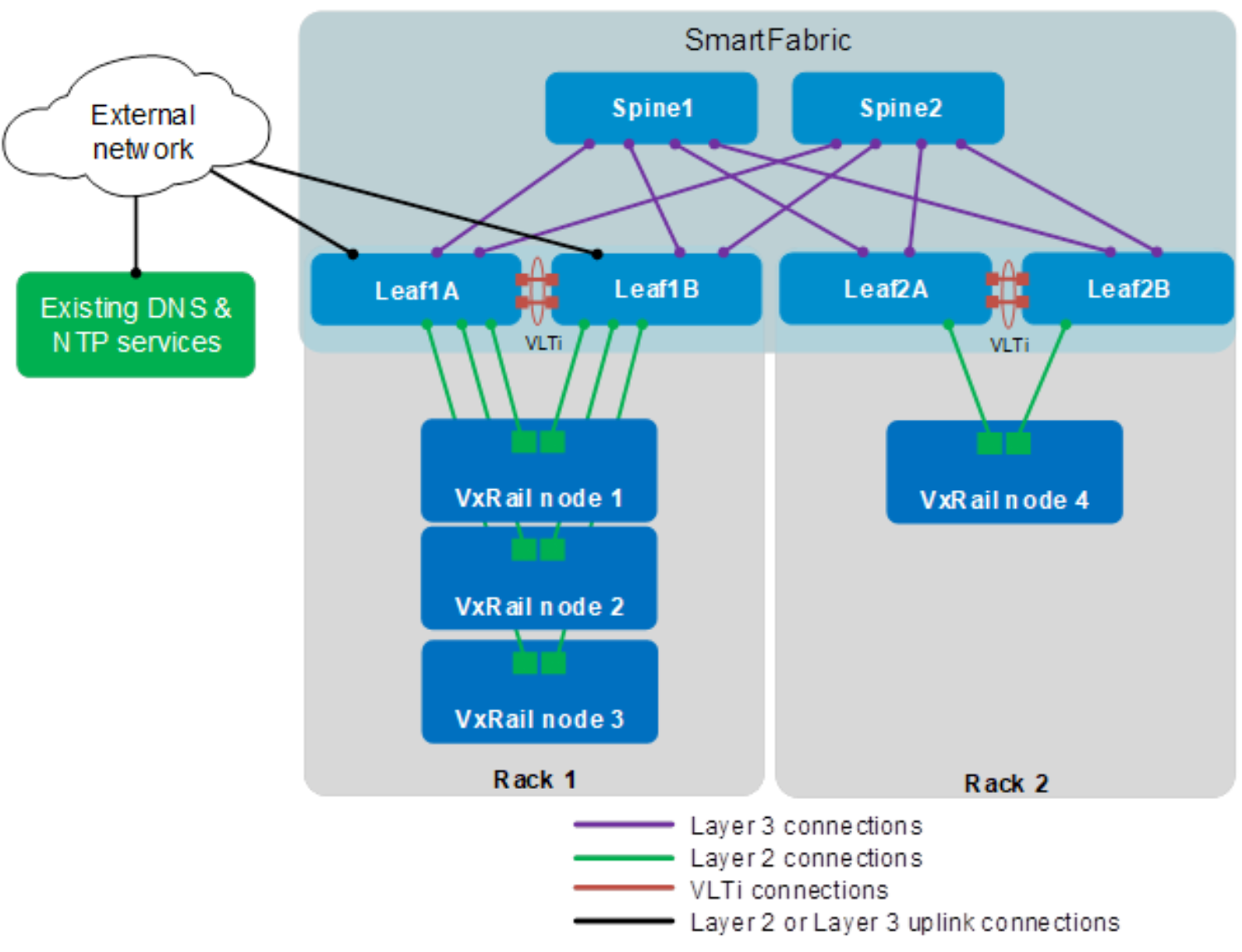
Figure 9. SmartFabric topology with connections to VxRail nodes and external networks
Only a few steps are required to automate VxRail Day 1 deployment with SFS. Without SFS, the VxRail Day 1 deployment and Day 2+ tasks require many network configuration steps and significant networking knowledge.
The following figure compares the deployment steps with SFS and without SFS:
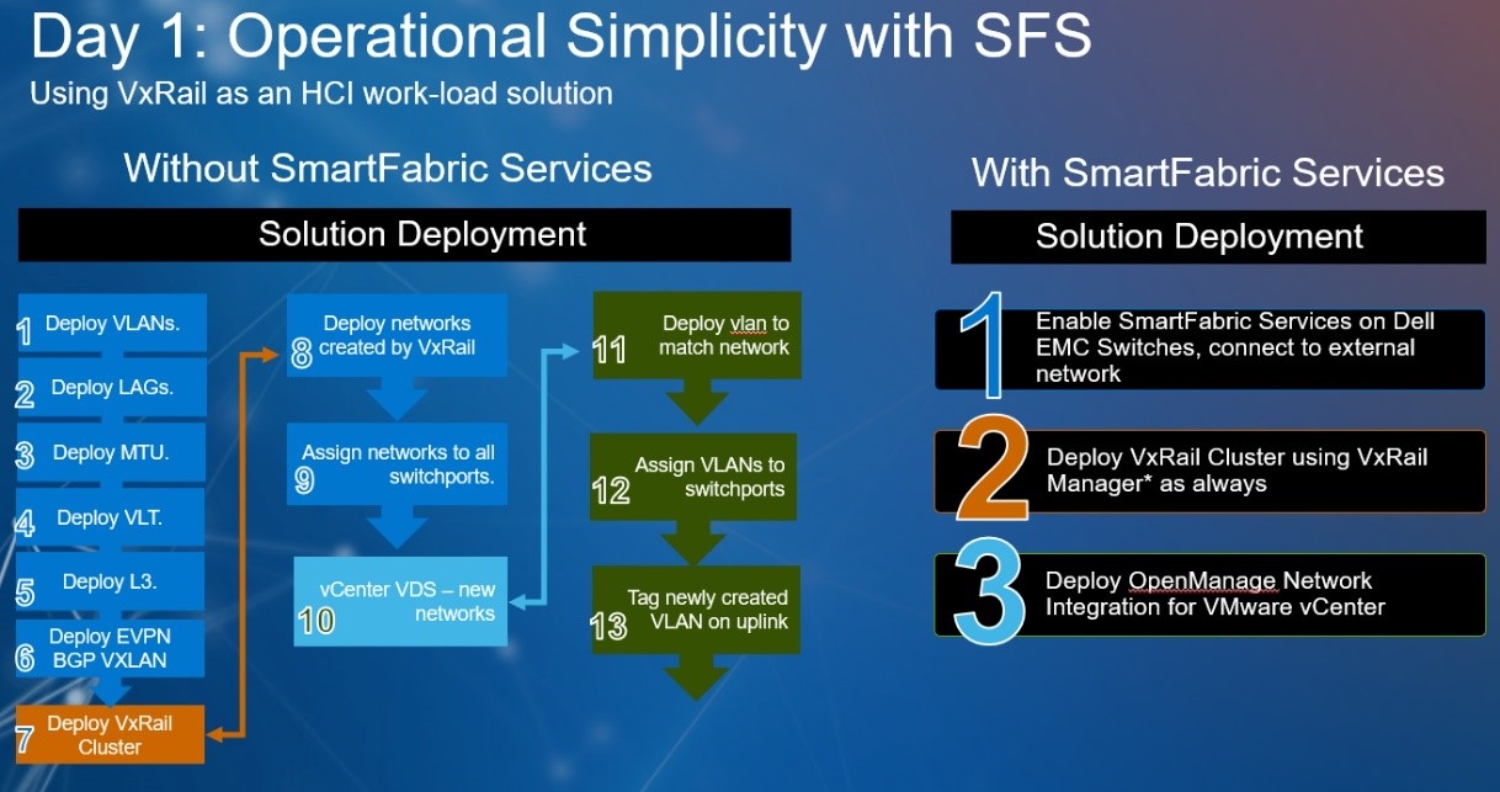
Figure 10. Solution deployment with and without SFS
Dell network switch support for SFS permits control of the configuration and operation of the switches through a REST API, outside the standard management console. Certain Dell switch models support initializing the switches with a SmartFabric personality profile, which then forms a unified network fabric. The SmartFabric personality profile enables the VxRail system to become the source for automated configuration and administration of the Dell switches, as shown in the following figure:
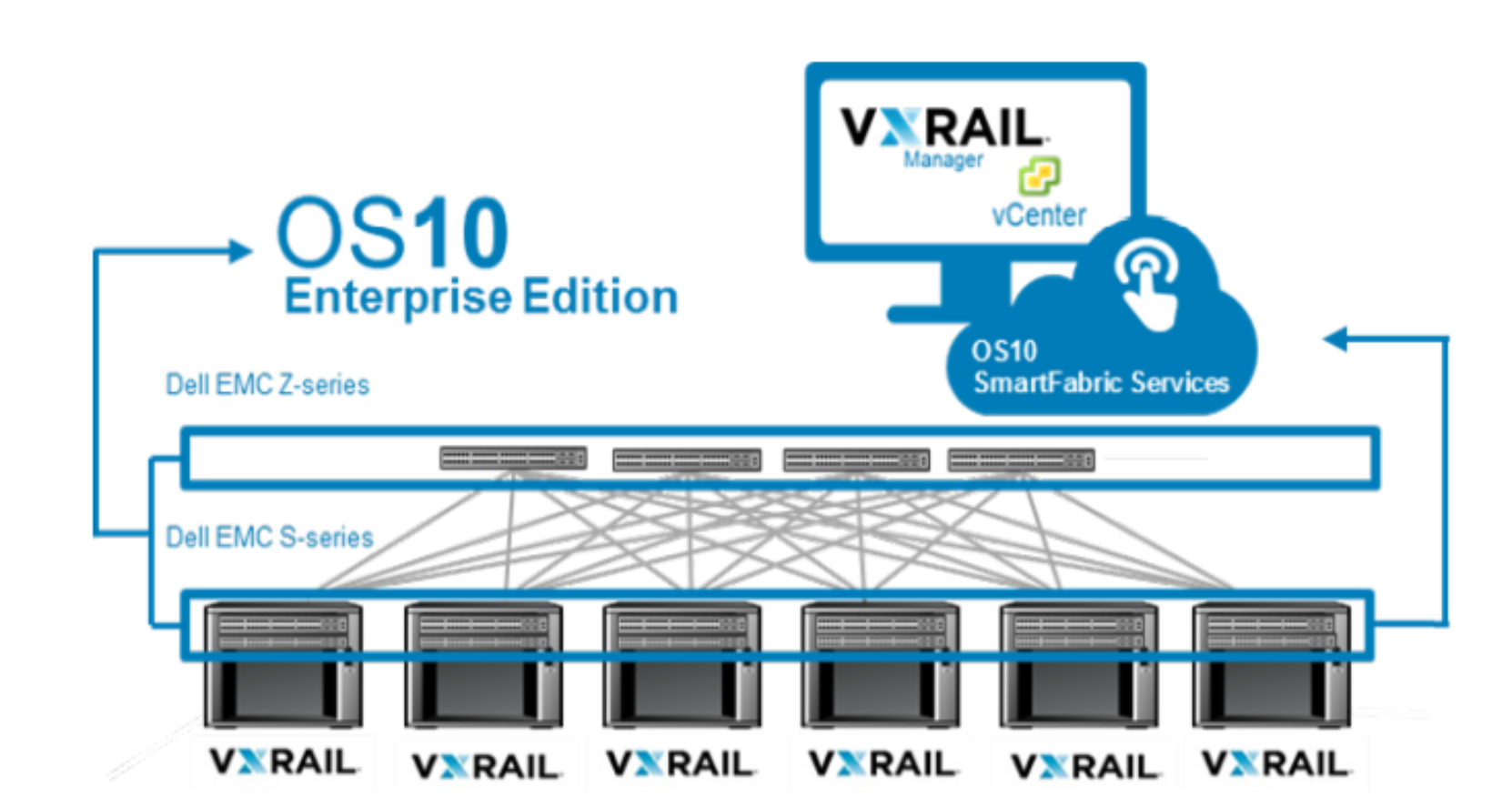
Figure 11. Dell SmartFabric for VxRail
Under the SmartFabric profile setting, the VxRail system uses SmartFabric to:
- Discover VxRail nodes and Dell switches on the network.
- Perform zero-touch configuration of the switch fabric to support VxRail deployment.
- Create a unified HCI of the VxRail cluster and Dell switch network fabric.
For ongoing VxRail cluster network management after the initial deployment, the Dell OpenManage Network Integration plug-in is provided free of charge. The plug-in enables the integration and orchestration of the physical and virtual networking components in the VxRail SmartFabric HCI stack, providing deep visibility from the vSphere client for ease of overall management and troubleshooting. The plug-in serves as the centralized point of administration for SmartFabric-enabled networks in the data center, with a UI eliminating the need to manage the switches individually at the console level.
The orchestration of SFS with the VxRail cluster means that state changes to the virtual network settings on the vCenter instance are synchronized to the switch fabric through the REST API. For an update that uses the vSphere client, such as a new VLAN, port group, or virtual switch, it is not necessary to manually reconfigure the switches that are connected to the VxRail nodes.
Note: Using the SmartFabric networking feature with the VxRail system requires an understanding of several key points, as described in the Dell VxRail Network Planning Guide. Coordinate your planning with your Dell Technologies representative to ensure a successful deployment. The planned infrastructure must be a supported configuration, as described in the VxRail Support Matrix.
For more information about SFS, supported switches, and related considerations, see Appendix A: Deploying Dell Networking SmartFabric Services with VxRail.
