Home > Storage > Unity XT > Storage Admin > Dell Unity: NAS Capabilities > Automatic shrink
Automatic shrink
-
Under normal operation, Dell Unity file systems automatically adjust the allocated space to optimize storage pool usage. An automatic shrink is this automatic adjustment depending on the ratio of used-to-allocated space. This is because a low used-to-allocated ratio does not represent ideal space utilization, since the allocated but unused space is essentially wasted, and could potentially be used by other pool resources if it were reclaimed to the pool. On Dell Unity, file systems become eligible to be automatically shrunk (have their allocated space reduced) after maintaining an unacceptably low used-to-allocated space ratio for a predefined period.
Consider the file system from the previous example: size = 3 TB, allocated = 1 TB, used = 500 GB. The used space is very low relative to the allocated space, using only half of the space reserved from the storage pool. Unless clients begin using additional space from the file system, the Dell Unity system will eventually deallocate a portion of the 1 TB allocated space back to the underlying storage pool to potentially be used by other resources requiring this space. Automatic shrink only affects the allocated size, so the Size of 3 TB does not change.
In OE version 4.4 and earlier, a file system is eligible for automatic shrink if the used-to-allocated ratio remains under the low watermark, which is 70%. For example, a file system with 400 GB allocated requires 120 GB to be freed before automatic shrink is triggered. Since automatic shrink is based on the used-to-allocated ratio as a percentage, large file systems require more data to be deleted to be eligible for automatic shrink. Due to this, file systems that have 400 GB or more allocated use a different mechanism for automatic shrink. For these large file systems, if the gap between the used and allocated space is 20 GB or more, then the file system is eligible for automatic shrink. However, this was not appropriate for very large file systems with greater capacity fluctuations.
In OE version 4.5, the system dynamically adjusts the auto-shrink low watermark depending on the allocated capacity on the file system. This provides a better balance between prematurely shrinking and reclaiming space when appropriate. The chart below shows how the low watermark scales with the file system size.
For example, the low watermark for a file system with 100 TB allocated is 99.089%, as opposed to a low watermark of 70% or a 20 GB gap between the used and allocated space.
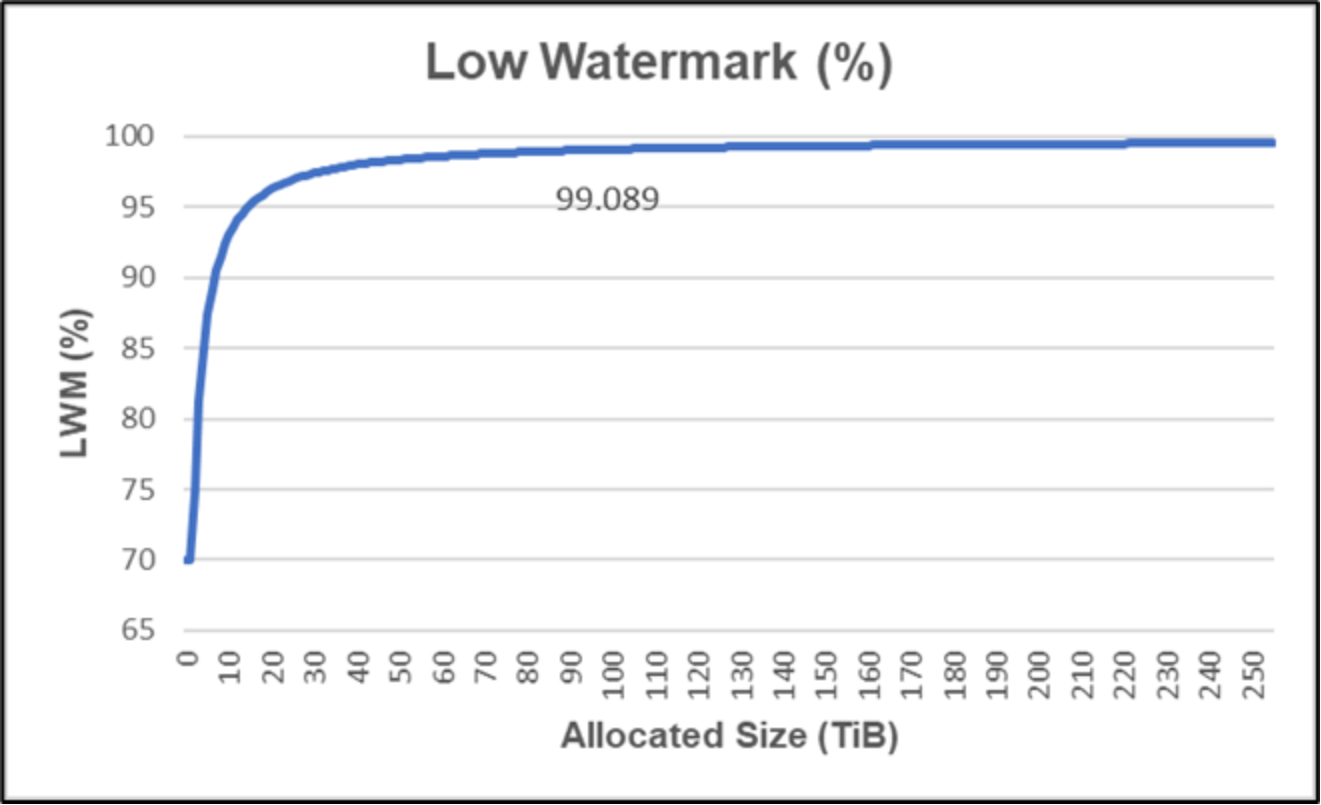
Figure 16. Figure 16 Dynamic low watermark
The system also monitors the file system utilization for a period prior to initiating an automatic shrink. This avoids prematurely shrinking a file system, only to re-allocate the space when clients begin to write additional data. The system monitors the shrinkable space of the file system every 1.5 hours. It compares the amount of shrinkable space with the results of the previous check and updates a counter. If the amount of shrinkable space is:
- Less than half of the previous check, this indicates the usage has increased significantly
- Action: Reset the counter back to 0
- More than half of the previous check, this indicates the usage has increased slightly
- Action: Decrement the counter by 1
- The same or has grown compared to the previous check, this indicates usage is staying the same or decreasing
- Action: Increment the counter by 1
Once the counter reaches 5, an automatic shrink is initiated. As discussed in the previous section, the actual space reclaimed to the storage pool because of a shrink operation will vary based on the existence of snapshots.
- Less than half of the previous check, this indicates the usage has increased significantly
