Home > Storage > Unity XT > Storage Admin > Dell Unity: NAS Capabilities > Automatic extension
Automatic extension
-
As the Used space in a file system increases due to more data being written to the file system, more space must be reserved from the storage pool to accommodate this new data. As a result, the file system reserves additional space from the pool, increasing the allocated space in the file system. This happens without user intervention and will continue up to the advertised size of the file system. It is important to monitor the amount of free capacity on the pool when overprovisioning thin file systems. If the pool runs out of space, no additional capacity can be allocated to the file system and the file system becomes read-only, until this condition is cleared.
In OE version 4.4 and earlier, the automatic extension is triggered once the used-to-allocated space ratio reaches the high watermark, which is 75%. However, this does not scale well since bigger file systems have large amounts of capacity allocated to it that will not be immediately used. For example, a file system with 100 TB used has an extra 25 TB is allocated from the automatic extend operation. In OE version 4.5, the system dynamically adjusts the auto-extend high watermark depending on the used capacity on the file system. The chart below shows how the low watermark scales with the file system size. For example, the high watermark for a file system with 100 TB allocated is 99.24%, as opposed to a fixed high watermark of 75%.
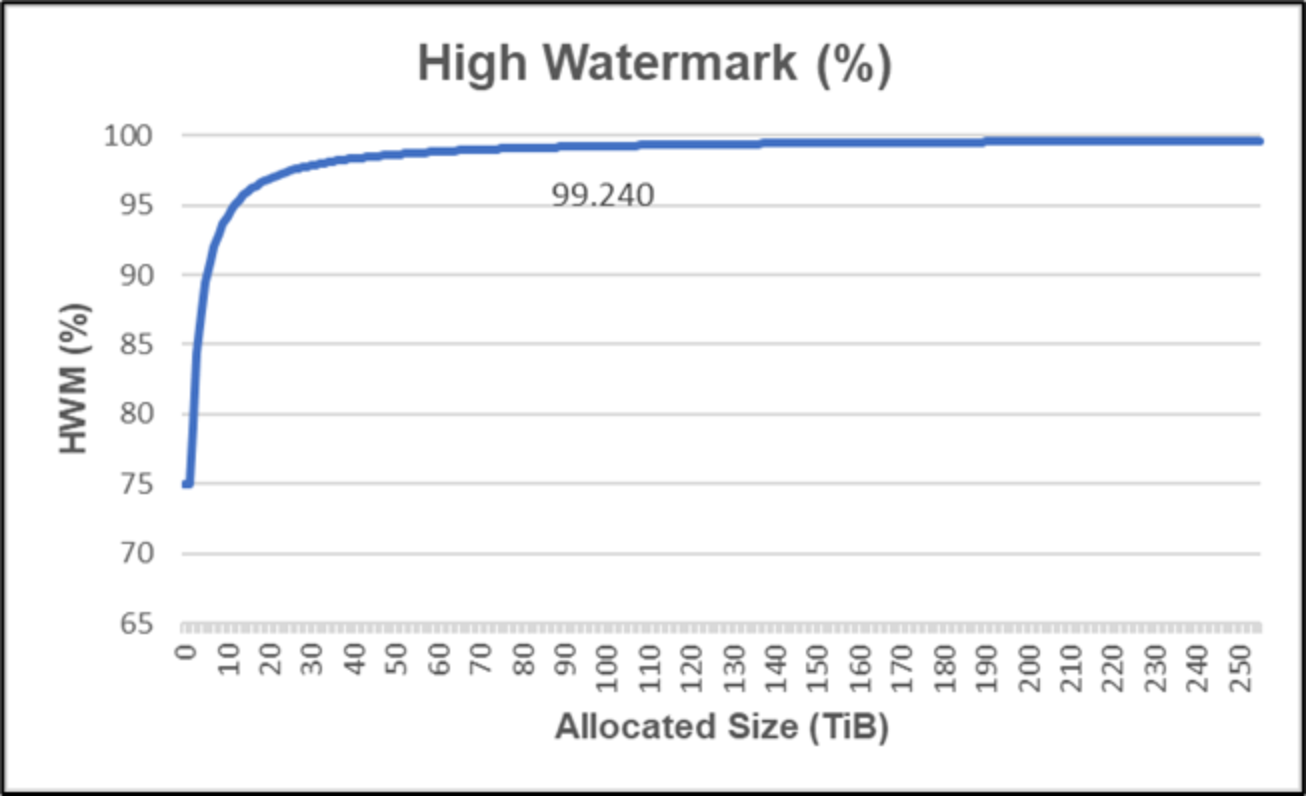
Figure 17. Dynamic high watermark
Using this method, there is less wasted capacity since the available capacity is used more efficiently. With this enhancement, the same file system with 100 TB used only extends by 761 GB. The graph below shows the extend size based on the used capacity of the file system using the dynamic high watermark functionality. The numbers in the chart show the extend size for file systems with 50, 100, 150, 200, and 250 TB used.
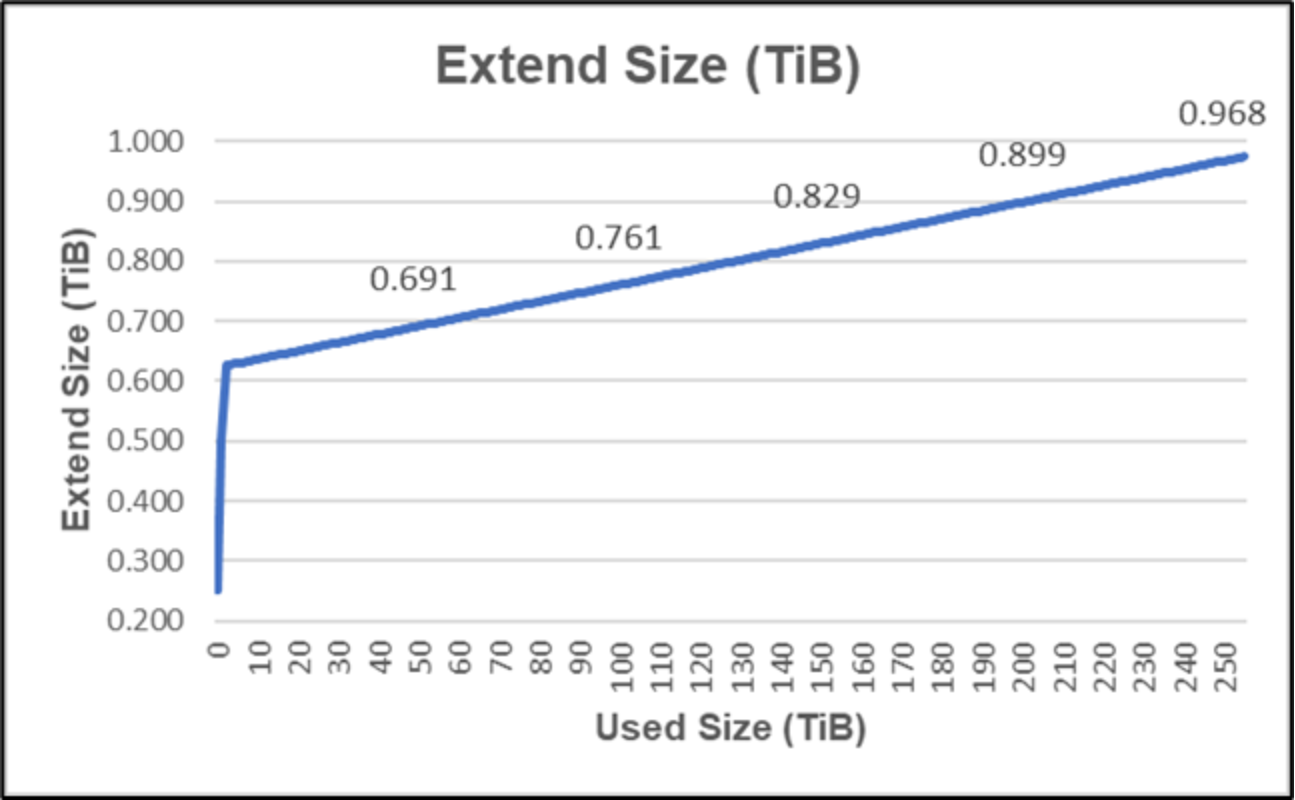
Figure 18. Dynamic extend size
Automatic extension only affects the allocated size, so the size does not change. When the allocated space reaches the size of the file system, no new allocations are made unless an administrator first manually extends the size of the file system.
