-
Dell Unity includes full quota support to allow administrators to place limits on the amount of space that can be consumed from a user of a file system or directory, or a directory itself to regulate storage consumption. These simple but flexible quotas are supported on SMB, NFS, and multiprotocol file systems and can easily be configured through any of the available management interfaces. Due to the targeted use case of VMware file datastores, quotas are not available for this resource type.
On Dell Unity systems running OE version 4.4 or earlier, usernames are only displayed when querying for individual user quotas. When viewing quota reports that include multiple users, usernames are not displayed. This is because username lookups need to be queried over the network to the directory service and could potentially take a long time, especially if there are many users in the report. When reviewing quota reports, administrators needed to use the UID to identify each user instead.
Starting with OE version 4.5, an enhancement was added to enable displaying usernames in quota reports. Both UNIX and Windows usernames along with the Windows SID are added. This has several benefits including being much more user friendly, reduces complexity, and improves ease of use.
To eliminate the latency associated with querying usernames on-demand, users are now stored locally on the system. When a new user quota is created, the lookup is done, and the username is stored in the database. When a quota report is generated, usernames are populated directly from the database. The usernames and quota usage in the database are refreshed automatically every 24 hours. If needed, an administrator can initiate an on-demand update of the database by running uemcli /quota/user {-fs <value> | -fsName <value>} [-path <value>] refresh [-updateNames uemcli /quota/user {-fs <value> | -fsName <value>} [-path <value>] refresh [-updateNames]. If the --updateNames switch is omitted, then the quote usage is refreshed but, usernames are not. The -updateNames option is only available through UEMCLI. Clicking the Reload User Quotas button in Unisphere does not initiate a username database update.
The figure below shows a screenshot that includes the UNIX and Windows Usernames and Windows SID in a quota report.
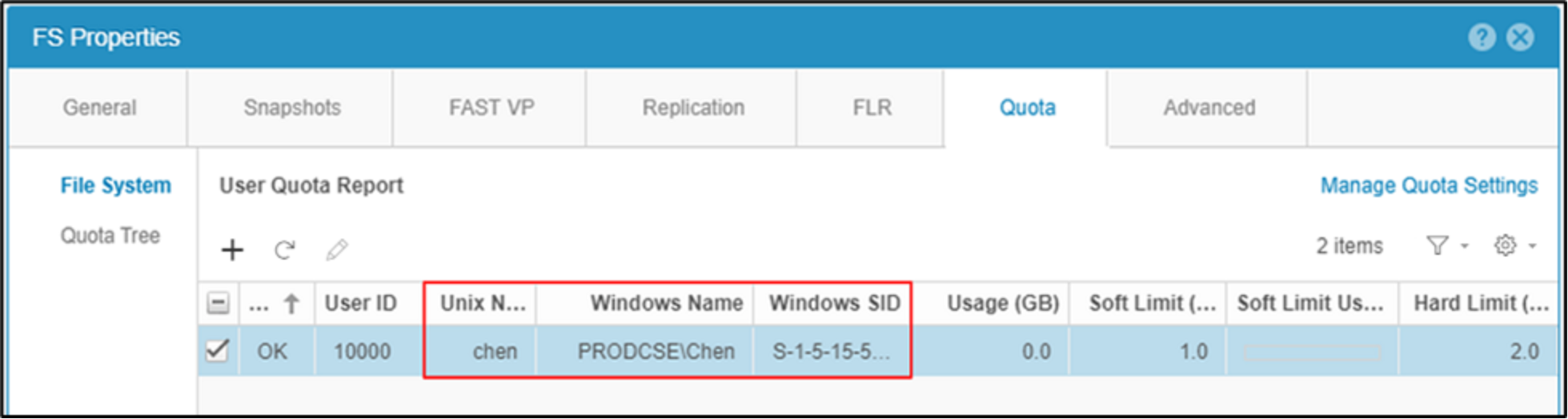
Figure 19. Usernames in quota reports
