Home > Storage > PowerStore > Virtualization and Cloud > Dell PowerStore: Virtualization Integration > Storage Policy Based Management
Storage Policy Based Management
-
vVols use Storage Policy Based Management (SPBM) to ensure VMs have the appropriate storage capabilities through their entire life cycle. VM storage policies can be optionally created after the storage provider is registered. These policies are used to determine the required storage capabilities when a VM is being provisioned.
To create a storage policy, go to the Policies and Profiles > VM Storage Polices page in vSphere. Click CREATE, and then select Enable rules for “Dell EMC PowerStore” storage.
The QoS Priority rule determines the relative performance prioritization for the VM if the system experiences resource contention. You can select HIGH, MEDIUM, or LOW as the QoS Priority.
The Snapshot Schedule rule allows PowerStore to take snapshots of virtual machines at a given frequency. The Snapshot Schedule rule when creating a VM Storage Policy automatically displays all snapshot rules created on PowerStore. If you want to assign a Snapshot Schedule rule, you must create the snapshot rules on PowerStore before you create the VM Storage Policy in vSphere. The following figure shows the available PowerStore rules when you create a storage policy:
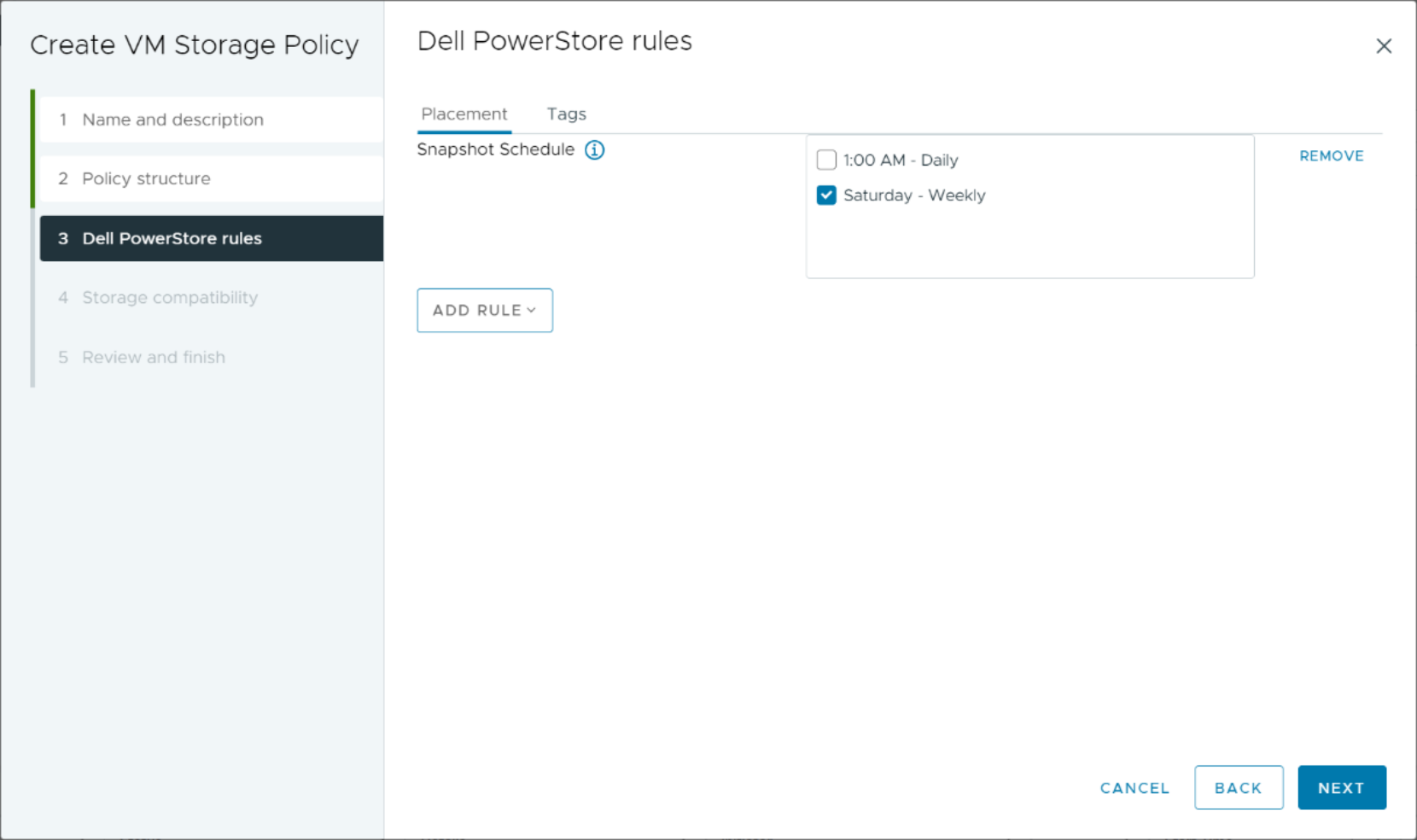
Figure 18. Create VM Storage Policy page
