Home > Storage > PowerStore > Virtualization and Cloud > Dell PowerStore: Virtualization Integration > Storage containers
Storage containers
-
A storage container is used to present vVol storage from PowerStore to vSphere. vSphere mounts the storage container as a vVol datastore and makes it available for VM storage. PowerStore includes a default storage container that is named PowerStore <Cluster_Name>, as shown in the following figure:
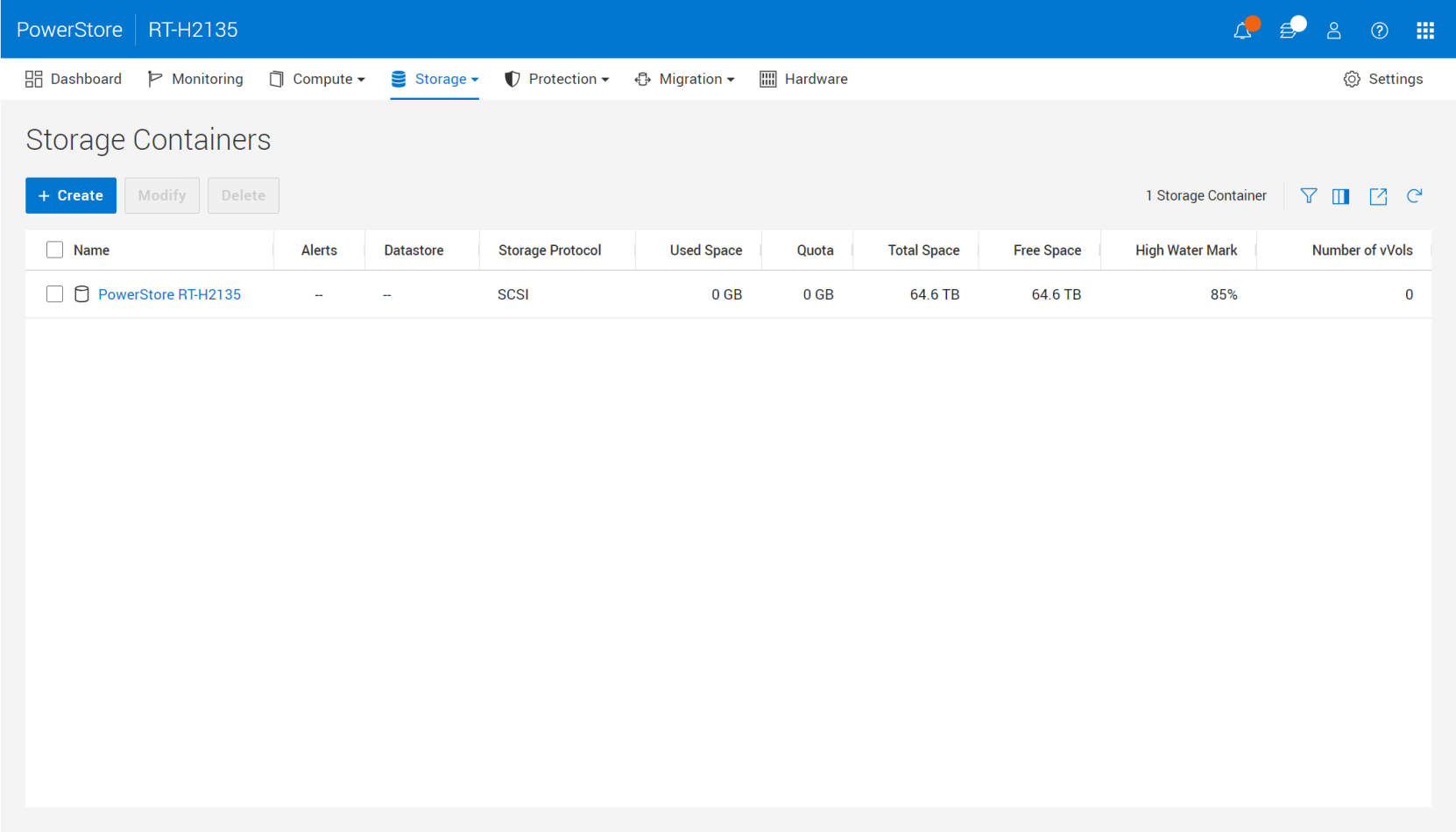
Figure 11. Default storage container
PowerStore can expose its storage containers to ESXi hosts, enabling VM provisioning on external compute with PowerStore vVol storage. This functionality can be enabled as follows:
- Register the PowerStore VASA provider (see VASA provider).
- Establish iSCSI, Fibre Channel, NVMe/FC, or NVMe/TCP (PowerStoreOS 3.6 and later) connectivity between the ESXi host and PowerStore.
- Register the host as ESXi, and select its initiators in PowerStore Manager.
- Initiate a rescan in vSphere.
- Add the storage container as a vVol datastore in vSphere.
After Step 4, two protocol endpoints are automatically created on the ESXi host. These protocol endpoints are identified with LUN IDs 254 and 255 on the Storage Devices page, as shown in the following figure:
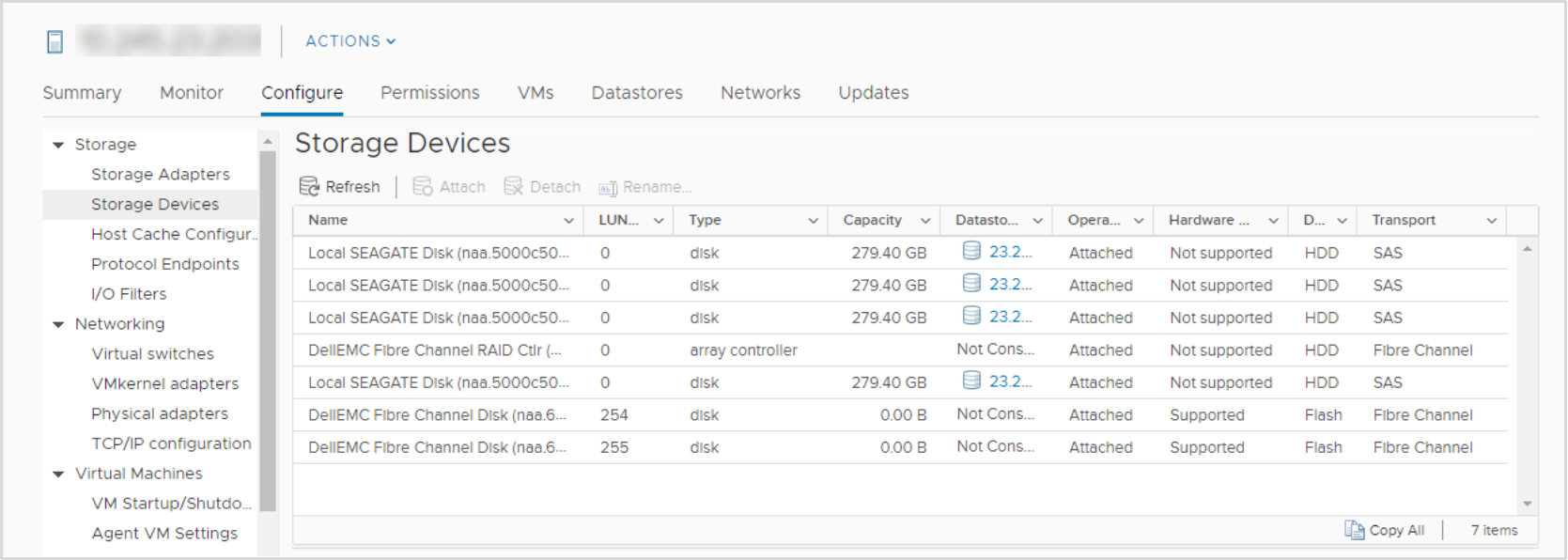
Figure 12. Protocol endpoints with LUN IDs 254 and 255
All registered ESXi hosts are automatically granted access to all the storage containers on PowerStore. These ESXi hosts can mount the datastore in vSphere after host connectivity is established and no further mapping is needed. The following figure shows the vVol datastore mounted in vSphere.
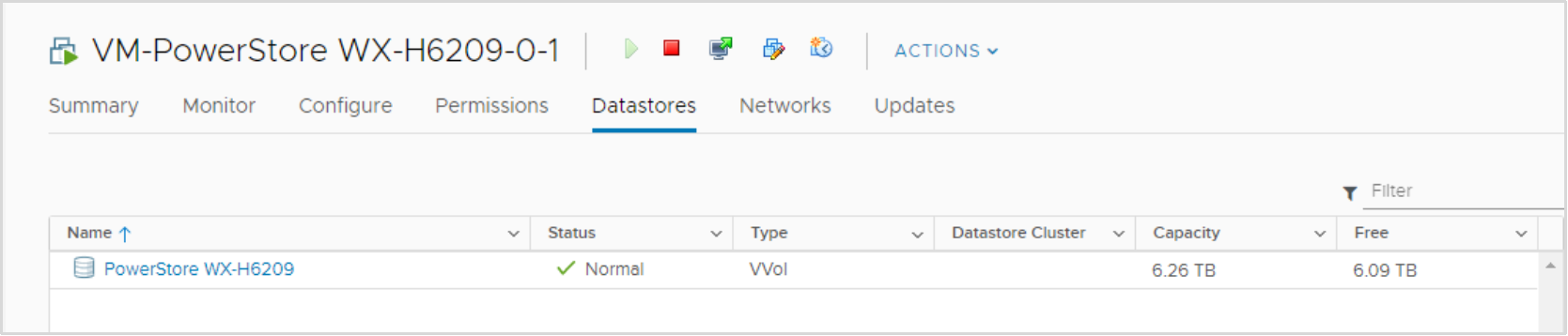
Figure 13. PowerStore vVol datastore
In addition to the default storage container, additional storage containers can also be created. These additional storage containers can be mounted as new vVol datastores in vSphere.
By default, a storage container exposes all the free capacity available on the cluster. Storage containers can be configured with a quota to expose less or more storage to vSphere. When configuring a quota on an existing storage container, a high-water mark can also be configured. When the utilization of the storage container exceeds the high-water mark, the system generates a notification. If the utilization falls below the high-water mark, the notification clears automatically. By default, the high-water mark is set to 85% and this setting is user configurable. The following figure shows setting a quota of 5 TB and a high-water mark of 85%:
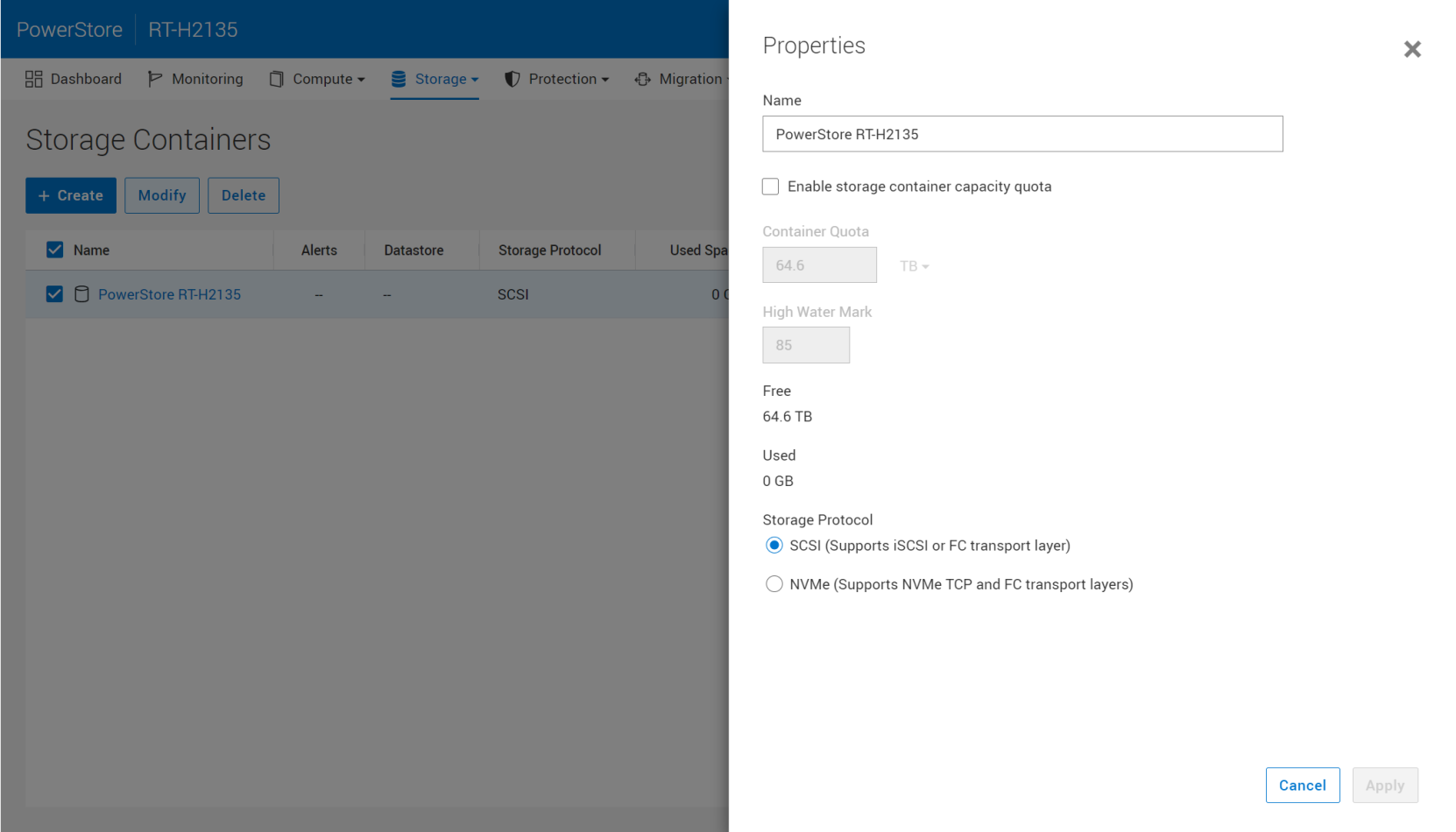
Figure 14. Storage container quota settings
If a quota is set on an existing storage container, the size is not immediately updated in vSphere. To force a refresh, right-click the datastore and click Refresh Capacity Information. Alternatively, the capacity refreshes automatically every 15 minutes. The following figure shows the updated capacity on the vVol datastore after the quota is applied:
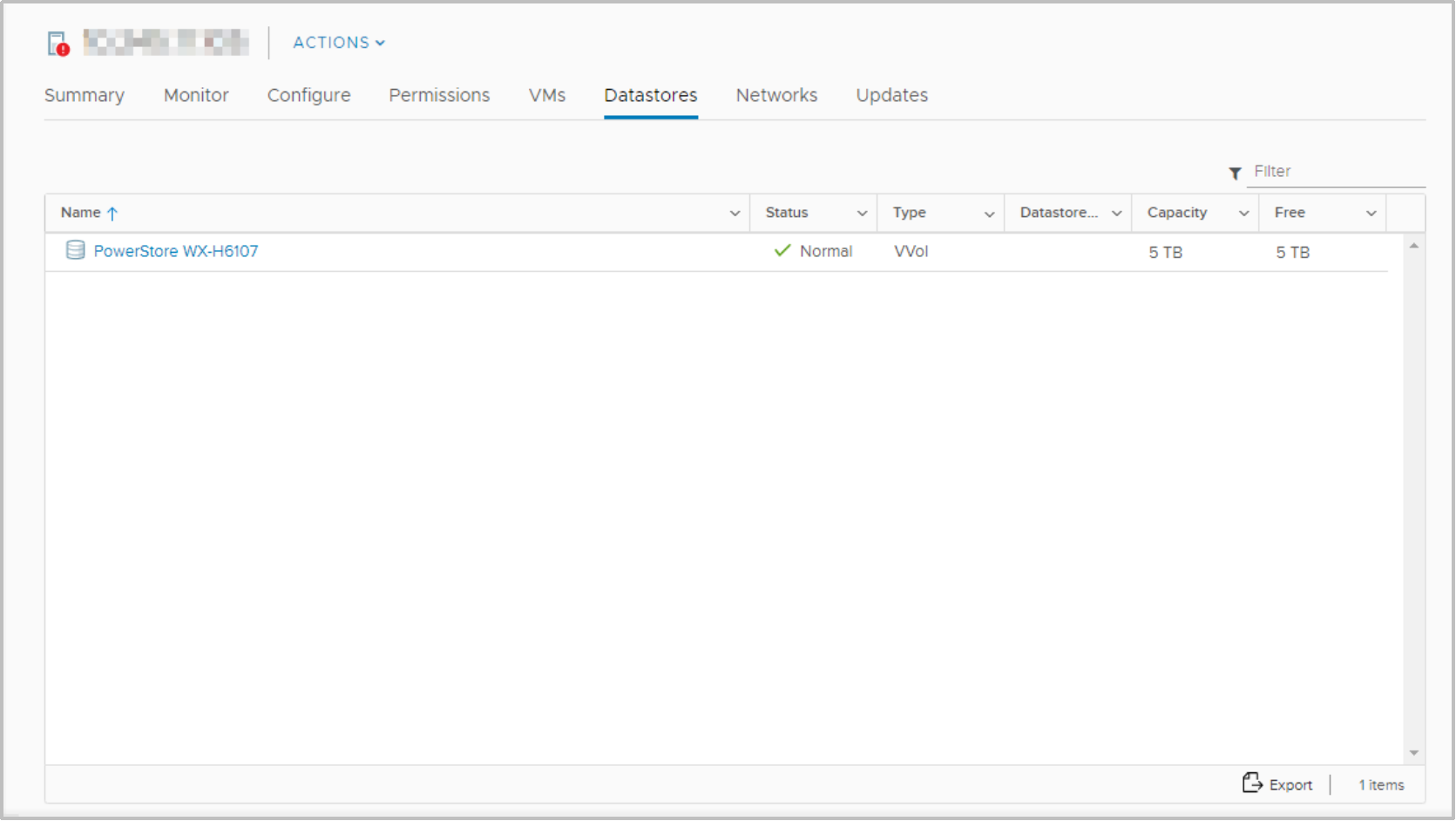
Figure 15. vVol datastore capacity with quota
With a multi-appliance cluster, the cluster creates a single storage container that exposes all storage from all appliances within the cluster. When a VM is provisioned on the storage container, resource balancer determines which appliance within the cluster its vVols are stored on. You can determine which appliance a vVol resides on by looking at the Virtual Volumes card within the VM or storage container properties page. vVols can also be migrated between appliances on-demand.
Storage container protocol
With the introduction of PowerStoreOS 3.0, PowerStore supports the creation of either SCSI or NVMe storage containers. SCSI storage containers support host access through SCSI protocols, which include iSCSI or Fibre Channel. NVMe storage containers support host access through the NVMe TCP and FC protocols. PowerStoreOS 3.6 and later supports NVMe storage container host access through the NVMe/TCP protocol for vVols. NVMe/TCP vVols requirements include VMware 8.0 Update 1 and PowerStoreOS 3.6 or later. Users utilizing NVMe vVols with their ESXi host must choose either NVMe/FC or NVMe/TCP. Using both at the same time is not supported.
Note that ESXi hosts use unique and separate identification (host NQN and host ID pairs) to access vVol and non-vVol namespaces over NVMe. Due to this, it is required to create separate host entries of type "NVMe-vVol" to access vVols and "NVMe" to access non-vVol (VMFS) datastores. An ESXi host in PowerStore cannot use both NVMe vVol and VMFS datastores with a single host entry.
With support for NVMe storage containers, PowerStore systems running PowerStoreOS 3.0 and later leverage VASA version 4.0 for all NVMe storage containers. Any storage container using the SCSI protocol continues to use VASA version 3.0.
When creating a storage container on a system running PowerStoreOS 3.6 or later, you can select either SCSI (Supports iSCSI or FC transport layer) or NVMe (Supports NVMe TCP or FC transport layer). This selection specifies the protocol type for that storage container, and any hosts which mount the storage container as a vVol datastore must have appropriate connectivity and support.
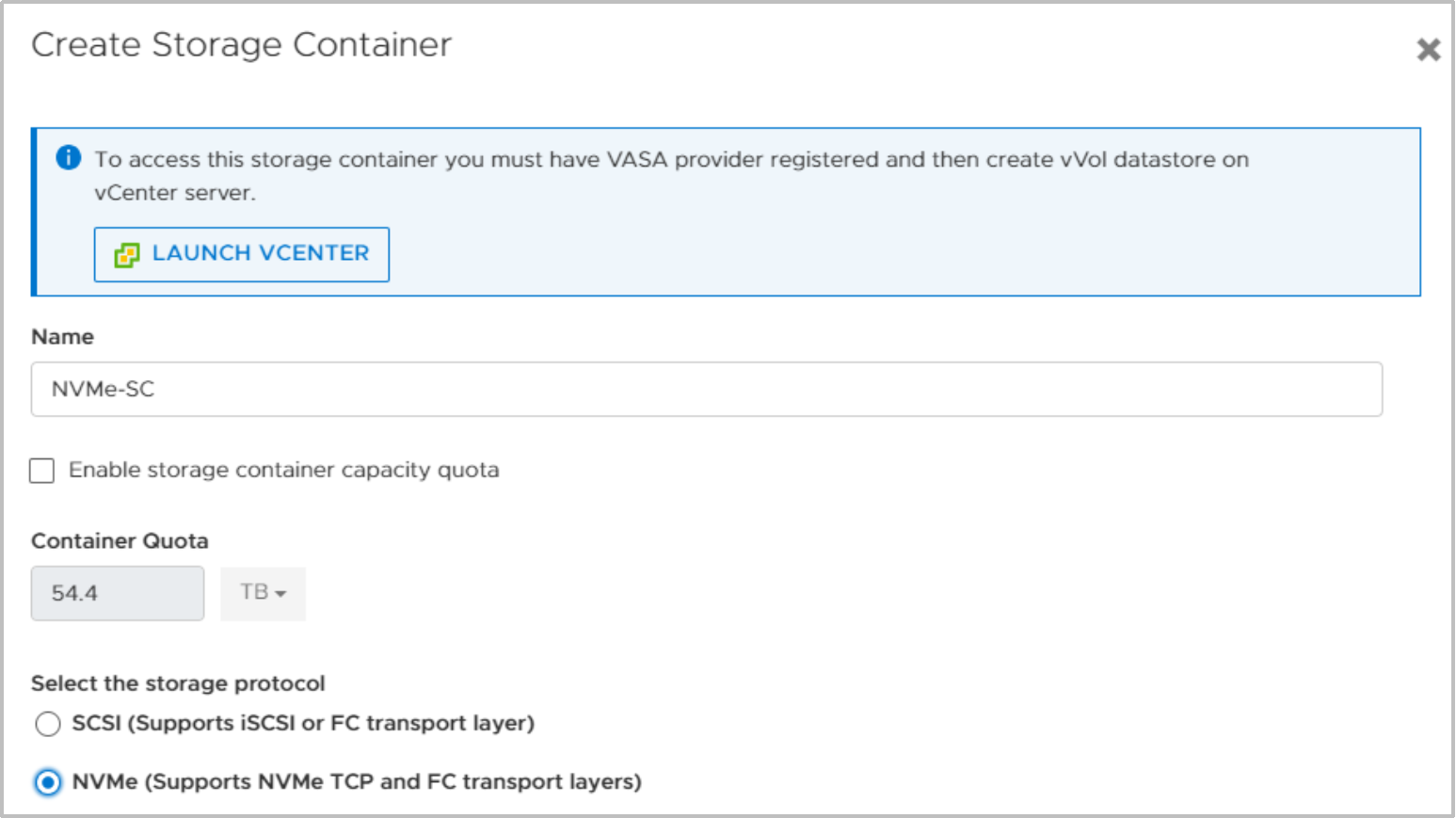
Figure 16. Storage container protocol selection
On the Storage Containers page in PowerStore Manager, a new column introduced in PowerStoreOS 3.0, Storage Protocol, is displayed by default. This column details the supported storage protocol for a given storage container. A storage container can either by SCSI or NVMe; there is no support for both protocols on the same storage container. This new feature has no impact on existing storage containers, which are all classified as SCSI.
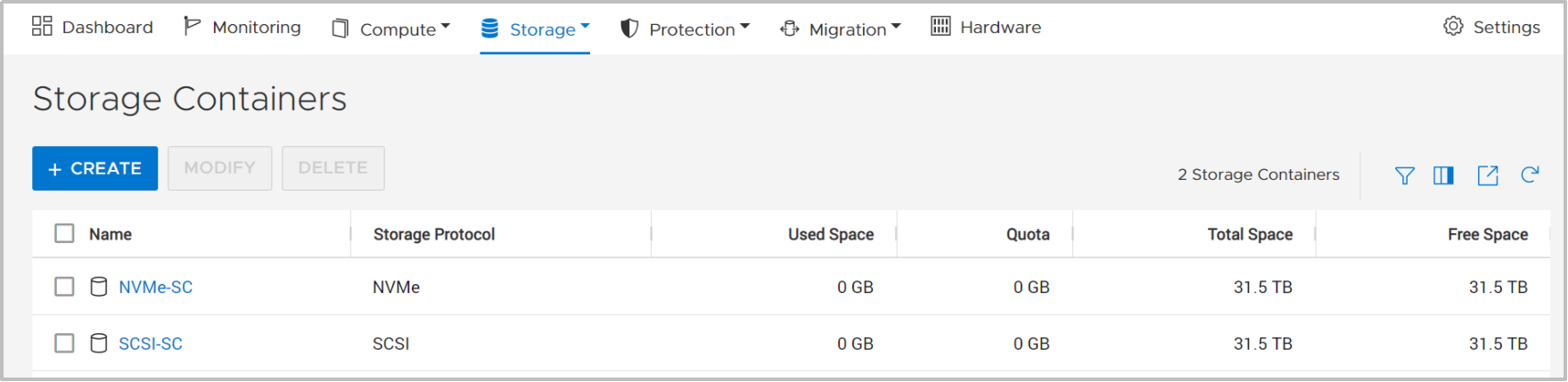
Figure 17. Storage container storage protocol column
Storage containers can convert their storage protocol between the two types, although this operation is disruptive. You must remove or unbound all vVols on the storage container. This process requires stopping all virtual machines on the associated vVol datastore, or use vSphere Storage vMotion to move all virtual machines and vVols to a different storage resource temporarily. Then, from the Storage Containers page in PowerStore Manager, select the storage container and click MODIFY. Complete the process by selecting the new protocol and clicking APPLY. Currently, virtual machines can be restarted or moved back onto the vVol datastore through vSphere Storage vMotion.
