Home > Storage > PowerStore > Virtualization and Cloud > Dell PowerStore: Virtualization Integration > Overview
Overview
-
VMs that are stored on PowerStore vVol datastores are automatically discovered and displayed in PowerStore Manager. All VMs stored on the vVol datastores are displayed. This page includes a list of VMs including the name, operating system, CPUs, memory, and more, as shown in the following figure:
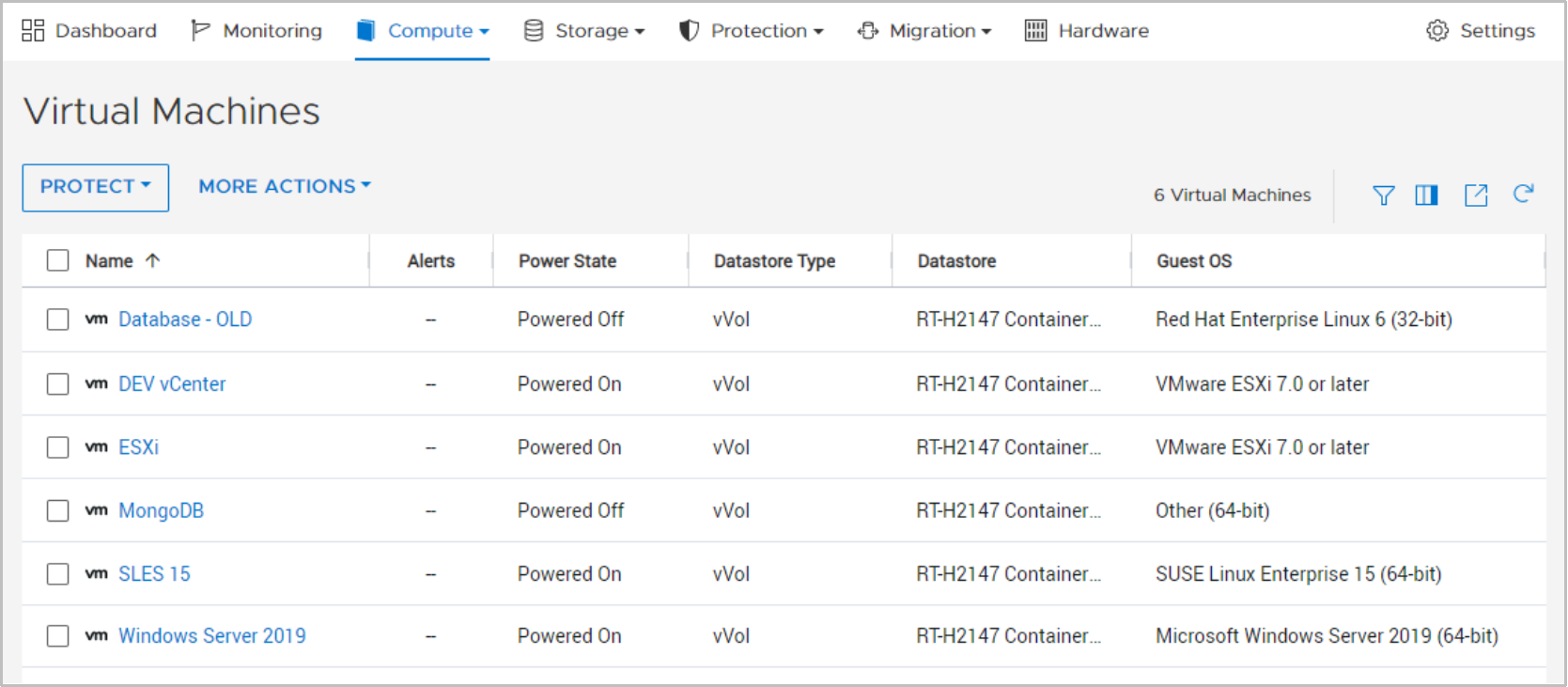
Figure 19. Virtual Machines page
Click each VM to view more details such as capacity, compute and storage performance, alerts, protection, and virtual volumes for that VM. See the following figure:
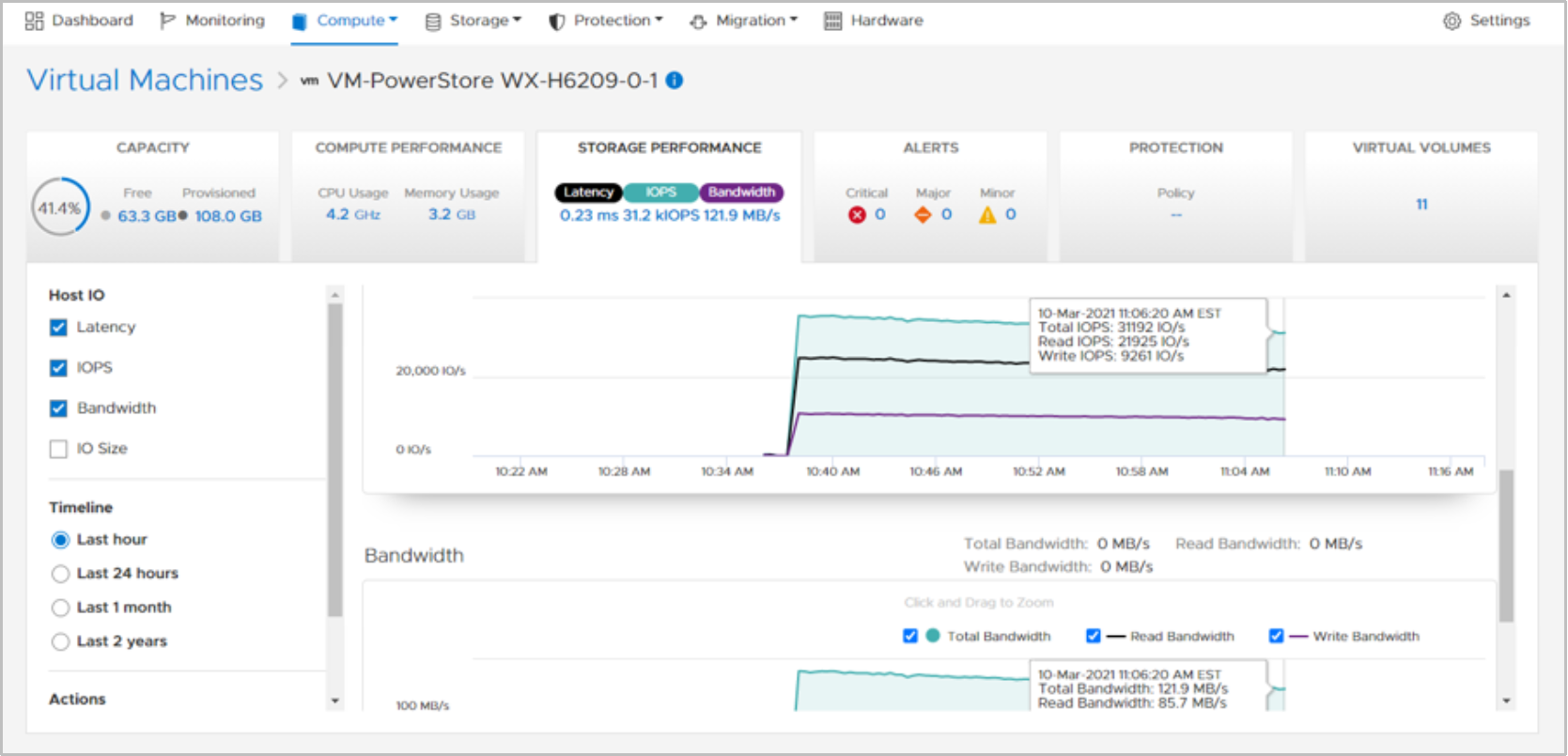
Figure 20. VM storage performance
Starting in PowerStoreOS 3.0, you can determine the type of backing storage for virtual machines with the new Datastore Type column (see Figure 21). This column shows if the virtual machine is deployed entirely onto NFS, VMFS, or vVol storage hosted on the PowerStore. If the virtual machine contains storage from two or more storage types, this column displays the Datastore Type Mixed.
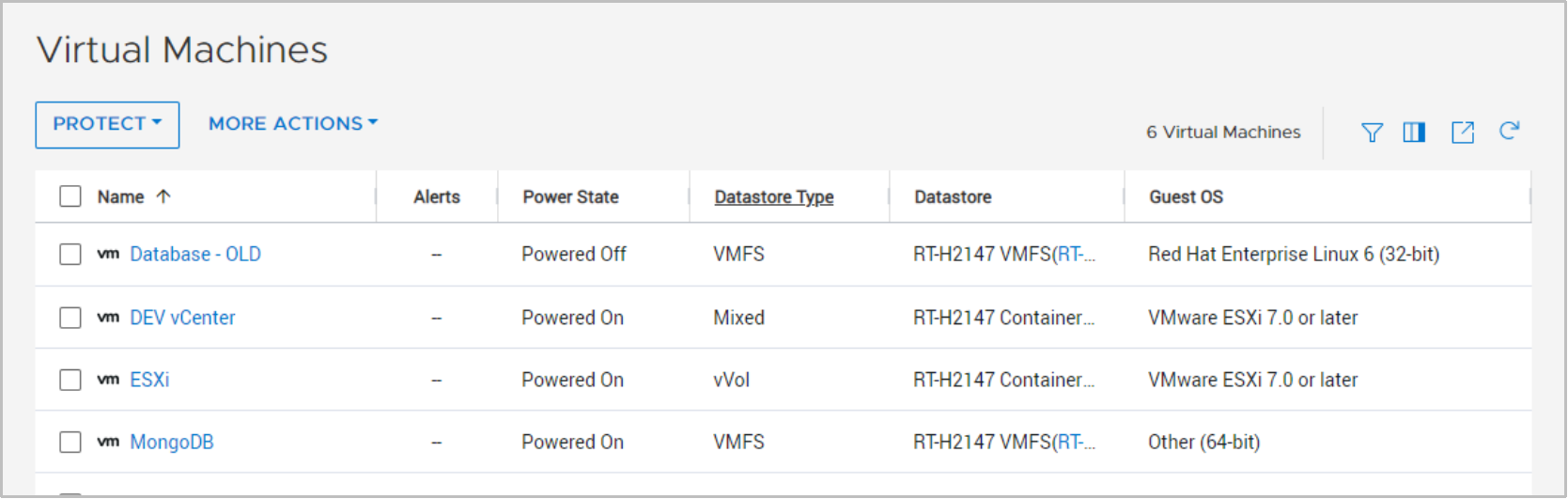
Figure 21. VM datastore type
Virtual machines deployed onto storage classified as Datastore Type mixed will only contain the compute performance and virtual volumes tabs when viewing the details. The capacity, storage performance, alerts, and protection tabs are not available to these virtual machines. Virtual machines deployed onto storage classified as Datastore Type NFS or VMFS will only show the computer performance tab.
