Home > Storage > PowerStore > Databases and Data Analytics > Dell PowerStore: Oracle Best Practices > Verify access to the PowerStore NFS export
Verify access to the PowerStore NFS export
-
After the PowerStore NAS server and NFS export have been created, verify that the database server has access to the export through all the NAS networks (see Figure 44). To verify access, use the showmount command in Linux on all the IP addresses shown in the list of Exported Paths. Resolve any access issue before configuring the NFS client, including configuring Oracle dNFS.
As the root user, perform showmount on the NFS client using all the NAS server IP addresses to verify that the client can see the NFS export and file system:
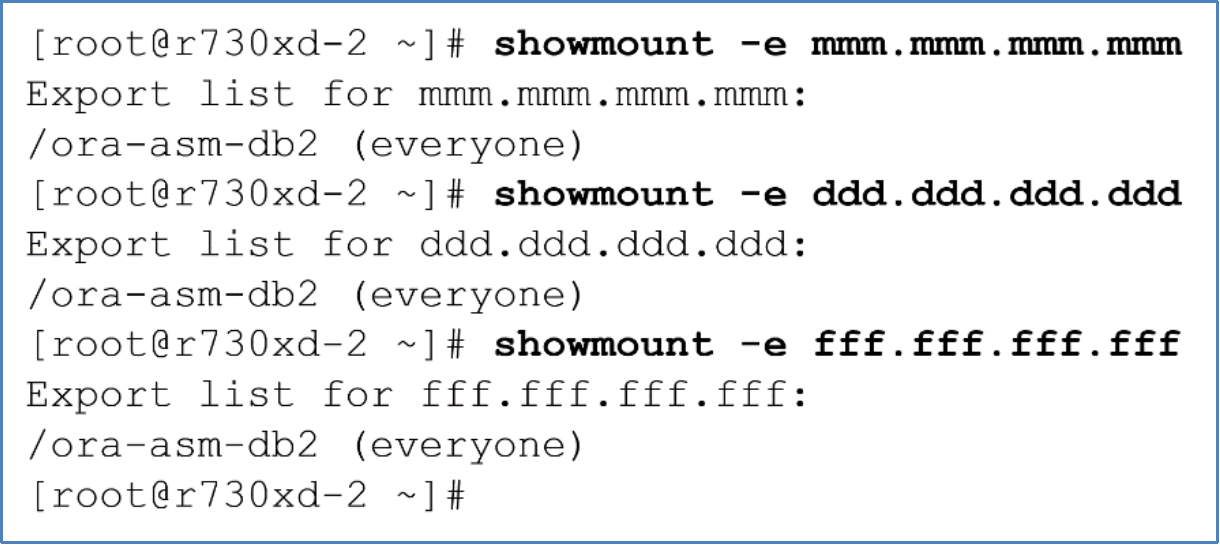
Figure 47. Verifying NAS exports are accessible
