Home > Storage > PowerStore > Databases and Data Analytics > Dell PowerStore: Oracle Best Practices > Dell PowerStore NAS servers
Dell PowerStore NAS servers
-
PowerStore virtual NAS servers are assigned to a single PowerStore node. All file systems serviced by a NAS server have their I/O processed by the node on which the NAS server is resident or current. If multiple NAS servers are required, load-balance the NAS servers so that front-end NFS I/O is roughly distributed evenly between the nodes. Do not overprovision either of the nodes so that the peer node does not become overloaded if a failover occurs.
Because each NAS server is logically separate, NFS clients of one NAS server cannot access data on another NAS server. Logically separate NAS servers provide database isolation and protection across multiple NFS clients (database servers).
For heavy NFS traffic in critical Oracle environments, Dell Technologies recommends using PowerStore link aggregation. For less critical environments with light NFS traffic, FSN may be sufficient.
The remainder of this document covers Link Aggregation.
Creating a NAS server and adding a link aggregation network interface
To create a NAS server, perform the following steps in PowerStore Manager:
- Select Storage > NAS Servers.
- Click + CREATE.
- Provide all the information requested by the Create NAS Server wizard. When prompted for the Network Interface, select the appropriate PowerStore bonded interface (link aggregate).
For information about creating link aggregations in PowerStore, see the section PowerStore link aggregation configuration. The bonded interface that is chosen when the NAS server is created becomes the preferred link aggregate for the NAS server. The preferred link aggregate is the network used by PowerStore for controlling and managing the NAS server and NFS share. If more link aggregates are added to the NAS server, they are added as nonpreferred.
Note:
1) Starting with PowerStore 3.0, only bonded network interfaces in PowerStore can be used for PowerStore NAS networks.
2) The switch interfaces that are cabled to the port members of a PowerStore bonded network interface must be members of a port channel on the switch. See the switch diagram in Step 7 in Adding link aggregate network interfaces to a PowerStore NAS server, and Error! Reference source not found..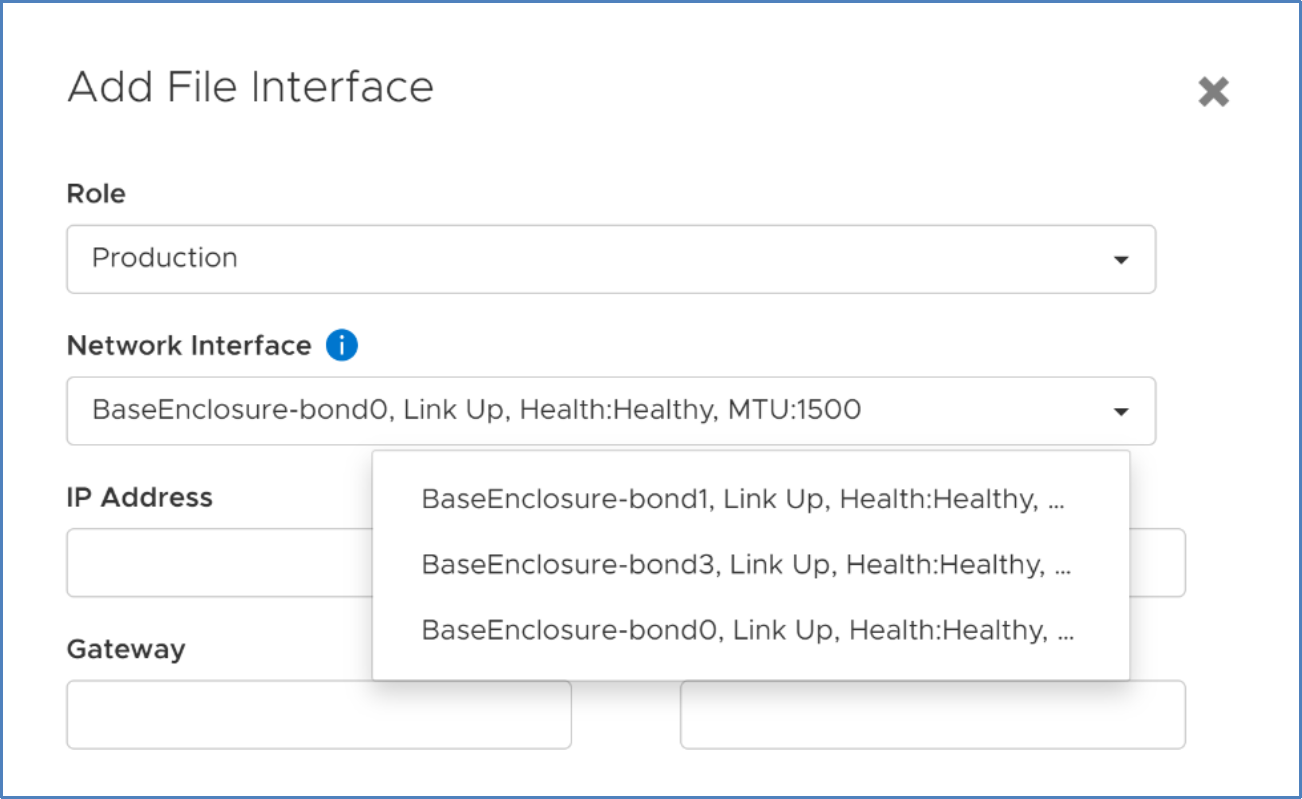
- Provide the network information for the interface:
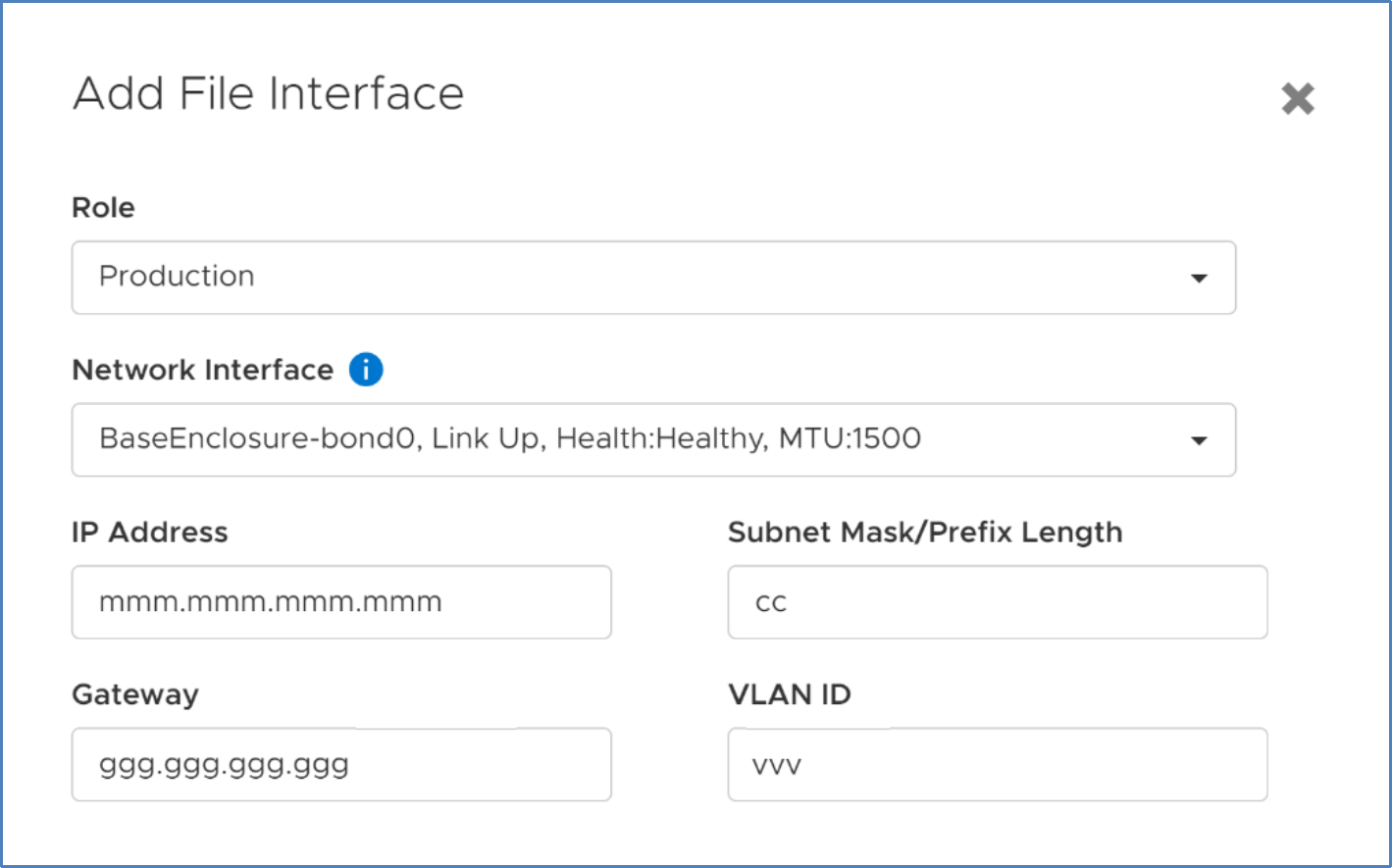
- Click NEXT.
- Select the protocol type.
- Click NEXT.
- Do not select anything for Unix Directory Services.
- Click NEXT.
- Do not select anything for DNS.
- Click NEXT.
- For User Mapping, disable the option to use automatic mapping for unmapped Windows accounts/users.
- Click NEXT.
- Do not select anything for Protection Policy.
- Click NEXT.
- Review the summary information.
- If the summary information is correct, click CREATE NAS SERVER.
If Kerberos is needed for authentication, continue with the following steps:
- In PowerStore, select Storage > NAS Servers.
- Click the name of the NAS server from the NAS Servers view.
- Click SECURITY & EVENTS.
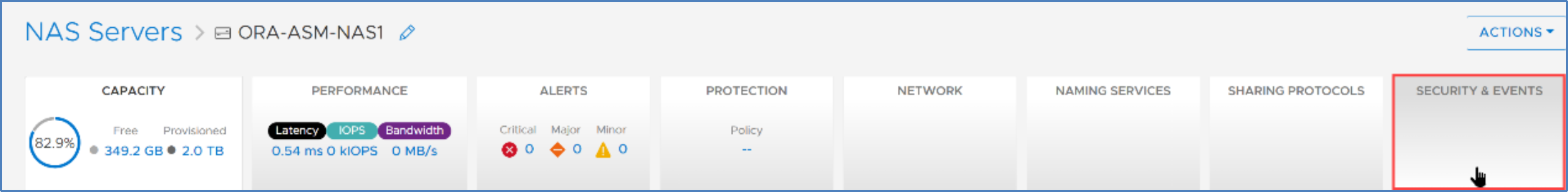
- Click Disabled to switch KERBEROS to Enabled.
- Complete the form:
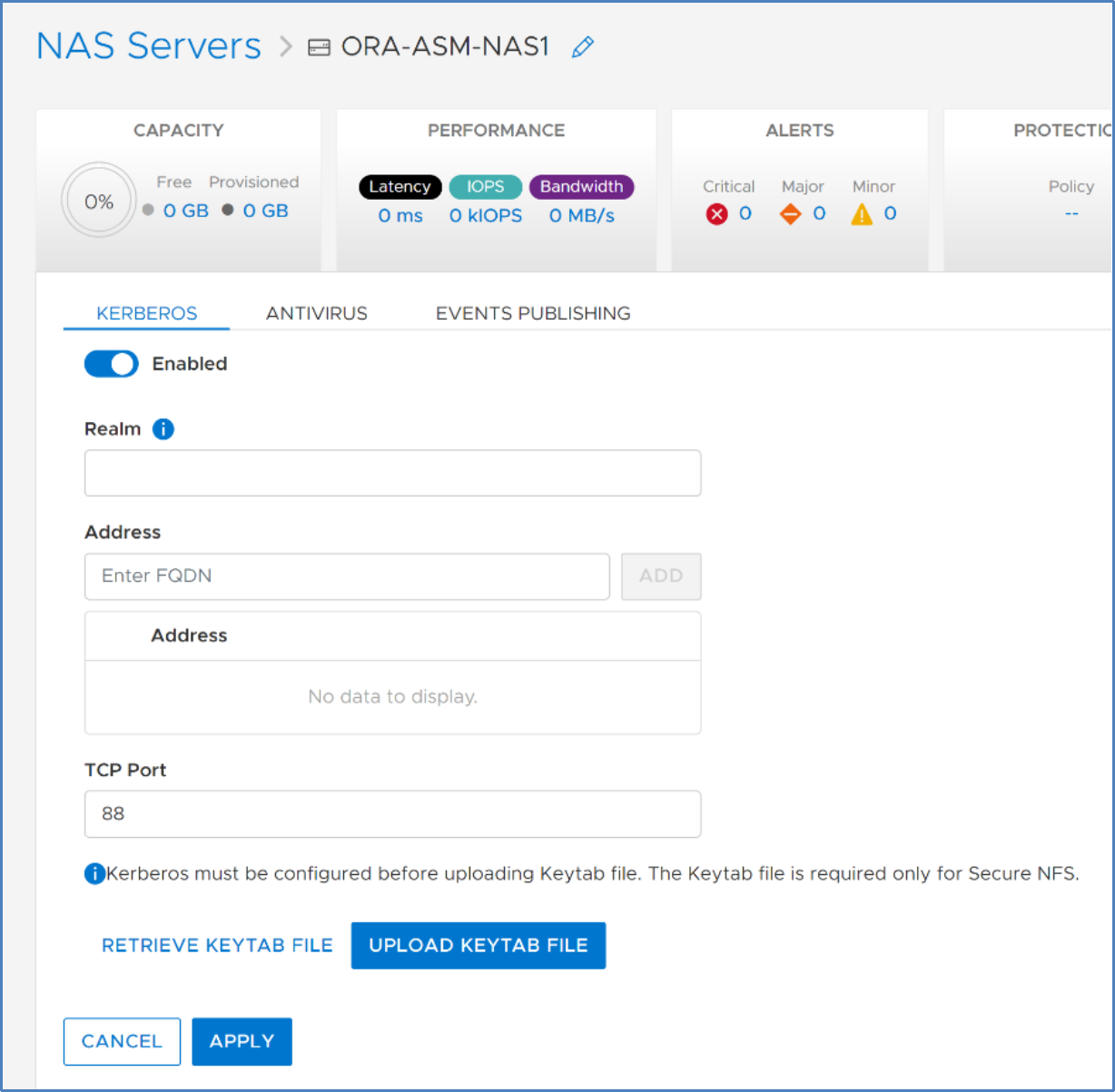
Note: If Kerberos is used, make note of the fully qualified name that is entered into the Address field. The value must be entered in file oranfstab on the NFS client (database server) when dNFS is configured.
- Click APPLY.
To increase NFS throughput, you can configure additional bonded interfaces and add them to the NAS server. For information about adding more bonded network interfaces to a PowerStore NAS server, see the following section.
Adding link aggregate network interfaces to a PowerStore NAS server
To add link aggregates to the PowerStore NAS server, perform the following steps in PowerStore:
- Select Storage > NAS Servers.
- Under the Name column, click the NAS server name.
- Click NETWORK.
- Click + ADD.
- Set Role to Production.
Note: The Production setting allows CIFS, NFS, and FTP access. Backup allows NFS access only.
- Set Network Interface to the wanted Link Aggregate.
- Set the network configuration.
Note: Dell Technologies recommends using two TOR switches for redundancy in production environments. The lab that we used for this paper is configured with a single TOR switch.
When selecting the Network Interface for the NAS server, select the value of the PowerStore object Node-Module-Name that corresponds to the appropriate configured interface ports on PowerStore. PowerStore automatically selects and adds the corresponding bond on IoModule1 from node B.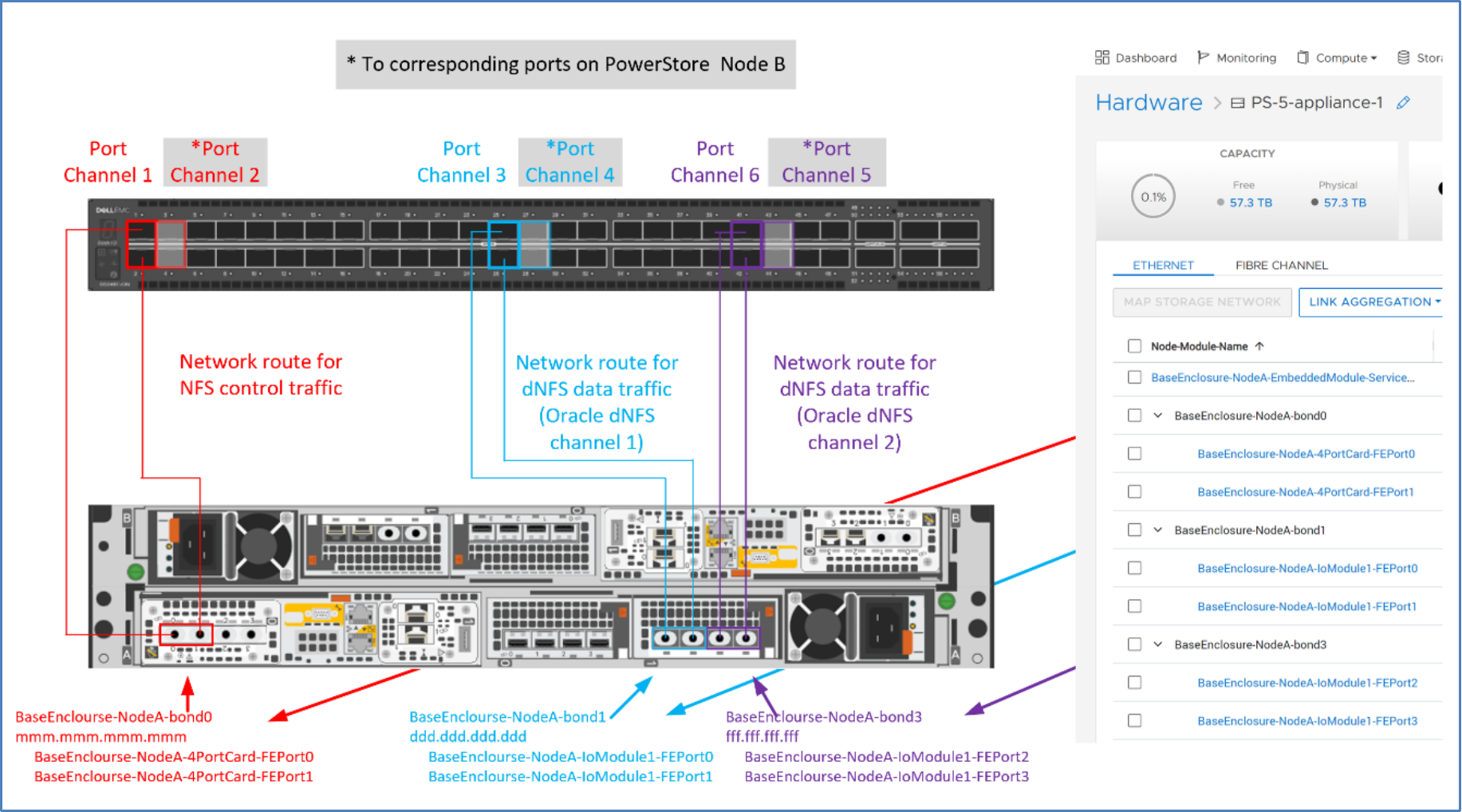
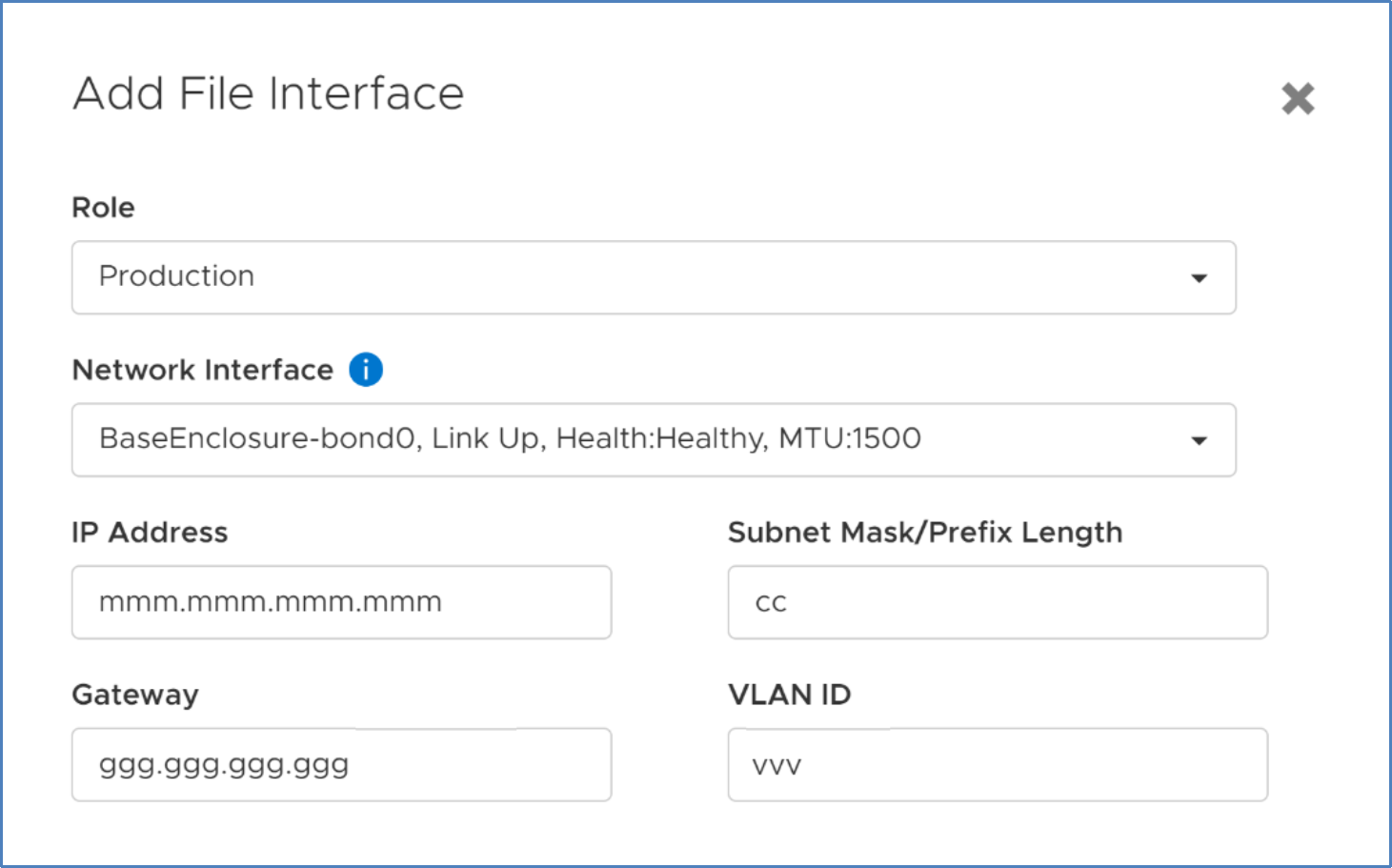
- Click ADD.
PowerStore adds the link aggregate as a nonpreferred network interface.
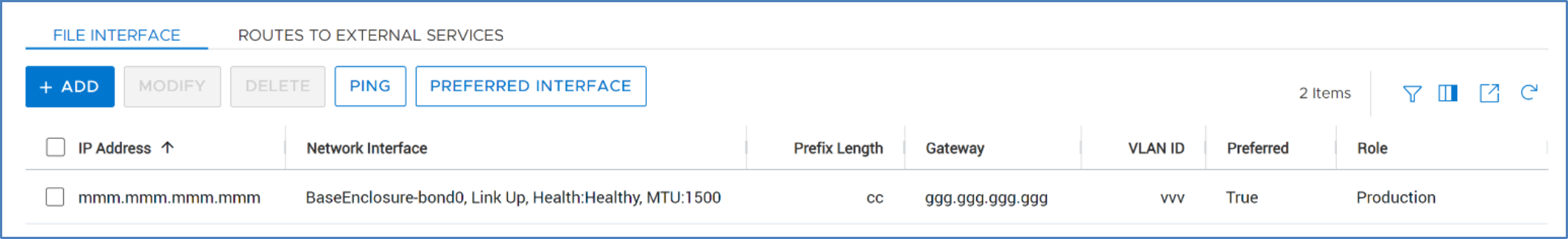
The following PowerStore NAS networks were created for this paper.
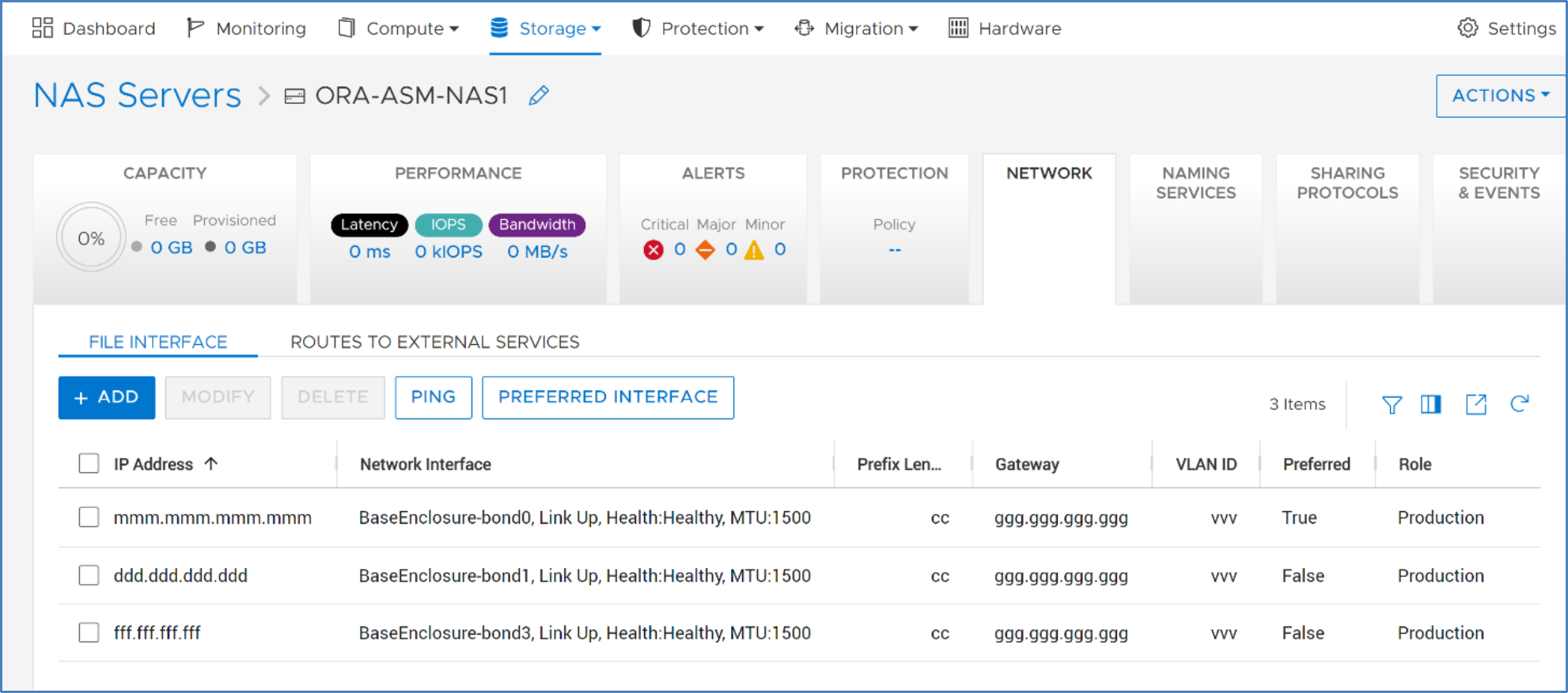
Figure 44. PowerStore bonded NAS network interfaces
