PowerStore front-end Ethernet connectivity for file storage
Home > Storage > PowerStore > Databases and Data Analytics > Dell PowerStore: Oracle Best Practices > PowerStore front-end Ethernet connectivity for file storage
PowerStore front-end Ethernet connectivity for file storage
-
Prior to PowerStoreOS 3.0, PowerStore provided a single system link aggregate known as the system bond. The bond was nonexpandable and used for the default storage network including the PowerStore NAS Server. Port 0 and port 1 of the onboard Ethernet cards were members of this bond, and the bond could not be changed.
In addition to the system bond, with PowerStoreOS 3.0 and newer versions, Ethernet front-end ports are user configurable as either link aggregations (LACP) or fail-safe networks (FSN). LACP and FSN provide resilient and highly available connectivity across both nodes, using ports on the onboard card or optional I/O modules.
If LACPs are connected to an Ethernet switch that does not support LACP, then the interfaces in the link aggregate fall back to active/backup connectivity rather than active/active connectivity. Because of the failback to active/backup, Dell Technologies recommends that user-defined LACP link aggregation groups are connected to switches that support and have LAG configured on the connected interfaces.
PowerStore provides multiple options for Ethernet front-end resilient connectivity. One option is to configure connectivity through ports directly on the onboard card and optional I/O modules symmetrically across both nodes. With symmetrical connectivity, all ports must have the same speed and duplex. The other option allows asymmetrical connectivity in primary and standby links through the interfaces on the onboard card and option I/O modules across both nodes. With asymmetrical links, the standby link remains idle until the primary link fails. Also, the interfaces in a symmetrical link can have different speed and duplex settings. The number of ports between the primary and backup sides can be unbalanced.
FSN provides HA connectivity between ports in a unified PowerStore T deployment, but ports are defined in a primary-standby configuration rather than through bonded interfaces. FSN can be asymmetrically or symmetrically defined. With asymmetrical connectivity, the speed and duplex of connecting ports can be different. FSN provides similar resiliency as does Link aggregation without the need for multichassis link aggregation (MC-LAB) on top-of-rack (TOR) switches, or LACP switch configuration.
The need to provide resilient connectivity is critical because PowerStore NAS servers do not failover to the peer node if a link goes down. FSN can have unbalanced port enumeration between the primary and standby side. For example, the primary side might have more ports than the standby side, or vice versa.
Note: Unbalanced port enumeration of asymmetrical ports can lead to traffic congestion after a failover, and valuable interfaces can remain unused until a failover.
Table 6. Features provided by Link aggregation and FSN
Feature
Link Aggregation
Fail-safe Networks
High Availability
Yes
Yes
Load Balancing
Yes
No
Switch Agnostic
No
Yes
Primary/Secondary ports
No
Yes
All ports active
Yes
No
Port symmetry
Yes
No
Multi-Chassis Link Aggregation
Yes
No
Unbalanced port enumeration
No
Yes
For best performance, consider using additional front-end ports so that the workload is spread across all front-end ports for Oracle Direct NFS (dNFS) data traffic. Dell Technologies recommends investigating and testing the need for additional networks in the PowerStore NAS server.
The PowerStore T model used for this paper was configured with Link Aggregations for Oracle dNFS usage and had two optional I/O modules (Ethernet and Fibre Channel) per node. With the onboard cards and optional Ethernet I/O modules, each node had eight Ethernet ports, providing four bonded networks with dual, unshared interfaces per bond per node per NAS server.
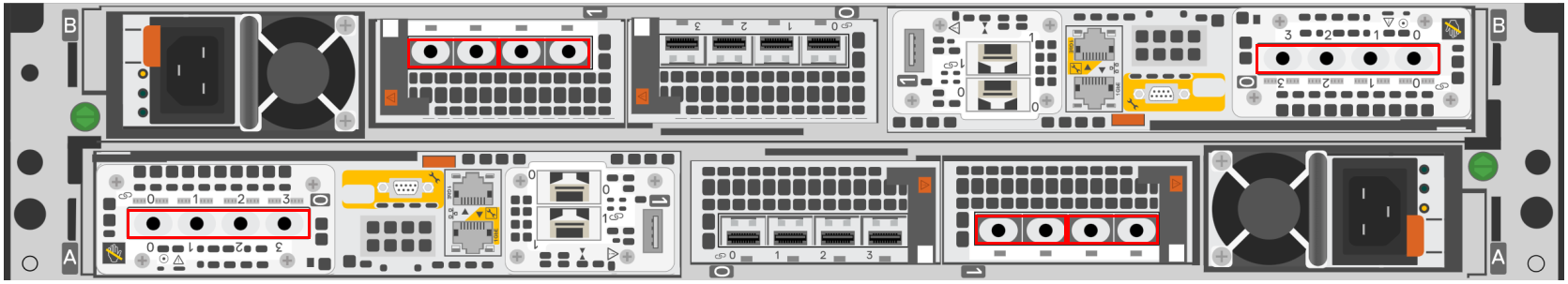
Figure 41. PowerStore onboard and I/O modules—Ethernet interfaces
Note: Dell Technologies recommends configuring the bond using ports from different I/O modules or the onboard card. However, some restrictions apply. For more information, see Dell PowerStore—Networking Guide for PowerStore T Models.
