Home > Storage > PowerStore > Data Protection > Dell PowerStore: Clustering and High Availability > PowerStore Manager
PowerStore Manager
-
Starting in PowerStoreOS 2.0, the recommended method to remove an appliance from a cluster is now available from PowerStore Manager. You can perform this operation with a two-step process. The first step of the procedure is to migrate storage resources from the appliance that will be removed. You can easily perform this procedure from PowerStore Manager. Starting from the Hardware page, select the appliance to be removed, and select More Actions > Migrate. You are guided through a wizard-based workflow to automatically move storage resources to other appliances in the cluster. More information regarding appliance space evacuation is discussed later in this document.
The second step is to remove the appliance from the cluster. As shown in the following figure, from the Hardware page, select the appliance to be removed, and select Remove.
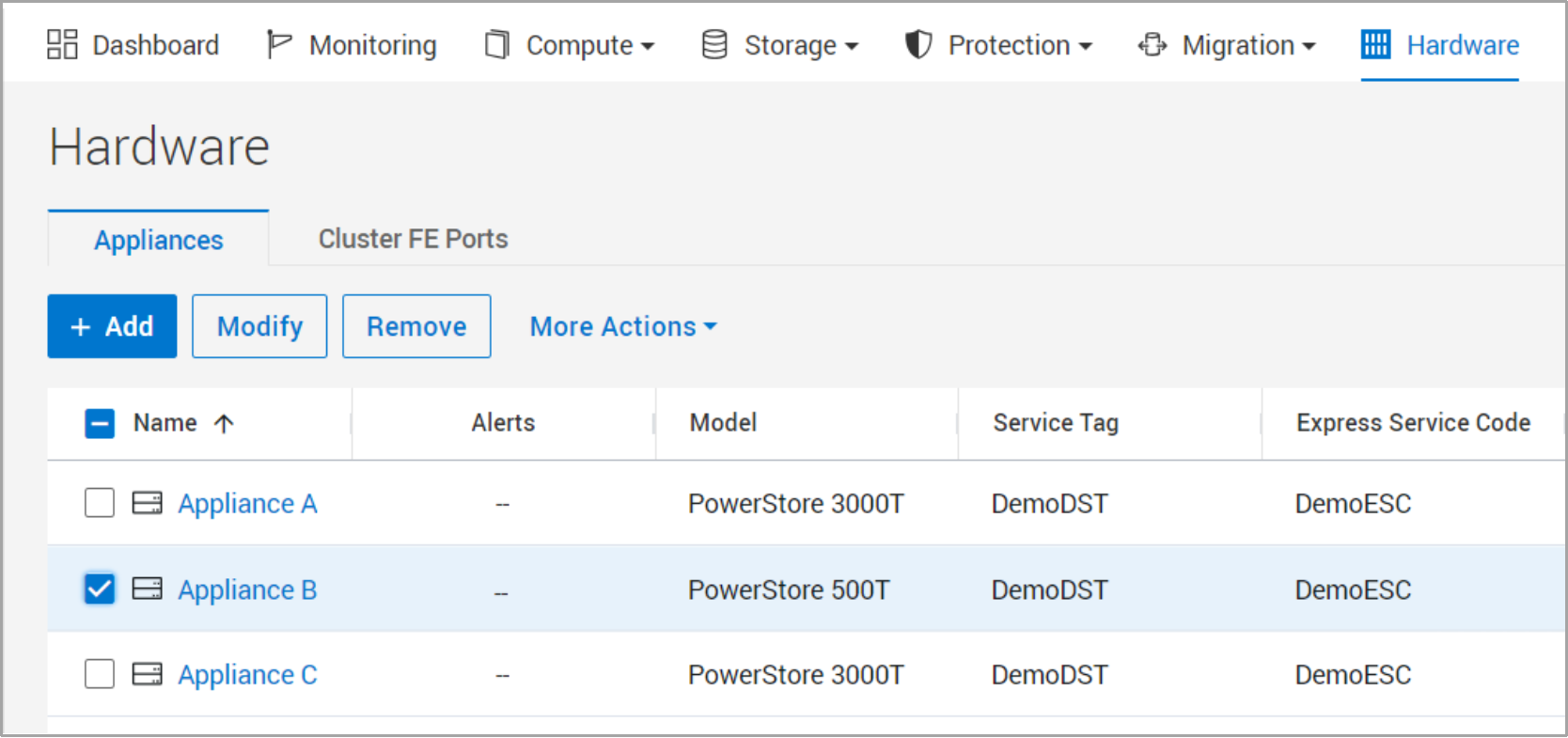
Figure 13. Remove appliance
