Home > Storage > PowerFlex > White Papers > Dell PowerFlex: Introduction to Replication > Replication Consistency Groups
Replication Consistency Groups
-
Replication Consistency Groups (RCGs) establish the attributes and behavior of the replication of one or more volume pairs. One such attribute is the target replication storage cluster. While a given RCG can replicate to only one target cluster, in principle other RCGs may replicate to other clusters, provided they have exchanged certificates and have been peered.
In PowerFlex version 3.6.x and earlier versions, the source and target volumes must exist before you create the RCG. Auto provisioning, introduced in PowerFlex version 4.x, eliminates the requirement when the source and target systems are version 4.x. When auto provisioning is used, the target volume is automatically created in the remote PowerFlex system. The option to manually provision the target volume is still possible in PowerFlex version 4.x.
A volume, whether a source or target, can be a member of one RCG and an RCG can only consist of two paired PowerFlex systems. In other words, a source volume can only be replicated to one target volume on a single remote PowerFlex system. While the volumes must be identical in size, they do not have to reside in a storage pool of the same type (medium granularity or fine granularity). The volumes do not need to have the same properties (thick or thin, compressed or noncompressed). If a volume must be resized, first expand the target volume to prevent any disruptions in replication.
RCGs are flexible. For some use cases, you might assign all volumes associated with an application to a single RCG. For larger applications, you might create multiple RCGs based on data retention, datatype, or related application quiescing procedures to enable read-consistent snapshots when needed. In general, RCGs are crash-consistent. Snapshots can be made read-consistent if application quiescing rules were followed when they were created.
RPOs are specified in the RCG configuration (shown in Figure 10). RPOs can be set between 15 seconds and 60 minutes.
Note: In PowerFlex version 3.5.x, the smallest available RPO is 30 seconds.
To create an RCG:
- Log in to PowerFlex Manager, select Protection > Remote > RCGs, and click Add RCG.
- Enter the following information:
- RCG name
- Target RPO
- Source protection domain
- Target system
- Target protection domain
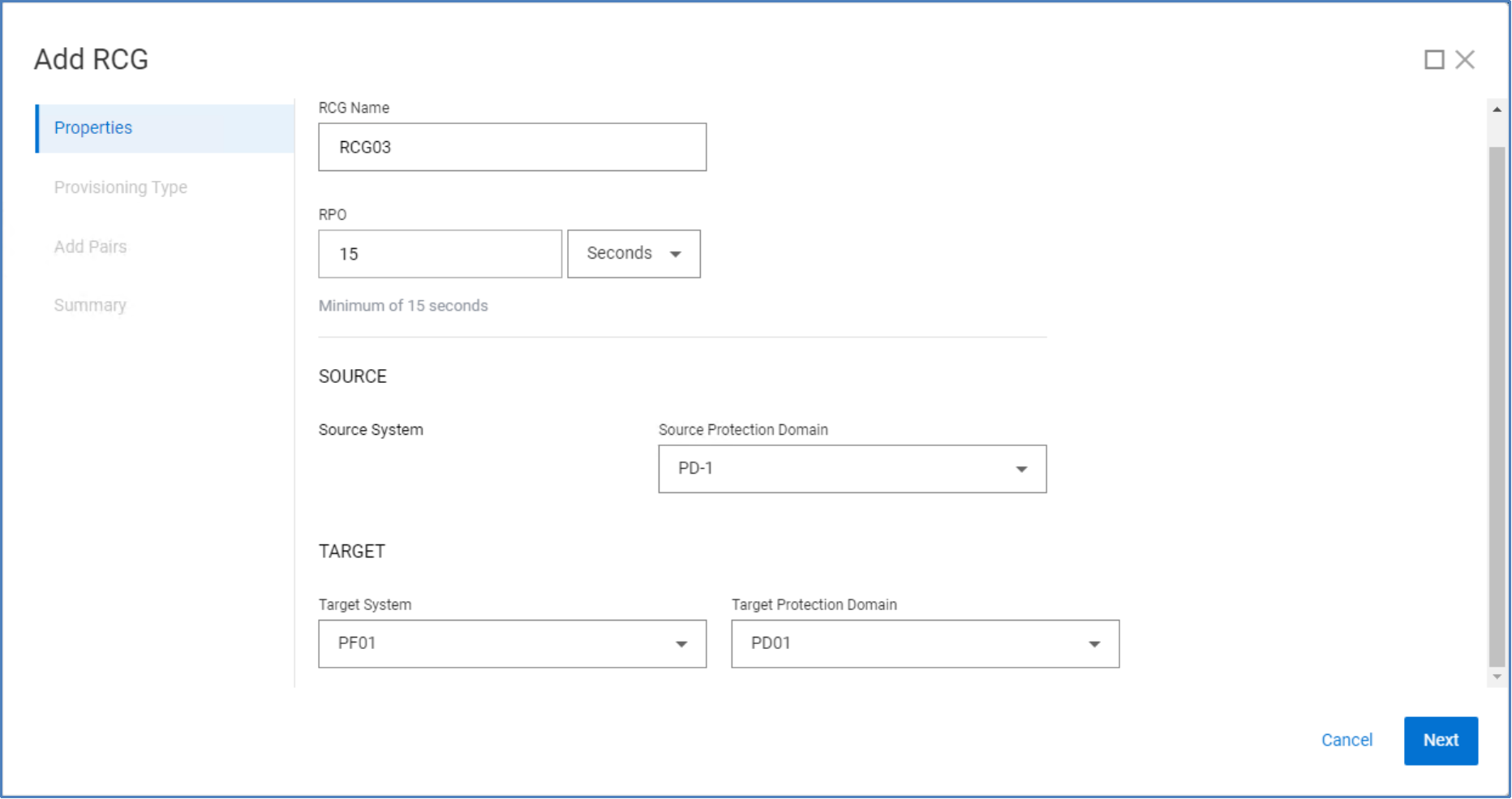
Figure 10. Add RCG and set RPO
- Specify the provisioning type for the target volume.
For auto provisioning, both source and target PowerFlex clusters must be at version 4.x. Manual provisioning requires that the target system has a volume of equal size.
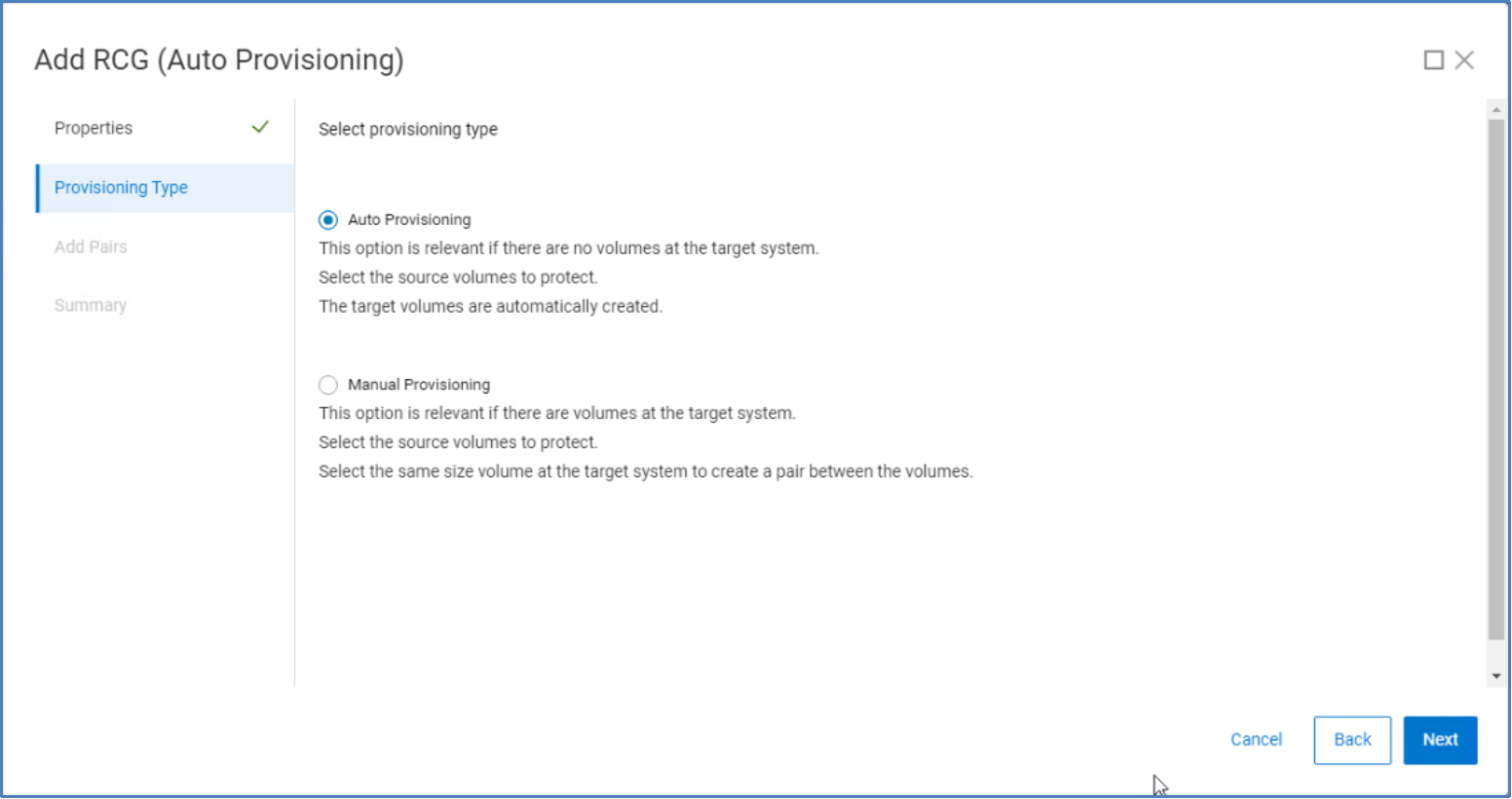
Figure 11. Target volume provisioning type
Auto provisioning
With auto provisioning, you can create the target volume on the remote PowerFlex system at the time the replication pair is added to the RCG. In addition to creating the target volume, you have the option of mapping the target volume, read-only, to an SDC on the remote site.
The following command adds a replication pair to RCG01 by adding source volume vol001, creating the target volume tgtvol001, and mapping tgtvol001 to SDC sdc01 as read-only:
scli --add_replication_pair --replication_consistency_group_name RCG01 --source_volume_name vol001 --destination_storage_pool_name sp1 –destination_volume_name tgtvol001 --destination_sdc_name sdc01 --access_mode read_only --replication_pair_name pair01
Manual provisioning
If you select manual provisioning, you must select the source and target volumes. After a source volume is selected, the target selection panel displays unused volumes of the same size as the source. Click Add Pair after selecting the target volume.
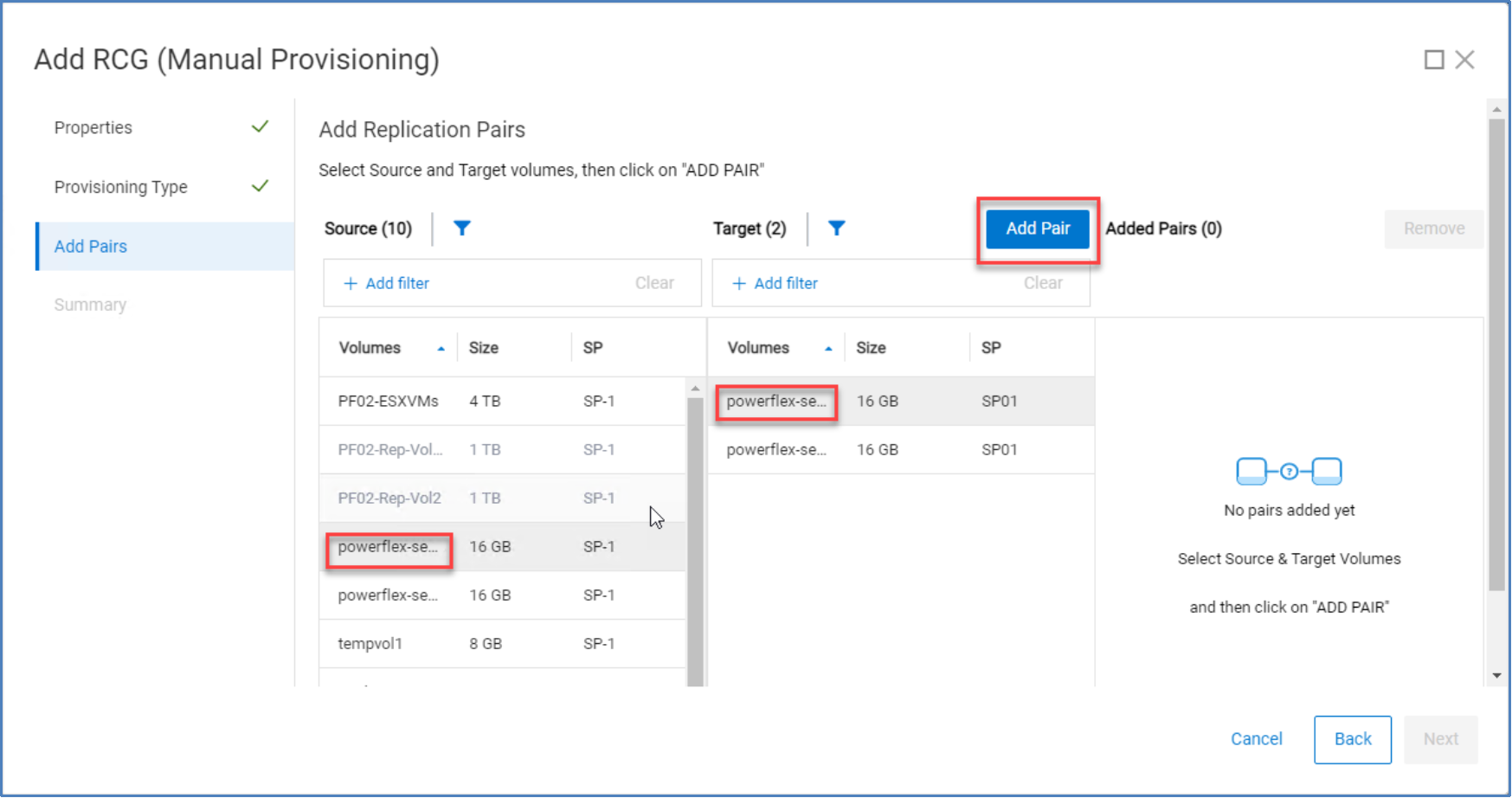
Figure 12. Add replication pair
The Summary page displays the selected volume pairs. As shown in the following figure, you can add the pair, without activating synchronization, or you can add the pair and activate synchronization immediately. Activation of an RCG is discussed later in this document.
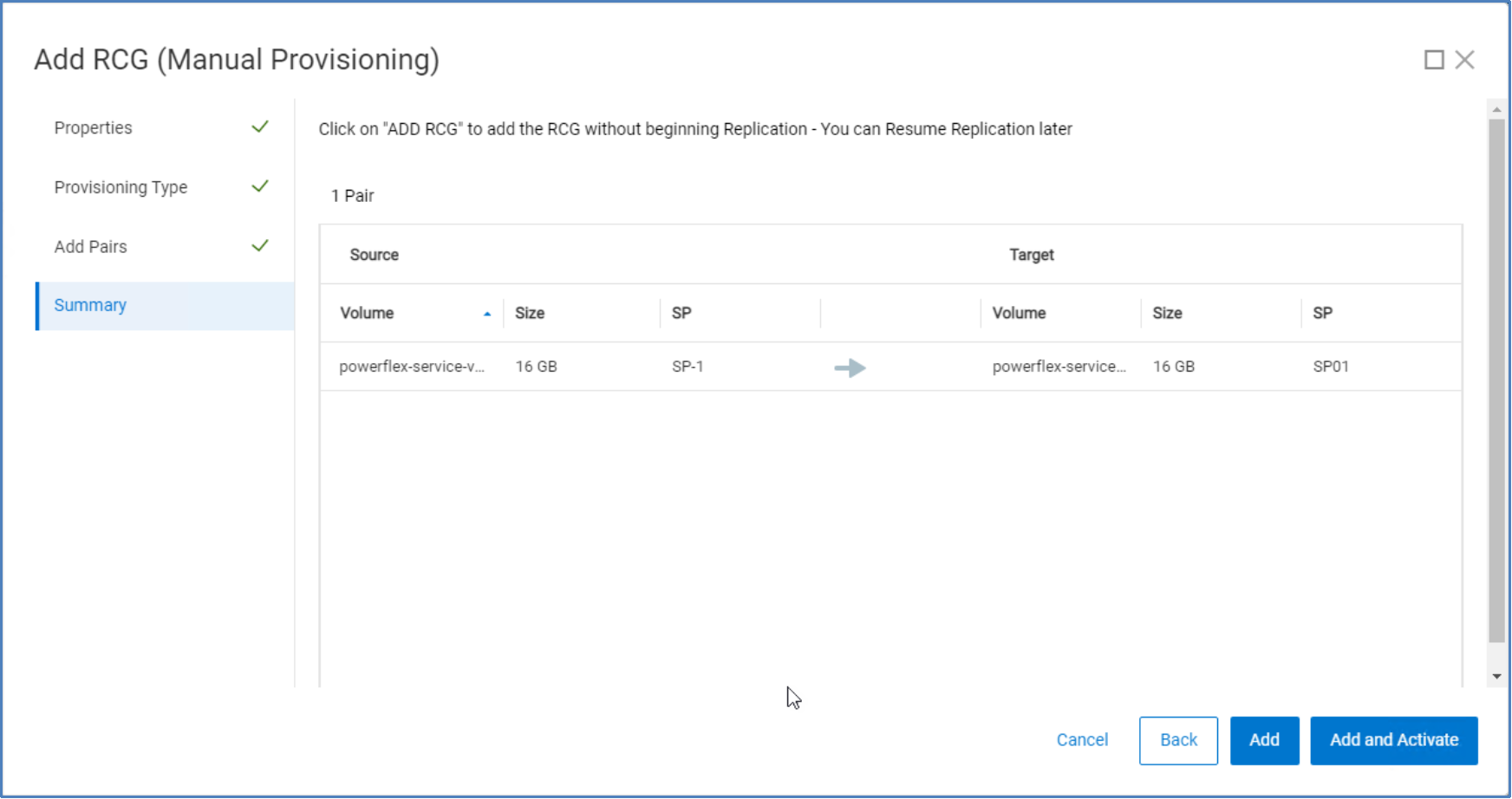
Figure 13. Add RCG Summary page
