Home > Storage > PowerFlex > White Papers > Dell PowerFlex: Introduction to Replication > Monitoring and configuration
Monitoring and configuration
-
You can monitor and configure replication through PowerFlex Manager, the REST API, or the CLI.
Replication dashboard
PowerFlex Manager provides a replication overview dashboard that is useful for monitoring the overall health and status of replication in the system. To access the overview dashboard, select Overview under the Protection menu in PowerFlex Manager.
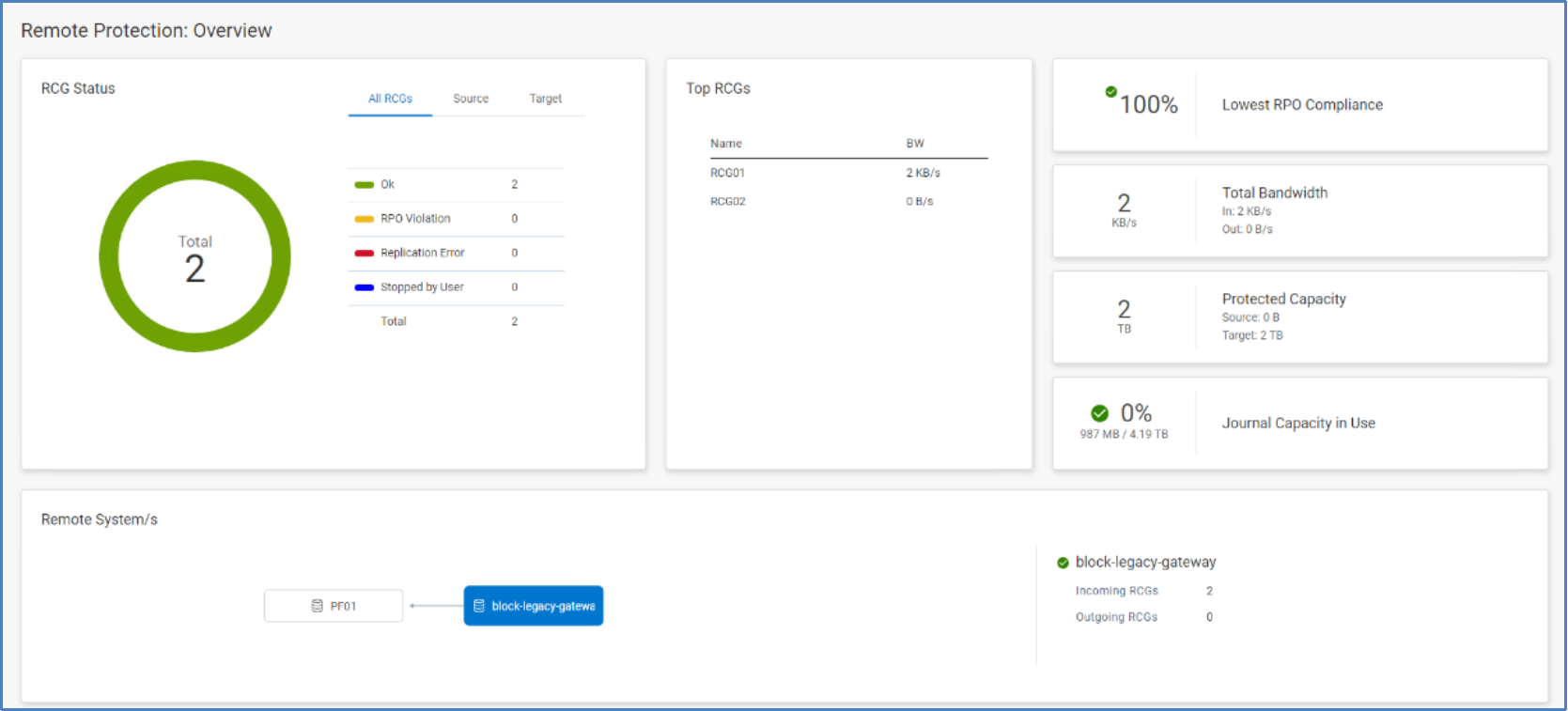
Figure 14. Remote Protection: Overview
Replication Consistency Group view
The RCGs view, accessible under the Protection menu, lets you monitor the health and status of the individual RCGs or add new ones.
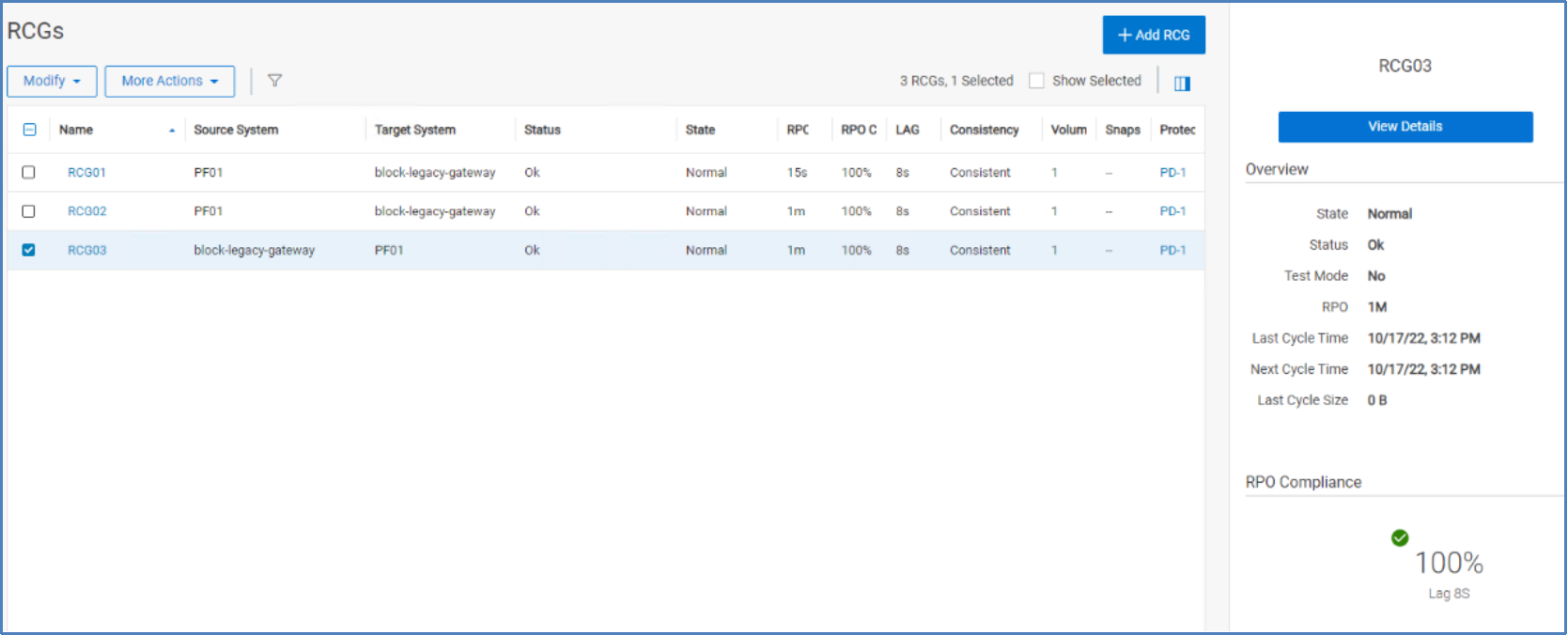
Figure 15. RCGs
You can view the details of an RCG by selecting the row and then clicking View Details. Selecting an RCG checkbox enables the Modify and More Actions menus:
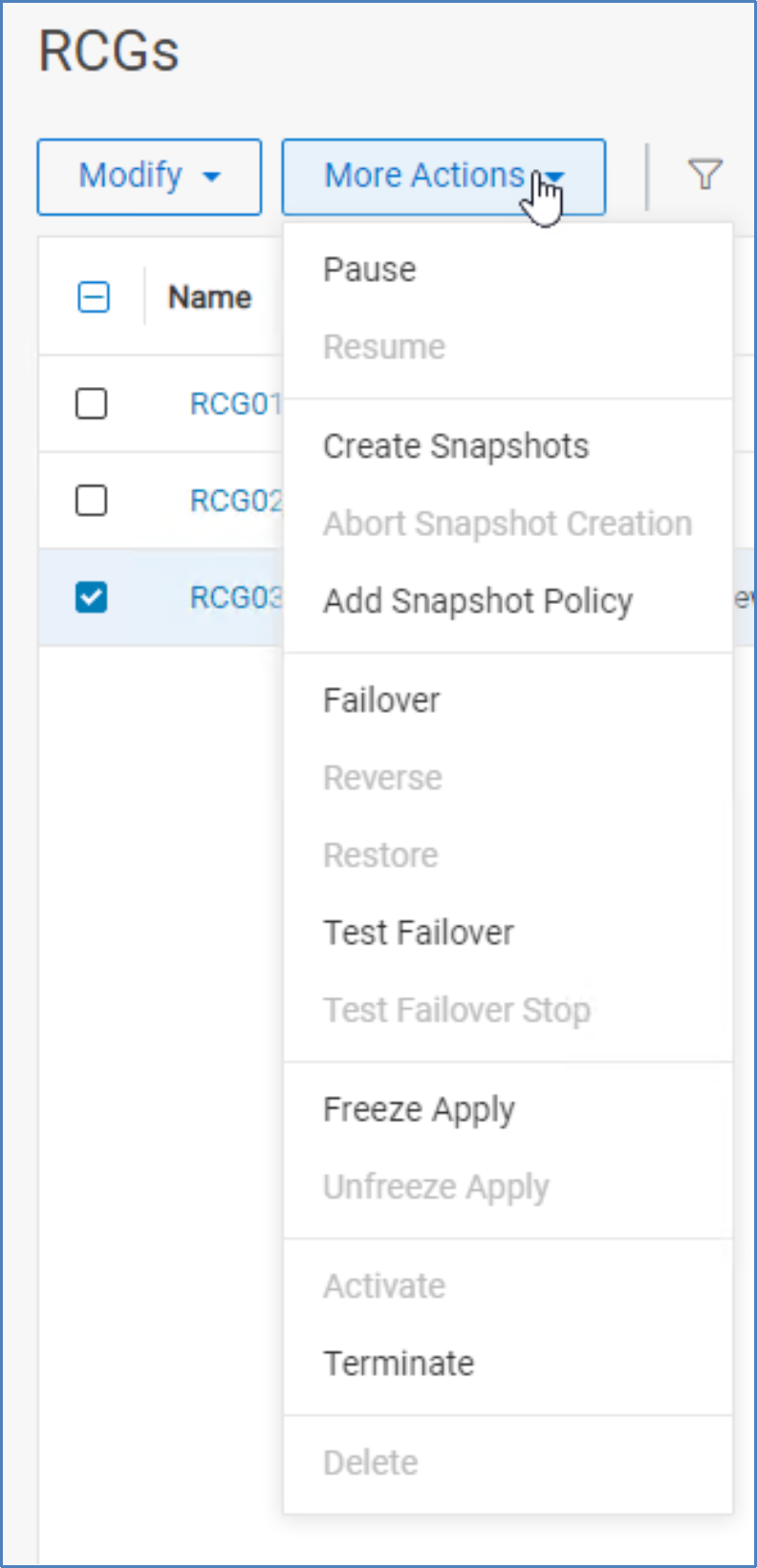
Figure 16. RCG actions
Actions include:
- Pause: Pauses replication between source and target. Pausing prevents journals from being shipped to the target cluster until replication is resumed. Writes to the replicated volumes are still collected in the source journal volumes.
- Create Snapshots: Generates snapshots of each volume in the RCG on the target system. The snapshots can be useful for remotely testing an application or DR activity. There is no RCG menu option to manage or delete the snapshots, so they must be managed on the target system.
- Add Snapshot Policy: Creates a snapshot policy and adds the volumes from the selected RCG to the snapshot policy. The snapshot policy can be managed from the Protection > Snapshot Policy menu.
- Failover: Forces a failover event, passing primary ownership of the volumes within the RCG to the target system. The Host Access profile on the source-side volumes is set to read-only and on the target to read/write. Once the failover process is complete, for planned failovers, you can also select the Reverse command to resume protection of the RCG volumes, only now in the opposite direction. To stop the failover operation, select the Restore option to return to the original replication state and direction.
- Test Failover: Automatically creates a snapshot on the target system and replaces the original target volume mapping with a mapping to the snapshot. Using this command, you can perform write testing to the volume without affecting the source volume.
- Freeze Apply: Freezes the application of writes in the target journal to the target volumes. This operation does not pause replication between the sites, and the journal intervals will accumulate in the target system’s apply journal volumes. When finished, select Unfreeze Apply to resume application to the target volumes.
- Activate: Activates an RCG that was created but not activated or that was placed in an inactive state. Activation initiates all the replication-related processes and begins the flow of I/O through the SDR on the source system.
- Terminate: Stops the flow of replication data between sites and releases the SDR from proxying the I/O and writing to the journal. A terminated or inactive RCG consumes no additional system resources and is merely a configuration placeholder.
