Home > Integrated Products > VxRail > Guides > Dell Networking SmartFabric Services with VxRail and VMware Cloud Foundation > Edit m01 server interface profiles
Edit m01 server interface profiles
-
For the VxRail nodes in the management domain, create server interface profiles for the VxRail networks as shown in Dell Networking SmartFabric Services Deployment with VxRail 7.0.400.
In this section, you add the NSX networks to the VxRail server interface profiles for m01. Because the m01 NSX edges will be in Rack 1 in this example, the edge overlay and edge uplink networks are only added to the server profiles in Rack 1.
- m01 host overlay network (2500) – tag all m01 node interfaces, regardless of rack.
- m01 edge overlay network (2713) – tag all m01 node interfaces in Rack 1.
- m01 edge uplink 1 network (2711) – tag all m01 node interfaces connected to Leaf 1A in Rack 1.
- NSX edge uplink 2 network (2712) – tag all m01 node interfaces connected to Leaf 1B in Rack 1.
To add the NSX networks to the server profiles, select Server Interface > Server Interface in the SFS UI or OMNI.
Note: Before editing the profiles, sort the table by Interface Name by clicking the column header so that the interfaces are listed in order by leaf. Sorting makes it easier to assign the correct networks to the interface per the bulleted list above.
- Click the radio button next to the first m01 VxRail node Server Interface ID in the table and click EDIT NETWORKS.
- Under Tagged Networks, click the down arrow icon and check the boxes next to the applicable NSX networks for the interface.
Note: Do not remove the interfaces from the existing networks required for VxRail.
- Click EDIT to apply the settings.
- Repeat steps 1 through 3 above for the remaining m01 VxRail node server interface profiles.
On the Server Interface page, you can confirm each interface is in the correct networks by selecting the interface in the table on the left. The networks display on the lower right side of the screen.
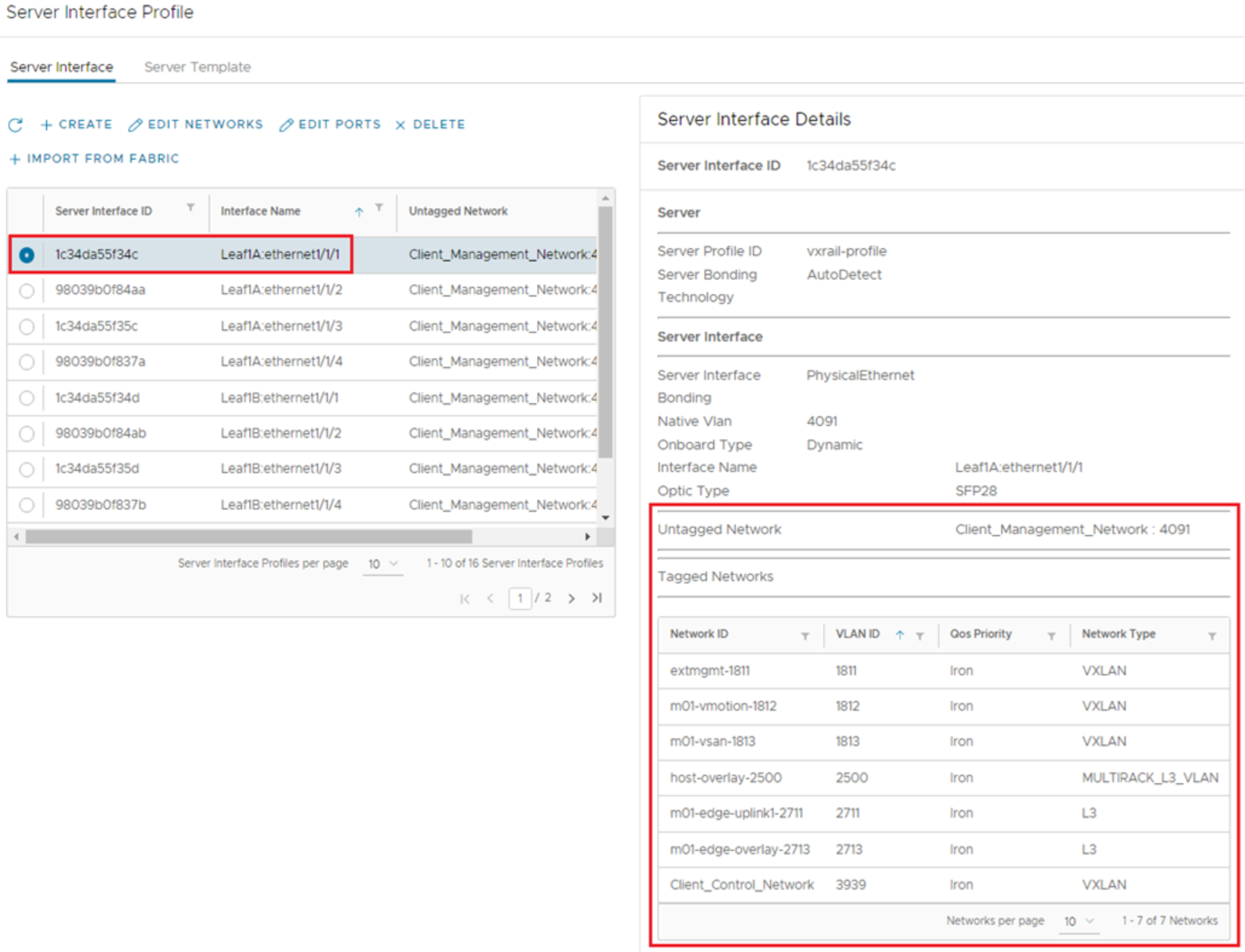
Figure 9. Networks for the first interface in Leaf1A
Note: You can also confirm the interfaces are in the correct networks at the CLI of each leaf switch. Run the show vlan command for the NSX networks and the show virtual-network command for the remaining networks.
