SmartFabric uplinks may be connected to external Cisco Nexus switches. This appendix includes a Cisco Nexus 9000 switch configuration example for L3 routed connections to SmartFabric leaf switches.
Connections, port numbers, and networks used for external management in this example are shown in the following figure. The External Management VLAN is VLAN 1911 on the external Nexus switches, and is VLAN 1811 on the SmartFabric switches.
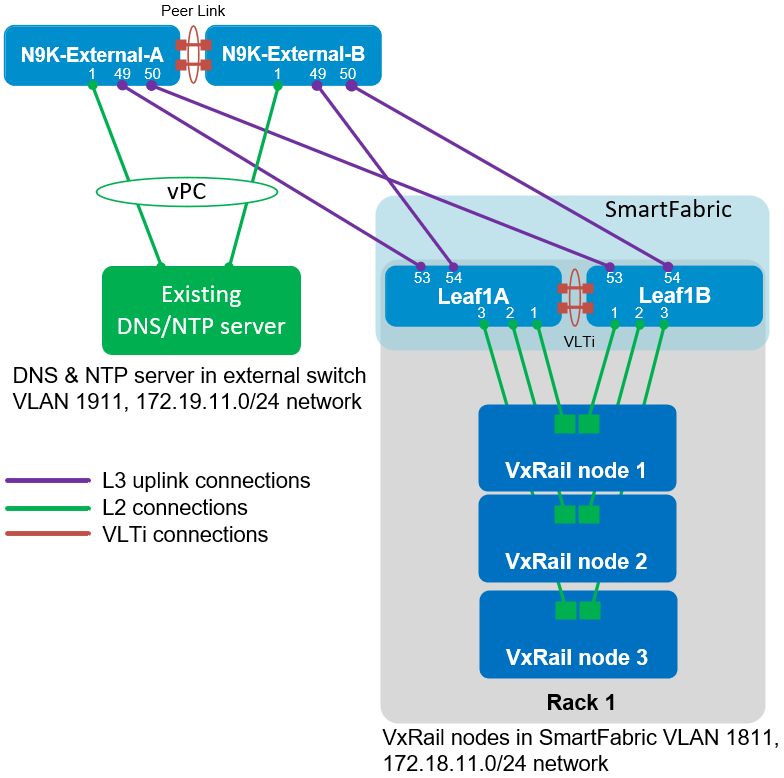
In this example, an existing DNS/NTP server connects to the Nexus switches using a vPC in VLAN 1911.
Point-to-point IP networks
The L3 point-to-point links used in this example are labeled A-D in the figure below.

Each L3 uplink is a separate, point-to-point IP network. The following table details the links labeled in the figure above.
| Link label | Source switch | Source IP address | Destination switch | Destination IP address | Network |
| A | N9K-External-A | 192.168.1.0 | Leaf1A | 192.168.1.1 | 192.168.1.0/31 |
| B | N9K-External-A | 192.168.1.2 | Leaf1B | 192.168.1.3 | 192.168.1.2/31 |
| C | N9K-External-B | 192.168.2.0 | Leaf1A | 192.168.2.1 | 192.168.2.0/31 |
| D | N9K-External-B | 192.168.2.2 | Leaf1B | 192.168.2.3 | 192.168.2.2/31 |
BGP ASNs and router IDs
The following figure shows the ASNs and router IDs used for the external Nexus switches and SFS leaf switches in this example. External switches share a common ASN, and all SFS leaf switches share a common ASN.
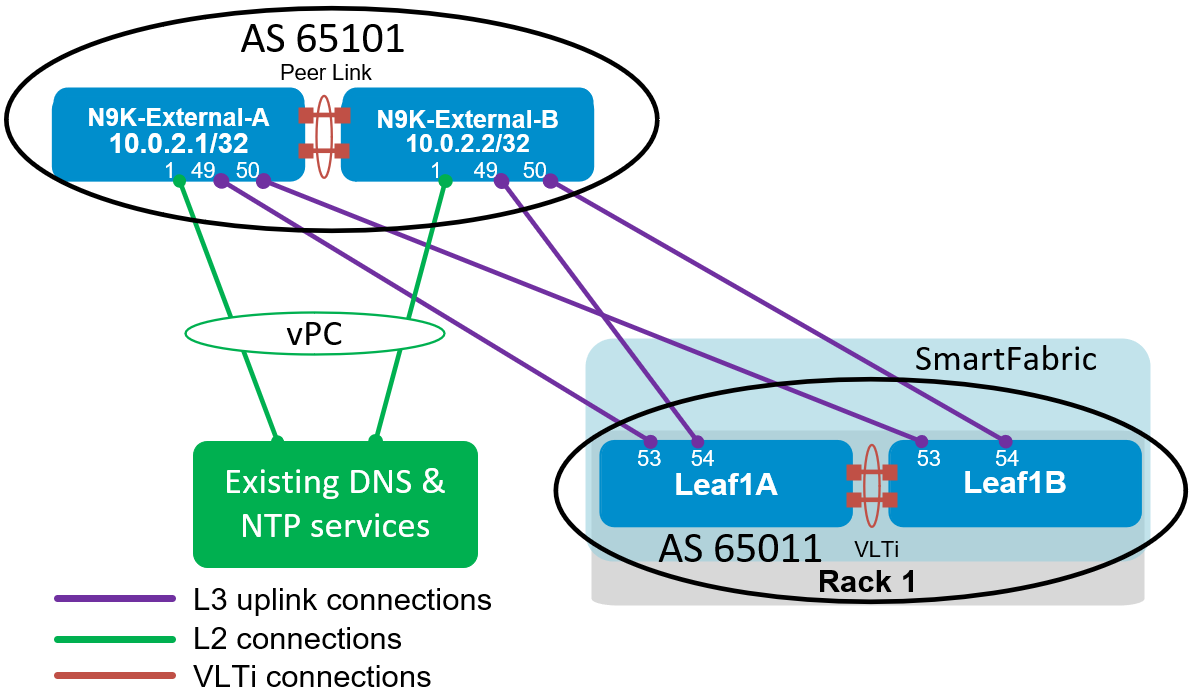
In this example, ASN 65101 is used on both Nexus external switches. SFS leaf switches use ASN 65011 by default for all leafs in the fabric.
The IP addresses shown on the external network switches in the figure above are loopback addresses used as BGP router IDs. On the SmartFabric switches, BGP router IDs are automatically configured from the SFS default private subnet address block, 172.16.0.0/16.
General settings
Enable the following features: interface-vlan, lacp, vrrp, vpc, bgp, lldp and bfd. Configure the hostname, OOB management IP address on VRF management, and the VRF management route as shown.
Leaf1A# show version
Dell Networking OS10 Enterprise
Copyright (c) 1999-2022 by Dell Inc. All Rights Reserved.
OS Version: 10.5.4.4
Build Version: 10.5.4.4.1
Build Time: 2022-09-26T12:09:20+0000
System Type: S5248F-ON
Architecture: x86_64
Up Time: 1 day 03:13:45
| N9K-External-A | N9K-External-B |
| |
Configure the External Management VLAN
VLAN 1911 represents a preexisting management VLAN on the external network. DNS and NTP services are located on this VLAN. Optionally, enable jumbo frames with the mtu 9216 command. Assign a unique IP address to the VLAN on each switch.
Configure VRRP to provide gateway redundancy and assign the same virtual address to both switches.
| N9K-External-A | N9K-External-B |
| |
Configure the vPC domain and peer link
Create the vPC domain. The peer-keepalive destination is the OOB management IP address of the vPC peer switch.
Configure a port channel to use as the vPC peer link. Put the port channel in trunk mode and allow the default and External Management VLANs, 1 and 1911 respectively.
Configure the interfaces to use in the vPC peer link. Put the interfaces in trunk mode and allow the default and External Management VLANs, 1 and 1911 respectively. Add the interfaces to the peer link port channel.
| N9K-External-A | N9K-External-B |
| |
Configure interfaces
Configure the interfaces for connections to the SFS switches. Ports 1/49 and 1/50 are configured as L3 interfaces. The IP addresses used are from the table below. Optionally, allow the forwarding of jumbo frames using the mtu 9216 command.
Create port channel 1. In this example, port channel 1 connects to the DNS/NTP server. It is on VLAN 1911, which represents the preexisting management VLAN. Add the port channel to vPC 1.
Interface 1/1 on each external switch is connected to the DNS/NTP server. Each interface is added to VLAN 1911 and port-channel 1. Port-channel 1 is set as an LACP port-channel with the channel-group 1 mode active command.
| N9K-External-A | N9K-External-B |
| |
Configure BGP
Configure a loopback interface to use for the BGP router ID.
Allow BGP to distribute routes with the route-map allow permit command.
Configure the BGP ASN with the router bgp command. The external switches share the same ASN. Use the address that was set for interface loopback0 as the router ID.
Use the address-family ipv4 unicast and redistribute direct route-map allow commands to redistribute IPv4 routes from physically connected interfaces.
Use the maximum-paths 2 command to configure the maximum number of paths that BGP adds to the route table for equal-cost multipath load balancing.
Specify the neighbor IP addresses and ASNs. Configure an address family for each neighbor. Enable BFD for each neighbor if it is also configured on the SmartFabric L3 uplinks.
When the configuration is complete, exit configuration mode and save the configuration with the end and copy running-config startup-config commands.
| External-A | External-B |
| |
Validate L3 connections to Cisco Nexus switches
After the uplink interfaces are configured on the Nexus external switches and on the SFS leaf switches, connectivity can be verified using the switch CLI.
Show command output on N9K-External-A
Run the show ip bgp summary command to verify that BGP is up for each neighbor. When BGP is up, uptime is shown in the Up/Down column. The neighbors for N9K-External-A shown in the output below are Leaf1A and Leaf1B.
N9K-External-A# show ip bgp summary
BGP summary information for VRF default, address family IPv4 Unicast
BGP router identifier 10.0.2.1, local AS number 65101
BGP table version is 15, IPv4 Unicast config peers 2, capable peers 2
7 network entries and 14 paths using 2296 bytes of memory
BGP attribute entries [2/312], BGP AS path entries [1/6]
BGP community entries [0/0], BGP clusterlist entries [0/0]
Neighbor V AS MsgRcvd MsgSent TblVer InQ OutQ Up/Down State/PfxRcd
192.168.1.1 4 65011 2912 2529 15 0 0 1d18h 5
192.168.1.3 4 65011 2907 2529 15 0 0 1d18h 5Run the show ip interface brief command to verify IP addresses are configured correctly. VLAN 1911 is the external management VLAN that contains the DNS/NTP server. Loopback 0 is the router ID, and interfaces 1/49-1/50 are connected to the SFS leaf switches.
N9K-External-A# show ip interface brief
IP Interface Status for VRF "default"(1)
Interface IP Address Interface Status
Vlan1911 172.19.11.252 protocol-up/link-up/admin-up
Lo0 10.0.2.1 protocol-up/link-up/admin-up
Eth1/49 192.168.1.0 protocol-up/link-up/admin-up
Eth1/50 192.168.1.2 protocol-up/link-up/admin-upThe show ip route command output for the N9K-External-A switch appears as shown.
N9K-External-A# show ip route
IP Route Table for VRF "default"
'*' denotes best ucast next-hop
'**' denotes best mcast next-hop
'[x/y]' denotes [preference/metric]
'%<string>' in via output denotes VRF <string>
10.0.2.1/32, ubest/mbest: 2/0, attached
*via 10.0.2.1, Lo0, [0/0], 18:53:33, local
*via 10.0.2.1, Lo0, [0/0], 18:53:33, direct
172.19.11.0/24, ubest/mbest: 1/0, attached
*via 172.19.11.252, Vlan1911, [0/0], 18:52:51, direct
172.19.11.252/32, ubest/mbest: 1/0, attached
*via 172.19.11.252, Vlan1911, [0/0], 18:52:51, local
172.19.11.254/32, ubest/mbest: 1/0, attached
*via 172.19.11.254, Vlan1911, [0/0], 18:52:51, vrrp_engine
192.168.1.0/31, ubest/mbest: 1/0, attached
*via 192.168.1.0, Eth1/49, [0/0], 00:00:09, direct
192.168.1.0/32, ubest/mbest: 1/0, attached
*via 192.168.1.0, Eth1/49, [0/0], 00:00:09, local
192.168.1.2/31, ubest/mbest: 1/0, attached
*via 192.168.1.2, Eth1/50, [0/0], 18:53:35, direct
192.168.1.2/32, ubest/mbest: 1/0, attached
*via 192.168.1.2, Eth1/50, [0/0], 18:53:35, local
192.168.2.0/31, ubest/mbest: 2/0
*via 192.168.1.1, [20/0], 00:00:05, bgp-65101, external, tag 65011
*via 192.168.1.3, [20/0], 00:01:31, bgp-65101, external, tag 65011
192.168.2.2/31, ubest/mbest: 2/0
*via 192.168.1.1, [20/0], 00:00:05, bgp-65101, external, tag 65011
*via 192.168.1.3, [20/0], 00:01:31, bgp-65101, external, tag 65011
Show command output on Leaf1A
Run the show ip bgp summary command to verify that BGP is up for each neighbor. When BGP is up, uptime is shown in the Up/Down column. The neighbors for Leaf1A shown in the output below are Leaf1B, N9K-External-A, and N9K-External-B.
Leaf1A# show ip bgp summary
BGP router identifier 172.16.128.0 local AS number 65011
Neighbor AS MsgRcvd MsgSent Up/Down State/Pfx
172.16.0.1 65011 3222 3240 1d:22:14:58 8
192.168.1.0 65101 2794 3231 1d:18:29:11 4
192.168.2.0 65101 2795 3226 1d:18:26:04 4Run the show ip interface brief command to verify connected interfaces are up, and IP addresses are configured correctly.
In the output below, interfaces 1/1/1-1/1/3 are connected to the VxRail nodes, 1/1/49-1/1/52 are the VLTi, and 1/1/53-1/1/54 are the uplinks to the external switches. VLAN 4090, Loopback 1, and Loopback 2 are used internally by SFS. VLAN 4094 and port channel 1000 are automatically configured for the VLTi.
Leaf1A# show ip interface brief
Interface Name IP-Address OK Method Status Protocol
================================================================================
Ethernet 1/1/1 unassigned YES unset up up
Ethernet 1/1/2 unassigned YES unset up up
Ethernet 1/1/3 unassigned YES unset up up
Ethernet 1/1/49 unassigned YES unset up up
Ethernet 1/1/50 unassigned YES unset up up
Ethernet 1/1/51 unassigned YES unset up up
Ethernet 1/1/52 unassigned YES unset up up
Ethernet 1/1/53 192.168.1.1/31 YES manual up up
Ethernet 1/1/54 192.168.2.1/31 YES manual up up
Management 1/1/1 100.67.76.30/24 YES manual up up
Vlan 4000 unassigned YES unset up up
Vlan 4090 172.16.0.1/31 YES manual up up
Vlan 4094 unassigned YES unset up up
Port-channel 1000 unassigned YES unset up up
Loopback 1 172.16.128.0/32 YES manual up up
Loopback 2 172.30.0.0/32 YES manual up up
Virtual-network 3939 unassigned YES unset up upRun the show ip route command to verify routes to the External Management VLAN, 172.19.11.0/24, have been learned using BGP from the Nexus switches. In this example, two routes to 172.19.11.0/24 are learned, one using each Nexus switch. The routes are underlined in the output below.
Leaf1A# show ip route
Codes: C - connected
S - static
B - BGP, IN - internal BGP, EX - external BGP
O - OSPF, IA - OSPF inter area, N1 - OSPF NSSA external type 1,
N2 - OSPF NSSA external type 2, E1 - OSPF external type 1,
E2 - OSPF external type 2, * - candidate default,
+ - summary route, > - non-active route
Gateway of last resort is not set
Destination Gateway Dist Last Change
----------------------------------------------------------------------------------
B EX 10.0.2.1/32 via 192.168.1.0 20/0 00:43:16
via 192.168.2.0
B EX 10.0.2.2/32 via 192.168.1.0 20/0 00:43:16
via 192.168.2.0
C 172.16.0.0/31 via 172.16.0.1 vlan4090 0/0 02:19:46
C 172.16.128.0/32 via 172.16.128.0 loopback1 0/0 02:20:07
B IN 172.16.128.1/32 via 172.16.0.0 200/0 02:19:44
B EX 172.19.11.0/24 via 192.168.1.0 20/0 00:43:32
via 192.168.2.0
C 172.30.0.0/32 via 172.30.0.0 loopback2 0/0 02:20:07
C 192.168.1.0/31 via 192.168.1.1 ethernet1/1/53 0/0 01:12:49
B IN 192.168.1.2/31 via 172.16.0.0 200/0 01:09:12
C 192.168.2.0/31 via 192.168.2.1 ethernet1/1/54 0/0 01:10:18
B IN 192.168.2.2/31 via 172.16.0.0 200/0 01:07:51If BFD is enabled on the L3 uplinks, run the show bfd neighbors command to verify BFD is up for each uplink.
Leaf1A# show bfd neighbors
* - Active session role
--------------------------------------------------------------------------------
LocalAddr RemoteAddr Interface State RxInt TxInt Mult VRF Clients
--------------------------------------------------------------------------------
* 192.168.1.1 192.168.1.0 ethernet1/1/53 up 300 300 3 default bgp
* 192.168.2.1 192.168.2.0 ethernet1/1/54 up 300 300 3 default bgpTo continue deployment, go to the Additional configuration steps for L3 uplinks.
BGP validation on N9K-External-A during VxRail deployment
During VxRail deployment, virtual networks are automatically configured on the SmartFabric leaf switches. IP addresses are then manually assigned to each leaf switch on the External Management network, 172.18.11.0/24 in this guide, as shown in the Additional configuration steps for L3 uplinks.
Once the items above are done, run the show ip route command on the external Nexus switches to verify routes to the External Management network, 172.18.11.0/24, have been learned using BGP from the SmartFabric leaf switches. These are underlined in the output below.
N9K-External-A# show ip route
IP Route Table for VRF "default"
'*' denotes best ucast next-hop
'**' denotes best mcast next-hop
'[x/y]' denotes [preference/metric]
'%<string>' in via output denotes VRF <string>
10.0.2.1/32, ubest/mbest: 2/0, attached
*via 10.0.2.1, Lo0, [0/0], 18:53:33, local
*via 10.0.2.1, Lo0, [0/0], 18:53:33, direct
172.19.11.0/24, ubest/mbest: 1/0, attached
*via 172.19.11.252, Vlan1911, [0/0], 18:52:51, direct
172.19.11.252/32, ubest/mbest: 1/0, attached
*via 172.19.11.252, Vlan1911, [0/0], 18:52:51, local
172.19.11.254/32, ubest/mbest: 1/0, attached
*via 172.19.11.254, Vlan1911, [0/0], 18:52:51, vrrp_engine
172.18.11.0/24, ubest/mbest: 2/0
*via 192.168.1.1, [20/0], 00:00:05, bgp-65101, external, tag 65011
*via 192.168.1.3, [20/0], 00:01:31, bgp-65101, external, tag 65011
192.168.1.0/31, ubest/mbest: 1/0, attached
*via 192.168.1.0, Eth1/49, [0/0], 00:00:09, direct
192.168.1.0/32, ubest/mbest: 1/0, attached
*via 192.168.1.0, Eth1/49, [0/0], 00:00:09, local
192.168.1.2/31, ubest/mbest: 1/0, attached
*via 192.168.1.2, Eth1/50, [0/0], 18:53:35, direct
192.168.1.2/32, ubest/mbest: 1/0, attached
*via 192.168.1.2, Eth1/50, [0/0], 18:53:35, local
192.168.2.0/31, ubest/mbest: 2/0
*via 192.168.1.1, [20/0], 00:00:05, bgp-65101, external, tag 65011
*via 192.168.1.3, [20/0], 00:01:31, bgp-65101, external, tag 65011
192.168.2.2/31, ubest/mbest: 2/0
*via 192.168.1.1, [20/0], 00:00:05, bgp-65101, external, tag 65011
*via 192.168.1.3, [20/0], 00:01:31, bgp-65101, external, tag 65011
To continue deployment, go to Configure a jump host port.
