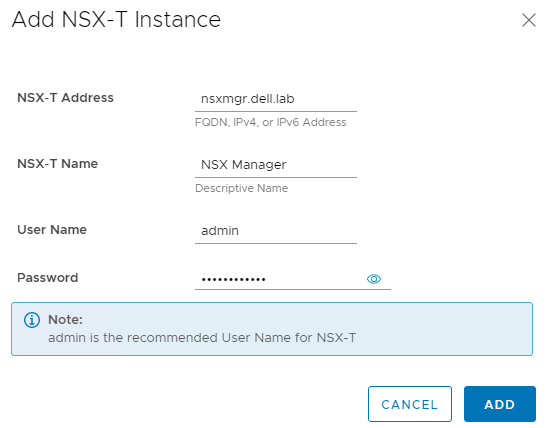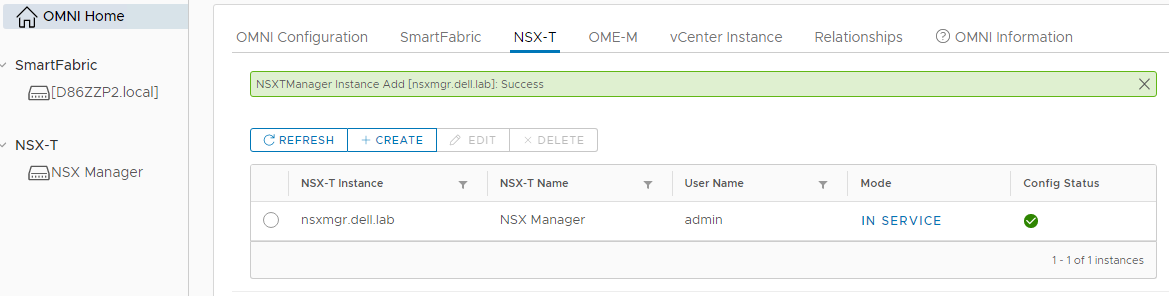- In OMNI, select OMNI Home in the right pane.
- In the left pane on the NSX-T tab, click +CREATE.
- In the Add NSX-T Instance window, enter the following:
Home > Networking Solutions > Converged and Hyperconverged Solutions > VxRail Networking Solutions > Guides > Dell Networking SmartFabric Services Deployment for VMware NSX-T 3.1 > Register the NSX-T Manager Cluster with OMNI
Register the NSX-T Manager Cluster with OMNI
-
To register the NSX-T Manager cluster with OMNI, perform the following steps.