Home > Storage > PowerFlex > Guides > Dell EMC PowerFlex Add-on and App for Splunk User Guide > Export a self-signed certificate
Export a self-signed certificate
-
You can export the default self-signed certificates via Scale IO Gateway or using web browser.
Using Scale IO Gateway
- From the ScaleIO GateWay, run the following command:
echo | openssl s_client -showcerts -connect localhost:443
- Copy the section that begins with -----BEGIN CERTIFICATE----- and ends with -----END CERTIFICATE----- (including the BEGIN and END CERTIFICATE portions) into a new '*.pem' file.
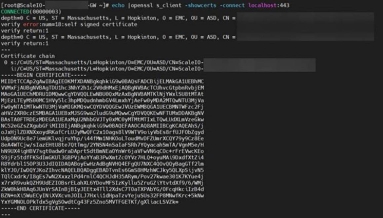
Using a web browser
- Navigate to PowerFlex login page.
A warning is displayed that the connection is 'Not secure'.

- Click the warning icon and follow the steps shown below:
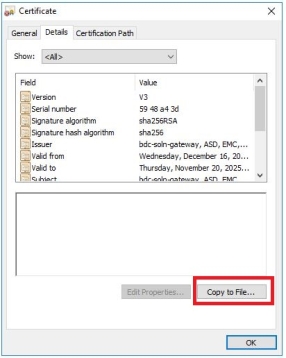
- Click Copy to File and choose Base-64 encoded X.509 (.cer) option.
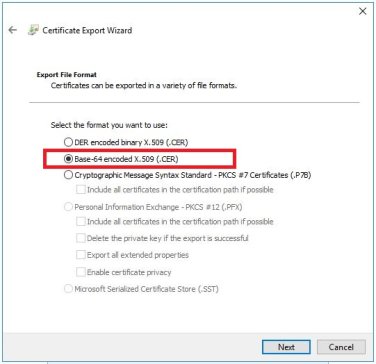
- Save the file to your local directory as "*.pem" file and import the file to Splunk sever.
