Home > Storage > ObjectScale and ECS > Industry Solutions and Verticals > Dell EMC ECS: Splunk SmartStore Configuration > Solution verification
Solution verification
-
There are several tools available which can be used to verify that the SmartStore indexes are being uploaded to ECS. In addition to the below methods, the Splunk logs contain insight into SmartStore operations.
For detailed troubleshooting methods, see https://docs.splunk.com/Documentation/Splunk/7.2.6/Indexer/TroubleshootSmartStore.
Verify connectivity from SmartStore to ECS
SmartStore contains a CLI utility which can be used to verify connectivity to the remote store.
The syntax for running the command is:
./splunk cmd splunkd rfs -- ls --starts-with volume:ecs_store
The output of this command will list the contents of the ECS bucket.
Browse the ECS bucket using an S3 client
S3 Browser is a freeware Windows client for S3 which can be used to browse ECS buckets.
To add a new account, select Add new account from the Accounts menu item. Provide an account name to identify the connection, select S3 Compatible Storage and enter the endpoint to the ECS cluster. ECS supports both V2 and V4 Signatures. Lastly, enter you’re ECS Object User ID and S3 password, ensure that Use secure transfer (SSL/TLS) is checked if your using HTTPS.
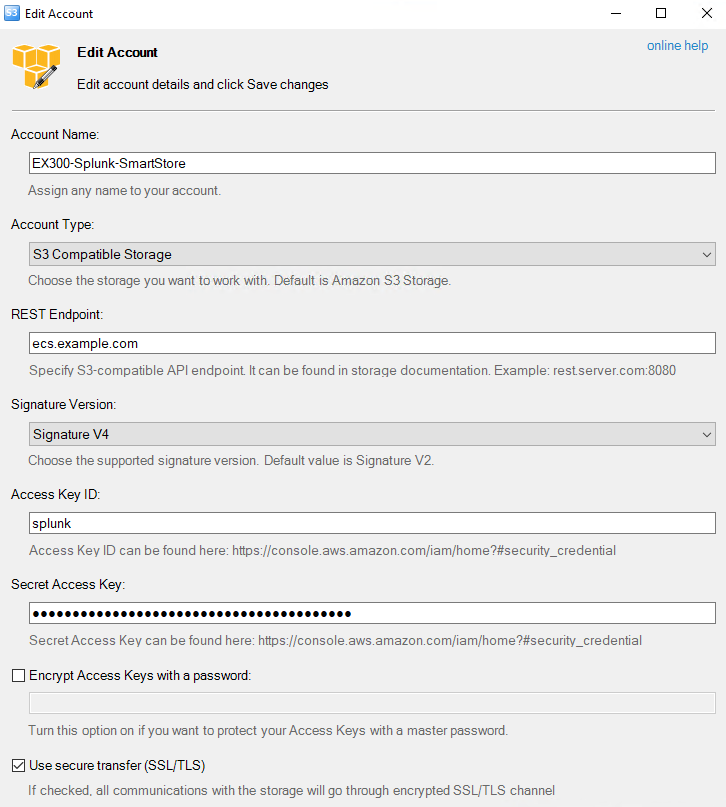
Figure 3. S3 browser configuration example
