

Test Report: PowerEdge R760 with SQL Server
Download PDFFri, 03 Mar 2023 17:20:51 -0000
|Read Time: 0 minutes
Summary
The testing outlined in this paper was conducted in conjunction with Intel and Solidigm. Server hardware was provided by Dell, Processors and Network devices were provided by Intel, and Storage technology was provided by Solidigm. All tests were conducted in Dell Labs with contributions from Intel Performance Engineers and Dell System Performance Analysis Engineers.
The introduction of new server technologies allows customers to deploy new solutions using the newly introduced functionality, but it can also provide an opportunity for them to review their current infrastructure and determine whether the new technology might increase efficiency. With this in mind, Dell Technologies recently sponsored performance testing of a Microsoft SQL Server 2019 solution on the new Dell PowerEdge R760, and compared the results to the same solution running on the previous generation R750 to determine if customers could benefit from a transition.
Deciding which CPU to deploy with an advanced solution like SQL Server can be challenging. Customers looking for maximum performance would typically start with the most expensive CPU available while other customers might make a choice that offers a tradeoff between performance and price. With the evolution of new processor features such as Intel® Speed Select, and QAT, this choice can seem even more complicated. To reduce these complications, we decided to benchmark the new R760 with a lower cost processor that enables both Speed Select and QAT so that we can compare the results to an R750 using the top end Intel® Xeon® Platinum 8380 CPU.
Methodology
Testing was conducted in the Dell Systems Performance Analysis lab. To conduct the testing, we deployed MSFT SQL Server 2019 Enterprise Edition with HammerDB 4.5 on both systems as the benchmarking tool for On Line Transactional Processing (OLTP) to measure the New Operations per Minute (NOPM) performance of both, and compared the results. Next, we performed a backup of two different database configurations and measured the time required. Finally, we enabled QAT in the R760 and performed the same set of backups to determine the difference in time required.
Hardware configurations tested
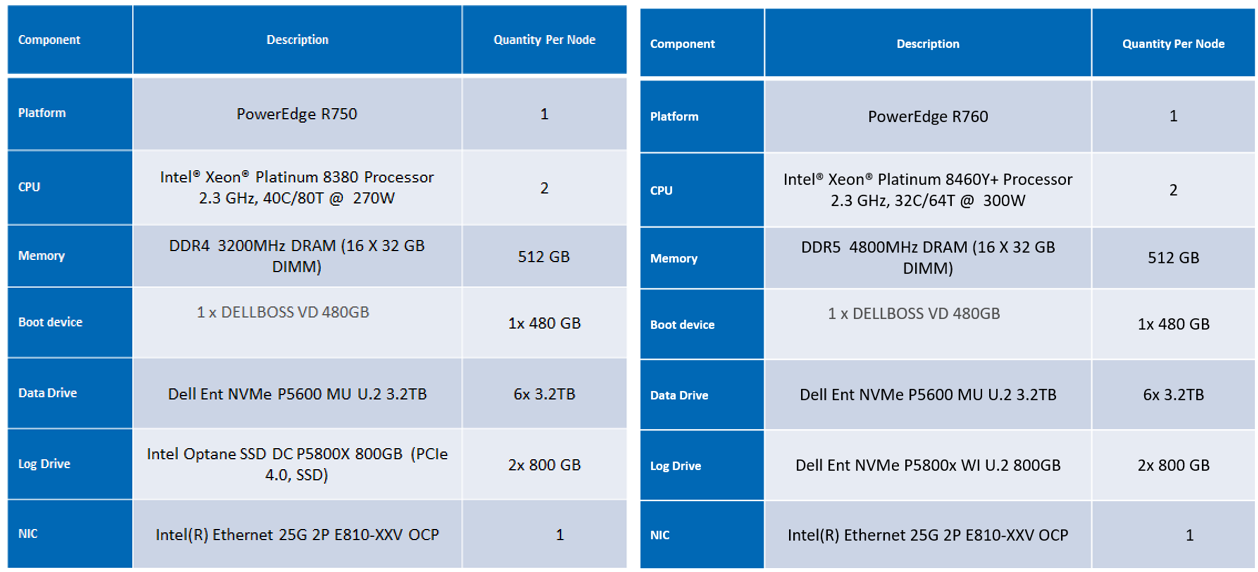
Note: The Dell Ent NVMe P5600 MU U.2 3.2TB Drives are manufactured by Solidigm.
Special features tested on the 4th Generation Intel® Xeon® Processor
The Platinum 8460Y was chosen for this test. This processor includes support for Intel® Speed Select Technology and Quick Assist Technology. For additional details about this processor, see Intel® Xeon® Platinum 8460Y Processor 105M Cache 2.00 GHz Product Specifications.
Intel® Speed Select Technology - Performance Profile[1]
This technology demonstrates a capability to configure the processor to run at three distinct operating points.
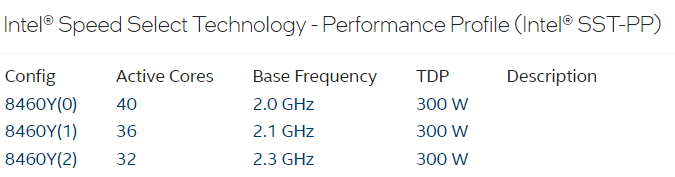
For this test, the Platinum 8460Y was configured for operation at 2.3Ghz which set the active cores to 32.
Intel® QuickAssist Technology (QAT)[2]
Intel® QAT saves cycles, time, space, and cost by offloading compute-intensive workloads to free up capacity. For this test, the time to conduct a backup of the database was measured with QAT off and QAT on.
Recommended customer pricing for the CPUs used in the tested configurations
(Based on pricing listed on Intel's website on January 11, 2023. Pricing may change without notice.)
R750 - Intel® Xeon® Platinum 8380 - $9,359
R760 - Intel® Xeon® Platinum 8460Y - $5,558
Price Delta:
R750 | R760 | CPU Price Delta |
$9,359.00 | $5,558.00 | -40.6% |
Source:
8380: Intel® Xeon® Platinum 8380 Processor 60M Cache 2.30 GHz Product Specifications
8460Y: Intel® Xeon® Platinum 8460Y Processor 105M Cache 2.00 GHz Product Specifications
Software configurations tested
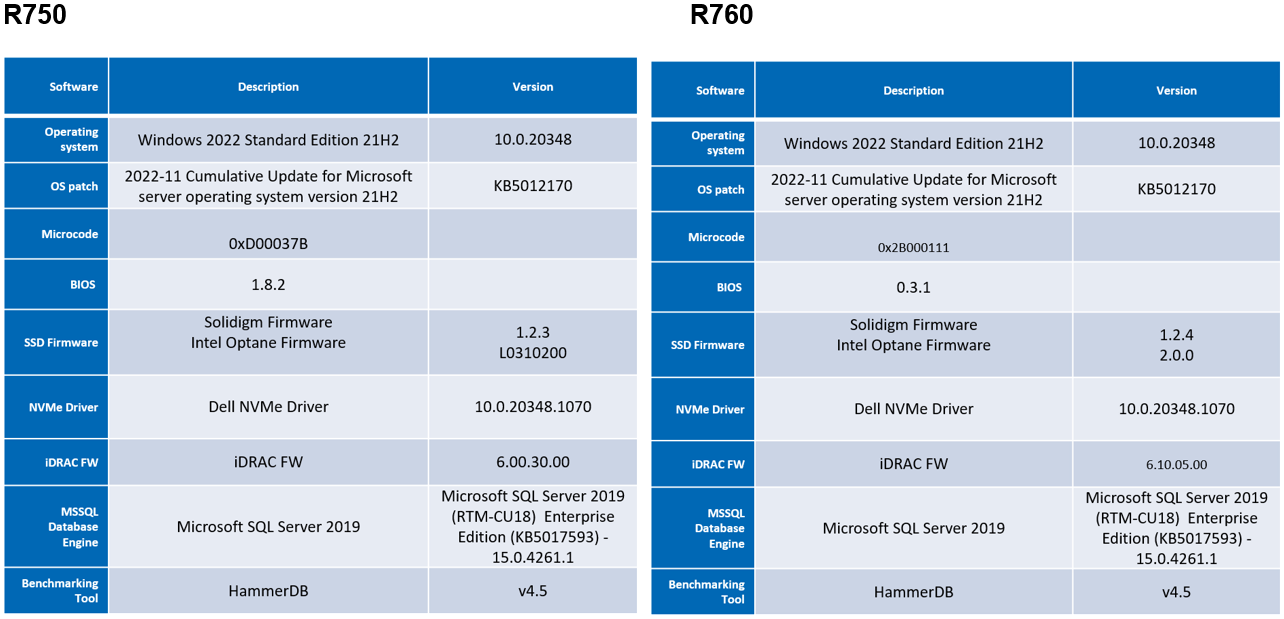
Test details
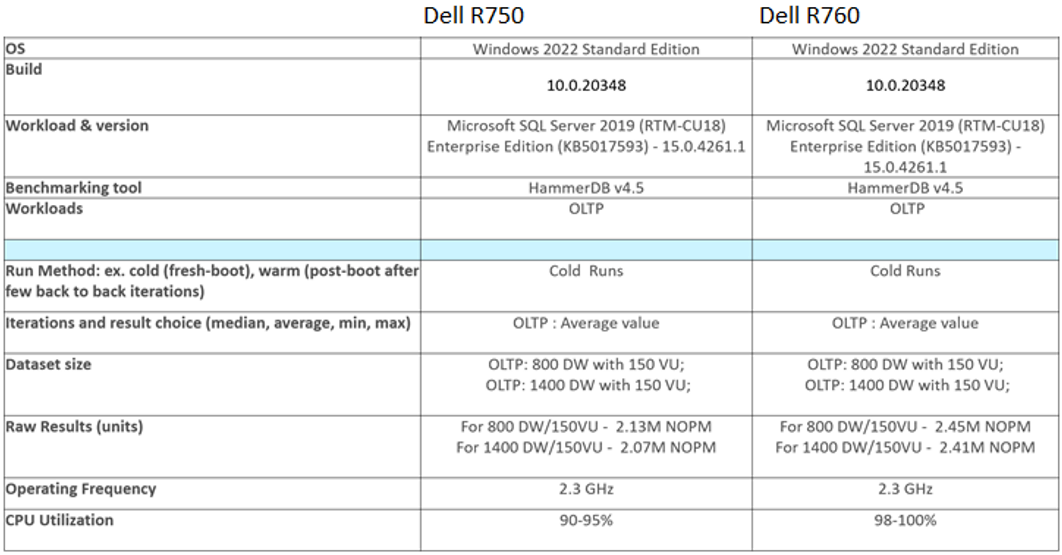
BIOS settings
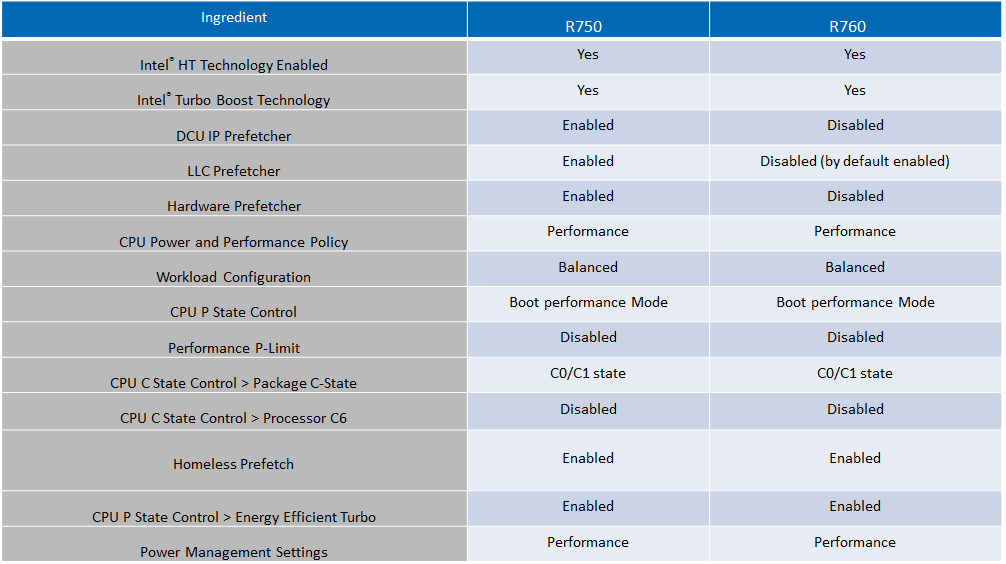
SQL Server settings
- Max server memory (MB): 460000 MB
- Min server memory (MB): 10240 MB
- Lightweight pooling: 1 (Enabled)
- Recovery interval: 32767
- Max degree of parallelism: 1
- Lightweight pooling: 1
- Default trace enabled: 0
- Priority boost: 1 (Enabled)
- Recovery interval (min): 32767
- Lock pages in memory: Enabled
- Max worker threads: 3000
Test results
All of the following results represent the average of five separate test runs.
NOPM Performance
Note: Higher is better
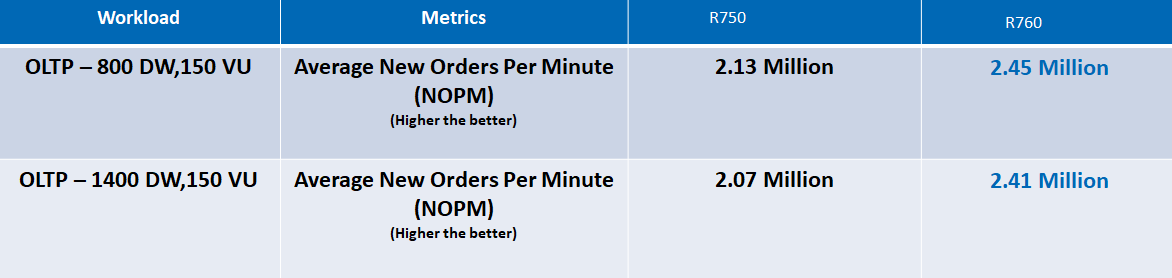
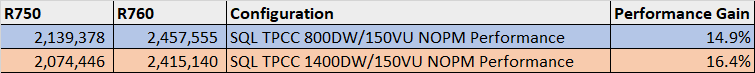
QAT Performance
Note: Lower is better
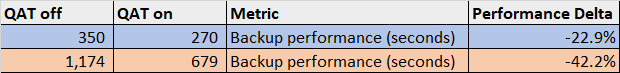
Conclusion
Choosing the right combination of Server and Processor can both increase performance as well as reduce cost. As this testing demonstrated, by using advanced features like Speed Select, the Dell PowerEdge R760 with 4th Generation Intel® Xeon® Platinum 8460Y CPU’s was up to 16% faster than the Dell PowerEdge R750 with 3rd Generation Intel® Xeon® Platinum 8380 CPU’s. Further, the R760 was able to accomplish this using CPU’s with a recommended Customer Price that was over 40% less.
The testing further demonstrated how Quick Assist Technology (QAT) could significant reduce backup times allowing key database services to bring services back online up to 42% faster after routine backups were performed.
Related Documents

Microsoft SQL Server Solution Overview
Fri, 03 Mar 2023 17:23:10 -0000
|Read Time: 0 minutes
Summary
Microsoft SQL Server solution is a high-performance data platform that is optimized for Online Transaction Processing (OLTP) and Decision Support System or Analytics workloads. This solution helps to provide customers with system architectures that are optimized for a range of business operation and analysis needs. It also enables customers to achieve an efficient resource balance between the SQL Server data processing capability and the hardware throughput.
Market positioning
SQL Server enables organizations to gain intelligence from all types of data. By using SQL Server with Windows on the latest generation Dell PowerEdge servers with the latest Intel® Xeon® Scalable processors, organizations get faster insights from transaction processing and analytical processing.
Expanded product features
Intel Xeon Scalable Processors
The 4th Generation Intel® Xeon® Scalable processor family has the most built-in accelerators of any CPU on the market to speed up AI, databases, analytics, networking, storage, and HPC workloads.
Along with software optimizations, the following features help improve workload performance and power efficiency:
- Intel® Advanced Matrix Extensions (Intel® AMX)
- Intel® QuickAssist Technology (Intel® QAT)
- Intel® Data Streaming Accelerator (Intel® DSA)
- Intel® Dynamic Load Balancer (Intel® DLB)
- Intel® In-Memory Analytics Accelerator (Intel® IAA)
With Microsoft SQL Server 2022 and Intel® QuickAssist Technology, customers can efficiently speed-up compressed database backups without significanly increasing CPU utilization, leaving more resources for handling user queries and other database operations.
Memory
The latest Dell PowerEdge servers with Intel 4th Gen Xeon® Scalable processors supports eight channels of DDR5 memory modules per socket running at up to 4800MT/s with 1 DIMM per channel or up to 4400MT/s with 2 DIMMs per channel, offering up to 1.5x bandwidth improvement over previous generation platofrms with DDR4 memory, increased memory capacity, and power efficiency.
Storage/RAID
Intel® Optane™ SSDs deliver performance, Quality of Service (QoS), and capacity improvements to optimize storage efficiency, enabling data centers to do more per server, minimize service disruptions, and efficiently manage at scale. Intel® Optane™ SSD P5800X with next generation Intel® Optane™ storage media and advanced controller does not comprise I/O performance read or write (R/W) and high endurance, and provides unprecedented value over legacy storage. In the accelerating world of intelligent data, Intel® Optane™ SSD P5800X offers three times greater random 4k mixed R/W I/O operations per second (IOPS) over Intel® Optane™ SSD P4800X1 (PCIe* 3.x).
Key Considerations
- Higher performance with lower licensing costs - All configurations are based on the latest Dell PowerEdge servers with high-frequency 4th generation Intel® Xeon® Scalable Processors to achieve best Microsoft SQL Server performance and optimize software licensing costs.
- Data redundancy and high availability - The Dell PERC H755N NVMe RAID controller provides high performance local data redundancy, resilience, and reliability for critical workloads and applications such as Microsoft SQL Server. For high availability, performance, and capacity scaling, use multiple servers with SQL Server replication, log shipping, mirroring, clustering, or AlwaysOn Availability Groups (AG).
- Data throughput - Microsoft SQL Server Solution on Dell PowerEdge servers is built on high-performing Intel® architecture. The solution uses the high-performance Intel® Xeon® processors and better network, storage, and integrated platform acceleration products optimized for high workload density and performance.
- Optimized backup operations with QAT accelerator - The Intel® Xeon® Platinum 8462Y+ processor has a QAT accelerator that supports a high performance compression engine that can significantly shorten backup/restore operations on highly utilized servers running Microsoft SQL Server 2022.
Recommended Configurations
Base for SQL Server Standard Edition
Table 1. PowerEdge R660-based, up to 8 or 10 NVMe drives and optional HW RAID, 1RU
Feature | Description |
Platform[1] | Dell R660 chassis with NVMe backplane (10x 2.5” – direct connection without RAID, or 8x 2.5” with HW RAID support) |
CPU | 2x Xeon® Gold 6426Y with SST-PP (12c @ 2.5GHz base / 3.3GHz turbo), or 2x Xeon® Gold 5418Y with SST-PP (12c @ 2.7GHz base / 3.2GHz turbo) |
DRAM | 256GB (16x 16GB DDR5-4800) |
Boot device | Dell BOSS-S2 with 2x 480GB M.2 SATA SSD (RAID1) |
Storage adapter[1] | Optional Dell Front PERC H755N NVMe RAID |
Log drives | 2x 1.6TB Enterprise NVMe Mixed Use AG Drive U.2 Gen4 (RAID1) |
Data drives[2] | 4x (up to 6x/8x) 3.84TB (or larger) Enterprise NVMe Read Intensive AG Drive U.2 Gen4 |
NIC | Intel® E810-XXV for OCP3 (dual-port 25Gb) |
Base for SQL Server Enterprise Edition
Table 2. PowerEdge R660-based, up to 8 NVMe drives and HW RAID, 1RU
Feature | Description |
Platform | Dell R660 chassis with NVMe backplane (8x 2.5” with HW RAID support) |
CPU | 2x Xeon® Gold 6442Y (24c @ 2.6GHz base / 3.3GHz turbo) |
DRAM | 512GB (16x 32GB DDR5-4800) |
Boot device | Dell BOSS-S2 with 2x 480GB M.2 SATA SSD (RAID1) |
Storage adapter | Dell Front PERC H755N NVMe RAID |
Log drives | 2x 400GB or 800GB Intel Optane P5800X U.2 Gen4 (RAID1) |
Data drives | 6x 3.84TB (or larger) Enterprise NVMe Read Intensive AG Drive U.2 Gen4 |
NIC | Intel® E810-XXV for OCP3 (dual-port 25Gb) |
Plus for SQL Server Enterprise Edition
Table 3. PowerEdge R760-based, up to 16 or 24 NVMe drives and dual HW RAID, 2RU
Feature | Description |
Platform | Dell R750 chassis with NVMe backplane (16x 2.5” / 24x 2.5” with dual HW RAID support) |
CPU[3] | 2x Xeon® Platinum 8462Y+ (32c @ 2.8GHz base / 3.6GHz turbo) |
DRAM | 512GB (16x 32GB DDR5-4800) or more |
Boot device | Dell BOSS-S2 with 2x 480GB M.2 SATA SSD (RAID1) |
Storage adapter | Dual Dell Front PERC H755N NVMe RAID |
Log drives | 2x 400GB or 800GB Intel Optane P5800X U.2 Gen4 (RAID1) |
Data drives[4] | 6x (up to 14x/22x) 3.84TB (or larger) Enterprise NVMe Read Intensive AG Drive U.2 Gen4 |
NIC[5] | Intel® E810-XXV for OCP3 (dual-port 25Gb), or |
[1] optional Dell PERC H755N NVMe RAID controller supported only with 8-drive chassis
[2] max number of drives depends on the chassis version and HW RAID support
[3] The Xeon 8462Y+ SKU includes QAT engine for crypto and compression acceleration
[4] max number of drives depends on the chassis version and HW RAID support
[5] 100Gb NIC recommended for high throughput Data Warehouse loads and ETL processing
Learn more
Contact your Dell or Intel account team for a customized quote, at 1-877-289-3355.

Dell PowerEdge MX760c servers handle 19.7% more SQL Server work and support 25% more VMs
Thu, 16 Mar 2023 17:12:23 -0000
|Read Time: 0 minutes
Principled Technologies tested a VMware cluster of new 16th generation Dell PowerEdge MX servers. This accomplished more OLTP orders per minute and increased VM density compared to a similarly configured 15th generation MX750c.
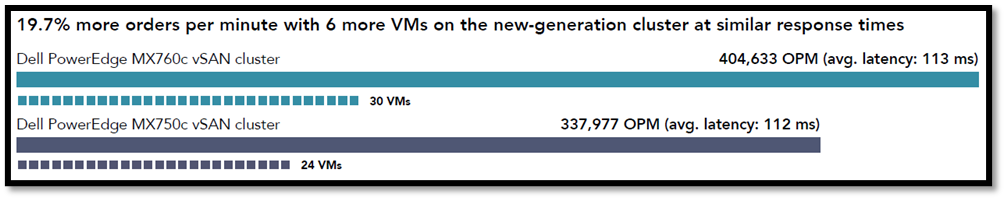 Figure 1: Performance of the previous-generation cluster with 24 VMs and the new-generation cluster with 30 VMs. Higher OPM and lower latency are better.
Figure 1: Performance of the previous-generation cluster with 24 VMs and the new-generation cluster with 30 VMs. Higher OPM and lower latency are better.
A sample OLTP database workload was used in the test as OLTP plays a crucial role in many digital business processes, such as retail transactions, inventory tracking, customer relationship management, and other business operations. Based on Microsoft SQL Server 2019 DVD using Store 3 hosted in multiple virtual machines, the workload testing targeted the maximum orders per minute (OPM) each cluster could achieve. This was done by increasing the thread count and decreasing the think time until performance degraded. The testing found customers can accelerate existing virtual machines by a simple lift and shift vMotion-type migration to the newer compute sled. However, due to the extra performance available from the new MX760c platform, thanks in part to its 4th Generation Intel Xeon Scalable processors, it was also found additional workloads could be added while still maintaining the required performance.
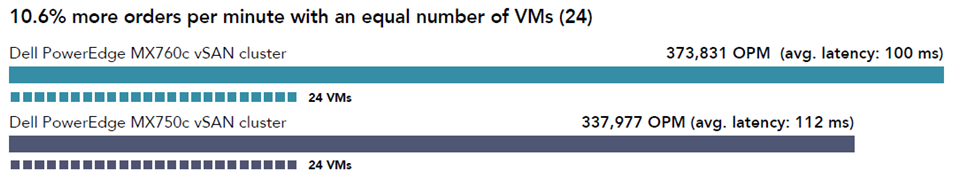 Figure 2: Total orders per minute the two clusters achieved with 24VMs.
Figure 2: Total orders per minute the two clusters achieved with 24VMs.
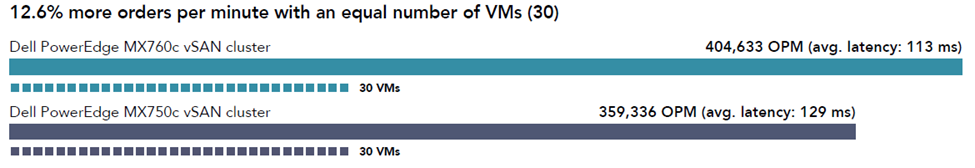 Figure 3: Total orders per minute the two clusters achieved with 30 VMs.
Figure 3: Total orders per minute the two clusters achieved with 30 VMs.
Regarding workloads, new-generation Dell PowerEdge MX760c servers can offer compelling performance gains. 16th Generation Dell PowerEdge MX760c servers can simultaneously provide increased workload performance and VM density.



