Assets
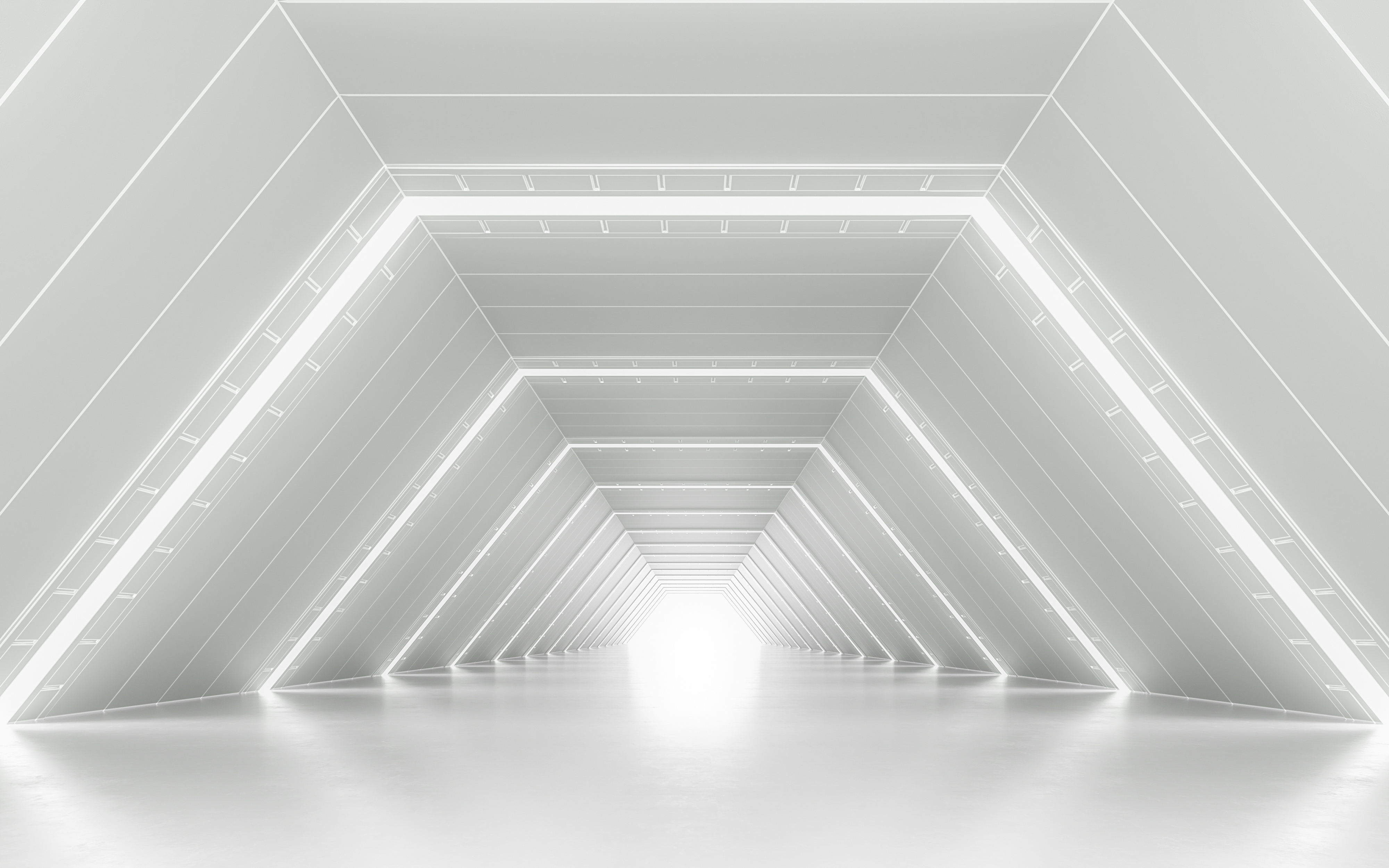
Driving Advanced Graph Analytics with TigerGraph on 15G PowerEdge Servers and 3rd Gen Intel® Xeon® Processors
Tue, 30 Jan 2024 22:23:26 -0000
|Read Time: 0 minutes
Summary
This joint paper describes the key hardware considerations when configuring a successful Tigergraph database deployment, and recommends configurations based on the 15th Generation Dell PowerEdge Server portfolio offerings.
TigerGraph helps make graph technology more accessible. TigerGraph 3.x is democratizing the adoption of advanced analytics with Intel’s 3rd Generation Intel Xeon Scalable Processors by enabling non-technical users to accomplish as much with graphs as the experts do. TigerGraph is a native parallel graph database purpose-built for analyzing massive amounts of data (terabytes).
Dell PowerEdge R650 and R750 servers with 3rd Generation Intel Xeon Scalable processors deliver a fast, scalable, portable, and cost-effective solution to implement and operationalize deep analysis of large pools of data.
Key considerations and industry use cases
- Manufacturing/Supply Chain. Delays in orders or shipments that cannot reach their final destination translate to poor customer experience, increased customer attrition, financial penalties for delivery delays, and the loss of potential customer revenues.
With the mounting strains on global supply chains, companies are now investing heavily in technologies and processes to enhance adaptability and resiliency in their supply chains.
Real-time analysis of changes in supply and demand requires expensive database joins across the board, with the data for suppliers, orders, products, locations, and inventory for parts and sub-assemblies. Global supply chains have multiple manufacturing partners, requiring integrating the external data from partners with the internal data. TigerGraph, Intel, and Dell Technologies provide a powerful Graph engine to find product relations and shipping alternatives for your business needs.
- Financial Services. Fraudsters are getting more sophisticated over time, creating a network of synthetic identities that combine legitimate information, such as social security or national identification number, name, phone number, and physical address. TigerGraph’s solutions on 3rd Generation Intel Xeon Scalable Processors help you isolate and identify issues to keep your business safe.
- Recommendation Engines. Every business faces the challenge of maximizing the revenue opportunity from every customer interaction. Companies offering a wide range of products or services face the additional challenge of matching the right product or service based on immediate browsing and search activity along with the historical data for the customer. TigerGraph’s Recommendation Engine on 3rd Generation Intel Xeon Scalable Processors powers purchases with increased click-through results, leading to higher average order value and increased per-visit spend for your shoppers.
- The Dell PERC H755N NVMe RAID controller with Self-Encrypting Drives (SED) provides additional security for stored data. Whether drives are lost, stolen, or failed, unauthorized access is prevented by rendering the drive unreadable without the encryption key. It also offers additional benefits, including regulatory compliance and secure decommissioning. The PERC H755N controller supports Local Key Management (LKM) and external key management systems using Secure Enterprise Key Manager (SEKM).
Recommended configurations
Cost-optimized configuration | |
Platform | PowerEdge R650 supporting up to 8 NVMe drives in RAID config or the PowerEdge R750 with support for up to 24 NVMe drives |
CPU* | 2x Intel® Xeon® Gold 5320 processor* (26 cores, 2.2GHz base/2.8GHz all core turbo frequency) |
DRAM | 256 GB (16x 16GB DDR4-3200) |
Boot device | Dell BOSS-S2 with 2x 240GB or 2x 480GB M.2 SATA SSD (RAID1) |
Storage adapter | Dell PERC H755N Front NVMe RAID Controller |
Storage | 2x (up to 8x) 1.6TB Enterprise NVMe Mixed Use P5620 Drive, U2 Gen4 |
NIC | Intel® E810-XXVDA2 for OCP3 (dual-port 25Gb) |
* Memory attached to the Gold 5320 operates at DDR4-2933 memory speeds.
Balanced configuration | |
Platform | PowerEdge R650 supporting up to 8 NVMe drives in RAID config or the PowerEdge R750 with support for up to 24 NVMe drives |
CPU | 2x Intel® Xeon® Gold 6348 processor (28 cores, 2.6GHz base/3.4GHz all core turbo frequency) |
DRAM | 512 GB (16x 32GB DDR4-3200) |
Boot device | Dell BOSS-S2 with 2x 240GB or 2x 480GB M.2 SATA SSD (RAID1) |
Storage adapter | Dell PERC H755N Front NVMe RAID Controller |
Storage | 2x (up to 8x) 1.6TB Enterprise NVMe Mixed Use P5620 Drive, U2 Gen4 |
NIC | Intel® E810-XXVDA2 for OCP3 (dual-port 25Gb) |
High-performance configuration | |
Platform | PowerEdge R650 supporting up to 8 NVMe drives in RAID config or the PowerEdge R750 with support for up to 24 NVMe drives |
CPU | 2x Intel® Xeon® Platinum 8380 processor (40 cores, 2.3GHz base/3.0GHz all core turbo frequency) with Intel Speed Select technology |
DRAM | 1 TB (32x 32GB DDR4-3200) |
Boot device | Dell BOSS-S2 with 2x 240GB or 2x 480GB M.2 SATA SSD (RAID1) |
Storage adapter | Dell PERC H755N Front NVMe RAID Controller |
Storage | 2x (up to 8x) 1.6TB Enterprise NVMe Mixed Use P5620 Drive, U2 Gen4 |
NIC | Intel® E810-XXVDA2 for OCP3 (dual-port 25Gb), or Intel® E810-CQDA2 PCIe (dual-port 100Gb) |
Learn more
Visit the Dell support page or contact Dell for a customized quote 1-877-289-3355 You can also visit the Intel-Dell website for more information.
Read:
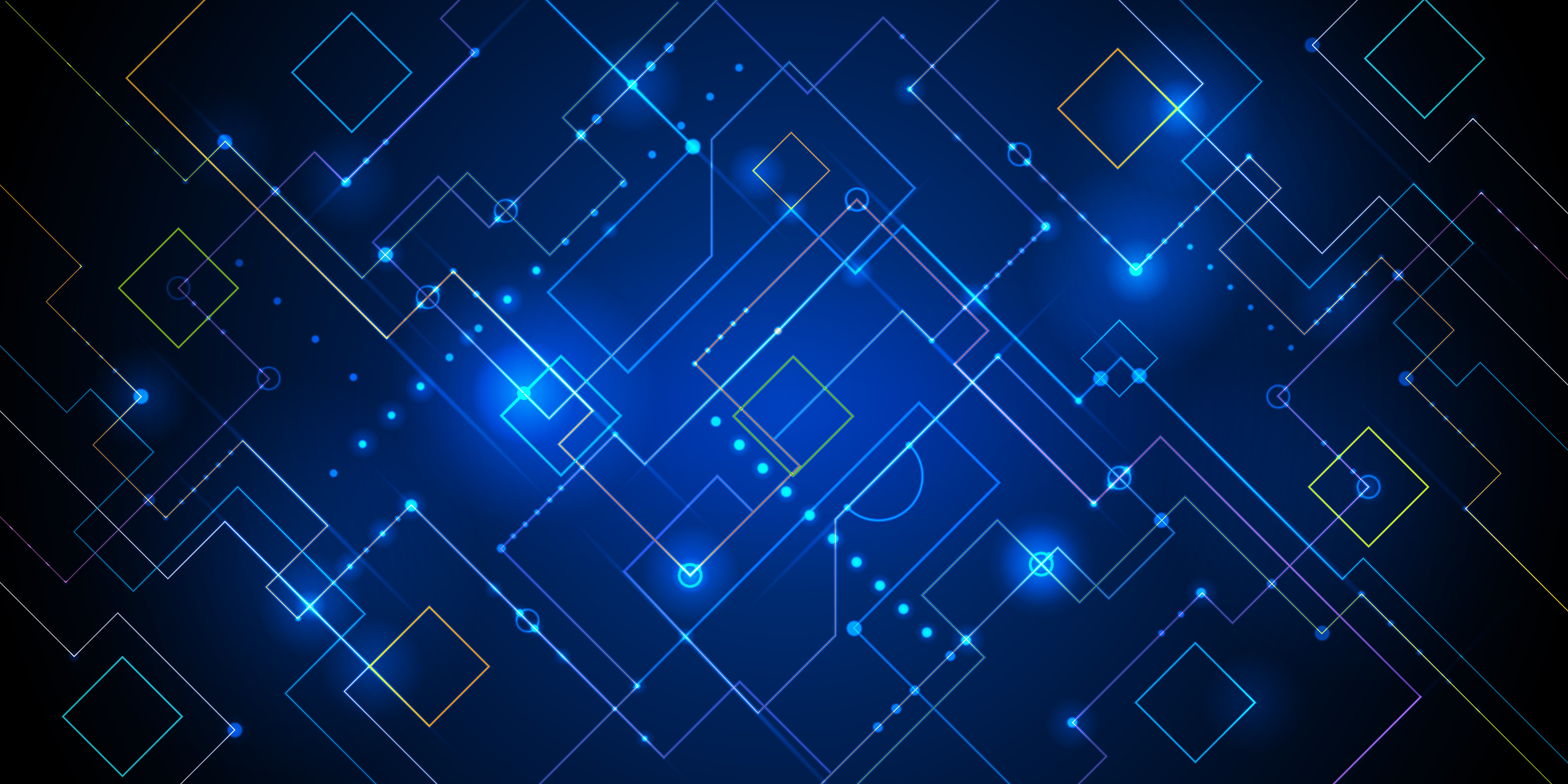
Extract Insights on a Scalable and Security-Enabled Data Platform from Cloudera
Mon, 29 Jan 2024 22:48:44 -0000
|Read Time: 0 minutes
Summary
This joint paper outlines the key hardware considerations when configuring a data platform based on the most recent Dell’s 16th Generation PowerEdge Server portfolio offerings.
Market positioning
Cloudera® Data Platform (CDP) Private Cloud is a scalable data platform that allows data to be managed across its life cycle—from ingestion to analysis—without leaving the data center. It consists of two products: Cloudera Private Cloud Base (the on-premises portion built on Dell PowerEdge™ servers[RAK1] [DD2] [DD3] ) and Cloudera Private Cloud Data Services. The Data Services provide containerized compute analytic applications that scale dynamically and can be upgraded independently. This platform simplifies managing the growing volume and variety of data in your enterprise, unleashing the business value of that data. CDP Private Cloud helps enhance business agility and flexibility by disaggregating compute and storage and supporting a container-based environment. The platform also includes secure user access and data governance features.
Key Considerations
- Scalability and Performance: The CDP Platform is built on Dell’s 16th Generation PowerEdge servers with Intel® 4th Generation Xeon processor architecture. It can accommodate growing enterprise data workloads and efficiently handle increasing demands for analytics and machine learning in a smaller footprint.
- Compatibility and Integration: Ensuring compatibility and seamless integration between CDP Private Cloud and the hardware components is essential for a successful deployment in a Cloud environment. Delivering faster time-to-market and minimizing the total cost of ownership are ensured with Intel architecture-based Dell PowerEdge servers that are well suited to work with the CDP Platform running on a private cloud
- Availability and Resilience: The reliability and resilience features of the 16th Generation PowerEdge servers, (such as redundant power supplies, hardware monitoring, and failover capabilities, so on), are critical for maintaining[RAK4] [RAK5] the reliability and availability of the CDP Platform.
Available Configurations
The new Dell PowerEdge HS5610 is a 1U, two-socket rack server purpose-built for Cloud Service Providers’ most popular IT applications, this also lends itself well for Hybrid Cloud Edge deployments. Vi This scalable server optimizes technology without the financial and operational burden of supporting extreme configurations. With tailored performance, I/O flexibility, and open ecosystem system management, you gain simplicity for large-scale, heterogeneous SaaS, PaaS, and IaaS data centers.
Some of the benefits include –
- Faster performance by using 4th generation Intel® Xeon® Scalable processors with up to 32 cores per socket
- Accelerated in-memory applications with up to 16 DDR5 RDIMMS with speeds up to 4800 MT/sec
- Designed to take up less space than traditional servers, which makes them a good option for data centers with limited space and for cloud service providers
- Designed to be cooled efficiently, which can help to prevent overheating and ensure the longevity of the servers at cloud and on-premises
- Power efficient, which can help to reduce the overall operating costs of a data center
- Configurations that can easily scale to meet changing demand, which can help to optimize the cost of a data center
- Long living instances for space and cost reductions
- Validated workloads that reduce data center costs and overhead
- Resilient Architecture for Zero Trust IT environment and operations
| Cloudera® Data Platform (CDP) Private Cloud Base Cluster |
| |||
| Edge Node (1 Node) + Master Nodes (Minimum of Three Nodes Required)
| Worker Nodes for Use with External Storage System (Minimum of Three Nodes Required) | Worker Nodes with Local All-Flash Storage (Minimum of Three Nodes Required) | Worker Nodes with Local HDDs (Minimum of Three Nodes Required) |
|
Functions | Edge node: Apache Hadoop® clients, NameNode, Resource Manager, Apache ZooKeeper | DataNode, NodeManager, CDP DC (YARN) workloads |
| ||
Platform | Dell PowerEdge HS5610 (1RU) Chassis with up to 10x 2.5" SAS/SATA/NVMe Direct Drives | Dell PowerEdge HS5610 (1RU) Chassis with up to 10x 2.5" SAS/SATA/NVMe Direct Drives | Dell PowerEdge HS5620 (2RU) Chassis with up to 16x 2.5" SAS/SATA and 8x 2.5” NVMe | Dell PowerEdge HS5620 (2RU) Chassis with up to 12x 3.5" Drives and 2 x 2.5” rear storage (NVMe) |
|
CPU | 2 x 4th Gen Intel® Xeon® Gold 6426Y processor | 2 x 4th Gen Intel® Xeon® Gold 6448Y processor
|
| ||
DRAM | 256 GB (16 x 16 GB DDR5-4800) | 512 GB (16 x 32 GB DDR5-4800) |
| ||
Boot Device | Dell EMC™ Boot Optimized Server Storage (BOSS-N1) with 2 x 480 GB M.2 NVMe SSDs (RAID 1) |
| |||
Storage Adapter | Dell PERC H755N NVMe RAID adapter | None | Dell HBA355i |
| |
Storage HDFS/Ozone | 2x (up to 4x) 3.84 TB SATA Read Intensive SSD 2.5in AG Drive, 1DWPD | Not Required. Use an external storage system instead | 8x (up to 16x) 3.84 TB SATA Read Intensive SSD 2.5in AG Drive, 1DWPD | 12x 4 TB (or larger) 7.2 K RPM NLSAS 12 Gbps 512n 3.5” hot plug HDD |
|
Storage Fast Cache | 1 x 1.6 TB or 3.2 TB Enterprise NVMe Mixed Use AG Drive U.2 Gen4 | 1 x 3.2 TB Enterprise NVMe Mixed Use AG Drive U.2 Gen4 |
| ||
Network Interface Controller | Intel Ethernet Network Adapter E810-XXVDA2 for OCP3 (dual-port 10/25 GbE) |
| |||
Additional NIC | None | Intel Ethernet Network Adapter E810-XXV (dual-port 10/25 GbE), or | None | None |
|
Note: For storage-only configuration (Hadoop Distributed File System/Ozone), customers can still choose traditional high-density storage nodes with high-capacity rotational HDDs based on the HS5610 platform, however, external storage systems like Dell PowerScale or ECS are recommended. Customers should be aware that using large capacity HDDs increases the time of background scans (bit-rot detection) and block report generation for HDFS and significantly increases recovery time after full node failure. Also, using nodes with more than 100 TB of storage is not recommended by Cloudera. Source: https://blog.cloudera.com/disk-and-datanode-size-in-hdfs/. For more information and specifications, contact a Dell representative.
| CDP Private Cloud Data Services (Red Hat® OpenShift® Kubernetes®)/Embedded Container Service (ECS) Cluster | ||||
| Container Services Administration Host | Master Nodes (Three Nodes Required) | Worker Nodes (10 Nodes or More) | ||
Functions | OpenShift administration services
| OpenShift services, Kubernetes services | Kubernetes operators, Cloudera® Data Platform (CDP) Private Cloud workload pods | ||
Platform | Dell PowerEdge HS5610 (1RU) Chassis with up to 10x 2.5" SAS/SATA/NVMe Direct Drives | ||||
CPU | 2 x 4th Gen Intel® Xeon® Gold 6426Y processor | 2 x 4th Gen Intel® Xeon® Gold 6448Y processor
| |||
DRAM | 128 GB (16 x 8 GB DDR5-4800) | Standard configuration: 512 GB (16 x 32 GB DDR5-4800) Large memory configuration: 1024 GB (16 x 64 GB DDR5-4800) | |||
Boot device | Dell EMC™ Boot Optimized Server Storage (BOSS-N1) with 2 x 480 GB M.2 NVMe SSDs (RAID 1) | ||||
Storage adapter | Not required for all-NVMe configuration. | ||||
Storage (NVMe) | 1 x 1.6 TB Enterprise NVMe Mixed Use AG Drive U.2 Gen4 | 1 x 3.2 TB Enterprise NVMe Mixed Use AG Drive U.2 Gen4 | 1 x 6.4 TB Enterprise NVMe Mixed Use AG Drive U.2 Gen4
| ||
NOTHING |
| Intel Ethernet Network Adapter E810-XXVDA2 for OCP3 (dual-port 10/25 GbE) |
| ||
Additional NIC | Intel Ethernet Network Adapter E810-XXV (dual-port 10/25 GbE) | ||||
Learn More
Contact your Dell account team for a customized quote on 1-877-289+-3355 or go to the Intel and Cloudera solutions page.
- For workloads requiring high network bandwidth, customers might use an Intel Ethernet Network Adapter E810-CQDA2 with PCIe (dual-port 100 GbE) and 100 GbE top-of-rack (ToR) switches.
- Additional NIC is recommended for connectivity to an external storage system using a dedicated storage network. we [repeat endnote 2]
[RAK1]Dell to confirm the legal name for this platform
[DD2]“Dell PowerEdge HS5610 cloud scale server” is the correct name.
[RAK4]Can add more based on dells feedback
[RAK5]Added benefit section in available configs
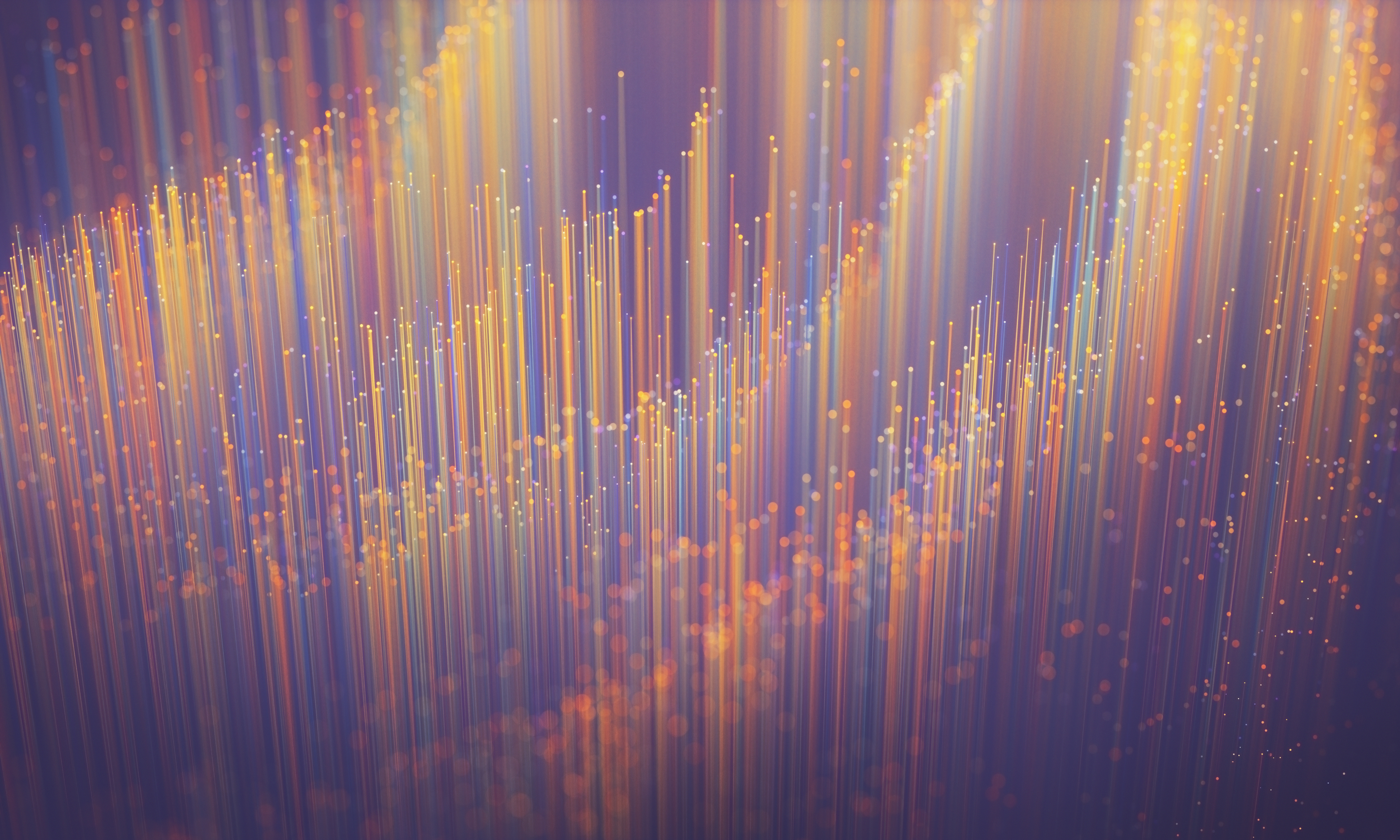
Insights on Cloudera Data Platform on VMware Cloud Foundation Powered by VMware vSAN
Thu, 05 Oct 2023 19:34:38 -0000
|Read Time: 0 minutes
Summary
This joint paper outlines a brief discussion on the key hardware considerations when configuring a successful deployment and recommends configurations based on 15th Generation PowerEdge Server.
Market positioning
VMware Cloud Foundation is built on VMware’s leading hyperconverged architecture, VMware vSAN, with all-flash performance and enterprise-class storage services including deduplication, compression, and erasure coding. vSAN implements hyperconverged storage architecture by delivering an elastic storage and simplifying the storage management.
VMware vSAN is the market leader in hyperconverged Infrastructure (HCI), enabling low cost and high-performance next-generation HCI solutions. It converges traditional IT infrastructure silos onto industry-standard servers, virtualizes physical infrastructure to help customers easily evolve their infrastructure without risk, improves TCO over traditional resource silos, and scales to tomorrow with support for new hardware, applications, and cloud strategies.
Cloudera Data Platorm (CDP) Private Cloud Base supports a variety of hybrid solutions where compute tasks are separated from data storage and where data can be accessed from remote clusters, including workloads created using CDP Private Cloud Experiences. This hybrid approach provides a foundation for containerized applications by managing storage, table schema, authentication, authorization, and governance.
Key Considerations
- Often, enterprises have at least a development CDP cluster, a preproduction staging CDP cluster, and a production cluster. With virtualization, there is the flexibility to share the hardware for these Hadoop clusters. The CDP version for the development cluster is likely more current than that of the others because developers like to work with the newer versions. Dedicating a set of hardware to one version of a Hadoop vendor’s product does not make the best use of resources.
- Co-locating CDP VMs on host servers with VMs supporting different workloads is also possible, particularly for situations that are not performance critical. Doing this can balance the use of the system. This often enables better overall utilization by consolidating applications that either use different kinds of hardware resources or use the hardware resources at different times of the day or night.
- Efficiency: VMware enables easy and efficient deployment of CDP on an existing virtual infrastructure as well as consolidation of otherwise dedicated CDP cluster hardware into a data center or cloud environment.
- Availability and fault tolerance: vSphere features such as VMware vSphere High Availability (vSphere HA) and VMware vSphere Fault Tolerance (vSphere FT) can protect the CDP components from server failure and improve availability. Resource management tools such as VMware vSphere vMotion can provide availability during planned server downtime and maintenance windows.
Available Configurations
| Cloudera Data Platform on VMware Cloud Foundation (VCF) with vSAN |
| ||
| VCF Management Domain 4 nodes required
| VCF Workload Domain for Cloudera Data Platform Base
4 (minimum) up to 64 nodes per workload domain Up to 15 workload domains (including management domain)
|
| |
Platform | PowerEdge R650 supporting 10 NVMe drives (direct), or VxRail E660N |
| ||
CPU | 2x Intel® Xeon® Gold 5318Y processor (2.1GHz, 24 cores) | 2x Intel Xeon Gold 6348 processor (2.6GHz, 28 cores 4 GHz)
|
| |
DRAM | 256GB (16x 16GB DDR4-3200) or more | 512 GB (16 x 32 GB DDR4-3200) or more |
| |
Boot Device | Dell BOSS-S2 with 2x 240GB or 2x 480GB M.2 SATA SSD (RAID1) |
| ||
Cache tier Drives | 2x 400GB Intel Optane P5800X (PCIe Gen4) |
| ||
Capacity tier Drives (1) | 6x (up to 8x) 1.92TB Enterprise NVMe Read Intensive AG Drive U.2 Gen4 | 8x 1.92TB or 3.84TB Enterprise NVMe Read Intensive AG Drive U.2 Gen4 |
| |
Network Interface Controller | Intel E810-XXVDA2 for OCP3 (dual-port 25Gb) | Intel E810-XXVDA2 for OCP3 (dual-port 25Gb), or Intel E810-CQDA2 PCIe (dual-port 100Gb) |
| |
Note: For more than 7 workload domains, each node needs a minimum of 512GB DRAM (16x 32GB) and more capacity (use 3.84TB drives instead of 1.92TB).
This solution can be deployed on either Dell PowerEdge based vSAN ReadyNodes or VxRail appliances.
Solution adopted from https://core.vmware.com/resource/cloudera-data-platform-vmware-cloud-foundation-powered-vmware-vsan.
For more information and specifications, contact a Dell representative. Alternative storage configurations can be considered.
Authors: Todd Mottershead (Dell), Seamus Jones (Dell), Esther Baldwin (Intel), Krzysztof Cieplucha (Intel), Teck Joo (Intel), Amandeep Raina (Intel), and Patryk Wolsza (Intel)

Extracting Insights on a Scalable and Security-Enabled Data Platform from Cloudera
Fri, 14 Jul 2023 19:48:55 -0000
|Read Time: 0 minutes
Summary
This joint paper outlines a brief discussion on the key hardware considerations when configuring a successful deployment and recommends configurations based on the most recent PowerEdge Server portfolio offerings.
Market positioning
Cloudera Data Platform (CDP) Private Cloud is a scalable data platform that allows data to be managed across its lifecycle—from ingestion to analysis—without leaving the data center. It comprises two products: Cloudera Private Cloud Base (the on-premises portion built on Dell PowerEdge servers) and Cloudera Private Cloud Data Services. The Data Services provide containerized compute analytics applications that scale dynamically and can be upgraded independently. This platform simplifies managing the growing volume and variety of data in your enterprise, and unleashes the business value of that data. By disaggregating compute and storage, and supporting a container based environment, CDP Private cloud helps enhance business agility and flexibility. The platform also includes secure user access and data governance features.
Key considerations
- Data throughput - CDP Private Cloud on Dell PowerEdge servers is built on high-performing Intel architecture. Intel® Ethernet network controllers, adapters, and accessories enable agility in the data center and support high throughput. Unlike many other point solutions, CDP Private Cloud is an end-to-end platform for data, from collecting and engineering to reporting and using AI capabilities.
- Balanced system configuration - CDP Private Cloud can handle multiple varying workloads, including analytics and machine learning (ML). Its capabilities are supported by generation-over-generation improvements in underlying Intel technologies that offer more cores and higher memory capacity.
- Data latency - As data grows and needs to be accessed across the cluster, data-access response times are critical, especially for real-time analytics applications.
Available configurations
Table 1. Cloudera Data Platform (CDP) Private Cloud Base Cluster
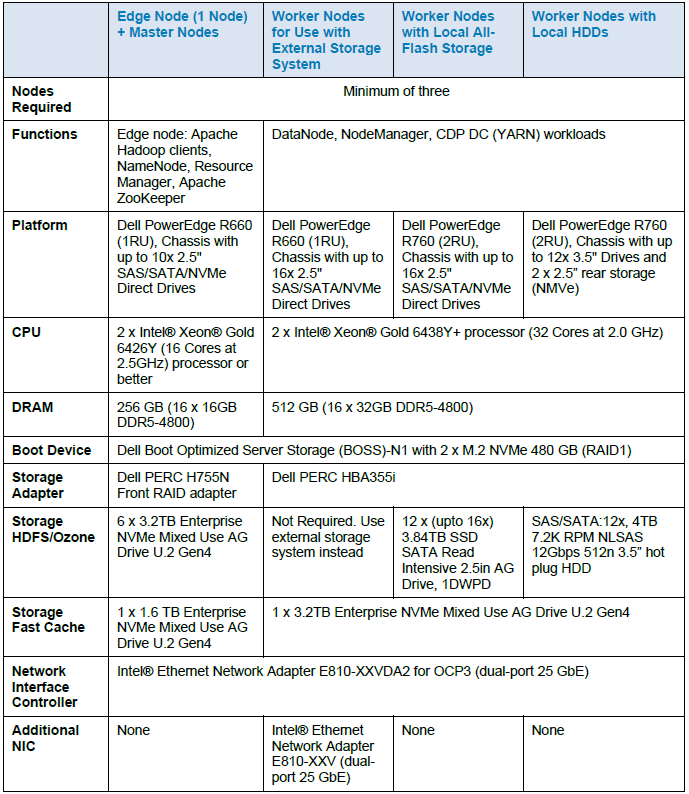
Note: For a storage-only configuration (HDFS/Ozone), customers can still choose traditional high-density storage nodes with high-capacity rotational HDDs based on the PowerEdge R740xd2 platform, although external storage systems, such as Dell PowerScale or Dell ECS, are recommended. Customers should be aware that using large capacity HDDs increases the time of background scans (bit-rot detection) and block report generation for HDFS. It also significantly increases recovery time after a full node failure. Also, using nodes with more than 100 TB of storage is not recommended by Cloudera. Source: https://blog.cloudera.com/disk-and-datanode-size-in-hdfs/. For more information and specifications, contact a Dell representative.
Table 2. CDP Private Cloud Data Services (Red Hat OpenShift Kubernetes)/Embedded Container Service (ECS) Cluster
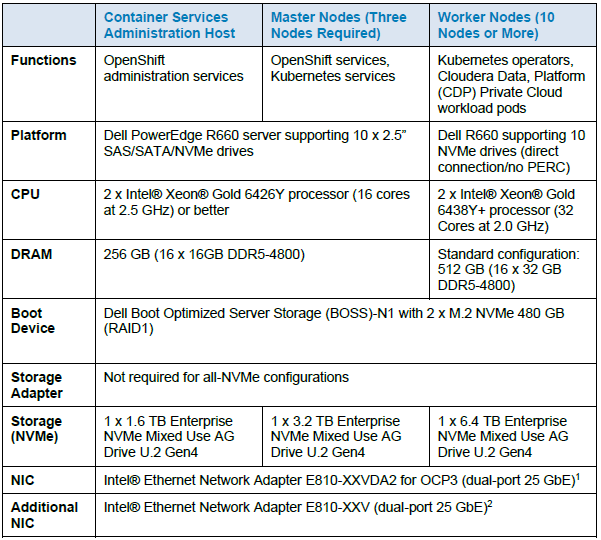
Learn more
Contact your Dell Technologies or Intel account team for a customized quote 1-877-289-3355.
Note: This document may contain language from third-party content that is not under Dell Technologies’ control and is not consistent with current guidelines for Dell Technologies’ own content. When such third-party content is updated by the relevant third parties, this document will be revised accordingly.
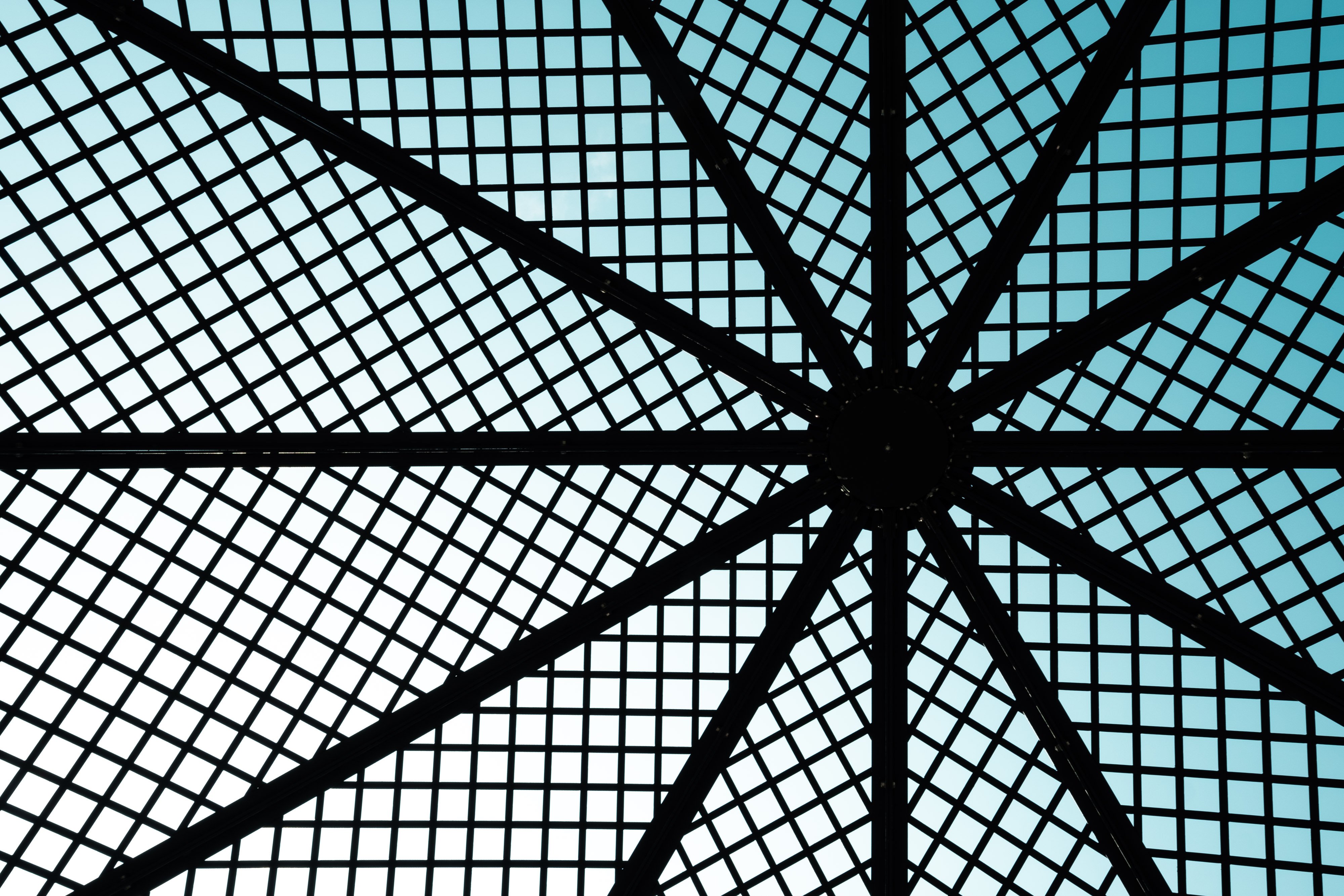
Scaling and Optimizing ML in Enterprises
Tue, 16 May 2023 19:53:46 -0000
|Read Time: 0 minutes
Summary
This joint paper, written by Dell Technologies, in collaboration with Intel®, describes the key hardware considerations when configuring a successful MLOps deployment and recommends configurations based on the most recent 15th Generation Dell PowerEdge Server portfolio offerings.
Today’s enterprises are looking to operationalize machine learning to accelerate and scale data science across the organization. This is especially the case as their needs grow to deploy, monitor, and maintain data pipelines and models. Cloud native infrastructure, such as Kubernetes, offers a fast and scalable means to implement Machine Learning Operations (MLOps) by using Kubeflow, an open source platform for developing and deploying Machine Learning (ML) pipelines on Kubernetes.
Dell PowerEdge R650 servers with 3rd Generation Intel® Xeon® Scalable processors deliver a scalable, portable, and cost-effective solution to implement and operationalize machine learning within the Enterprise organization.
Key Considerations
- Portability. A single end-to-end platform to meet the machine learning needs of various use cases, including predictive analytics, inference, and transfer learning.
- Optimized performance. High-performance 3rd Generation Intel® Xeon® Scalable processors optimize performance for machine learning algorithms using AVX-512. Intel® performance optimizations that are built into Dell PowerEdge servers can help fine-tune large Transformers models across multi-node systems. These work in conjunction with open-source cloud native MLOps tools. Optimizations include Intel® and open-source software and hardware technologies such as Kubernetes stack, AVX-512, Horovod for distributed training, and Tensorflow 2.10.0.
- Scalability. As the machine learning workload grows, additional compute capacity needs to be added to the cloud native infrastructure. Dell PowerEdge R750 servers with 3rd Generation Intel® Xeon® Scalable processors deliver an efficient and scalable approach to MLOps.
Recommended Configurations
Cluster | ||
| Control Plane Nodes (Three Nodes Required) | Data Plane Nodes (4 Nodes or More) |
Functions | Kubernetes services | Develop, Deploy, Run Machine Learning (ML) workflows |
Platform | Dell PowerEdge R650 up to 10x 2.5” NVMe Direct Drives | |
CPU | 2x Intel® Xeon® Gold 6326 processor (16 cores @ 2.9GHz), or better | 2x Intel® Xeon® Platinum 8380 processor (40 cores at 2.3 GHz), or 2x Intel® Xeon® Platinum 8368 processor (38 cores @ 2.4GHz), or Intel® Xeon® Platinum 8360Y processor (36 cores @ 2.4GHz) |
DRAM | 128 GB (16x 8 GB DDR4-3200) | 512 GB (16x 32 GB DDR5-4800) |
Boot device | Dell Boot Optimized Server Storage (BOSS)-S2 with 2x 240GB or 2x 480 GB Intel® SSD S4510 M.2 SATA (RAID1) | |
Storage adapter | Not required for all-NVMe configuration. | |
Storage (NVMe) | 1x 1.6TB Enterprise NVMe Mixed- Use AG Drive U.2 Gen4 | 1x 1.6TB (or larger) Enterprise NVMe Mixed-Use AG Drive U.2 Gen4 |
NIC | Intel® E810-XXVDA2 for OCP3 (dual-port 25GbE) | Intel® E810-XXVDA2 for OCP3 (dual-port 25GbE), or Intel® E810-CQDA2 PCIe (dual-port 100Gb) |
Resources
Visit the Dell support page or contact your Dell or Intel account team for a customized quote 1-877-289-3355.

Microsoft SQL Server Solution Overview
Fri, 03 Mar 2023 17:23:10 -0000
|Read Time: 0 minutes
Summary
Microsoft SQL Server solution is a high-performance data platform that is optimized for Online Transaction Processing (OLTP) and Decision Support System or Analytics workloads. This solution helps to provide customers with system architectures that are optimized for a range of business operation and analysis needs. It also enables customers to achieve an efficient resource balance between the SQL Server data processing capability and the hardware throughput.
Market positioning
SQL Server enables organizations to gain intelligence from all types of data. By using SQL Server with Windows on the latest generation Dell PowerEdge servers with the latest Intel® Xeon® Scalable processors, organizations get faster insights from transaction processing and analytical processing.
Expanded product features
Intel Xeon Scalable Processors
The 4th Generation Intel® Xeon® Scalable processor family has the most built-in accelerators of any CPU on the market to speed up AI, databases, analytics, networking, storage, and HPC workloads.
Along with software optimizations, the following features help improve workload performance and power efficiency:
- Intel® Advanced Matrix Extensions (Intel® AMX)
- Intel® QuickAssist Technology (Intel® QAT)
- Intel® Data Streaming Accelerator (Intel® DSA)
- Intel® Dynamic Load Balancer (Intel® DLB)
- Intel® In-Memory Analytics Accelerator (Intel® IAA)
With Microsoft SQL Server 2022 and Intel® QuickAssist Technology, customers can efficiently speed-up compressed database backups without significanly increasing CPU utilization, leaving more resources for handling user queries and other database operations.
Memory
The latest Dell PowerEdge servers with Intel 4th Gen Xeon® Scalable processors supports eight channels of DDR5 memory modules per socket running at up to 4800MT/s with 1 DIMM per channel or up to 4400MT/s with 2 DIMMs per channel, offering up to 1.5x bandwidth improvement over previous generation platofrms with DDR4 memory, increased memory capacity, and power efficiency.
Storage/RAID
Intel® Optane™ SSDs deliver performance, Quality of Service (QoS), and capacity improvements to optimize storage efficiency, enabling data centers to do more per server, minimize service disruptions, and efficiently manage at scale. Intel® Optane™ SSD P5800X with next generation Intel® Optane™ storage media and advanced controller does not comprise I/O performance read or write (R/W) and high endurance, and provides unprecedented value over legacy storage. In the accelerating world of intelligent data, Intel® Optane™ SSD P5800X offers three times greater random 4k mixed R/W I/O operations per second (IOPS) over Intel® Optane™ SSD P4800X1 (PCIe* 3.x).
Key Considerations
- Higher performance with lower licensing costs - All configurations are based on the latest Dell PowerEdge servers with high-frequency 4th generation Intel® Xeon® Scalable Processors to achieve best Microsoft SQL Server performance and optimize software licensing costs.
- Data redundancy and high availability - The Dell PERC H755N NVMe RAID controller provides high performance local data redundancy, resilience, and reliability for critical workloads and applications such as Microsoft SQL Server. For high availability, performance, and capacity scaling, use multiple servers with SQL Server replication, log shipping, mirroring, clustering, or AlwaysOn Availability Groups (AG).
- Data throughput - Microsoft SQL Server Solution on Dell PowerEdge servers is built on high-performing Intel® architecture. The solution uses the high-performance Intel® Xeon® processors and better network, storage, and integrated platform acceleration products optimized for high workload density and performance.
- Optimized backup operations with QAT accelerator - The Intel® Xeon® Platinum 8462Y+ processor has a QAT accelerator that supports a high performance compression engine that can significantly shorten backup/restore operations on highly utilized servers running Microsoft SQL Server 2022.
Recommended Configurations
Base for SQL Server Standard Edition
Table 1. PowerEdge R660-based, up to 8 or 10 NVMe drives and optional HW RAID, 1RU
Feature | Description |
Platform[1] | Dell R660 chassis with NVMe backplane (10x 2.5” – direct connection without RAID, or 8x 2.5” with HW RAID support) |
CPU | 2x Xeon® Gold 6426Y with SST-PP (12c @ 2.5GHz base / 3.3GHz turbo), or 2x Xeon® Gold 5418Y with SST-PP (12c @ 2.7GHz base / 3.2GHz turbo) |
DRAM | 256GB (16x 16GB DDR5-4800) |
Boot device | Dell BOSS-S2 with 2x 480GB M.2 SATA SSD (RAID1) |
Storage adapter[1] | Optional Dell Front PERC H755N NVMe RAID |
Log drives | 2x 1.6TB Enterprise NVMe Mixed Use AG Drive U.2 Gen4 (RAID1) |
Data drives[2] | 4x (up to 6x/8x) 3.84TB (or larger) Enterprise NVMe Read Intensive AG Drive U.2 Gen4 |
NIC | Intel® E810-XXV for OCP3 (dual-port 25Gb) |
Base for SQL Server Enterprise Edition
Table 2. PowerEdge R660-based, up to 8 NVMe drives and HW RAID, 1RU
Feature | Description |
Platform | Dell R660 chassis with NVMe backplane (8x 2.5” with HW RAID support) |
CPU | 2x Xeon® Gold 6442Y (24c @ 2.6GHz base / 3.3GHz turbo) |
DRAM | 512GB (16x 32GB DDR5-4800) |
Boot device | Dell BOSS-S2 with 2x 480GB M.2 SATA SSD (RAID1) |
Storage adapter | Dell Front PERC H755N NVMe RAID |
Log drives | 2x 400GB or 800GB Intel Optane P5800X U.2 Gen4 (RAID1) |
Data drives | 6x 3.84TB (or larger) Enterprise NVMe Read Intensive AG Drive U.2 Gen4 |
NIC | Intel® E810-XXV for OCP3 (dual-port 25Gb) |
Plus for SQL Server Enterprise Edition
Table 3. PowerEdge R760-based, up to 16 or 24 NVMe drives and dual HW RAID, 2RU
Feature | Description |
Platform | Dell R750 chassis with NVMe backplane (16x 2.5” / 24x 2.5” with dual HW RAID support) |
CPU[3] | 2x Xeon® Platinum 8462Y+ (32c @ 2.8GHz base / 3.6GHz turbo) |
DRAM | 512GB (16x 32GB DDR5-4800) or more |
Boot device | Dell BOSS-S2 with 2x 480GB M.2 SATA SSD (RAID1) |
Storage adapter | Dual Dell Front PERC H755N NVMe RAID |
Log drives | 2x 400GB or 800GB Intel Optane P5800X U.2 Gen4 (RAID1) |
Data drives[4] | 6x (up to 14x/22x) 3.84TB (or larger) Enterprise NVMe Read Intensive AG Drive U.2 Gen4 |
NIC[5] | Intel® E810-XXV for OCP3 (dual-port 25Gb), or |
[1] optional Dell PERC H755N NVMe RAID controller supported only with 8-drive chassis
[2] max number of drives depends on the chassis version and HW RAID support
[3] The Xeon 8462Y+ SKU includes QAT engine for crypto and compression acceleration
[4] max number of drives depends on the chassis version and HW RAID support
[5] 100Gb NIC recommended for high throughput Data Warehouse loads and ETL processing
Learn more
Contact your Dell or Intel account team for a customized quote, at 1-877-289-3355.

Securing Critical AI Solutions with Fortanix
Tue, 17 Jan 2023 08:43:16 -0000
|Read Time: 0 minutes
Summary
This joint paper, written by Dell Technologies in collaboration with Intel, outlines the key components of the Intel® Security Solution for Fortanix Confidential AI and the available configurations based on the latest generation of Dell PowerEdge servers.
Introduction
Cybersecurity has become more tightly integrated into business objectives globally, with zero trust security strategies being established to ensure that the technologies being implemented to address business priorities are secure.
Organizations need to accelerate business insights and decision intelligence more securely as they optimize the hardware-software stack. In fact, the seriousness of cyber risks to organizations has become central to business risk as a whole, making it a board-level issue.
Data is your organization’s most valuable asset, but how do you secure that data in today’s hybrid cloud world? How do you keep your sensitive data or proprietary machine learning (ML) algorithms safe with hundreds of virtual machines (VMs) or containers running on a single server?
The Intel® Security Solution for Fortanix Confidential AI, built in collaboration with Fortanix and Dell Technologies, helps contribute to your zero trust security strategy. It is an enterprise-level, high-performance, security-enabled solution that encrypts data while it is in use by isolating data and code in Intel® Software Guard Extension (Intel® SGX) enclaves, without changing underlying software applications.
Key components
- Intel® Software Guard Extensions (Intel® SGX)—A set of security-related instruction codes that isolates software and data from the underlying infrastructure (hardware or operating system) in hardware enclaves. Intel® SGX helps defend against common software-based attacks and helps protect intellectual property (like models) from being accessed and reverse-engineered by hackers or cloud providers.
- Fortanix Confidential Computing Manager—A comprehensive turnkey solution that manages the entire confidential computing environment and enclave life cycle. No application rewriting is required. Fortanix Confidential Computing Manager manages and enforces security policies including identity verification, data access control, and attestation.
- Fortanix Confidential AI—An easy-to-use subscription service that provisions security-enabled infrastructure and software to orchestrate on-demand AI workloads for data teams with a click of a button. Data teams can operate on sensitive datasets and AI models in a confidential compute environment supported by Intel® SGX enclave, with the cloud provider having no visibility into the data, algorithms, or models.
- Dell PERC H755N NVM Express (NVMe) RAID controller with self-encrypting drives (SEDs)—A RAID controller that provides additional security for stored data. Whether drives are lost, stolen, or failed, unauthorized access is prevented by rendering the drive unreadable without the encryption key within the storage controller. The PERC H755N controller offers additional benefits including regulatory compliance and secure decommissioning. It supports local key management (LKM) and external key management systems through Dell OpenManage Secure Enterprise Key Manager (SEKM).
Solution benefits
The Intel® Security Solution for Fortanix Confidential AI enables confidential computing so that AI models and data can be shared without exposing intellectual property and sensitive data. This solution:
- Delivers a turnkey, enterprise-level, and high-performance security solution without requiring application modifications
- Addresses time-to-market concerns by providing a validated solution with an installation guide, containerized tools, and sample workloads
Whether you are deploying on-premises in the cloud, or at the edge, it is increasingly critical to protect data and maintain regulatory compliance. Accelerate performance across the fastest-growing workload types in AI, analytics, networking, storage and HPC, and help protect your business and innovate with confidence.
Available configurations
Table 1. Intel® Security Solution for Fortanix Confidential AI configurations
Component | Base configuration | Plus configuration* |
Platform | Dell PowerEdge R650 1U rack server, supporting up to 8 NVMe drives in RAID configuration | |
CPU | 2 x Intel® Xeon® Gold 6348 (28 cores at 2.6 GHz) with 64 GB/CPU Intel® SGX enclave capacity | 2 x Intel® Xeon® Platinum 8368 (38 cores at 2.4 GHz) with 512 GB/CPU Intel® SGX enclave capacity |
DRAM | 256 GB (16 x 16 GB DDR4-3200) | 512 GB (16 x 32 GB DDR4-3200) (supports options up to 4 TB) |
Boot device | Dell Boot Optimized Server Storage (BOSS)-S2 with 2 x 480 GB M.2 Serial ATA (SATA) (RAID 1) | |
Storage adapter | Dell PERC H755N front NVMe RAID controller | |
Storage | 2 x (up to 8 x) 1.6 TB Enterprise NVMe Mixed Use AG SED Drive, U2 Gen4 | |
NIC | Intel® Ethernet Network Adapter E810-XXV for OCP3 (dual-port 25 Gb) | |
* Larger enclave capacity for securing bigger AI models and end-to-end AI workloads
Learn More
Contact your Dell or Intel account team for a customized quote. 1-877-ASK-DELL.

Powering Your Elasticsearch on Kubernetes
Tue, 17 Jan 2023 08:32:07 -0000
|Read Time: 0 minutes
Summary
This joint paper, written by Dell Technologies, in collaboration with Intel®, describes the key hardware considerations when configuring a successful Elasticsearch deployment and recommends configurations based on the most recent 15th Generation PowerEdge Server portfolio offerings.
Elasticsearch is a distributed, open-source search and analytics engine for all types of data, including textual, numerical, geospatial, structured, and unstructured. This proposal contains recommended configurations for Elasticsearch clusters on the Kubernetes platform (Red Hat OpenShift Container Platform with Elastic Cloud on Kubernetes (ECK) operator) running on 15th Generation Dell PowerEdge with 3rd Generation Intel® Xeon® Scalable processors (Ice Lake).
Key Considerations
- Faster and scalable performance. Elasticsearch running on the latest Dell PowerEdge servers is built on high- performing Intel® architecture and configured with 3rd Generation Intel® Xeon® Scalable processors. Indexing is faster and capacity can scale with your needs.
- Index more data. Elasticsearch can handle and store more data by increasing DRAM capacity and using PCIe Gen 4 NVMe disk drives attached to Dell PowerEdge servers.
- Reduced search times and increased # of concurrent searches. As data grows and needs to be accessed across the cluster, data-access response times are critical, especially for real-time analytics applications. Elasticsearch, running on the latest Dell PowerEdge servers, is built on high-performing Intel® architecture. Intel® Ethernet network controllers, adapters, and accessories enable agility in the data center and support high throughput and low latency response times.
- Easy and secure installation. The Elastic Cloud on Kubernetes (ECK) operator is an official Elasticsearch operator certified on Red Hat OpenShift Container Platform, providing easy deployment, management, and operation of Elasticsearch, Kibana, APM Server, Beats, and Enterprise Search on OpenShift clusters. Elasticsearch clusters deployed using this operator are secure by default (with enabled encryption and strong passwords).
- Multi Data Tiers. As data grows, costs do not have to. With multiple tiers of data, capacity can extend, and storage costs can be driven lower without performance loss. Each capacity layer can be scaled independently by using larger drives or mode nodes (or both), depending on customer needs.
Available Configurations
Elasticsearch cluster on Kubernetes (Red Hat OpenShift Kubernetes) platform | ||||
| OpenShift Control Plane Master Nodes (three nodes required) | Elasticsearch Master / Ingest / Hot tier data nodes (minimum of three nodes required) |
Elasticsearch Warm tier data nodes (optional) |
Elasticsearch Cold tier data nodes (optional) |
Functions |
OpenShift services, Kubernetes services | Elasticsearch roles: master, ingest, hot tier data Additional services, such as Kibana |
Elasticsearch roles: warm tier data |
Elasticsearch roles: cold tier data |
Platform |
Dell PowerEdge R650 chassis with up to 10x2.5” NVMe Direct Drives | Dell PowerEdge R750 chassis with up to 12x3.5” HDD with RAID | ||
CPU | 2 x Intel® Xeon® Gold 6326 processor (16 cores @ 2.9GHz) or better |
2 x Intel® Xeon® Gold 6338 processor (32 cores @ 2.0GHz) |
2 x Intel® Xeon® Gold 5318Y processor (24 cores @ 2.1GHz) |
2 x Intel® Xeon® Gold 5318N processor (24 cores @ 2.1GHz) |
DRAM | 128GB (16x 8GB DDR4- 3200) |
256 GB (16 x 16 GB DDR4-3200) | 128 GB (16 x 8 GB DDR4-3200) | |
Boot Device | Dell BOSS-S2 with 2x 240GB or 2x 480GB M.2 SATA SSD (RAID1) | |||
Storage adapter |
Not needed for all-NVMe configurations | Dell PERC H755 SAS/SATA RAID adapter | ||
Storage (NVMe) |
1x 1.6TB Enterprise NVMe Mixed-Use AG Drive U.2 Gen4 |
2x (up to 10x) 3.2TB Enterprise NVMe Mixed-Use AG Drive U.2 Gen4 |
10x 7.68TB Enterprise NVMe Read-Intensive AG Drive U.2 Gen4 |
up to 12x 16TB / 18TB / 20TB 12Gbps SAS ISE 3.5” HDD, 7200RPM |
NIC | Intel E810-XXVDA2 for OCP3 (dual-port 25GbE) | |||
Note: This document may contain language from third-party content that is not under Dell Technologies’ control and is not consistent with current guidelines for Dell Technologies’ own content. When such third-party content is updated by the relevant third parties, this document will be revised accordingly.
Resources
For more information:
- Contact your Dell or Intel® account team for a customized quote, at 1-877-ASK-DELL (1-877-275-3355).
- See the following documents:
Elastic Cloud on Kubernetes is now a Red Hat OpenShift Certified Operator

Driving Advanced Graph Analytics with TigerGraph
Tue, 17 Jan 2023 08:15:09 -0000
|Read Time: 0 minutes
Summary

This joint paper, written by Dell Technologies, in collaboration with Intel®, describes the key hardware considerations when configuring a successful graph database deployment and recommends configurations based on the most recent 15th Generation PowerEdge Server portfolio offerings. TigerGraph helps make graph technology more accessible. TigerGraph 3.x is democratizing the adoption of advanced analytics with the Intel® 3rd Generation Intel® Xeon® Scalable Processors by enabling non-technical users to accomplish as much with graphs as the experts do. TigerGraph is a native parallel graph database purpose-built for analyzing massive amounts (terabytes) of data.
Key Industries and Use Cases
Manufacturing/Supply Chain -- Delays in orders or shipments that can’t reach their final destination translate to poor customer experience, increased customer attrition, financial penalties for delivery delays, and the loss of potential customer revenue.
With the mounting strains on global supply chains, companies are now investing heavily in technologies and processes that enhance adaptability and resiliency in their supply chains.
Real-time analysis of supply and demand changes requires expensive database joins across the table with the data for suppliers, orders, products, locations, and with the inventory for parts and sub-assemblies. Global supply chains have multiple manufacturing partners, requiring integration of the external data from partners with the internal data. TigerGraph, Intel®, and Dell Technologies provide a powerful graph engine to find product relations and shipping alternatives for your business needs.
Financial Services -- Fraudsters are getting more sophisticated over time, creating a network of synthetic identities combined with legitimate information such as social security or national identification number, name, phone number, and physical address. TigerGraph solutions on 3rd Generation Intel® Xeon® Scalable Processors help you isolate and identify issues to keep your business safe.
Recommendation Engines -- Every business faces the challenge of maximizing the revenue opportunity from every customer interaction. Companies that offer a wide range of products or services face the additional challenge of matching the right product or service based on immediate browsing and search activity along with the historical data for the customer. TigerGraph’s Recommendation Engine on 3rd Generation Intel® Xeon® Scalable Processors powers purchases with increased click-through results, leading to higher average order value and increased per-visit spending by your shoppers.
Dell PERC H755N NVMe RAID controller with Self-Encrypting Drives (SED) provides additional security for stored data. Whether drives are lost, stolen, or failed, unauthorized access is prevented by rendering the drive unreadable without the encryption key. It also offers additional benefits including regulatory compliance and secure decommissioning. The PERC H755N controller supports Local Key Management (LKM) and external key management systems with Secure Enterprise Key Manager (SEKM).
Available Configurations
Cost-Optimized Configuration | |
Platform | PowerEdge R650 supporting up to 8 NVMe drives in RAID config |
CPU* | 2x Intel® Xeon® Gold 5320 processor (26 cores, 2.2GHz base/2.8GHz all core turbo frequency) |
DRAM | 256 GB (16x 16 GB DDR4-3200) |
Boot device | Dell BOSS-S2 with 2x 240GB or 2x 480GB M.2 SATA SSD (RAID1) |
Storage adapter | Dell PERC H755N Front NVMe RAID Controller |
Storage | 2x (up to 8x) 1.6TB Enterprise NVMe Mixed Use AG SED Drive, U2 Gen4 |
NIC | Intel® E810-XXVDA2 for OCP3 (dual-port 25Gb) |
* The Intel® Xeon® Gold 5320 processor supports only DDR4-2933 memory speed.
Balanced Configuration | |
Platform | PowerEdge R650 supporting up to 8 NVMe drives in RAID config |
CPU | 2x Intel® Xeon® Gold 6348 processor (28 cores, 2.6GHz base/3.4GHz all core turbo frequency) |
DRAM | 512 GB (16x 32 GB DDR4-3200) |
Boot device | Dell BOSS-S2 with 2x 240GB or 2x 480GB M.2 SATA SSD (RAID1) |
Storage adapter | Dell PERC H755N Front NVMe RAID Controller |
Storage | 2x (up to 8x) 1.6TB Enterprise NVMe Mixed Use AG SED Drive, U2 Gen4 |
NIC | Intel® E810-XXVDA2 for OCP3 (dual-port 25Gb) |
High-Performance Configuration | |
Platform | PowerEdge R650 supporting up to 8 NVMe drives in RAID config |
CPU | 2x Intel® Xeon® Platinum 8360Y processor (36 cores, 2.4GHz base/3.1GHz all core turbo frequency) with Intel® Speed Select technology |
DRAM | 1 TB (32x 32 GB DDR4-3200) |
Boot device | Dell BOSS-S2 with 2x 240GB or 2x 480GB M.2 SATA SSD (RAID1) |
Storage adapter | Dell PERC H755N Front NVMe RAID Controller |
Storage | 2x (up to 8x) 1.6TB Enterprise NVMe Mixed Use AG SED Drive, U2 Gen4 |
NIC | Intel® E810-XXVDA2 for OCP3 (dual-port 25Gb), or Intel® E810-CQDA2 PCIe (dual-port 100Gb) |
Resources
For more information:
- Visit the Dell support page or contact Dell for a customized quote 1-877-289-3355. You can also visit Dell and Intel Innovating for Today and Tomorrow.
- Read:
- Introducing TigerGraph DB the First Native Parallel Graph
- Connect, Analyze and Learn from Data with TigerGraph
- New Benchmark Shows TigerGraph’s Capacity To Handle Big Datasets

Achieve Real-Time Data Processing with Confluent® Platform and Apache Kafka®
Tue, 17 Jan 2023 07:15:23 -0000
|Read Time: 0 minutes
Summary
Enabling mission critical application, system and connecting data to the entire organization with real-time data flow and process means that the system and software stack must be optimized. In this document Intel and Dell discuss key considerations and sample configurations for PowerEdge server deployments to ensure your Confluent Kafka architecture is robust and takes advantage of the most recent advancements in server technology.
Mission-critical applications need to analyze large amounts of data in real time, but this requires refined tools built on scalable platforms.
Originally developed at LinkedIn by the founders of Confluent, Apache Kafka® is an open-source, high-throughput message broker that fills this need. It quickly decouples, queues, processes, stores and consumes high-volume streams of event data. With Apache Kafka, enterprises can acquire data once and consume it multiple times.
Confluent continues to enhance the Kafka platform with tools like cluster management, additional security, and more connectors. Companies like Square, Bosch and The Home Depot use Confluent’s distribution of Apache Kafka to identify actionable patterns within business datai. Intel created an Apache Kafka data pipeline based on Confluent® Platform for faster security threat detection and response for its Cyber Intelligence Platform (CIP). Data flows to a Kafka message bus and then into the Splunk® platform.
Organizations that are looking for a solution to enable real-time processing of massive data streams should consider Confluent Platform and Apache Kafka running on Dell EMC™ PowerEdge™ servers with high-performing Intel compute, storage and networking technologies.
Key Considerations
- Compute. 3rd Generation Intel® Xeon® Scalable processors ingest and analyze massive quantities of data fast in the decoupling work common to Apache Kafka broker nodes.
- Storage. The Intel SSD P5500 is recommended for storage for all node types. Architected with 96-layer TLC and Intel 3D NAND Technology, it optimizes performance and capacity. The Dell™ PowerEdge RAID Controller (PERC) H755N is recommended for Brokers + Apache ZooKeeper™ nodes. It offers expandable storage capacity to improve performance.
- Networking. Network speed is one of the most important factors in Kafka performance. Intel Ethernet 800 Series network adapters enable scaling from 10 gigabit Ethernet (GbE) to 100 GbE for accelerated packet processing.
Available Configurations
Configurations for the control center node, ksqlDB + Kafka Connect + Schema Registry, and Brokers + Apache ZooKeeper are shown below.
| Control Center Node (One Node Required) | ksqlDB + Apache Kafka® Connect + Schema Registry (Minimum of Two Nodes Required) | Brokers + Apache ZooKeeper™ (Minimum of Three Nodes Required) |
Platform | Dell EMC™ PowerEdge™ R650 or R750 chassis supporting NVM Express® (NVMe®) drives | ||
CPUii | 2 x Intel® Xeon® Silver 4316 processor (20 cores at 2.3 GHz) | 2 x Intel® Xeon® Gold 6330 processor (28 cores at 2.0 GHz) | 2 x Intel® Xeon® Silver 4316 (20 cores at 2.3 GHz)—small throughput clusters 2 x Intel® Xeon® Gold 6338 (32 cores at 2.0 GHz)—medium throughput clusters 2 x Intel® Xeon® Platinum 8368 (38 cores at 2.4 GHz)—high throughput clusters with full encryption enabled |
DRAMiii | 64 GB (4 x 16 GB) | 128 GB (8 x 16 GB) | 128 GB (8 x 16 GB) or more |
Boot device | Dell EMC™ Boot Optimized Server Storage (BOSS)-S2 with 2 x 480 GB Intel® SSD D3-S4510 M.2 Serial ATA (SATA) | ||
Storage controlleriv | None | Dell™ PERC H755N Front NVMe | |
Storagev | 2 x 3.84 TB Intel® SSD P5500 | 4 x 3.84 TB Intel® SSD P5500 | |
Network interface controller (NIC) | Intel® Ethernet Network Adapter E810-XXVDA2 for OCP3 (dual-port 25 Gb) | Intel® E810-XXVDA2 for OCP3 (dual-port 25 Gb) or Intel® E810- CQDA2 PCIe® (dual-port 100 Gb) for high-throughput clusters | |
Learn More
Contact your dedicated Dell or Intel account team. 1-877-289+-3355
Download the solution briefs and white papers below:
- Enabling Real-Time Processing of Massive Data Streams
- IT@Intel: Building a Modern, Scalable Cyber Intelligence Platform with Apache Kafka
- IT@Intel: Transforming Intel’s Security Posture with Innovations in Data Intelligence
The information in this publication is provided as is. Dell Inc. makes no representations or warranties of any kind with respect to the information in this publication, and specifically disclaims implied warranties of merchantability or fitness for a particular purpose.
Use, copying, and distribution of any software described in this publication requires an applicable software license.
Copyright © 2021 Dell Inc. or its subsidiaries. All Rights Reserved. Dell, EMC, PowerEdge and other trademarks are trademarks of Dell Inc. or its subsidiaries. Other trademarks may be the property of their respective owners.
Dell Inc. believes the information in this document is accurate as of its publication date. The information is subject to change without notice.
i Confluent. “Set Your Data in Motion.” 2021. www.confluent.io/.
ii Small throughput: less than 10 gigabits per second (Gbps), medium throughput: less than 25 Gbps, high throughput: more than 25 Gbps
iii Brokers and Apache ZooKeeper™: More memory might be required to accommodate traffic bursts.
iv Brokers and Apache ZooKeeper™: An NVMe® RAID controller is optional for small- and medium-throughput clusters.
v Brokers and Apache ZooKeeper™: Add more drives or add higher capacity drives as needed for higher throughput, extended data-retention periods or desired (optional) RAID configurations.

Deliver Business Insights Faster with Microsoft SQL Server 2019 and VMware vSAN™
Tue, 17 Jan 2023 07:07:32 -0000
|Read Time: 0 minutes
Summary
This joint paper outlines a brief discussion on the key hardware considerations when planning and configuring a VMware vSAN™server configuration. Including sample PowerEdge server configurations for a starting deployment and quoting process.
Today’s enterprises need to move fast to stay competitive. For example, high- speed transactional processing solutions accelerate insights for financial trading or wholesale supply. High-speed analytics solutions enable users to quickly identify patterns in customer behavior or resource usage to inform better predictions and forecasts.
IT professionals are on point to deliver this high-performance data while reducing infrastructure costs. That is why IT pros choose Microsoft SQL Server 2019 running on VMware vSAN™.
They also choose Dell EMC™ PowerEdge™ rack servers configured with the latest generation of Intel® technologies. What are the benefits?
- Selecting SQL Server 2019 enables IT pros to deliver industry leading performancei.
- Adopting hyperconverged infrastructure (HCI) powered by vSAN, combined with VMware vSphere®, enables IT pros to manage compute and storage with a single platform that lowers infrastructure costs when compared to traditional three-tier architecturesii.
- Dell EMC PowerEdge servers running vSphere boost the orders per minute (OPM) of transactional databases more than 1.9 timesiii, and they allow users to complete 8x the analytics in 39 percent less timeiv, when compared to previous-generation servers.
Key Considerations
To get started, available server configurations for SQL server 2019 are shown in the “Available Configurations” section below. Key considerations include the following:
- CPU: High-frequency 3rd Generation Intel® Xeon® Scalable processors with 2.8 GHz clock speeds help optimize performance by enabling SQL Server 2019 locks to be released more quickly so multiple processes can access data faster. Additionally, Dell Technologies recommends using multiples of 24 CPU cores to make it easier to segment vSAN clusters and match the licensing structure of SQL Server 2019 Standard edition.
- Memory and Storage: The Base configuration can be set up with two storage groups and up to eight capacity drives, while the Plus configuration can be equipped with up to four storage groups and up to 12 capacity drives. In general, using more storage groups provides better write performance.
Dell Technologies recommends 1 TB of Intel® Optane™ persistent memory (PMem) 200 series per node. Intel Optane PMem creates a larger memory pool that enables SQL Server 2019 to run faster because data can be read from logical, in-memory storage, as opposed to a physical disk. For storage, Dell recommends using Intel Optane Solid State Drives (SSDs) for caching frequently accessed data. The Intel Optane SSD P5800X is the world’s fastest data center SSDv. PCIe® Gen4 NAND SSDs are recommended for the capacity tier.
- Networking: The configuration specifies Intel® Ethernet 800 Series network interface controllers (NICs) with Remote Direct Memory Access (RDMA), a hardware-acceleration feature that reduces the load on the CPU. Intel Ethernet 800 Series NICs start at 10 gigabit Ethernet (GbE) and scale up to 100 GbE. With Intel Ethernet 800 Series NICs, you will notice faster data speed between vSAN clusters, which becomes more important as node counts grow.
Available Configurations
The Plus configuration includes more cores, memory, and storage to support more or larger SQL Server 2019 instances and provide better performance.
Configuratio nsvi | Base Configuration
Dell EMC™ PowerEdge™ R650 Rack Server, up to 10 NVMe® Drives, 1 RU | Plus Configuration
Dell EMC PowerEdge R750 Rack Server, up to 16 NVMe Drives, 2 RU |
Platform | Dell EMC™ PowerEdge™ R650 rack server supporting up to 10 NVMe drives (direct connection with no Dell™ PowerEdge RAID Controller [PERC]) | Dell EMC PowerEdge R750 rack server supporting up to16 NVMe drives (direct connection with no Dell PERC) |
CPUvii | 2 x Intel® Xeon® Gold 6342 processor (24 cores at 2.8 GHz) | 2 x Intel® Xeon® Platinum 8362 processor (32 cores at 2.8 GHz) or Intel Xeon Platinum 8358 processor (32 cores at 2.6 GHz) |
DRAM | 256 GB (16 x 16 GB DDR4-3200) | |
Persistent memoryviii | 1 TB (8 x 128 GB Intel® Optane™ PMem 200 series) | |
Boot device | Dell EMC™ Boot Optimized Server Storage (BOSS)-S2 with 2 x 480 GB Intel® SSD S4510 M.2 Serial ATA (SATA) (RAID1) | Dell EMC™ Boot Optimized Server Storage (BOSS)-S2 with 2 x 480 GB Intel® SSD S4510 M.2 Serial ATA (SATA) (RAID1) |
Storage adapter | Not required for an all-NVMe configuration | |
Cache tier drivesix | 2 x 400 GB Intel Optane SSD P5800X (PCIe® Gen4) or 2 x 375 GB Intel Optane SSD DC P4800X (PCIe Gen3) | 3 x 400 GB Intel Optane SSD P5800X (PCIe Gen4) or 3 x 375 GB Intel Optane SSD DC P4800X (PCIe Gen3) |
Capacity tier drives | 4 x (up to 8 x) 3.84 TB Intel SSD P5500 (PCIe Gen4, read- intensive) | 6 x (up to 12 x) 3.84 TB Intel SSD P5500 (PCIe Gen4, read-intensive) |
NIC | Intel® Ethernet Network Adapter E810-XXV for OCP3 (dual-port 25 Gb) | Intel Ethernet Network Adapter E810-XXV for OCP3 (dual-port 25 Gb) or Intel Ethernet Network Adapter E810-CQDA2 PCIe add-in card (dual-port 100 Gb) |
Learn More
Contact your Dell or Intel account team for a customized quote 1-877-289+-3355
Visit the Dell vSAN Configuration Options Getting Started
Download “Dell EMC vSAN Ready Nodes.” to learn about hyperconverged building blocks for VMware vSAN™ environments.
Download “Microsoft SQL 2019 on Intel Optane Persistent Memory (PMem) Using Dell EMC PowerEdge Servers” to learn about advantages of using Intel Optane PMem with SQL Server 2019.
i TPC. TPC-E webpage. http://tpc.org/tpce/default5.asp.
ii Forrester Consulting. “The Total Economic Impact™ of VMware vSAN.” Commissioned by VMware. July 2019. www.vmware.com/learn/345149_REG.html.
iii Principled Technologies. “Dell EMC PowerEdge R650 servers running VMware vSphere 7.0 Update 2 can boost transactional database performance to help you become future ready.” Commissioned by Dell Technologies. June 2021. http://facts.pt/MbQ1xCy.
iv Principled Technologies. “Analyze more data, faster, by upgrading to latest-generation Dell EMC PowerEdge R750 servers.” Commissioned by Dell Technologies. June 2021. http://facts.pt/poJUNRK.
v Source: 14 at: Intel. “Intel® Optane™ SSD P5800X Series - Performance Index.” https://edc.intel.com/content/www/us/en/products/performance/benchmarks/intel-optane-ssd-p5800x-series/.
vi The “Plus” configuration supports more or larger Microsoft SQL Server 2019 instances with higher core count CPUs and additional disk
groups that deliver higher performance.
vii Plus configuration: the Intel Xeon Platinum 8362 processor is recommended, but the Intel Xeon Platinum 8358 processor can be used instead if the Intel Xeon Platinum 8362 processor is not yet available.
viii Base and Plus configurations: Intel Optane PMem in Memory Mode provides more memory at lower cost.
ix Base and Plus configurations: The Intel Optane SSD P5800X is recommended, but the previous-generation Intel Optane SSD DC P4800X can be used instead if the Intel Optane SSD P5800X is not yet available.

Deploy HCI with Ease on VMware vSAN Ready Nodes™
Tue, 17 Jan 2023 06:59:21 -0000
|Read Time: 0 minutes
Summary
Hyperconverged infrastructure is changing the way that IT organizations deliver resources to their users. In this short joint reference document with Dell Technologies and Intel we discuss the critical hardware components needed to successfully deploy vSAN. The information in this publication is provided as is. Dell Inc. makes no representations or warranties of any kind with respect to the information in this publication, and specifically disclaims implied warranties of merchantability or fitness for a particular purpose.
The surge in remote work and virtual desktop infrastructure (VDI) is increasing resource demands in the data center. As a result, many enterprises are turning to hyperconverged infrastructure (HCI). But HCI implementation can be complex and time-consuming. VMware vSAN ReadyNode™ provides a turnkey solution for accelerating HCI.
vSAN ReadyNode is a validated configuration on Dell EMC™ PowerEdge™ servers. These servers are tested and certified for VMware vSAN™ deployment, jointly recommended by Dell and VMware. vSAN ReadyNode on Dell EMC PowerEdge servers can help reduce HCI complexity, decrease total cost of ownership (TCO), scale with business needs and accommodate hybrid-cloud solutions such as VMware Cloud Foundation™. Benefits include the following:
- License efficiency—Get the most from each software license. vSAN ReadyNode on Dell EMC PowerEdge servers is designed to provide the best performance for each VMware® license per 32-core socket.
- High throughput—Elastic, scalable storage is one of many vSAN benefits. vSAN ReadyNode on Dell EMC PowerEdge servers, built on high-performing Intel architecture, prioritizes storage throughput with fast write caching and capacity storage tiers.
- Low latency—As a vSAN deployment grows, and data needs to be accessed across the cluster, data-access response times become increasingly important. This architecture, featuring Intel Ethernet Network Adapters, takes advantage of VMware’s recent addition of remote direct memory access (RDMA) to improve data response and user experience.
Key Considerations
- Available in two configurations—Both the “Base” and “Plus” configurations use similar all-flash NVM Express® (NVMe®) storage configurations. However, the Plus configuration is equipped with a higher-frequency CPU and Intel® Optane™ persistent memory (PMem). Both configurations are based on Intel® Select Solutions for VMware vSAN 7 HCI with 3rd Generation Intel® Xeon® Scalable processors.
- Networking—Both configurations are equipped with RDMA-capable Intel® Ethernet 800 Series network adapters that accelerate vSAN 7 performance (7.0 U2 or later). The Intel Ethernet Network Adapter E810- XXV network interface controller (NIC) can be used for network- and storage-intensive workloads requiring more than 25 gigabits per second (Gbps) of bandwidth.
- Rack-space requirements—The rack-space-optimized Dell EMC PowerEdge R650 server–based system can be used if large storage capacity is not needed (up to two storage groups are supported, each with a single cache drive and up to four capacity drives, with a maximum of 10 NVMe drives per system). For more drives or future- capacity scaling, the Dell EMC PowerEdge R750 server–based system is recommended.
Available Configurations
| Base configuration | Plus configuration | ||
Platform | Dell EMC™ PowerEdge™ R650, supporting 10 NVMe® drives (direct connection with no Dell™ PowerEdge RAID Controller [PERC]), 1RU | Dell EMC PowerEdge R750, supporting 24 NVMe drives (direct connection with no Dell PERC), 2RU | Dell EMC PowerEdge R650 supporting 10 NVMe drives (direct connection with no Dell PERC), 1RU | Dell EMC PowerEdge R750 supporting 24 NVMe drives (direct connection with no Dell PERC), 2RU |
CPU | 2 x Intel® Xeon® Gold 6338 processor (32 cores at 2.0 GHz) | 2 x Intel® Xeon® Platinum 8358 processor (32 cores at 2.6 GHz) or 2 x Intel® Xeon® Platinum 8362 processor (32 cores at 2.8 GHz) | ||
DRAM | 512 GB (16 x 32 GB DDR4-3200) | 256 GB (16 x 16 GB DDR4-3200) | ||
Persistent Memory | Optional | 1 TB (8 x 128 GB Intel® Optane™ PMem 200 series) | ||
Boot device | Dell EMC™ Boot Optimized Server Storage (BOSS)-S2 with 2 x 480 GB Intel® SSD S4510 M.2 Serial ATA (SATA) (RAID1) | |||
Storage adapter | Not required for an all-NVMe configuration | |||
Cache tier drives | 2 x 400 GB Intel Optane SSD P5800X (PCIe Gen4) or 2 x 375 GB Intel Optane SSD DC P4800X (PCIe Gen3)i | |||
Capacity tier drives | 6 x (up to 8 x) 3.84 TB Intel SSD DC P5500 (PCIe Gen4, read- intensive) | 6 x (up to 12 x) 3.84 TB Intel SSD DC P5500 (PCIe Gen4, read- intensive) | 6 x (up to 8 x) 3.84 TB Intel SSD DC P5500 (PCIe Gen4, read- intensive) | 6 x (up to 12 x) 3.84 TB Intel SSD DC P5500 (PCIe Gen4, read-intensive) |
NIC | Intel® Ethernet Network Adapter E810-XXV for OCP3 (dual-port 25 Gb)ii | |||
Get Started
View the vSAN Hardware Quick Reference Guide and VMware Compatibility Guide.
Learn More
- Contact your Dell or Intel account team. 1-877-289+-3355
- Read the Principled Technologies report: Reap better SQL Server OLTP performance with next-generation Dell EMC PowerEdge MX servers.
- Read the science behind the Principled Technologies report.
- View the Principled Technologies infographic.
i The Intel® Optane™ SSD P5800X is recommended, but the previous-generation Intel Optane SSD DC P4800X can be used instead if the Intel Optane SSD P5800X is not yet available.
ii When used with VMware vSAN™, the Intel® Ethernet Network Adapter E810-XXV for OCP3 requires appropriate RDMA firmware.
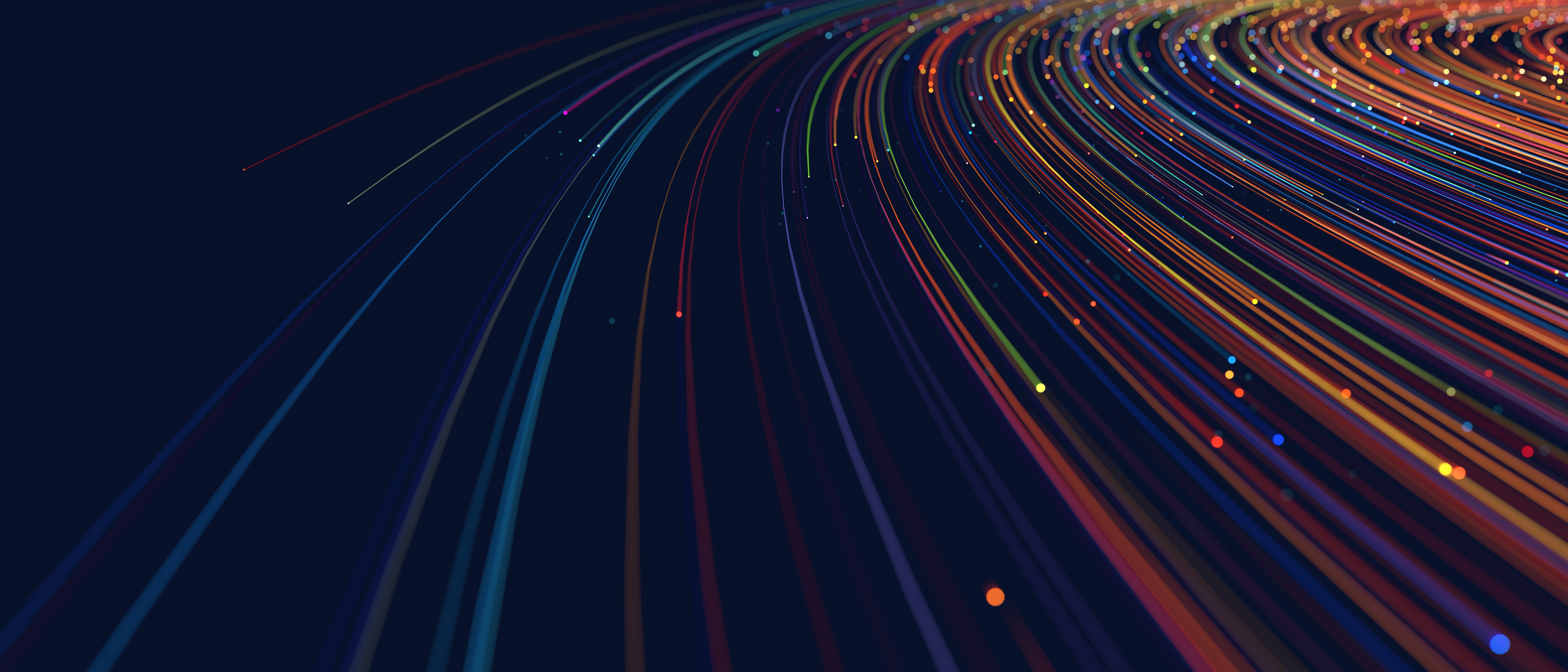
Experience Higher Performance with Splunk® Enterprise
Tue, 17 Jan 2023 06:53:02 -0000
|Read Time: 0 minutes
Summary
Splunk deployments require unique server and performance characteristics. In this brief document Intel and Dell technologists discuss key considerations to successful Splunk deployments and recommended configurations based on the most recent 15th Generation PowerEdge Server portfolio offerings.
Splunk® Enterprise provides high-performance data analytics for organizations looking for operational, security and business intelligence. With Splunk Enterprise, organizations experience reduced downtime, gain continuous thread remediation and benefit from smarter production insights.
Organizations can experience even higher performance with Splunk Enterprise by selecting the latest Dell EMC™ PowerEdge™ servers. These servers are configured with 3rd Generation Intel® Xeon® Scalable processors and Intel® Ethernet 800 Series network adapters. 3rd Generation Intel® Xeon® Scalable processors deliver an average 46 percent improvement on popular data center workloads, compared to the previous generationi. Intel® Ethernet 800 Series network adapters for OCP3 can help reduce latency and increase application throughput.
Intel and Splunk have partnered to develop recommended configurations for Dell EMC PowerEdge servers. Below, you will find configurations for the Splunk Enterprise admin server, search head and index servers (for either 120-day or 365-day retention) at three performance levels: reference, mid-range and high- performance.
Key Considerations
Splunk users should configure their server infrastructures to match their data-analysis needs. For example, optimizing for low search runtimes requires a different approach than optimizing for high data-ingestion rates.
Before you start, know your use case. Will your Splunk workload ingest data and then index it to make it available for search? Or will your Splunk workload primarily search—that is, query and report? Alternatively, do you envision balancing workloads between ingesting data and searching through data? First characterize your workloads, and then tune your infrastructure as outlined in the following steps:
- Tune your infrastructure for indexing. If most of your workloads ingest and index data, consider increasing the number of parallel ingestion pipelines on the indexer or increasing DRAM capacity.
- Tune your infrastructure for search. If most of your workloads search, consider adding more search heads, adding more computing power on the indexers, or increasing DRAM capacity. For dense search requirements, you might want to turn off hyper-threading.
- Tune balanced workloads. If your workloads are balanced, add indexers when you need to scale.
Recommended Configurations
The recommended configurations for the Splunk Enterprise admin server, search head, and indexers are shown in the table below. Note the following configuration definitions: Reference configuration: Ingestion up to 200 GB per day.
Mid-range configuration: Ingestion up to 250 GB per day.
High-performance configuration: Ingestion up to 300 GB per day.
| Admin Server | Search Head | Indexer (120-day retention) | Indexer (365-day retention) |
Configurations | The admin server and search head have the same configurations for reference, mid- range, and high-performance configurations. | Indexer CPU components are color-coded to indicate configuration. Blue: Reference configuration Green: Mid-range configuration Orange: High-performance configuration | ||
Platform | Dell EMC™ PowerEdge™ R650 supporting 8 x 2.5” Serial- Attached SCSI (SAS)/Serial ATA (SATA) drives | Dell EMC PowerEdge R750 chassis supporting 24 x 2.5” SAS/SATA drives | Dell EMC PowerEdge R750 chassis supporting 24 x + 4 x (rear) 2.5” SAS/SATA drives | |
CPU | 2 x Intel® Xeon® Gold 6326 processor (16 cores at 2.9 GHz) | 2 x Intel® Xeon® Gold 6326 processor (16 cores at 2.9 GHz) | 2 x Intel® Xeon® Gold 6326 processor (16 cores at 2.9 GHz) 2 x Intel® Xeon® Gold 6354 processor (18 cores at 3.0 GHz) 2 x Intel® Xeon® Gold 6348 processor (28 cores at 2.6 GHz) | |
DRAM | 64 GB (8 x 8 GB DDR4- 3200) | 128 GB (8 x 16 GB DDR4-3200) | ||
Boot device | Dell EMC™ Boot Optimized Server Storage (BOSS)-S2 with 2 x 480 GB Intel® SSD S4510 M.2 SATA (RAID1) | |||
Storage adapter | Dell™ PowerEdge RAID Controller (PERC) H345 | Dell PERC H755 | Dell PERC H755 + expander | |
Storage | 2 x 960 GB Intel® SSD S4610 SATA (mixed-use) | 2x 480 GB Intel® SSD S4610 SATA (mixed-use) |
| |
Storage (hot/warm) |
| 6 x 960 GB Intel® SSD S4610 SATA (RAID6) (mixed-use) | ||
Storage (cold tier) | 8 x 2.4 TB 10K rotations per minute (RPM) SAS hard-disk drive (HDD) (RAID6) | 18 x + 4 x (rear) 2.4 TB 10k RPM SAS HDD (RAID6) | ||
Network interface card (NIC) | Intel® Ethernet Network Adapter E810-XXVDA2 for OCP3 (dual-port 25 Gb) | |||
Learn More
Contact your Dell or Intel account team for a customized quote 1-877-289-3355
Learn more about Dell EMC PowerEdge R750 and R650 servers.
Learn more about high-performance data analytics with Splunk Enterprise running on Intel technologies.
i Source: 125 at Intel. “3rd Generation Intel® Xeon® ® Scalable Processors – Performance Index.” www.intel.com/3gen-Xeon® - config. Results may vary.
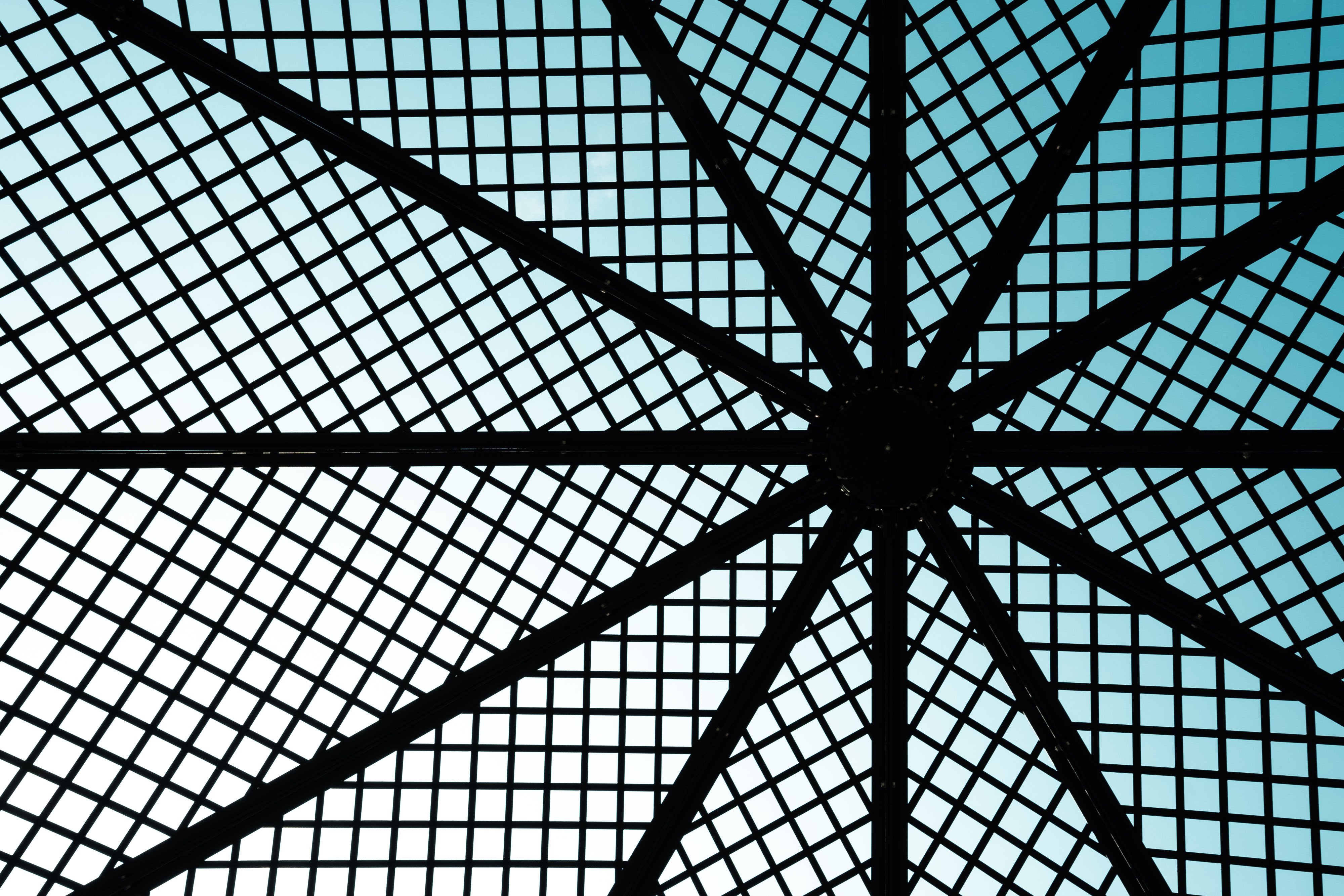
Protect Sensitive Data with a Confidential Computing Solution
Tue, 17 Jan 2023 06:08:27 -0000
|Read Time: 0 minutes
Summary
There are multiple considerations to take into account when deploying artificial intelligence and machine learning environments. This paper serves as a discussion and suggestion as to the possible hardware configurations to achieve a server infrastructure deployment that is secure and can grow with your increased need.
Enterprises in most industries are applying artificial intelligence/machine learning (AI/ML) to data. However, data privacy and sensitivity issues are preventing the use of AI/ML in health and financial sectors. This data cannot be shared, and it is limited to on- premises usage. Although this data must be protected from exposure to unauthorized parties, it is a valuable resource that could lead to groundbreaking discoveries and innovation in areas such as pandemic response, anti-money-laundering tactics and human trafficking
Confidential computing offers a way to expand the utility of such data while also keeping sensitive details sequestered and private. Dell EMC™ PowerEdge™ servers, built on 3rd Generation Intel® Xeon® Scalable processors, are available for the first time with confidential computing. A key feature is Intel Software Guard Extensions (Intel SGX), which provides an extra layer of hardware-based encryption in memory that helps protect data while it is being accessed. With Intel SGX, organizations can access and use multiple expansive datasets for AI applications, leading to greater insights. Intel SGX also helps ensure the integrity of the AI app to protect against intrusion, and it provides increased integrity to the platform whilst helping satisfy sovereignty requirements.
Key Considerations
- Decrease attack surfaces. Dell EMC PowerEdge servers based on Intel technologies expose fewer attack surfaces to hackers by making use of Intel SGX. The entire solution is built on an architecture that provides multiple layers of hardware- and software- based security. Security settings can be tailored to sequester only the most sensitive, privacy-protected data on Intel SGX to optimize performance.
- Accelerate inferencing. Intel performance optimizations that are built into Dell EMC PowerEdge servers can help speed AI inferencing. These optimizations include Intel and open-source software and hardware technologies, such as Intel Deep Learning Boost (Intel DL Boost) with Vector Neural Network Instructions (VNNI) for AI acceleration, Intel oneAPI Deep Neural Network Library (Intel oneDNN), the OpenVINO™ toolkit and optimized versions of TensorFlow™ and PyTorch®.
- Secure ecosystem. By creating a confidential computing environment with Intel SGX, ecosystem partners can improve the security of data collaboration between organizations that might have a need to keep data confidential and to protect intellectual property, even if a lack of trust exists between the parties. Secure ecosystem partners enable code and system integrity with Intel SGX for a growing list of AI solutions.
Available Configurations
| Base Configuration | Plus Configuration (More Memory for Larger Workloads) |
Platform | Dell EMC™ PowerEdge™ R650 servers, supporting 10 NVM Express® (NVMe®) drives (direct connection with no Dell™ PowerEdge RAID Controller [PERC]), 1 RU | |
CPU | 2 x Intel® Xeon® Gold 6348 processor (28 cores at 2.6 GHz) with 64 GB/CPU Intel® SGX enclave capacity | 2 x Intel® Xeon® Platinum 8368 processor (38 cores at 2.4 GHz) with 512 GB/CPU Intel® SGX enclave capacity |
DRAM | 256 GB (16 x 16 GB DDR4-3200) | 512 GB (16 x 32 GB DDR4-3200) |
Boot device | Dell EMC™ Boot Optimized Server Storage (BOSS)-S2 with 2 x 480 GB Intel® SSD S4510 M.2 Serial ATA (SATA) (RAID1) | |
Storage adapter | Dell PERC H755N front NVMe RAID adapteri | |
Cache storage (optional) | 1 x 400 GB Intel® Optane™ SSD P5800X (PCIe Gen4) or 1 x 375 GB Intel® Optane SSD DC P4800X (PCIe Gen3)ii | |
Capacity storage | 1 x (up to 9 x) 3.84 TB Intel® SSD P5500 (PCIe Gen4, read intensive) | |
Network interface controller (NIC) | Intel® Ethernet Network Adapter E810-XXV for OCP3 (dual-port 25 Gb) | |
Learn More
Written with Intel
Learn more about secure AI inferencing:
- “Intel and Consilient Join Forces to Fight Financial Fraud with AI”
- “Intel SGX Enables Magnit to Create a Trusted Computing Environment”
- “Spain’s largest hospitals connect for federated learning”
Contact your Dell or Intel account team. 1-877-289+-3355
- Read the Principled Technologies report: “Reap better SQL Server OLTP performance with next-generation Dell EMC PowerEdge MX servers.”
- View the Principled Technologies vSAN infographic.
i An NVM Express® (NVMe®) RAID adapter is optional, but it is recommended for configurations with a large number of capacity drives.
ii Cache storage is optional. Intel® Optane™ SSD P5800X drives are recommended when available, but the previous-generation Intel® Optane SSD DC P4800X can be used otherwise.
The information in this publication is provided as is. Dell Inc. makes no representations or warranties of any kind with respect to the information in this publication, and specifically disclaims implied warranties of merchantability or fitness for a particular purpose.

Speed Time to Production with a High-Performing Simulation and Modeling Solution from Dell and Intel
Tue, 17 Jan 2023 05:19:17 -0000
|Read Time: 0 minutes
Summary
Computer-aided engineering solutions use high- performance computing (HPC) configurations to deliver the required scalability and performance. In this document, Intel and Dell Technologies present hardware recommendations certified to deliver the optimal level of performance using PowerEdge servers.
Manufacturing companies and research organizations use computer-aided engineering (CAE) to reduce costs and design products that provide a competitive edge. CAE requires a lot of compute power for simulation and modeling applications that are often distributed across high-performance computing (HPC) clusters. These companies face challenges in deploying and maintaining scalable HPC clusters while also getting their final products to market in a reasonable amount of time.
Dell Technologies and Intel can help with a complete bill of materials (BoM) that is configured and certified to deliver the performance required for demanding simulation and modeling applications. The BoM features PowerEdge rack server nodes powered by 3rd Generation Intel® Xeon® Scalable processors and key hardware components that comply with industry standards and best practices for Intel® based clusters.
The Base configuration provides the foundation for simulation and modeling applications on a small cluster, while the Plus configuration provides a higher core count and memory capacity for more complex, demanding workloads. The configurations use Ethernet as a starting point, but they can be adapted as needed to use InfiniBand fabric.
Key considerations
Key considerations for deploying simulation and modeling workloads on PowerEdge servers include the following:
- Core count: Simulation and modeling applications can run on small clusters starting at 16 cores per CPU and increasing to 28 cores per CPU to meet performance requirements.
- Scalability: This BoM provides four nodes for both the Base and Plus configurations, which is the minimum recommended configuration for simulation and modeling use cases. You can scale the configurations horizontally depending on your workload and needs.
- Flexibility: Although the BoM provides storage components, you can easily integrate both configurations into any storage solution. Speak to your Dell Technologies representative to design a custom configuration suited for your specific needs.
Table 1. Available configurations
| Base configuration | Plus configuration |
Platform | 4 x PowerEdge R650 servers | |
CPU (per server) | 2 x Intel® Xeon® Gold 6326 processor (16 cores at 2.9 GHz) | 2 x Intel® Xeon® Gold 6348 processor (28 cores at 2.6 GHz) |
DRAM | 256 GB (16 x 16 GB DDR4-3200 MHz) | 512 GB (16 x 32 GB DDR4-3200 MHz) |
Boot device | Boot Optimized Server Storage (BOSS)-S2 with 2 x 480 GB M.2 Serial ATA (SATA) solid-state drives (SSD) (RAID1) | |
Local storage | 3.84 TB Intel® SSD P5500 | |
Management network | Dual-port 10 gigabit Ethernet (GbE) Intel® Ethernet Network Adapter X710 OCP3 adapter | |
Message fabric | 100 GbE Intel® Ethernet Network Adapter E810-CQDA2 | |
Learn more
Contact your dedicated Dell Technologies or Intel account team for a customized quote. 1-877-289-3355
- Read the Intel solution spotlight: www.intel.com/content/www/us/en/products/docs/select-solutions/simulation- modeling-ver3-spotlight.html
- Find out more about Intel Select Solutions: www.intel.com/content/www/us/en/architecture-and-technology/intel- select-solutions-overview.html

Deploy Splunk Enterprise Efficiently with Red Hat OpenShift on Dell Servers with Intel® Technologies
Tue, 17 Jan 2023 05:13:39 -0000
|Read Time: 0 minutes
Summary
Splunk Enterprise containerized deployments with Red Hat OpenShift can deliver substantial business benefits. In this brief, Intel and Dell technologists discuss key considerations to successfully deploy Splunk based containers, with recommendations on configurations based on the most recent 15th Generation PowerEdge Server portfolio offerings.
Integrating data strategy into business strategy is key to digital transformation. To harness the value of untapped data, many organizations are turning to Splunk Enterprise, a high-performance data-analytics platform that enables decision makers to bring data to every question, decision, and action.
To deploy workloads like Splunk Enterprise more efficiently, IT architects are choosing containerization. Red Hat OpenShift, an enterprise-ready Kubernetes container platform, is a popular choice. By using Red Hat OpenShift, architects don’t need to separate dedicated nodes for each Splunk Enterprise function, and they can add more nodes and scale them separately from storage.
Intel and Splunk have partnered to develop recommended hardware configurations for deploying Splunk Enterprise with Red Hat OpenShift on Dell PowerEdge servers. Organizations that use these configurations can benefit from the high performance enabled by Intel® compute, storage, and network technologies.
Key Considerations
Key considerations for deploying Splunk Enterprise with Red Hat OpenShift successfully include:
- Size local NVM Express (NVMe) storage. Size local NVMe storage for persistent volumes according to the expected ingestion rate and hot-data-retention period. Size by adding more or larger drives.
- Deploy additional storage nodes. Deploy additional storage nodes to scale object-store capacity for Splunk SmartStore independently of worker nodes. Optimize for the expected ingestion rate and warm or cold data retention using high-performance (with NVMe solid-state drives [SSDs]) or high-capacity (with rotational hard-disk drives [HDDs]) configurations with a set of storage policies. An in- cluster solution based on MinIO is recommended. Alternatively, an external S3-compatible object store like Dell PowerScale (Isilon) or Elastic Cloud Storage (ECS) can be used. For dedicated network storage, an additional network interface controller (NIC) can be used. Contact Dell Technologies for help choosing the proper storage solution.
- Manage NVMe drives. Manage NVMe drives for local and object storage using the Local Storage Operator. If necessary, partition the drives to get more volumes with smaller size. Configure proper redundancy and replication on the application layer.
Available Configurations
| Red Hat OpenShift Control Plane (Master) Nodes-3 Nodes Required | Splunk Worker Nodes | Optional Dedicated Storage Node for Object Storage | ||||
Platform | Dell PowerEdge R650 server supporting 10 x 2.5” drives with NVMe backplane | Dell PowerEdge R750 server supporting 16 x 2.5” drives with NVMe backplane (direct) | Dell PowerEdge R650 server supporting 10 x 2.5” drives with NVMe backplane (direct) | Dell PowerEdge R750 server supporting 12 x 3.5” drives with Serial- Attached SCSI (SAS)/Serial ATA (SATA) backplane | |||
Node type |
| Base configuration | Plus configuration | High performance | High capacity | ||
CPU | 2 x Intel® Xeon® Gold 6326 processor (16 cores at 2.9 GHz) or better | 2 x Intel® Xeon® Gold 6348 processor (28 cores at 2.6 GHz) | 2 x Intel® Xeon® Platinum 8360Y processor (36 cores at 2.4 GHz) | 2 x Intel® Xeon® Gold 6342 processor (24 cores at 2.8 GHz) | 2 x Intel® Xeon® Gold 6326 processor (16 cores at 2.9 GHz) | ||
DRAM | 128 GB (16 x 8 GB DDR4-3200) | 256 GB (16 x 16 GB DDR4-3200) | 512 GB (16 x 32 GB DDR4- 3200) | 128 GB (16 x 8 GB DDR4-3200) | |||
Storage controller | Not applicable (N/A) | HBA355i adapter | |||||
Persistent memory | Not applicable N/A | Optional | N/A | ||||
Boot device | Dell Boot Optimized Server Storage (BOSS)-S2 with 2 x 480 GB M.2 SATA SSD (RAID1) | ||||||
Ephemeral storagei |
1 x 1.6 TB Intel® SSD P5600 NVMe |
1 x 1.6 TB Intel® SSD P5600 (PCIe Gen4, mixed-use) |
N/A | ||||
Local storageii | N/A | 1 x (up to 5 x) 1.6 TB or 3.2 TB Intel® SSD P5600 (PCIe Gen4, mixed-use) | N/A | ||||
Object storageiii |
N/A |
4 x (up to 10 x) 2 TB, 4 TB or 8 TB Intel® SSD P5500 (PCIe Gen4, read-intensive) |
Up to 10 x 2 TB, 4 TB, 8 TB Intel® SSD P5500 (PCIe Gen4, read-intensive) |
Up to 12 x 8 TB, 12 TB, 18 TB 3.5-in 12 Gbps SAS HDD 7.2K rotations per minute (RPM) | |||
Network interface controller (NIC)iv | Intel® Ethernet Network Adapter E810-XXVDA2 for OCP3 (dual-port 25 gigabit Ethernet [GbE]) | Intel® Ethernet Network Adapter E810-XXV for OCP3 (dual-port 25 Gb) or Intel Ethernet Network Adapter E810-CQDA2 PCIe add-on card (dual-port 100 Gb) | Intel® Ethernet Network Adapter E810-CQDA2 PCIe add-on card (dual- port 100 Gb) | Intel® Ethernet Network Adapter E810-XXV for OCP3 (dual-port 25 Gb) | |||
Additional NIC for external storagev |
N/A | Intel® Ethernet Network Adapter E810-XXV PCIe add-on card (dual- port 25 Gb) or Intel® Ethernet Network Adapter E810-CQDA2 PCIe add-on card (dual-port 100 Gb) |
N/A | ||||
Learn More
Contact your dedicated Dell or Intel account team for a customized quote. 1-877-289-3355 “Build High Performance Splunk SmartStores with MinIO”
“Harness the Power of Splunk with Dell Storage”
i Ephemeral storage is used only for container images and ephemeral volumes.
ii Local storage for persistent volumes includes Splunk® hot tier.
iii The number of drives and capacity for MinIO® object storage depends on the dataset size and performance requirements.
iv 100 Gb NICs recommended for higher throughput.
v Optional; required only if dedicated storage network for external storage system is necessary.
Note: This document may contain language from third-party content that is not under
Dell Technologies’ control and is not consistent with current guidelines for Dell Technologies’ own content. When such third-party content is updated by the relevant third parties, this document will be revised accordingly.
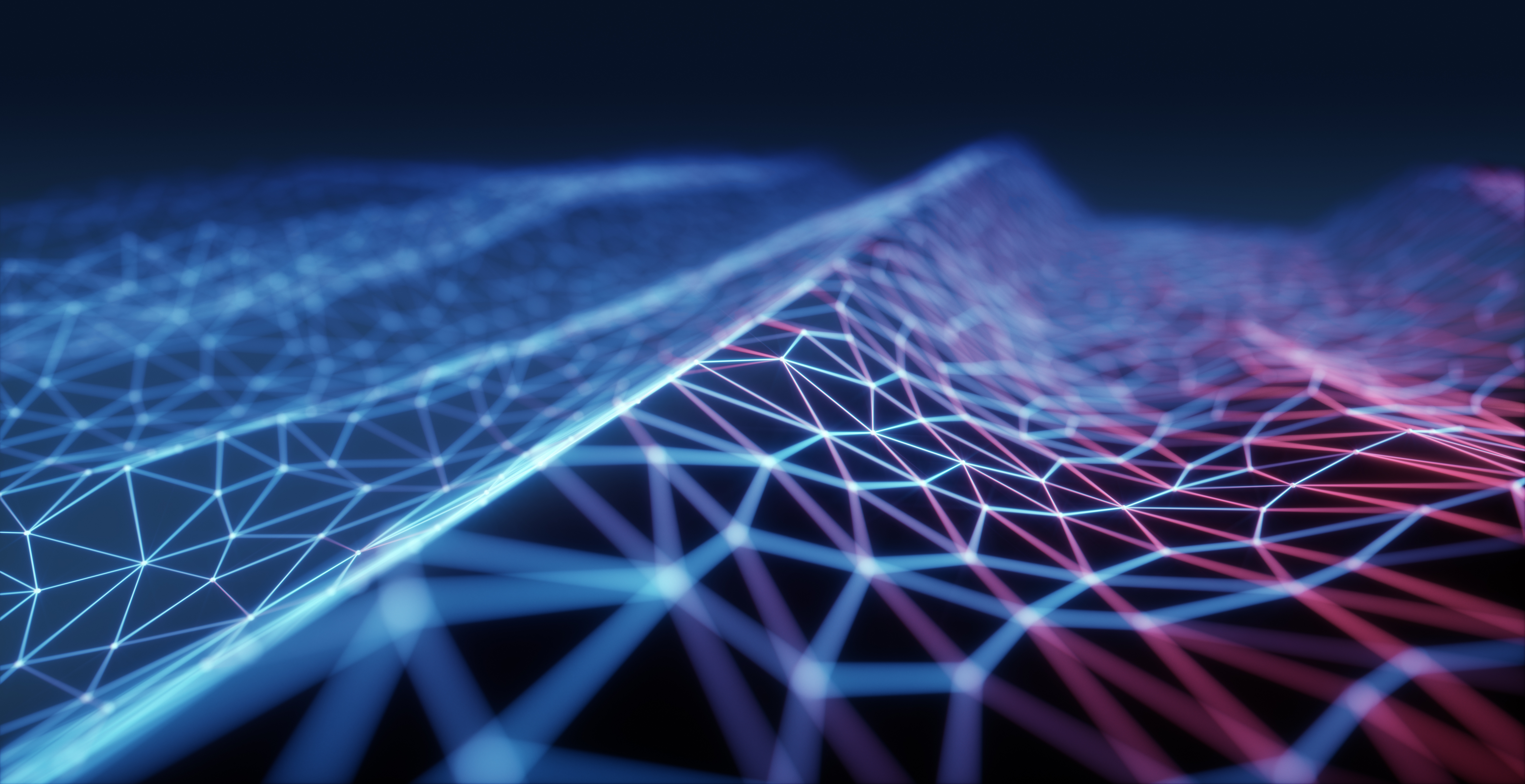
Access Data Insights Faster by Deploying Splunk Enterprise with VMware Tanzu
Tue, 17 Jan 2023 05:06:20 -0000
|Read Time: 0 minutes
Summary
Splunk Enterprise containerized deployments with VMWare Tanzu can deliver substantial business benefits. In this brief, Intel and Dell technologists discuss key considerations to successfully deploy Splunk based containers, with recommendations on configurations based on the most recent 15th Generation PowerEdge Server portfolio offerings.
Enterprises have massive amounts of data available, but in raw form: there is still a lot of work to do. Data comes from different sources, in different structures, and on different time scales. To pull data together for analysis and gain insights for business transformation, enterprises turn to Splunk Enterprise, a data-analytics platform that enables enterprises to monitor, analyze, and act on data. The resulting insights enable decision makers to identify security threats, optimize application performance, understand customer behavior, and more.
To deploy Splunk Enterprise more efficiently, organizations are using Kubernetes container orchestration through tools like VMware Tanzu. Containers are lightweight, efficient ways to deploy and manage applications.
This article outlines recommended hardware configurations for deploying Splunk Enterprise with VMware Tanzu on Dell PowerEdge servers. These configurations feature Intel® Xeon® Scalable processors, Intel® Optane™ storage and Intel® Ethernet Network Adapters to enable high performance.
Key Considerations
Key considerations for deploying Splunk using VMware Tanzu include the following. Note that VMware Tanzu is deployed on VMware vSphere with VMware vSAN underneath.
- Size persistent volumes based on ingestion rate. Persistent volumes are stored on the vSAN storage and should be sized according to the expected ingestion rate and hot data retention period. More and/or larger drives for vSAN can be used if necessary.
- Use high-performance or high-capacity configurations for object storage. Object storage capacity can be scaled independently of worker nodes by deploying additional storage nodes. Both high- performance (with NVM Express [NVMe] solid-state drives [SSDs]) and high-capacity (with rotational hard-disk drives [HDDs]) configurations can be used. An in-cluster solution based on MinIO is recommended. Alternatively, an external S3-compatible object store like Dell PowerScale (Isilon) or Elastic Cloud Storage (ECS) is an option. An additional network interface controller (NIC) can be used for dedicated network storage. Contact Dell Technologies for help choosing the proper storage solution.
- Deploy VMware vCenter management virtual machines (VMs). Deploy VMware vCenter management VMs on the same cluster. Deployment outside the cluster on a separate machine is not covered in this hardware bill of materials (BoM).
Available Configurations
Node Type | Splunk Worker Nodes (Minimum of 4 Nodes Required, up to 64 Nodes per Cluster) | Optional Dedicated Storage Nodes | |||
High Performance | High Capacity | ||||
Platform | Dell PowerEdge R750 server supporting 16 x 2.5” drives with NVMe backplane— direct connection | Dell PowerEdge R650 server supporting 10 x 2.5” drives with NVMe backplane | Dell PowerEdge R750 supporting 12 x 3.5” drives with Serial- Attached SCSI (SAS)/Serial ATA (SATA) backplane | ||
CPU | Base Configuration | Plus Configuration | 2 x Intel® Xeon® Gold 6342 processor (24 cores at 2.8 GHz) | 2 x Intel® Xeon® Gold 6326 processor (16 cores at 2.9 GHz) | |
2 x Intel® Xeon® Gold 6348 processor (28 cores at 2.6 GHz) | 2 x Intel® Xeon® Platinum 8360Y processor (36 cores at 2.4 GHz) | ||||
DRAM | 256 GB (16 x 16 GB DDR4-3200) | 512 GB (16 x 32 GB DDR4-3200) | 128 GB (16 x 8 GB DDR4-3200) | ||
Storage controller | Not applicable (N/A) | HBA355i adapter | |||
Persistent memory | Optional | N/A | |||
Boot device | Dell Boot Optimized Server Storage (BOSS)-S2 with 2 x 480 GB M.2 SATA SSD (RAID1) | ||||
VMware vSAN cache tieri | 2 x 400 GB Intel® Optane™ SSD P5800X (PCIe Gen4) |
N/A | |||
VMware vSAN capacity tierii | 4 x 1.92 TB or 3.84 TB Intel® SSD P5500 (PCIe Gen4, read-intensive) | N/A | |||
Object storageiii | 4 x (up to 10 x) 1.92 TB, 3.84 TB or 7.68 TB Intel® SSD P5500 (PCIe Gen4, read- intensive) | Up to 10 x 1.92 TB, 3.84 TB or 7.68 TB Intel® SSD P5500 (PCIe Gen4, read-intensive) | Up to 12 x 8 TB, 12 TB or 18 TB 3.5-in 12 Gbps SAS HDD, 7.2K rotations per minute (RPM) | ||
NICiv |
Intel® Ethernet Network Adapter E810- XXV for OCP3 (dual-port 25 Gb) or Intel® Ethernet Network Adapter E810-CQDA2 PCIe add-on card (dual-port 100 Gb) | Intel® Ethernet Network Adapter E810-CQDA2 PCIe add-on card (dual-port 100 Gb) | Intel® Ethernet Network Adapter E810-XXV for OCP3 (dual-port 25 Gb) | ||
Additional NICv | Intel® Ethernet Network Adapter E810- XXV for OCP3 (dual-port 25 Gb) or Intel® Ethernet Network Adapter E810-CQDA2 PCIe add-on card (dual-port 100 Gb) |
N/A | |||
Learn More
Written With Intel
Contact your dedicated Dell or Intel account team for a customized quote. 1-877-289-3355 “Build High Performance Splunk SmartStores with MinIO”
“Harness the Power of Splunk with Dell Storage”
i VMware vSAN storage used for VMs and container ephemeral and persistent volumes.
ii VMware vSAN storage used for VMs and container ephemeral and persistent volumes.
iii Number of drives and capacity for MinIO object storage depends on the dataset size and performance requirements.
iv 100 Gb NICs recommended for higher throughput.
v Optional; required only if a dedicated storage network for external storage system is necessary.

Deploy DataStax Enterprise Quickly Using VMware vSphere with Tanzu
Tue, 17 Jan 2023 04:51:07 -0000
|Read Time: 0 minutes
Summary
DataStax Enterprise allows companies to architect for growth and scalability with a scale-out, cloud-native database that can be deployed with containers. In this document, Datastax, Intel, and Dell present three hardware configuration recommendations to consider with PowerEdge servers.
Looking for a scale-out, cloud-native database that will be a good fit for your financial-services applications, fraud detection, or Internet of Things (IoT) applications? Consider DataStax Enterprise built on Apache Cassandra. DataStax Enterprise is a popular NoSQL database that delivers low latency and high availability not found in traditional relational database management systems (RDBMSs).
DataStax Enterprise can be deployed with containers to manage growth and scalability. A popular Kubernetes container platform is VMware vSphere with Tanzu. vSphere with Tanzu lets IT teams set up a developer-ready Kubernetes platform quickly and run containers side by side with existing virtual machines (VMs).
For architects who are considering deploying DataStax Enterprise on VMware vSphere with Tanzu, this article provides three recommended hardware bill of materials (BoM) configurations to get started.
Key Considerations
Key considerations for using the recommended hardware BoMs are outlined below. Note that a minimum of four nodes are required.
- Account for storage overhead. For this workload, storage overhead is larger for bare-metal deployments. This is because both VMware vSAN and DataStax Enterprise require a layer of data replication. Because of this overhead, Tanzu is not well suited for large DataStax Enterprise deployments.
- Enable high performance. All configurations use remote direct memory access (RDMA)-capable Intel Ethernet 800 Series network adapters accelerating vSAN 7 performance (7.0 U2 or later) with the proper driver. For better performance of write-intensive workloads, use Intel SSD P5600 NVM Express (NVMe) drives in place of Intel SSD P5500 drives.
- Set performance levels. The Small, Base, and Plus configurations offer increasing levels of performance as the number of CPU cores and their frequency increases along with memory size, storage performance, and capacity. The Small and Base configurations can be set up with two storage groups and up to eight capacity drives, while the Plus configuration can be configured with up to four storage groups and up to 12 capacity drives. More storage groups can provide better write performance.
Available Configurations
| Configurations | ||
| Small | Base | Plus |
Platform |
Dell PowerEdge R650 server supporting 10 x 2.5” drives with an NVMe backplane | Dell PowerEdge R750 server supporting 24 x 2.5” drives with an NVMe backplane | |
CPU | 2 x Intel® Xeon® Gold 5320 processor (26 cores at 2.2 GHz) | 2x Intel® Xeon® Gold 6348 processor (28 cores at 2.6 GHz) | 2 x Intel® Xeon® Platinum 8362 processor (32 cores at 2.8 GHz) or 2 x Intel® Xeon® Platinum 8358 processor (32 cores at 2.6 GHz) |
DRAM | 256 GB (16 x 16 GB DDR4-3200) | 512 GB (16 x 32 GB DDR4- 3200) | 512 GB (16 x 32 GB DDR4-3200) or more |
Boot device | Dell Boot Optimized Server Storage (BOSS)-S2 with 2 x 480 GB M.2 SATA® solid- state drive (SSD) (RAID1) | ||
Storage-cache tier | 2 x 400 GB Intel® Optane™ SSD P5800X (PCIe® Gen4) | 3 x 400 GB Intel® Optane™ SSD P5800X (PCIe® Gen4) | |
Storage-capacity tier | 4 x (up to 8 x) 1.92 TB Intel® SSD P5500 (PCIe® Gen4, read- intensive) | 6 x (up to 8 x) 3.84 TB Intel® SSD P5500 (PCIe® Gen4, read-intensive) or 6 x (up to 8 x) 3.2 TB Intel® SSD P5600 (PCIe® Gen4, mixed-use) | 6 x (up to 12 x) 3.84 TB Intel® SSD P5500 (PCIe® Gen4, read- intensive) or 6 x (up to 12 x) 3.2 TB Intel® SSD P5600 (PCIe® Gen4, mixed-use) |
Network interface controller (NIC) | Intel® Ethernet Network Adapter E810-XXVDA2 for OCP3 (dual-port 25 gigabit Ethernet [GbE]) | Intel® Ethernet Network Adapter E810-XXVDA2 for OCP3 (dual-port 25 GbE) or Intel® Ethernet Network Adapter E810-CQDA2 PCIe® Add-on Card (dual-port 100 GbE) | |
Learn More
Written with Intel.
Contact your dedicated Dell or Intel account team for a customized quote. 1-877-289-3355

