

PowerMax Attack of the Clones
Fri, 22 Jul 2022 20:27:07 -0000
|Read Time: 0 minutes
In typical blog fashion, I tried to come up with a clever title, and this title seemed obvious. But if we are going with a movie title, Back to the Future may be more appropriate.
The announcement of PowerMax 2500 and 8500 arrays include many new features, including in our local replication software suite TimeFinder. Most improvements are transparent to the user interface, including cache and storage efficiency, target volume performance, and consolidate the benefits of the various modes users previously had to choose from. But another key change, and the reason for this blog, is that we are putting renewed focus on a feature that we had planned to deprecate: TimeFinder Clones. Here is the behind-the-scenes story.
When SnapVX was introduced with the VMAX3 platform, we felt it could eventually replace all other TimeFinder options: Mirror, Snap, Clone, and VP Snap. SnapVX immediately replaced TimeFinder/Snap which has never been supported in Solutions Enabler on VMAX3 and later. SnapVX targetless snapshots are lighter on metadata than TimeFinder/Snap ever was, allowing for many more snaps: up to 1,024 per volume and millions per array.
SnapVX snapshots use fewer resources because they do not use target volumes to capture a point-in-time. And snapshots may never need to be accessed. Metadata efficiency was a key driver for developing targetless snaps to begin with. We heard many times from customers that most of their snaps and clones were never directly accessed and were only in place in case data recovery was needed. But those copies consumed volume ids, which in turn consumed metadata, neither of which are infinite resources.
SnapVX targetless snapshots not only save resources, but they also save a ton of time! There is no need to create the copy volumes, groups, and source-target pairs that were traditionally required for snaps and clones. When an array is deployed you can immediately protect an application with a single command, REST call, or UI operation. This capability was a great advancement at the time, and we have enhanced it with improvements and new features such as metadata efficiencies, zDP, and Snapshot Policies.
Host access to a snap or clone is often needed. This brings us to how SnapVX was intended to replace the rest of the TF options.
Host access to a SnapVX targetless snapshot is provided by linking a target volume (or target storage group) to a snapshot. Like a traditional snap or clone, the application host could read from, and write to, a point-in-time image without affecting the source. The intent was for customers to use linked targets to provide copies of the same or different point-in-time to many users for test and development, online backups, and other uses. And the targetless snapshots themselves provide application protection and restore capabilities with no target volume required. Many customers have been using SnapVX this way with great success.
We expected linked targets to allow us to eventually deprecate Clone, Mirror, and VP Snap. However, as has been the story of TimeFinder since it was first developed decades ago, our customers find other ways to use it, and so we adjust accordingly.
While targetless snapshots provide excellent application protection and capability to restore point-in-time data, there is more customer demand to restore modified target data than we had anticipated. Doing so with SnapVX linked targets requires that a new relationship be established between a snapshot of the linked target and the original source volume. While PowerMax data efficiency features avoid a full copy locally in these situations, a full remote copy is required if the original source also has SRDF protection. Clone can differentially restore from a target volume and is an excellent option when this scenario is required for a solution. (The full copy is only required when restoring modified data from a target volume, for example, during failback after running production on linked targets of SRDF R2 snapshots. Restoring a point-in-time from a SnapVX snapshot is differential).
There are times when only a few target volumes are needed for host access. In these situations, it can be easier to “cut out the middleman” and create a Clone instead of creating a snapshot and then linking a target. Targetless snapshots provide many benefits, but they are an entity of their own that need to be managed and will use system resources regardless of a linked target. Management is not a bad thing by any means. Targetless snapshots can be the right tool for the job in many situations. But Clone is another useful tool to have in your toolbox. We have talked with customers who created a targetless snapshot to link a target, and then immediately unlink and terminate the snapshot, and continue working with the (now unlinked) target. This workflow certainly will get the job done. But, in those situations, it can be easier to create a clone.
As SnapVX usage increased across our customers, we recognized that there are still valid uses for Clone. There are plenty of situations when all you need from SnapVX is the targetless snapshots, and plenty of other situations that call for linking a target to a snap. But sometimes you may only need a target volume. We could have built that functionality into SnapVX, for example, if we added an option to allow linking a target directly from the source volumes. But we decided to continue Clone because it allows customers to keep using their existing scripts.
Continuing Clone also saved development time on our end, and we used that time to improve Clone. Enhancements include increased scalability (256 clones per volume, previously 16), storage efficiency like SnapVX linked targets, and the option for Unisphere to create the target volumes during the Clone operation.
We have deprecated Mirror in PowerMax 2500 and 8500. But we are keeping BCV volumes around as an option for customers who want to use them for Clones and SnapVX linked targets. BCVs make it easy to identify your copy volumes and do not change any feature functionality.
VP Snap is also being deprecated. We are applying the data efficiencies of VP Snap to Clone, so there is no need for VP Snap.
Deciding not to deprecate Clone is a change of direction on our part, and that is not always easy to explain, but it is the right thing to do. We are happy to discuss this decision with our customers because it gives them another tool that is best for some jobs. SnapVX and Clone make for a complete TimeFinder solution, and they are not mutually exclusive. Some jobs will benefit from all options. SnapVX snapshots can protect the application, while linked targets provide host-access to point-in-time data, and clones quickly create on-demand, host-accessible copies of the latest application data.
Author: Mike Bresnahan, Senior Principal Technical Marketing Engineer
Related Blog Posts

TimeFinder Updates in PowerMaxOS 10
Thu, 18 Aug 2022 19:48:56 -0000
|Read Time: 0 minutes
The introduction of SnapVX in VMAX3 brought exciting changes in functionality and usability. Snapshots that do not require target volumes to capture a point-in-time, changed how users define snapshot schedules with new possibilities for efficiency and scalability. And in turn, those changes enabled more flexible use of copy volumes, referred to as linked targets.
The TimeFinder changes in PowerMaxOS 10, which runs on PowerMax 2500 and 8500 systems, are equally exciting. The knobs and controls have not changed from the previous version. The improvements are “in the sauce” so to speak, and have come directly from customer and field recommendations over the past few years.
Metadata efficiencies
The metadata for snapshots and deltas, Local Replication Cache, is dramatically more efficient. The internal structures are different from Replication Data Pointers (RDP) in previous PowerMax systems. But from the user perspective, monitoring is no different, with the same usage level and alerts.
Metadata usage for SnapVX linked targets and clones has also been dramatically improved, as it now scales proportionally to the changed data. Previously, the metadata allocation of a linked target or clone would reflect that of the source volume, regardless of changed data.
Target copy mode simplification
Nocopy mode for SnapVX has been considered best practice for several years now because it saves capacity and has proven to provide excellent performance. As such, the copy mode and nocopy mode options for clones and SnapVX linked targets have been removed. All clones and linked targets are space-efficient (nocopy mode) within an SRP. Storage efficiency has been a major focus across the industry for several years. Duplicating volume data within the system contradicts storage efficiency, especially if Data Reduction is enabled on target volumes, which is often the case.
Data will copy and duplicate only to targets that are in a separate Storage Resource Pool (SRP). We are not emphasizing the need for systems with multiple SRPs. Single SRP systems continue to be considered best practice because this configuration provides for optimal performance. Use snaps and clones for logical protection, and use SRDF remote replication for physical protection.
Precopy mode has also been removed because it is a function of copy mode. And the architectural changes since VMAX3 have eliminated the need for precopy mode. The challenges precopy was designed to address no longer exist, so it has been deprecated in PowerMaxOS 10.
Target volume performance
When a target is linked to a SnapVX snapshot, an internal process sets the pointers on the target volume to point to the data. In previous releases, this process is called the define scan. A flag on each link reports when the target has been fully defined.
New and quicker internal functions replace the define scan in PowerMaxOS 10. The define flag is still used to monitor this process, so users can continue to use existing commands and scripts to monitor when the internal operations are complete.
Clones and linked targets also report “copied” when the internal process has completed, regardless of SRP location. Whether data is copied or is only defined, users have a single method to monitor copy states.
Space-efficient snapshot restores
In PowerMaxOS 10, snapshot restores swap pointers to increase the speed of a restore, as compared to previous releases in which data would be copied back to the source volumes.
Deprecation of VP Snap and Mirror
The original TimeFinder option, TF/Mirror, is finally going away. It is a bittersweet move because it was a key building block to where TimeFinder is today. But, other than compatibility with legacy scripts, Mirror has provided no advantages over other TimeFinder options for years.
Business Continuance Volumes (BCVs) remain an option. Using BCVs for clones or SnapVX linked targets may help to identify your copy volumes and report on their capacity without affecting feature functionality.
VP Snap is being deprecated, but it may be more accurate to say that the efficiencies of VP Snap have been applied to Clone. There is no longer a need for VP Snap, and so the command set has been removed
Other clone improvements
Clones have increased from 16 to 256 clones per source volume, and support storage group operations.
Resources
Author: Michael Bresnahan, Technical Marketing Engineer

Local Replication with the PowerMax REST API, Working with SnapVX Snapshots
Tue, 13 Jun 2023 16:02:04 -0000
|Read Time: 0 minutes
PowerMax arrays provide feature rich local replication options in SnapVX and clone technologies. The PowerMax REST API supports all of these features, and Dell Technologies provides pre-written Python functions as part of PyU4V -- a Python package for managing the PowerMax REST API as well as Ansible modules that support SnapVX. In this blog I provide examples in native REST calls and in a Python example.
If you are not familiar with REST, you’ll enjoy reading one or both of these blogs:
- https://infohub.delltechnologies.com/p/getting-started-with-rest-api-1
- https://infohub.delltechnologies.com/p/getting-started-with-the-powermax-rest-api-time-for-a-rest
Full API documentation is available on the developer hub here. All REST endpoints for the SnapVX and clone operations are under the replication resource of the API. This means that URI addresses are prefixed with the base URL https://{{base_url}}/{{api_version}}/replication. In addition to SnapVX and clone functionality, it’s also possible to assign snapshot policies to storage groups at the time of creation or when modifying using sloprovisioning resources. Examples appear further ahead in this blog.
Managing SnapVX snapshots with the REST API
SnapVX provides PowerMax administrators with the ability to take point in time snapshots across a collection of devices to create a consistent point in time image of the data in a very space efficient manner. The user can manipulate the snapshots for restore purposes or link them to volumes and present them to hosts using masking views to provide a copy of the snapshot image.
For details about SnapVX functionality, see the white paper Dell PowerMax and VMAX All Flash: TimeFinder SnapVX Local Replication. The PowerMax REST API provides all the functionality of Unisphere for PowerMax with snapshot management, and just like the UI management is orchestrated with the storage group. If you need to manipulate a snapshot for a single volume, you can use the CLI tools or add the volume to its own storage group.
Some points to remember with SnapVX snapshots:
- A SnapVX snapshot is never altered by host access and therefore is always available to the administrator for restore purposes until it is terminated by user action or it expires based on the time to live value (if set).
- Snapshots will only automatically expire when they are unlinked from all target storage groups.
- Snapshots can be set secure at or after creation time. Once set secure, the user cannot terminate the snapshot until the time to live has passed or modify the security of that snapshot except to extend secure time to live.
- When linking snapshots with the API or UI, if the target storage group doesn’t already exist the API will automatically create the storage group with the correct number of devices and size, matching the source device configurations.
- If you add devices to a source storage group, you must add devices to target storage groups. This is not automatic and needs to be planned for. Naming conventions can help simplify this process.
- Although SnapVX snapshots present with both a generation number and snapId, if automating, snapid is preferred because this number is a static reference id.
Creating and identifying SnapVX SnapShots with the REST API
Creating a snapshot is a simple process. A REST API POST call is sent to the management software, directed at the storage group to be snapped, specifying a name for the snapshot along with any optional parameters to be set (for example, you can set the snapshot to be secure or set time to live).
The following is an example POST call and payload for creating a snapshot of a storage group, with a snapshot named REST_SG_snapshot, setting a time to live of 10 days. (Values to be supplied are enclosed in {} signaling substitution required for actual values or variables.)
https://unisphereIP:8443/univmax/restapi/{{api_version}}/replication/symmetrix/{symmetrixId}/storagegroup/{storageGroupId}/snapshot (POST)
Payload
{
"snapshotName": "REST_SG_snapshot",
"timeToLive": 10
}PyU4V has functions for complete control of SnapVX, making the API easier to consume. The following is a simple script to create a snapshot and print the return from the API.
import PyU4V
conn = PyU4V.U4VConn(username='smc', password='smc',
server_ip='unisphereip', port='8443', array_id=None,
verify=False)
#create a snapshot and assign returned information to variable snap_details
snap_details = (conn.replication.create_storage_group_snapshot(
storage_group_id='snapsrc', snap_name='snap4blog', ttl=1, secure=False,
hours=True))
#Get SnapIds for all snapshots for storage group with name snap4blog
all_sg_snaps = (conn.replication.get_storage_group_snapshot_snap_id_list(
storage_group_id='snapsrc', snap_name='snap4blog'))
#print details of snapshot created above
print(snap_details)
#Print only snapid from snap_details
print(snap_details.get('snapid'))
#Print all SnapIds associated with snap4blog snapshot on snapsrc storage group
print(all_sg_snaps)The output is shown below.
- The first print statement shows the detailed information for the snapshot just created with details such as timestamp, snapid, and so on.
- The second line prints only the snapid extracted from the JSON using the key ‘snapid’.
- The third line prints the variable ‘all_sg_snaps’ showing all snapshot ids with the name snap4blog associated with the snapsrc storage group.
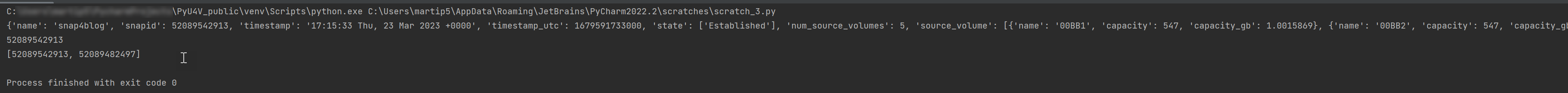
To make the snapshot data available to a host, you can add some additional REST calls to link to a storage group.
The following script performs these tasks:
- Lists any storage group that has a snapshot linked to it on my test array. There are none to begin with.
- Creates a link to an existing snapshot using the snapid
- Runs the listing again. This time there is data to display showing the linked storage group.
#list any storage group that is being used as a linked target for snapvx
#snapshot
print(conn.common.get_request(
target_uri=f'/100/replication/symmetrix/'
f'000120200287/storagegroup?is_link_target=True',
resource_type=None))
#Link a snapshot from ‘snapsrc’ storage group to ‘snaptgt’ storage group, #this will create snaptgt storage group as it doesn’t exist
#with the name ‘snap4blog’ and snapid matching value in variable set earlier.
conn.replication.modify_storage_group_snapshot_by_snap_id(
src_storage_grp_id='snapsrc',tgt_storage_grp_id='snaptgt',
snap_name='snap4blog', snap_id=snap_details.get('snapid'),
link=True)
#Print updated list of storage groups used as snap target
print(conn.common.get_request(
target_uri=f'/100/replication/symmetrix/'
f'000120200287/storagegroup?is_link_target=True',0
resource_type=None))The following is the output of the functions showing the snaptgt group in the list after the link has been issued.
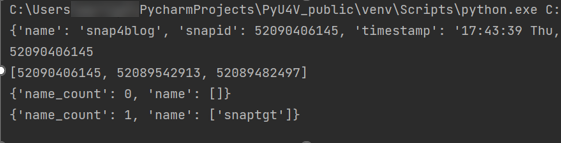
SnapVX lends a lot of flexibility when refreshing test and development environments. The ability to relink the same snapshot (essentially wiping any changes to the target copy while preserving the point in time image) greatly simplifies iterative testing. You can also quickly relink to a different snapshot or unlink to reuse the target volumes for another purpose. To relink a snapshot with PyU4V, simply change the parameter in the modify_storage_group call instead of “link=True” we set “relink=True”.
If you are relinking directly from the API, modify the payload for the PUT call to reflect that the action is relink, as shown here:
https://UnisphereIP:8443/univmax/restapi/100/replication/symmetrix/{symmetrixId}/storagegroup/{storageGroupId}/snapshot/{snapshotId}/snapid/{snapId} (PUT)
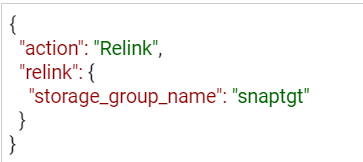
When you no longer require your snapshots, don’t forget to terminate or unlink any linked targets to allow for automatic expiration if you’ve set a time to live. All actions use the same URI link, however the REST method will be PUT (with modified payload) or DELETE.
It’s generally a good practice to adopt a friendly naming convention for storage groups that are being used as snapvx targets to make them easy to identify in the UI and API output. Simply adding _TGT to the sg name may be enough, but your naming convention can be whatever works best for your organization.
Snapshot policies
In addition to regular snapshots, SnapVX provides a mechanism for users to assign snapshot policies to storage groups. (More details about snapshot policies are described in the white paper Dell PowerMax and VMAX All Flash: TimeFinder SnapVX Local Replication.) Assigning a snapshot policy means that you will have an automated rotation and preservation of a defined number of snapshots for your storage groups with a clearly defined recovery time objective. Users don’t need to manage the scheduling -- the policy automates all of that and can be assigned when storage groups are created, or at a later time.
Associating snapshot policies to storage groups is available through the POST and PUT calls for creating storage groups. A separate set of API calls is available for managing directly from the Snapshot Policy section of the API documentation.
For Py4V in Python, the code only requires an extra variable on the create and modify functions. The following example will create a snapshot policy (example_policy) that will take a snapshot every 12 minutes, retaining a maximum of 24 snapshots. The second part creates a storage group associated with this policy. Note that there are default policies already created on all arrays that users can use without having to create anything new.
import PyU4V api = PyU4V.U4VConn(username='smc',password='smc', server_ip='unisphereip', verify=None, array_id='000297600841') api.snapshot_policy.create_snapshot_policy( snapshot_policy_name='example_policy', interval="12 Minutes", local_snapshot_policy_snapshot_count=24) api.provisioning.create_non_empty_storage_group( srp_id="SRP_1", storage_group_id="blog_example_sg", num_vols=1, vol_size=1, cap_unit="GB",snapshot_policy_ids=["example_policy"], service_level="Diamond", workload=None)
Hopefully this blog has given you the basics to working with SnapVX snapshots using REST and Python!
For more information and a list of all functions for SnapVX, see the documentation for PyU4V on readthedocs.io and the REST API documentation on the Dell developer portal here.
In upcoming blogs, I will also be looking at using clone technology with the REST API, and when this is a good alternative to SnapVX depending on your needs. Have fun automating and if you have questions, you can always start a discussion on the PyU4V GitHub -- we are always willing to help!
Author: Paul Martin




