

Healthcare Homerun for VxRail – MEDITECH Certified
Wed, 24 Apr 2024 16:51:47 -0000
|Read Time: 0 minutes
At Dell Technologies we are excited and proud to announce the VxRail HCI (Hyperconverged Infrastructure) certification for MEDITECH. Dell Technologies is #1 in the Hyperconverged Systems segment, a position held for 12 consecutive quarters1. VxRail is the only fully integrated, pre-configured, and tested hyperconverged infrastructure that simplifies and extends VMware environments. This solution helps simplify MEDITECH environments using VMware VMs improving performance and scalability by bringing together and optimizing multiple workloads.
With this Dell Technologies certified solution that leverages VxRail, MEDITECH environments are easier to use, have lower risk of failure while continuing to provide a fiscally responsible approach.
Dell EMC and MEDITECH worked closely with an approved integrator* during the certification of the VxRail running the MEDITECH test harness. Testing consisted of a VxRail cluster to support all VMs required for the MEDITECH application, and provide infrastructure redundancy etc. MBF (MEDITECH Backup Facilitator) backups are accomplished with Dell EMC’s Networker-NMMEDI in conjunction with RecoverPoint for VM’s, that has been tested and is backed by best in class implementation and a continuous focus on positive customer experience.
1 IDC WW Quarterly Converged Systems Tracker, Vendor Revenue (US$M) Q1 2020, June 18, 2020
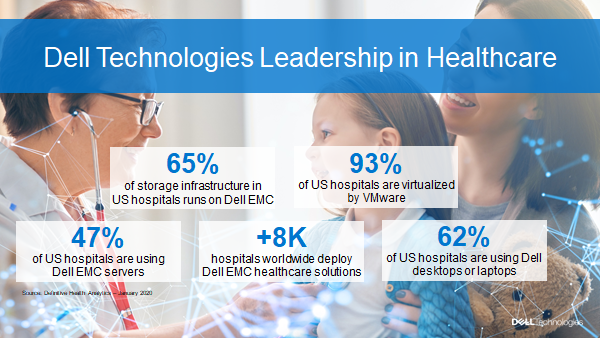
Conclusion:
Dell Technologies makes IT transformation real for MEDITECH environments with a data first approach and as a leading provider of Healthcare IT infrastructure we are uniquely positioned to offer a full breath of solutions for MEDITECH environments. In fact, more than 60% of MEDITECH’s customers deploy a Dell Technologies solution2. For these reasons at Dell Technologies we’re excited and proud to add this certification, which supports MEDITECH Expanse, 6.X, Client/Server and MAGIC environments, to our Dell Technologies Healthcare portfolio.
*Special thanks to Teknicor for providing their best practices, assistance and lab space for this certification process.
2 HIMSS Analytics, May 2019.
Resources:
Read Solutions for MEDITECH Environments
Author: Vic Dery, Senior Principal Engineer, VxRail Technical Marketing
@VxVicTX
Related Blog Posts

VxRail extends flexibility in Healthcare with new EHR best practices
Wed, 24 Apr 2024 16:48:02 -0000
|Read Time: 0 minutes
The Healthcare industry is pressured to deliver not only as health providers, but making the infrastructure that operates the healthcare system, secure, scalable, and simple to use. This allows healthcare providers to focus on patients. VxRail has had a great deal of success in the healthcare vertical because its core values align so closely with those demanded by the industry. With early successes in VDI (Virtual Desktop Infrastructure), healthcare IT departments expanded to more business and even life critical IT use cases with VxRail, because it proved that it can be highly scalable, simple to use, and has security built into everything it does.
 “Best Practices for VMware vSAN with Epic on Dell EMC VxRail” created in collaboration with our peers at VMware highlights the considerations around a small to medium size environment, specifically for Epic. It uses a 6 node VxRail configuration to provide predictable and consistent performance, as well as Life Cycle Management (LCM) for the VxRail. The VxRail node used in this best practice is an E560N – an all NVMe solution. Balancing workload and budget requirements, the dual-socket E560N provides a cost-effective, space-efficient 1U platform. Available with up to 32TB of NVMe capacity, the E560N is the first all-NVMe 1U VxRail platform. The all-NVMe capability provides a higher performance at low queue depths making it much easier to reliably deliver very high real-world performance for a SQL Server database management system (DBMS). Being able to run multiple healthcare applications including EHR, while successfully maintaining the secure, scalable, and simplified use of VxRail is possible. Enabling healthcare IT departments to scale and expanded infrastructure to meet the ever-growing demands of the health providers and the healthcare industry.
“Best Practices for VMware vSAN with Epic on Dell EMC VxRail” created in collaboration with our peers at VMware highlights the considerations around a small to medium size environment, specifically for Epic. It uses a 6 node VxRail configuration to provide predictable and consistent performance, as well as Life Cycle Management (LCM) for the VxRail. The VxRail node used in this best practice is an E560N – an all NVMe solution. Balancing workload and budget requirements, the dual-socket E560N provides a cost-effective, space-efficient 1U platform. Available with up to 32TB of NVMe capacity, the E560N is the first all-NVMe 1U VxRail platform. The all-NVMe capability provides a higher performance at low queue depths making it much easier to reliably deliver very high real-world performance for a SQL Server database management system (DBMS). Being able to run multiple healthcare applications including EHR, while successfully maintaining the secure, scalable, and simplified use of VxRail is possible. Enabling healthcare IT departments to scale and expanded infrastructure to meet the ever-growing demands of the health providers and the healthcare industry.
VxRail has had a great deal of success in the healthcare vertical because its core values align so closely to those demanded by the industry
- Secure - Security is a core part of VxRail design, this starts at the supply chain and the components used to build it, continues into the features and software designed into it, and evolves with every lifecycle management that updates the VxRail HCI (hyperconverged infrastructure) system software. The most recent feature added supports 2-factor authentication (2FA), to provide an additional layer of security. VxRail has FIPS 140-2 validated encryption based on vSAN architecture. There is a detailed whitepaper for the VxRail security that covers in detail security features and certifications here.
- Scalable - What makes VxRail an effective solution for healthcare is its ability to scale, not just for EHR applications, but for any application sharing the solution. With VxRail, you can size based on the known or expected workloads for the initial deployment and provide a solution that meets that workload requirement. This allows for the healthcare infrastructure to buy for the requirements of today, not the estimated requirements of three to five years down the road, as VxRail will scale easily into the future. Scaling the VxRail is easy... need more compute, just add an additional node; need more storage space, just add additional capacity drives.
- Simplicity - Why is simplicity important when it comes to not just healthcare solutions, but all workloads? It is about IT teams being able to focus on their business and less on the continuous effort to maintain environments. VxRail simplifies operations with software-driven automation and lifecycle management. VxRail is continuously tested and updated as a solution from the BIOS, firmware, and HCI to the VMware software
VxRail is flexible enough to support hospital systems, alongside other applications for business and even education. A great example of this this flexibility can be seen in this Mercy Ships case study. The new best practices for Epic EHR combined with the proven successes that VxRail has with VDI in the Healthcare vertical are a testament to VxRail’s versatility.
Additional Resources:
Author: Vic Dery, Senior Principal Engineer, VxRail Technical Marketing
@VxVicTX
Best Practices for VMware vSAN with Epic on Dell EMC VxRail - Here
Dell EMC VxRail Comprehensive Security Design - Here
See more solutions from Dell for healthcare and life sciences - Here
Customer profile Mercy Ships - Here

Dell Technologies SolVe: Increase Your Solution Satisfaction
Wed, 24 Apr 2024 17:01:06 -0000
|Read Time: 0 minutes
Dell Technologies SolVe: Increase Your Solution Satisfaction
With technology constantly changing and advancing, a continuous effort is necessary to improve processes and procedures. I can remember having to make changes in an environment and grab a user manual to ensure I got it right. Problems arose when the process changed after it was documented. The last code update changed the screens or did not provide information about the new area I needed to click. While it did not happen most of the time, it was frustrating when it did. So let me introduce you to Dell SolVe.
SolVe stands for Solutions for Validating your Engagement. It is a knowledge solution that you can use to access trusted, best-practice, guided instructions for accomplishing common service tasks. After logging in to https://solve.dell.com, you will find detailed step-by-step instructions for completing numerous tasks and processes. With SolVe’s verified procedures, I could have gone into the data center or approached my laptop with confidence that I could complete the task to solve my challenges (pun intended!).
While SolVe is available for products across the Dell portfolio, this blog focuses on SolVe as it relates to VxRail. SolVe provides the blueprints for successful procedures that complement various VxRail processes. You can think of these as tailored procedures that are specific to your hardware and software versions.
Figure 1 shows a high-level view of SolVe for VxRail options:
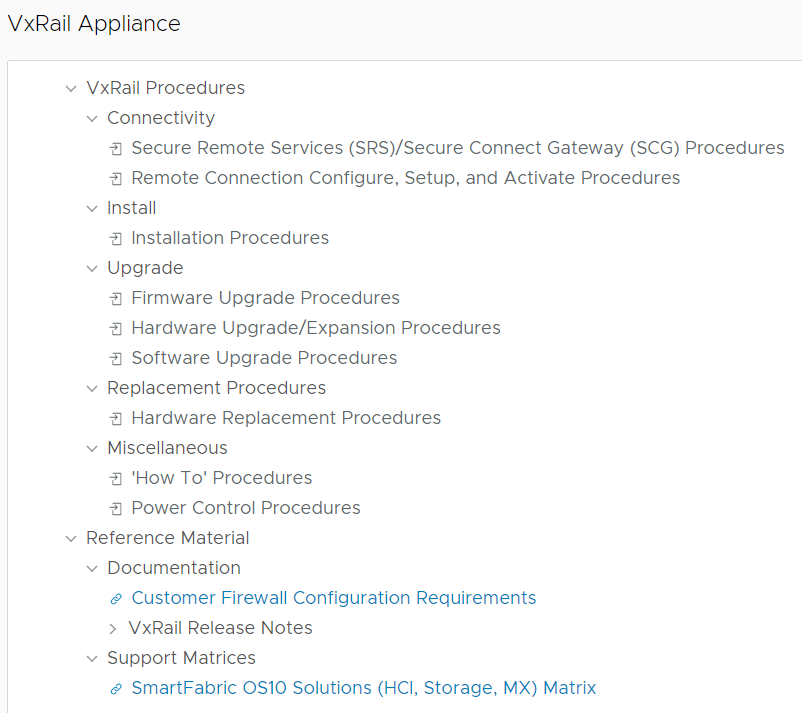
Figure 1: SolVe for VxRail
Under VxRail Procedures, five main categories are available: Connectivity, Install, Upgrade, Replacement Procedures, and Miscellaneous (other Dell products may have sections that reflect that product's options). A Reference Material section contains Documentation and Support Matrices. Select a category to view more specific options in that category, for example, select Replacement Procedures to view Hardware Replacement Procedures.
SolVe is an outstanding tool to ensure that you have globally consistent processes at your fingertips. From installation to upgrading to replacing customer-replaceable parts like drives, fans, and power supplies, SolVe provides easy-to-understand instructions to ensure your success in completing these tasks.
The following example shows how to generate the process for replacing a Capacity HDD on a VxRail P570:
Select Replacement Procedures > Hardware Replacement Procedures to start the generation procedure (Figure 2). You are prompted to provide the required information.
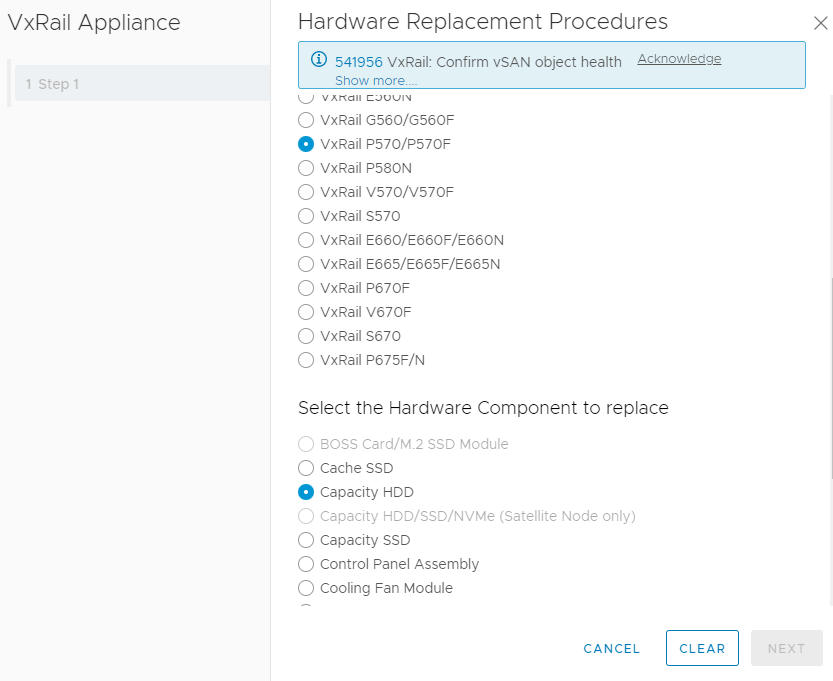
Figure 2: Providing information
Select the VxRail model and Hardware Component that you want to replace. Note: If any alerts or warnings are displayed at the top of the page, click Acknowledge to activate the NEXT button. These special alerts and warnings may be critical to ensure that the process is completed successfully.
Next, select the applicable VxRail HCI System Software (Figure 3) to ensure that the procedure is generated for that version.
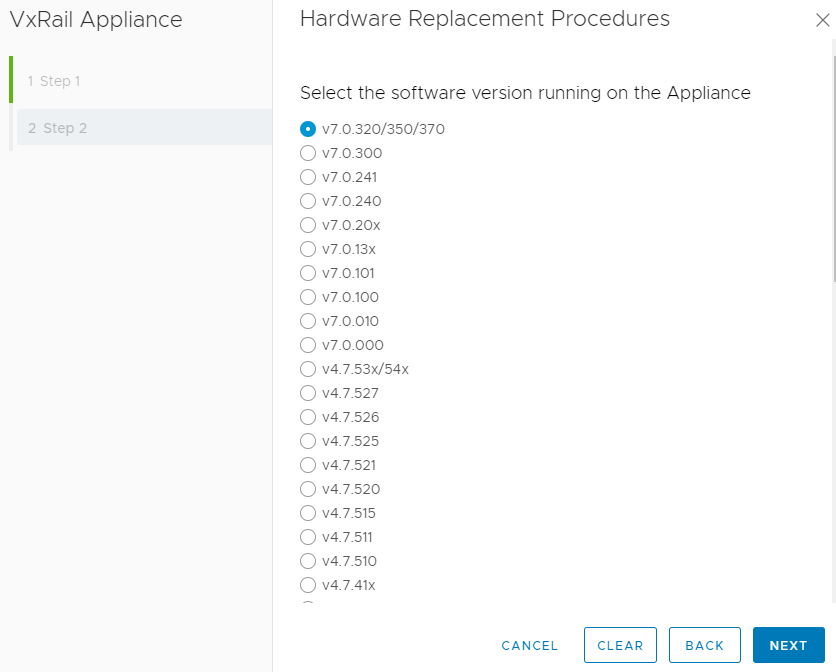
Figure 3: Selecting the software version
In the Usage information section (Figure 4), you can provide information about the product or service request for which this procedure will be used. While this information is not mandatory, it is useful for documenting which work was performed on which node or if you want to delegate the task.
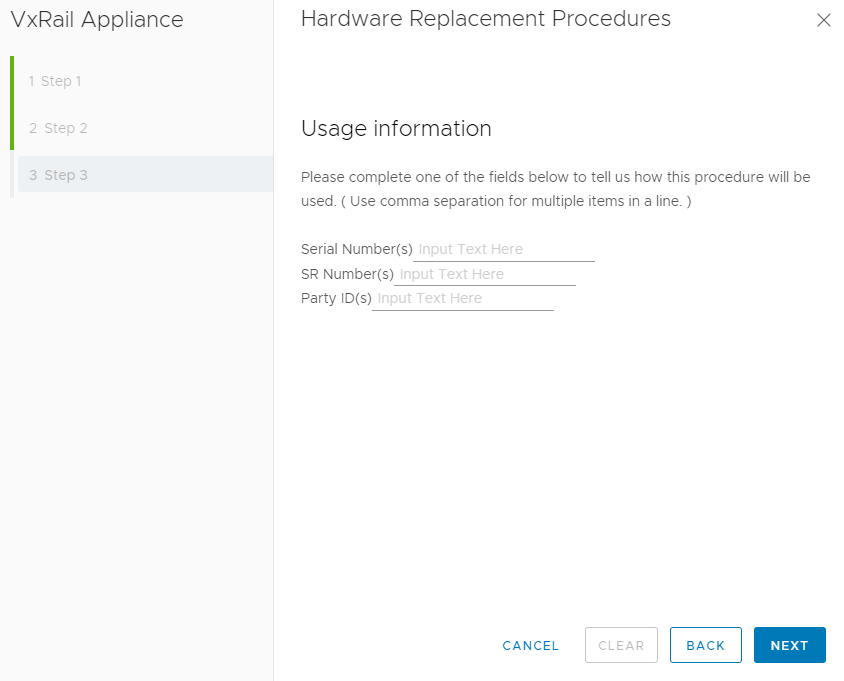
Figure 4: Providing usage information
You can review a summary of your selections before you generate the procedure (Figure 5).
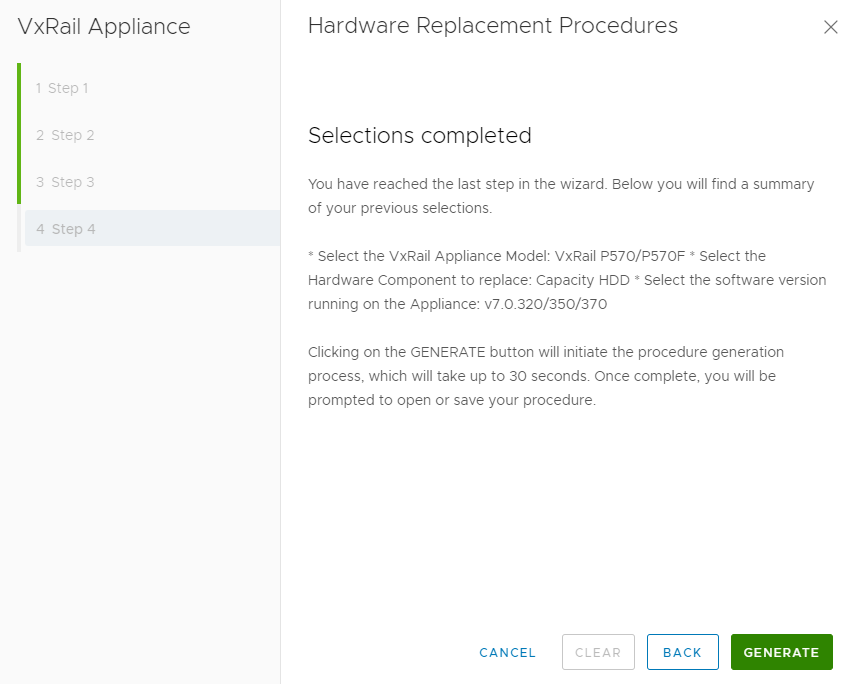
Figure 5: Generating the procedure
After you click GENERATE, a PDF file downloads with the information that is required to complete the task. In our hard drive replacement example, the PDF includes a list of recommended tools.
SolVe makes it possible to share and promote relevant, focused information for a planned activity in a globally consistent manner. Other benefits of using SolVe Include increasing the success of first-time fixes, not having to call support, and having the freedom to do the work when you are ready. I recommend visiting https://solve.dell.com to test-drive a process and see how easy it is to get custom procedures. Using the PDF-generated procedure may also simplify the process of getting change control approval. Using SolVe instead of user manuals would have saved me a lot of time and frustration by giving me a single source of truth across multiple data centers in heterogenous environments and enabling me to stay on top of processes that evolve over time.
Resources
Solve Procedure Generator
Dell Support
Author: Vic Dery LinkedIn


