

Dell Technologies SolVe: Increase Your Solution Satisfaction
Wed, 24 Apr 2024 17:01:06 -0000
|Read Time: 0 minutes
Dell Technologies SolVe: Increase Your Solution Satisfaction
With technology constantly changing and advancing, a continuous effort is necessary to improve processes and procedures. I can remember having to make changes in an environment and grab a user manual to ensure I got it right. Problems arose when the process changed after it was documented. The last code update changed the screens or did not provide information about the new area I needed to click. While it did not happen most of the time, it was frustrating when it did. So let me introduce you to Dell SolVe.
SolVe stands for Solutions for Validating your Engagement. It is a knowledge solution that you can use to access trusted, best-practice, guided instructions for accomplishing common service tasks. After logging in to https://solve.dell.com, you will find detailed step-by-step instructions for completing numerous tasks and processes. With SolVe’s verified procedures, I could have gone into the data center or approached my laptop with confidence that I could complete the task to solve my challenges (pun intended!).
While SolVe is available for products across the Dell portfolio, this blog focuses on SolVe as it relates to VxRail. SolVe provides the blueprints for successful procedures that complement various VxRail processes. You can think of these as tailored procedures that are specific to your hardware and software versions.
Figure 1 shows a high-level view of SolVe for VxRail options:
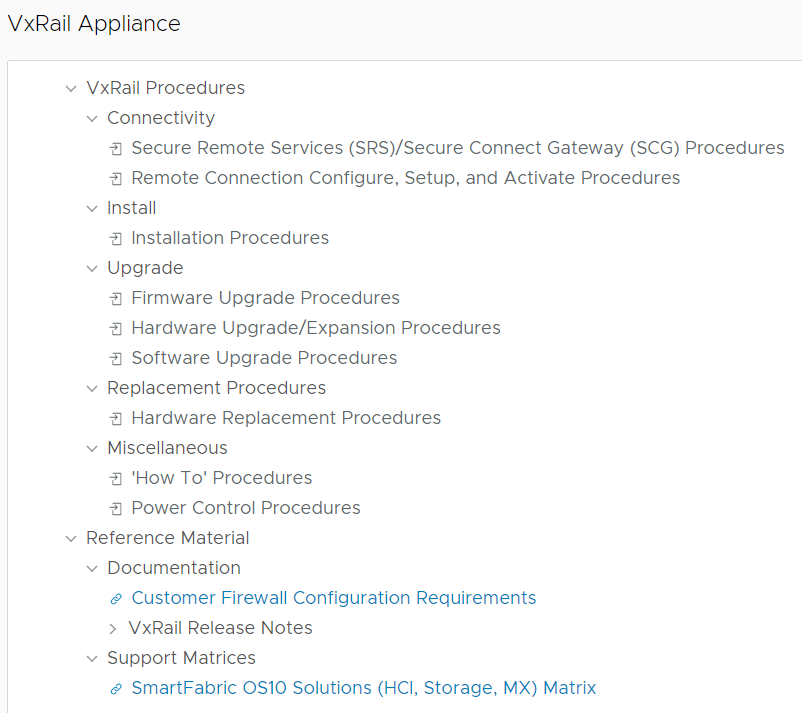
Figure 1: SolVe for VxRail
Under VxRail Procedures, five main categories are available: Connectivity, Install, Upgrade, Replacement Procedures, and Miscellaneous (other Dell products may have sections that reflect that product's options). A Reference Material section contains Documentation and Support Matrices. Select a category to view more specific options in that category, for example, select Replacement Procedures to view Hardware Replacement Procedures.
SolVe is an outstanding tool to ensure that you have globally consistent processes at your fingertips. From installation to upgrading to replacing customer-replaceable parts like drives, fans, and power supplies, SolVe provides easy-to-understand instructions to ensure your success in completing these tasks.
The following example shows how to generate the process for replacing a Capacity HDD on a VxRail P570:
Select Replacement Procedures > Hardware Replacement Procedures to start the generation procedure (Figure 2). You are prompted to provide the required information.
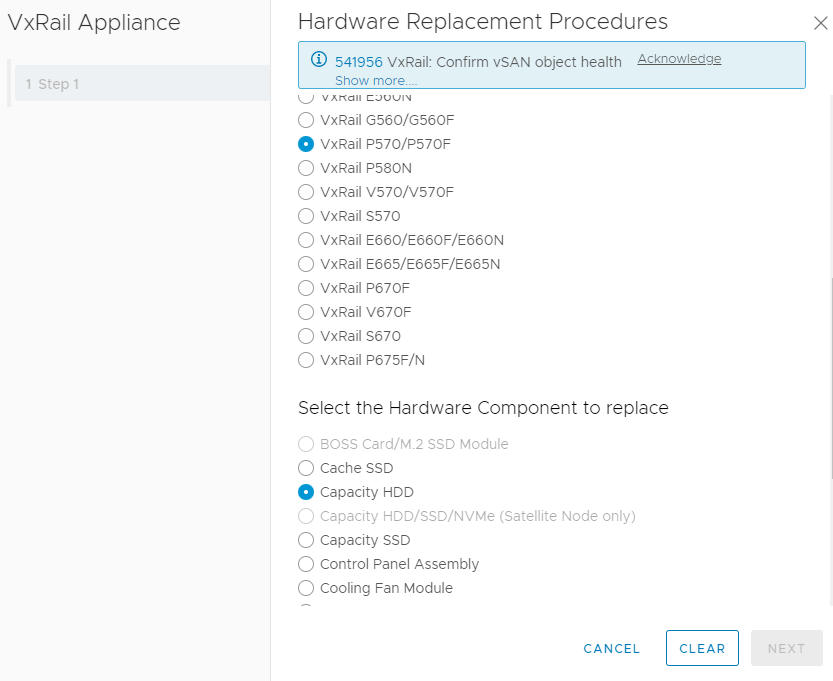
Figure 2: Providing information
Select the VxRail model and Hardware Component that you want to replace. Note: If any alerts or warnings are displayed at the top of the page, click Acknowledge to activate the NEXT button. These special alerts and warnings may be critical to ensure that the process is completed successfully.
Next, select the applicable VxRail HCI System Software (Figure 3) to ensure that the procedure is generated for that version.
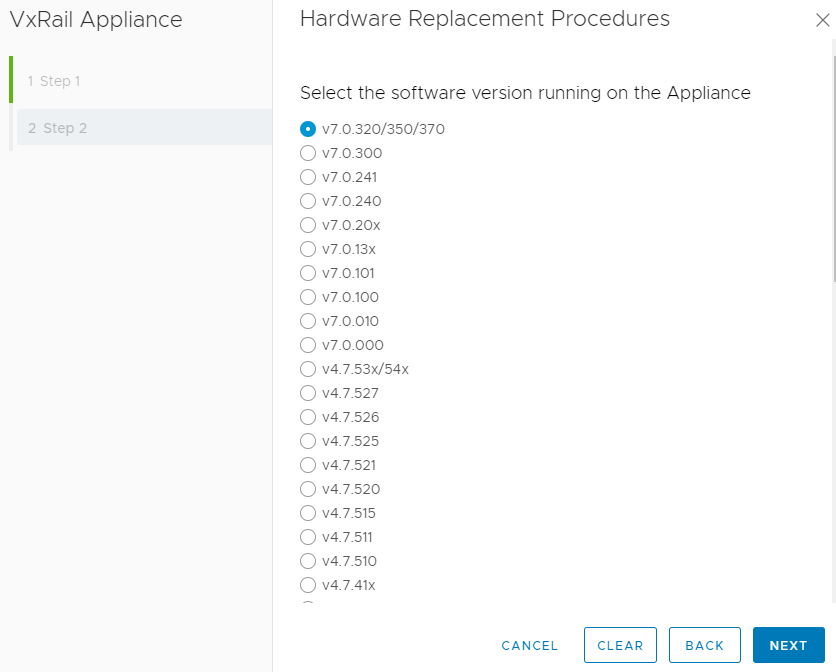
Figure 3: Selecting the software version
In the Usage information section (Figure 4), you can provide information about the product or service request for which this procedure will be used. While this information is not mandatory, it is useful for documenting which work was performed on which node or if you want to delegate the task.
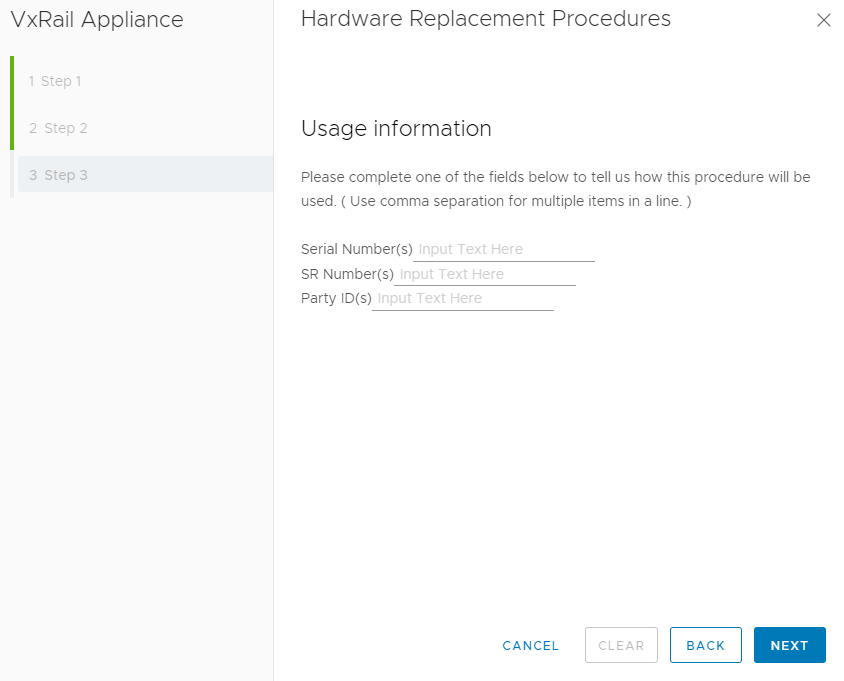
Figure 4: Providing usage information
You can review a summary of your selections before you generate the procedure (Figure 5).
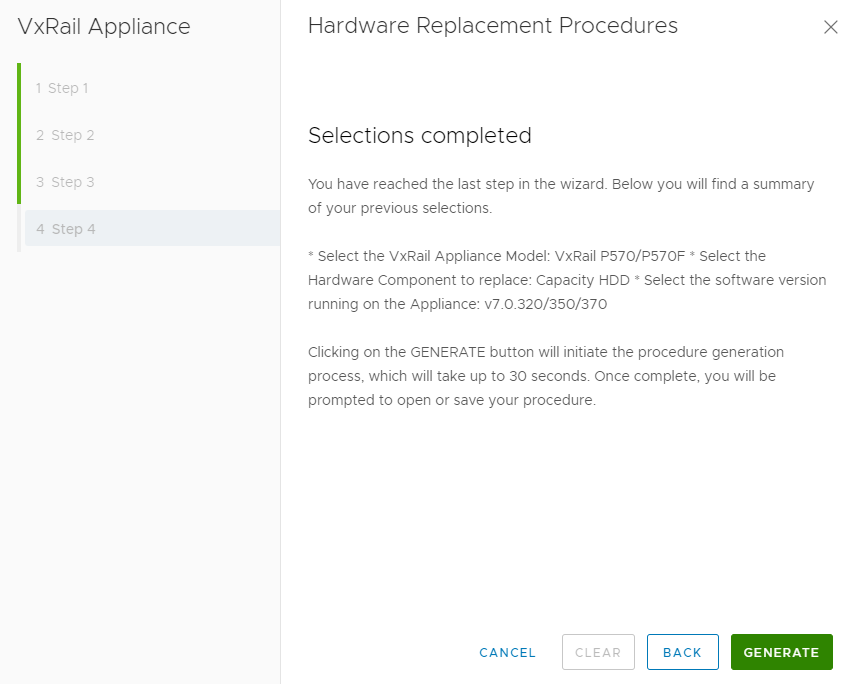
Figure 5: Generating the procedure
After you click GENERATE, a PDF file downloads with the information that is required to complete the task. In our hard drive replacement example, the PDF includes a list of recommended tools.
SolVe makes it possible to share and promote relevant, focused information for a planned activity in a globally consistent manner. Other benefits of using SolVe Include increasing the success of first-time fixes, not having to call support, and having the freedom to do the work when you are ready. I recommend visiting https://solve.dell.com to test-drive a process and see how easy it is to get custom procedures. Using the PDF-generated procedure may also simplify the process of getting change control approval. Using SolVe instead of user manuals would have saved me a lot of time and frustration by giving me a single source of truth across multiple data centers in heterogenous environments and enabling me to stay on top of processes that evolve over time.
Resources
Solve Procedure Generator
Dell Support
Author: Vic Dery LinkedIn
Related Blog Posts

Latest Security Enhancements for VxRail– April 2022
Tue, 26 Apr 2022 15:59:16 -0000
|Read Time: 0 minutes
Dell VxRail: Comprehensive Security by Design
VxRail is the only co-engineered, fully integrated, pre-configured, and pre-tested VMware hyperconverged integrated system that is optimized for VMware vSAN. This has been the case since VxRail was launched over six years ago in February of 2016. VxRail is a truly remarkable “Better Together” story. It stands out as a testament to tight integration work, as no other vendor has gone as deep in their integration as VxRail has with vSAN.
VxRail’s simplicity, scalability, and performance, along with the ongoing rapid pace of innovation, make it a platform for data center modernization and more. One could say that VxRail helps future proof businesses. VxRail also provides a fast and straightforward path to this security transformation from Cloud to Core to Edge.
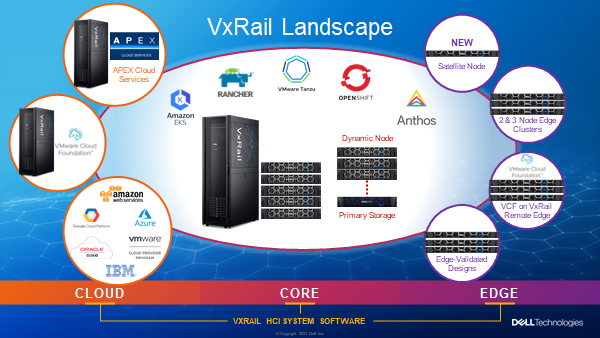
Dell Technologies created and, for years, has maintained the Dell VxRail: Comprehensive Security by Design white paper which provides an overview of VxRail security features, updates, and details about security options. Security on the VxRail is part of its DNA; it was in the foreground of the concept. Security is similar to the medical industry as it requires continuous learning, skills, and process updates. Keeping up with security demands requires users to follow these same practices, and there is always more that can be done.
The following links provide detailed information about VxRail. If you are not familiar with VxRail, use these two links to gain additional insight into the product.
- VxRail Interactive Journey — VxRail Interactive Journey provides a better way for technical buyers to get familiar with VxRail and quickly come away with what makes VxRail awesome through an immersive experience for consuming videos, podcasts, and interactive demos.
- Dell VxRail System TechBook — The TechBook is a conceptual and architectural review of the Dell VxRail, optimized for VMware vSAN. The TechBook describes how hyperconverged infrastructure drives digital transformation and focuses on the VxRail system as a leading hyperconverged technology solution.
The following list includes key security updates that are provided in the April 2022 version of the white paper:
- CloudIQ — Updates the CloudIQ section to include the rebranding from MyVxRail to CloudIQ. The switch to CloudIQ brings consistency while delivering the same quality of service across Dell Technologies solutions.
- Role Based Access Control (RBAC) — Adds the use of RBAC to keep customer data safe and with independent viewing so that customers can only view their own data.
- Ransomware — Provides new details, especially regarding the supply chain, focusing on the growth in the number of targeted attacks and business types.
- Snapshot recovery — Describes the shift to using vSAN snapshots as a means of recovery, specifically using point-in-time recovery snaps to create backups.
VxRail is the only HCI system on the market that fully integrates Dell PowerEdge Servers with VMware, vSphere, and vSAN. Because VxRail is built on our award-winning PowerEdge platform, we inherited security features native to our hardware. Additional information about security, such as these PowerEdge and VMware white papers, provides deeper and more specific security-related information about VxRail.
Note: Additional security documentation, such as the PowerEdge or VMware security papers, also provide more specific security-related information related to the products that also make up the VxRail.
- Technical White Paper: Cyber Resilient Security in Dell PowerEdge Servers —The PowerEdge paper details the security features built into in the PowerEdge Cyber Resilient Platform, many enabled by the Dell Remote Access Controller (iDRAC9).
- VMware Product Security — VMware Product Security provides an overview of VMware's commitment to building trust with the customer.
This blog is a high-level overview of some information in the newly revised security features. There is a continuous effort to enhance VxRail security landscapes. This blog is to simplify the delivery of security information and to keep it relevant for our readers.
For more information, see the Dell VxRail: Comprehensive Security by Design or the VxRail Security Infographic for a quick overview.
Additional resources
This white paper describes both integrated and optional security features, best practices, and proven techniques for securing your VxRail system from the Core to the Edge to the Cloud. | |
VxRail Interactive Journey provides a better way for technical buyers to get familiar with VxRail and quickly come away with what makes VxRail awesome through an immersive experience for consuming videos, podcasts, and interactive demos. | |
The TechBook is a conceptual and architectural review of the Dell VxRail, optimized for VMware vSAN. The TechBook describes how hyperconverged infrastructure drives digital transformation and focuses on the VxRail system as a leading hyperconverged technology solution. | |
Technical White Paper: Cyber Resilient Security in Dell PowerEdge Servers | The PowerEdge paper details the security features built into in the PowerEdge Cyber Resilient Platform, many enabled by the Dell Remote Access Controller (iDRAC9) |
VMware Product Security provides an overview of VMware's commitment to building trust with the customer |
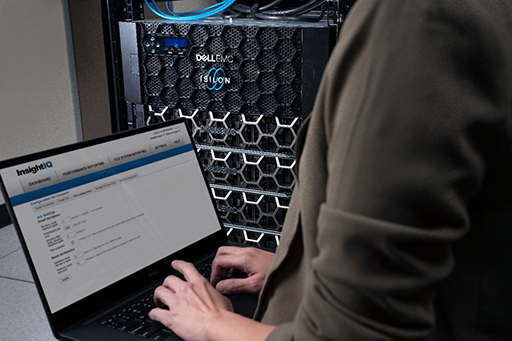
Running SUSE Rancher and Rancher Kubernetes Engine (RKE2) on Dell VxRail
Wed, 24 Apr 2024 16:58:28 -0000
|Read Time: 0 minutes


As containerization is exploding in many data centers, Dell Technologies is continuing to assist customers on their DevOps adoption journey by developing infrastructure solutions that can act as the foundation for running their modern containerized business applications. These hyperconverged infrastructure (HCI) and storage solutions are called DevOps-ready platforms. VxRail is included in the DevOps-ready platform family as a scalable HCI integrated system infrastructure solution with automated lifecycle management that eases the IT operations experience and helps speed up the delivery of infrastructure resources to developers, thus enhancing their DevOps end-user experience.
While it is important to have DevOps-ready infrastructure to underpin an organization’s DevOps adoption journey, a solution is not complete without implementing a cloud native container orchestration platform, such as Kubernetes, on top. SUSE Rancher is used as a Kubernetes management platform that is open-source. Together, SUSE Rancher and VxRail enables customers to implement a multi-cloud deployment strategy and ensure that their organizations can more effectively control resource costs and adhere to corporate governance mandates while maintaining the flexibility of cloud operations on-premises.
VxRail is the only fully integrated, pre-configured, and tested HCI system optimized with VMware vSphere, making it ideal for customers who want to leverage SUSE Rancher through vSphere to create and operate Kubernetes clusters on-premises. VxRail has a proven hyperconverged infrastructure that allows VM’s creation for traditional workloads for apps not ready to be containerized. As a result, SUSE Rancher can potentially reduce the number of operating systems and virtual machines created or installed. Additionally, SUSE Rancher on VxRail can also enable IT operations to control the management of VxRail while giving DevOps the ability to build or manage their own containers via the SUSE Rancher interface. Running SUSE Rancher on VxRail delivers a seamless and automated operations experience across cloud-native and traditional workloads.
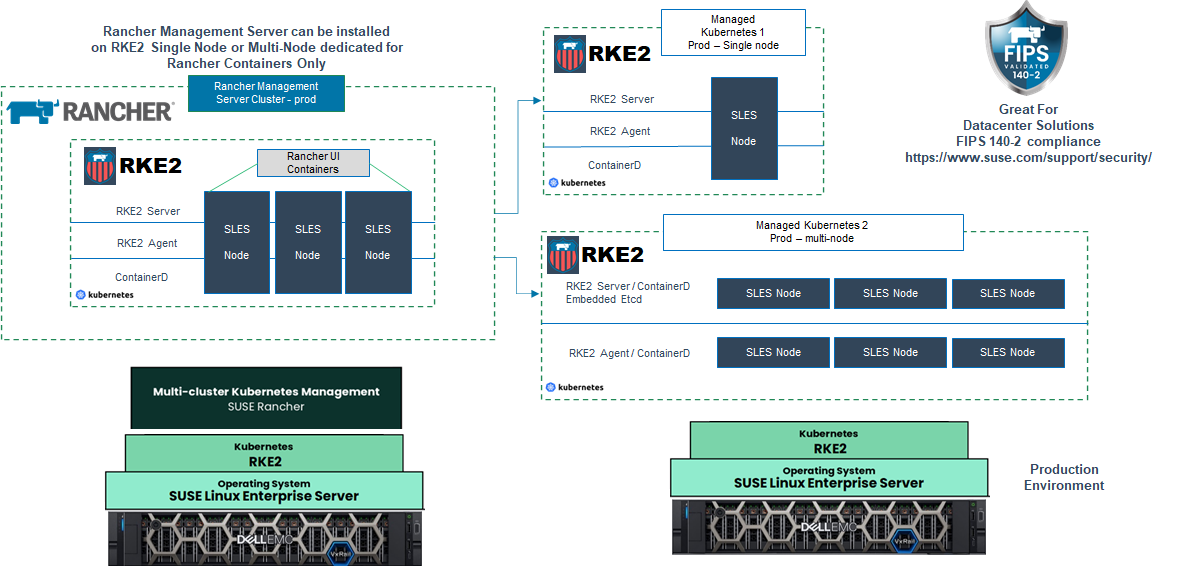
SUSE Rancher is the K8s cluster management part of the SUSE portfolio and Rancher Kubernetes Engine (RKE2) is the Kubernetes runtime component. SUSE Rancher is the complete enterprise computing platform to run Kubernetes clusters on-premises, in the cloud, or at the edge. One hundred percent open-source software with zero lock-ins, SUSE Rancher fits in perfectly with your multi-cluster, hybrid, or multi-cloud container orchestration strategy. A recently published solution brief shows work effort conducted by the Dell Customer Solution Center engineering team validating the deployment of SUSE Rancher and RKE2 on VxRail and highlights the better together experience customers can get with SUSE Rancher and RKE2 on VxRail.
The Dell Customer Solution Center allows customers to experience Dell’s end-to-end solutions portfolio with a personalized engagement with Dell customer solution center engineers. These engagements are designed to help customers identify and solve their business challenges by utilizing Dell Technologies solutions to optimize the innovation within their organizations. Customer Solution Center services range from proof of concepts to technical deep dive conversations and presentations and more. Customers can work with these Dell Technologies experts in our dedicated labs or remotely from any location with the latest showcases of our offerings. For more information on the Dell Customer Solution Center, see https://www.delltechnologies.com/csc

As part of the solution validation, the solution center engineering team deployed SUSE Rancher and RKE2 in various ways, using a single node as well as a multi-node deployment and using both automated and manual installations processes. This effort was performed using the instructions found in the SUSE Rancher user documentation. As a result, the team could confirm the ease of deployment of the platform.
Deploying SUSE Rancher is as easy as following the documentation. This documentation can be found on the SUSE Rancher website and provides straightforward information about initial installation requirements. SUSE Rancher can be freely downloaded and installed on your VxRail infrastructure. A SUSE Rancher support subscription is available for purchase through Dell Technologies.
VxRail is a Dev-Ops ready platform that can work with traditional workloads and container based orchestrators such as SUSE Rancher and RKE2. In addition, SUSE Rancher and RKE2 provide a Kubernetes platform that addresses operational and security challenges. Together, VxRail and SUSE Rancher make it easy for businesses to standardize both IT and developer operations on-premises and in the public cloud and accelerate their Dev-Ops adoption journey.
VxRail Resources
Dell Technologies Resources
SUSE Rancher Resources
- SUSE Rancher Documentation
- Rancher Kubernetes Engine 2 (RKE2) Documentation
- SUSE Fleet Container management and deployment engine
- SUSE Rancher GitHub
Author information
Vic Dery, Senior Principal Technical Marketing Engineer
Vic.Dery@dell.com



