
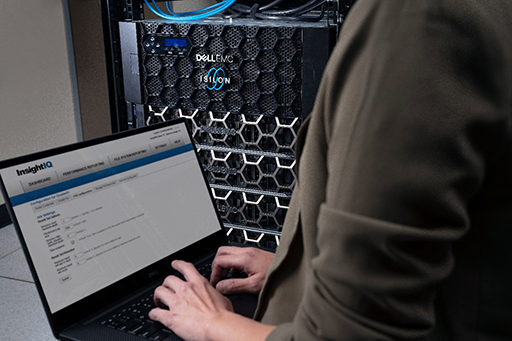
CloudLink 7.1: Simplifying datacenter security
Fri, 23 Apr 2021 12:10:59 -0000
|Read Time: 0 minutes
Are you feeling safe about the security of your data center’s infrastructure? Chances are, you aren’t. According to a recent poll1, 74% of customers report experiencing some form of cyber attack in the last twelve months, and 86% were concerned about potential cyberattacks. Clearly, data center security is a topic than can no longer be ignored - and most of our customers are taking steps to ensure their data is safe. Yet even though it’s necessary, adopting data center security can be confusing, complex, and difficult to implement.
Dell EMC CloudLink aides our customers in this effort by being reliable, flexible, and easy to use. Our 7.1 release adds new tools to our toolbox including shallow rekey for our Container based encryption, support for vVols encryption and IPv6 only environments, and the new Secure Configuration Summary page designed to make security audits of CloudLink a breeze.
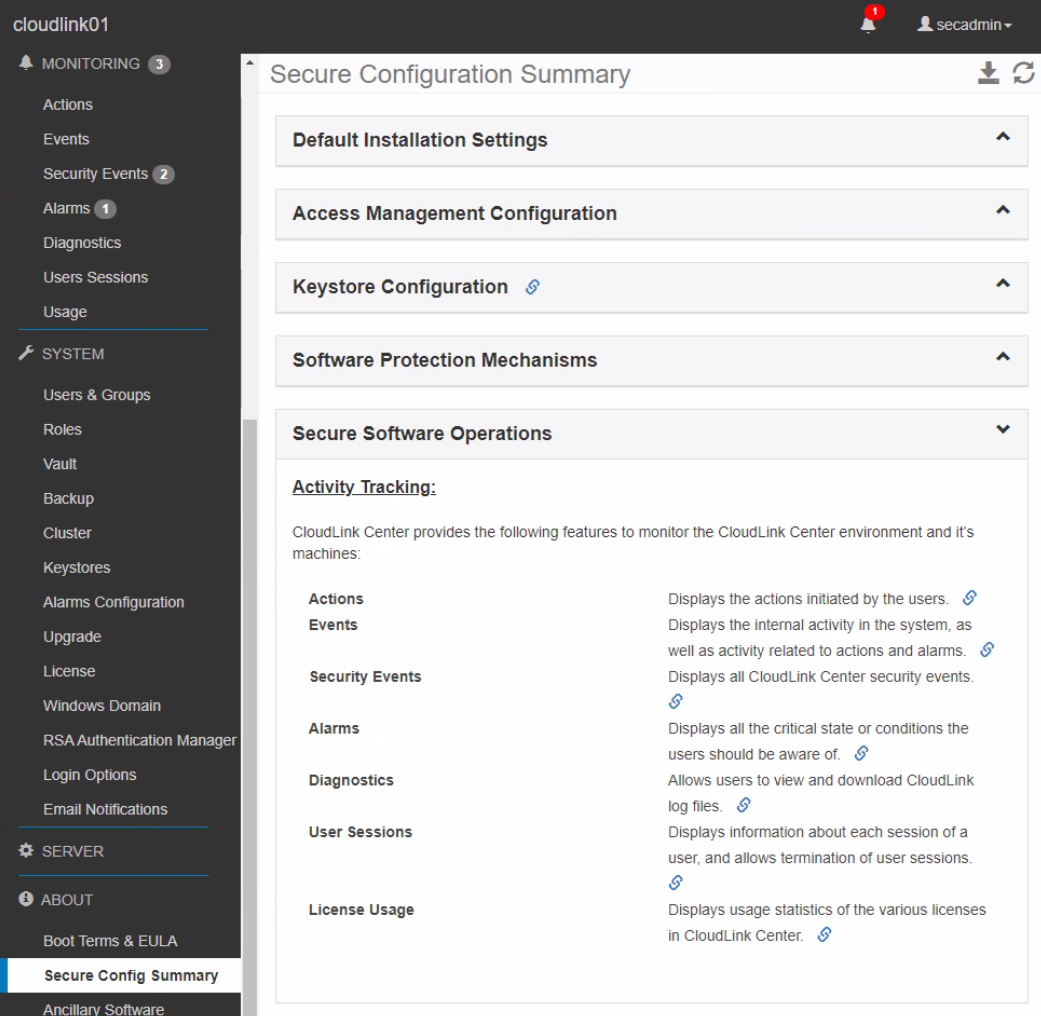
Every security related framework published discusses the need for regular monitoring and assessment of implemented security controls to ensure that the products and deployment are meeting relevant industry standards. Such activities usually include the dreaded yearly security audit. Datacenter administrators view this effort with disfavor because it takes time out of their already busy schedule to walk through the deployment with the auditor to prove compliance.
In the past we’ve heard from our customers that the CloudLink GUI is easy enough to navigate that security audit reviews weren’t too painful, but they occasionally expressed that it would be nice to make them a little bit easier. Well we heard their requests loud and clear and have obliged with the Secure Configuration Summary. We’ve gathered the information commonly requested during security audits onto one page so when the security administrator and auditor go to CloudLink for a review, it’s a one stop shop.
With audits though, simply viewing configuration settings isn’t enough as most auditors require tangible proof to attach to their reports. Screen shots work but we offer something better – the ability to export the configuration settings provided on the summary page. As with most of our GUI pages, you can export the Secure Configuration Summary to a handy-dandy spreadsheet which can be presented directly to the auditor. A one click audit review – can it get any easier than that?
Of course, not all audits are the same and some requirements are more extensive than others. To accommodate this eventuality, our summary page provides direct links to the configuration pages for each setting. If an auditor needs more information on a particular configuration, simply jump to the relevant page, review, and download an export if needed.
Encryption is hard and it can be a challenge to understand, implement, and maintain. We understand that most of our customers are not in the datacenter security business. CloudLink strives to make data encryption in the datacenter a simple, set it and forget it task, so that our customers can focus on their core business, not on trying to figure out how to keep their data safe – that’s our job.
If you would like to know more about CloudLink and our latest release please visit our website and reach out to your Dell Technologies sales team to ask how we can make data encryption easy for you too.
1 Source: statista.com
Related Blog Posts

Q1 2024 Update for Terraform Integrations with Dell Infrastructure
Tue, 02 Apr 2024 14:45:56 -0000
|Read Time: 0 minutes
This post covers all the new Terraform resources and data sources that have been released in the last two quarters: Q4’23 and Q1 ‘24. You can check out previous releases of Terraform providers here: Q1-2023, Q2-2023, and Q3-2023. I also covered the first release of PowerScale provider here.
Here is a summary of the Dell Terraform Provider versions released over the last two quarters:
- v1.1 and v1.2 of the provider for PowerScale
- v1.3 and v1.4 of the provider for PowerFlex
- v1.3 and v1.4 of the provider for PowerStore
- v1.2 of the Provider for OME
- v1.1 and v1.2 of the Provider for Redfish
PowerScale Provider v1.1 and v1.2
PowerScale received the most number of new Terraform capabilities in the last few months. New resources and corresponding data sources have been under the following workflow categories:
- Data Management
- User and Access Management
- Cluster Management
Data management
Following is the summary for the different resource-datasource pairs introduced to automate operations related to Data management on PowerScale:
Snapshots: CRUD operations for Snapshots
Here's an example of how to create a snapshot resource within a PowerScale storage environment using Terraform:
resource "powerscale_snapshot" "example_snapshot" {
name = "example-snapshot"
filesystem = powerscale_filesystem.example_fs.id
description = "Example snapshot description"
// Add any additional configurations as needed
}- name: Specifies the name of the snapshot to be created.
- filesystem: References the PowerScale filesystem for which the snapshot will be created.
- description: Provides a description for the snapshot.
Here's an example of how to retrieve information about existing snapshots within a PowerScale environment using Terraform:
data "powerscale_snapshot" "existing_snapshot" {
name = "existing-snapshot"
}
output "snapshot_id" {
value = data.powerscale_snapshot.existing_snapshot.id
}- name: Specifies the name of the existing snapshot to query.
Snapshot schedules: CRUD operations for Snapshot schedules
Following is an example of how to define a snapshot schedule resource:
resource "powerscale_snapshot_schedule" "example_schedule" {
name = "example-schedule"
filesystem = powerscale_filesystem.example_fs.id
snapshot_type = "weekly"
retention_policy = "4 weeks"
snapshot_start_time = "23:00"
// Add any additional configurations as needed
}- name: Specifies the name of the snapshot schedule.
- filesystem: References the PowerScale filesystem for which the snapshot schedule will be applied.
- snapshot_type: Specifies the type of snapshot schedule, such as "daily", "weekly", and so on.
- retention_policy: Defines the retention policy for the snapshots created by the schedule.
- snapshot_start_time: Specifies the time at which the snapshot creation process should begin.
Data Source Example:
The following example shows how to retrieve information about existing snapshot schedules within a PowerScale environment using Terraform. The powerscale_snapshot_schedule data source fetches information about the specified snapshot schedule. An output is defined to display the ID of the retrieved snapshot schedule:
data "powerscale_snapshot_schedule" "existing_schedule" {
name = "existing-schedule"
}
output "schedule_id" {
value = data.powerscale_snapshot_schedule.existing_schedule.id
}- name: Specifies the name of the existing snapshot schedule to query.
File Pool Policies: CRUD operations for File Pool Policies
File policies in PowerScale help establish policy-based workflows like file placement and tiering of files that match certain criteria. Following is an example of how the new file pool policy resource can be configured:
resource "powerscale_filepool_policy" "example_filepool_policy" {
name = "filePoolPolicySample"
is_default_policy = false
file_matching_pattern = {
or_criteria = [
{
and_criteria = [
{
operator = ">"
type = "size"
units = "B"
value = "1073741824"
},
{
operator = ">"
type = "birth_time"
use_relative_time = true
value = "20"
},
{
operator = ">"
type = "metadata_changed_time"
use_relative_time = false
value = "1704742200"
},
{
operator = "<"
type = "accessed_time"
use_relative_time = true
value = "20"
}
]
},
{
and_criteria = [
{
operator = "<"
type = "changed_time"
use_relative_time = false
value = "1704820500"
},
{
attribute_exists = false
field = "test"
type = "custom_attribute"
value = ""
},
{
operator = "!="
type = "file_type"
value = "directory"
},
{
begins_with = false
case_sensitive = true
operator = "!="
type = "path"
value = "test"
},
{
case_sensitive = true
operator = "!="
type = "name"
value = "test"
}
]
}
]
}
# A list of actions to be taken for matching files. (Update Supported)
actions = [
{
data_access_pattern_action = "concurrency"
action_type = "set_data_access_pattern"
},
{
data_storage_policy_action = {
ssd_strategy = "metadata"
storagepool = "anywhere"
}
action_type = "apply_data_storage_policy"
},
{
snapshot_storage_policy_action = {
ssd_strategy = "metadata"
storagepool = "anywhere"
}
action_type = "apply_snapshot_storage_policy"
},
{
requested_protection_action = "default"
action_type = "set_requested_protection"
},
{
enable_coalescer_action = true
action_type = "enable_coalescer"
},
{
enable_packing_action = true,
action_type = "enable_packing"
},
{
action_type = "set_cloudpool_policy"
cloudpool_policy_action = {
archive_snapshot_files = true
cache = {
expiration = 86400
read_ahead = "partial"
type = "cached"
}
compression = true
data_retention = 604800
encryption = true
full_backup_retention = 145152000
incremental_backup_retention = 145152000
pool = "cloudPool_policy"
writeback_frequency = 32400
}
}
]
description = "filePoolPolicySample description"
apply_order = 1
}You can import existing file pool policies using the file pool policy ID:
terraform import powerscale_filepool_policy.example_filepool_policy <policyID>
or by simply referencing the default policy:
terraform import powerscale_filepool_policy.example_filepool_policy is_default_policy=true
The data source can be used to get a handle to a particular file pool policy:
data "powerscale_filepool_policy" "example_filepool_policy" {
filter {
# Optional list of names to filter upon
names = ["filePoolPolicySample", "Default policy"]
}
}or to get the complete list of policies including the default policy:
data "powerscale_filepool_policy" "all" {
}You can then deference into the data structure as needed.
User and Access management
Following is a summary of the different resource-datasource pairs introduced to automate operations related to User and Access management on PowerScale:
LDAP Providers: CRUD operations
To create and manage LDAP providers, you can use the new resource as follows:
resource "powerscale_ldap_provider" "example_ldap_provider" {
# Required params for creating and updating.
name = "ldap_provider_test"
# root of the tree in which to search identities.
base_dn = "dc=tthe,dc=testLdap,dc=com"
# Specifies the server URIs. Begin URIs with ldap:// or ldaps://
server_uris = ["ldap://10.225.108.54"]
}You can import existing LDAP providers using the provider name:
terraform import powerscale_ldap_provider.example_ldap_provider <ldapProviderName>
and also get a handle using the corresponding data source using a variety of criteria:
data "powerscale_ldap_provider" "example_ldap_provider" {
filter {
names = ["ldap_provider_name"]
# If specified as "effective" or not specified, all fields are returned. If specified as "user", only fields with non-default values are shown. If specified as "default", the original values are returned.
scope = "effective"
}
}ACL Settings: CRUD operations
PowerScale OneFS provides very powerful ACL capabilities, including a single namespace for multi-protocol access and its own internal ACL representation to perform access control. The internal ACL is presented as protocol-specific views of permissions so that NFS exports display POSIX mode bits for NFSv3 and shows ACL for NFSv4 and SMB. Now, we have a new resource to manage the global ACL settings for a given cluster:
resource "powerscale_aclsettings" "example_acl_settings" {
# Optional fields both for creating and updating
# Please check the acceptable inputs for each setting in the documentation
# access = "windows"
# calcmode = "approx"
# calcmode_group = "group_aces"
# calcmode_owner = "owner_aces"
# calcmode_traverse = "ignore"
# chmod = "merge"
# chmod_007 = "default"
# chmod_inheritable = "no"
# chown = "owner_group_and_acl"
# create_over_smb = "allow"
# dos_attr = "deny_smb"
# group_owner_inheritance = "creator"
# rwx = "retain"
# synthetic_denies = "remove"
# utimes = "only_owner"
}Import is supported, and there is corresponding data source for the resource as well.
Smart Quotas: CRUD operations
Following is an example that shows how to define a quota resource:
resource "powerscale_quota" "example_quota" {
name = "example-quota"
filesystem = powerscale_filesystem.example_fs.id
size = "10GB"
soft_limit = "8GB"
hard_limit = "12GB"
grace_period = "7d"
// Add any additional configurations as needed
}- name: Specifies the name of the quota.
- filesystem: References the PowerScale filesystem to associate with the quota.
- size: Sets the size of the quota.
- soft_limit: Defines the soft limit for the quota.
- hard_limit: Defines the hard limit for the quota.
- grace_period: Specifies the grace period for the quota.
Data Source Example:
The following code snippet illustrates how to retrieve information about existing smart quotas within a PowerScale environment using Terraform. The powerscale_quota data source fetches information about the specified quota. An output is defined to display the ID of the retrieved quota:
data "powerscale_quota" "existing_quota" {
name = "existing-quota"
}
output "quota_id" {
value = data.powerscale_quota.existing_quota.id
}- name: Specifies the name of the existing smart quota to query.
Cluster management
Groupnet: CRUD operations
Following is an example that shows how to define a GroupNet resource:
resource "powerscale_groupnet" "example_groupnet" {
name = "example-groupnet"
subnet = powerscale_subnet.example_subnet.id
gateway = "192.168.1.1"
netmask = "255.255.255.0"
vlan_id = 100
// Add any additional configurations as needed
}- name: Specifies the name of the GroupNet.
- subnet: References the PowerScale subnet to associate with the GroupNet.
- gateway: Specifies the gateway for the GroupNet.
- netmask: Defines the netmask for the GroupNet.
- vlan_id: Specifies the VLAN ID for the GroupNet.
Data Source Example:
The following code snippet illustrates how to retrieve information about existing GroupNets within a PowerScale environment using Terraform. The powerscale_groupnet data source fetches information about the specified GroupNet. An output is defined to display the ID of the retrieved GroupNet:
data "powerscale_groupnet" "existing_groupnet" {
name = "existing-groupnet"
}
output "groupnet_id" {
value = data.powerscale_groupnet.existing_groupnet.id
}- name: Specifies the name of the existing GroupNet to query.
Subnet: CRUD operations
Resource Example:
The following code snippet shows how to provision a new subnet:
resource "powerscale_subnet" "example_subnet" {
name = "example-subnet"
ip_range = "192.168.1.0/24"
network_mask = 24
gateway = "192.168.1.1"
dns_servers = ["8.8.8.8", "8.8.4.4"]
// Add any additional configurations as needed
}- name: Specifies the name of the subnet to be created.
- ip_range: Defines the IP range for the subnet.
- network_mask: Specifies the network mask for the subnet.
- gateway: Specifies the gateway for the subnet.
- dns_servers: Lists the DNS servers associated with the subnet.
Data Source Example:
The powerscale_subnet data source fetches information about the specified subnet. The following code snippet illustrates how to retrieve information about existing subnets within a PowerScale environment. An output block is defined to display the ID of the retrieved subnet:
data "powerscale_subnet" "existing_subnet" {
name = "existing-subnet"
}
output "subnet_id" {
value = data.powerscale_subnet.existing_subnet.id
}- name: Specifies the name of the existing subnet to query. The result is stored in the data object called existing_subnet.
Network pool
Following is an example demonstrating how to define a network pool resource:
resource "powerscale_networkpool" "example_network_pool" {
name = "example-network-pool"
subnet = powerscale_subnet.example_subnet.id
gateway = "192.168.1.1"
netmask = "255.255.255.0"
start_addr = "192.168.1.100"
end_addr = "192.168.1.200"
// Add any additional configurations as needed
}- name: Specifies the name of the network pool.
- subnet: References the PowerScale subnet to associate with the network pool.
- gateway: Specifies the gateway for the network pool.
- netmask: Defines the netmask for the network pool.
- start_addr and end_addr: Specify the starting and ending IP addresses for the network pool range.
Data Source Example:
The following code snippet illustrates how to retrieve information about existing network pools. The powerscale_networkpool data source fetches information about the specified network pool. An output is defined to display the ID of the retrieved network pool:
data "powerscale_networkpool" "existing_network_pool" {
name = "existing-network-pool"
}
output "network_pool_id" {
value = data.powerscale_networkpool.existing_network_pool.id
}- name: Specifies the name of the existing network pool to query.
SmartPool settings
Here's an example that shows how to configure SmartPool settings within a PowerScale storage environment using Terraform:
resource "powerscale_smartpool_settings" "example_smartpool_settings" {
name = "example-smartpool-settings"
default_policy = "balanced"
compression = true
deduplication = true
auto_tiering = true
auto_tiering_policy = "performance"
auto_tiering_frequency = "weekly"
// Add any additional configurations as needed
}- name: Specifies the name of the SmartPool settings.
- default_policy: Sets the default policy for SmartPool.
- compression: Enables or disables compression.
- deduplication: Enables or disables deduplication.
- auto_tiering: Enables or disables auto-tiering.
- auto_tiering_policy: Sets the policy for auto-tiering.
- auto_tiering_frequency: Sets the frequency for auto-tiering.
Data Source Example:
The following example shows how to retrieve information about existing SmartPool settings within a PowerScale environment using Terraform. The powerscale_smartpool_settings data source fetches information about the specified SmartPool settings. An output is defined to display the ID of the retrieved SmartPool settings:
data “powerscale_smartpool_settings” “existing_smartpool_settings” {
name = “existing-smartpool-settings”
}
output “smartpool_settings_id” {
value = data.powerscale_smartpool_settings.existing_smartpool_settings.id
}- name: Specifies the name of the existing SmartPool settings to query.
New resources
New resources and datasources are also available for the following entities:
- NTP Server
- NTP Settings
- Cluster Email Settings
In addition to the previously mentioned resource-datasource pairs for PowerScale Networking, an option to enable or disable “Source based networking” has been added to the Network settings resource. The corresponding datasources can retrieve this setting on a PowerScale cluster.
PowerFlex Provider v1.3 and v1.4
The following new resources and corresponding datasources have been added to PowerFlex:
Fault Sets: CRUD and Import operations
The following is an example that shows how to define a Fault Set resource within a PowerFlex storage environment using Terraform:
resource "powerflex_fault_set" "example_fault_set" {
name = "example-fault-set"
protection_domain_id = powerflex_protection_domain.example_pd.id
fault_set_type = "RAID-1"
// Add any additional configurations as needed
}- name: Specifies the name of the Fault Set.
- protection_domain_id: References the PowerFlex Protection Domain to associate with the Fault Set.
- fault_set_type: Defines the type of Fault Set, such as "RAID-1".
If you would like to bring an existing fault set resource into Terraform state management, you can import it using the fault set id:
terraform import powerflex_fault_set.fs_import_by_id "<id>"
Data Source Example:
The following code snippet illustrates how to retrieve information about existing Fault Sets within a PowerFlex environment using Terraform. The powerflex_fault_set data source fetches information about the specified Fault Set. An output is defined to display the ID of the retrieved Fault Set:
Ldata "powerflex_fault_set" "existing_fault_set" {
name = "existing-fault-set"
}
output "fault_set_id" {
value = data.powerflex_fault_set.existing_fault_set.id
}- name: Specifies the name of the existing Fault Set to query.
Snapshot policies: CRUD operations
- Snapshot policy resource – create, update, and delete.
- Snapshot policy data source – to get information of an existing policy.
Two new data sources
- powerflex_node: to get complete information related to a PowerFlex node firmware, hardware, and node health details.
- powerflex_template: this is a massive object that has information categorized into multiple groups within this object.
OME Provider v1.2
Following are the new resources to support Firmware baselining and compliance that have been added to the Dell OME Provider:
- Firmware Catalog
- Firmware Baselines
Firmware Catalog
Here is an example of how the catalog resource can be used to create or update catalogs:
# Resource to manage a new firmware catalog
resource "ome_firmware_catalog" "firmware_catalog_example" {
# Name of the catalog required
name = "example_catalog_1"
# Catalog Update Type required.
# Sets to Manual or Automatic on schedule catalog updates of the catalog.
# Defaults to manual.
catalog_update_type = "Automatic"
# Share type required.
# Sets the different types of shares (DELL_ONLINE, NFS, CIFS, HTTP, HTTPS)
# Defaults to DELL_ONLINE
share_type = "HTTPS"
# Catalog file path, required for share types (NFS, CIFS, HTTP, HTTPS)
# Start directory path without leading '/' and use alphanumeric characters.
catalog_file_path = "catalogs/example_catalog_1.xml"
# Share Address required for share types (NFS, CIFS, HTTP, HTTPS)
# Must be a valid ipv4 (x.x.x.x), ipv6(xxxx:xxxx:xxxx:xxxx:xxxx:xxxx:xxxx:xxxx), or fqdn(example.com)
# And include the protocol prefix ie (https://)
share_address = "https://1.2.2.1"
# Catalog refresh schedule, Required for catalog_update_type Automatic.
# Sets the frequency of the catalog refresh.
# Will be ignored if catalog_update_type is set to manual.
catalog_refresh_schedule = {
# Sets to (Weekly or Daily)
cadence = "Weekly"
# Sets the day of the week (Monday, Tuesday, Wednesday, Thursday, Friday, Saturday, Sunday)
day_of_the_week = "Wednesday"
# Sets the hour of the day (1-12)
time_of_day = "6"
# Sets (AM or PM)
am_pm = "PM"
}
# Domain optional value for the share (CIFS), for other share types this will be ignored
domain = "example"
# Share user required value for the share (CIFS), optional value for the share (HTTPS)
share_user = "example-user"
# Share password required value for the share (CIFS), optional value for the share (HTTPS)
share_password = "example-pass"
}Existing catalogs can be imported into the Terraform state with the import command:
# terraform import ome_firmware_catalog.cat_1 <id> terraform import ome_firmware_catalog.cat_1 1
After running the import command, populate the name field in the config file to start managing this resource.
Firmware Baseline
Here is an example that shows how a baseline can be compared to an array of individual devices or device groups:
# Resource to manage a new firmware baseline
resource "ome_firmware_baseline" "firmware_baseline" {
// Required Fields
# Name of the catalog
catalog_name = "tfacc_catalog_dell_online_1"
# Name of the Baseline
name = "baselinetest"
// Only one of the following fields (device_names, group_names , device_service_tags) is required
# List of the Device names to associate with the firmware baseline.
device_names = ["10.2.2.1"]
# List of the Group names to associate with the firmware baseline.
# group_names = ["HCI Appliances","Hyper-V Servers"]
# List of the Device service tags to associate with the firmware baseline.
# device_service_tags = ["HRPB0M3"]
// Optional Fields
// This must always be set to true. The size of the DUP files used is 64 bits."
#is_64_bit = true
// Filters applicable updates where no reboot is required during create baseline for firmware updates. This field is set to false by default.
#filter_no_reboot_required = true
# Description of the firmware baseline
description = "test baseline"
}Although the resource supports terraform import, in most cases a new baseline can be created using a Firmware catalog entry.
Following is a list of new data sources and supported operations in Terraform Provider for Dell OME:
- Firmware Repository
- Firmware Baseline Compliance Report
- Firmware Catalog
- Device Compliance Report
RedFish Provider v1.1 and 1.2
Several new resources have been added to the Redfish provider to access and set different iDRAC attribute sets. Following are the details:
Certificate Resource
This is a resource for the import of the ssl certificate to iDRAC based on the input parameter Type. After importing the certificate, the iDRAC will automatically restart. By default, iDRAC comes with a self-signed certificate for its web server. If the user wants to replace with his/her own server certificate (signed by Trusted CA), two kinds of SSL certificates are supported: (1) Server certificate and (2) Custom certificate. Following are the steps to generate these certificates:
- Server Certificate:
- Generate the CSR from iDRAC.
- Create the certificate using CSR and sign with trusted CA.
- The certificate should be signed with hashing algorithm equivalent to sha256
- Custom Certificate:
- An externally created custom certificate which can be imported into the iDRAC.
- Convert the external custom certificate into PKCS#12 format, and it should be encoded via base64. The conversion requires passphrase which should be provided in 'passphrase' attribute.
Boot Order Resource
This Terraform resource is used to configure Boot Order and enable/disable Boot Options of the iDRAC Server. We can read the existing configurations or modify them using this resource.
Boot Source Override Resource
This Terraform resource is used to configure Boot sources of the iDRAC Server. If the state in boot_source_override_enabled is set once or continuous, the value is reset to disabled after the boot_source_override_target actions have completed successfully. Changes to these options do not alter the BIOS persistent boot order configuration.
Manager Reset
This resource is used to reset the manager.
Lifecycle Controller Attributes Resource
This Terraform resource is used to get and set the attributes of the iDRAC Lifecycle Controller.
System Attributes Resource
This Terraform resource is used to configure System Attributes of the iDRAC Server. We can read the existing configurations or modify them using this resource. Import is also supported for this resource to include existing System Attributes in Terraform state.
iDRAC Firmware Update Resource
This Terraform resource is used to update the firmware of the iDRAC Server based on a catalog entry.
Resources
Here are the link sets for key resources for each of the Dell Terraform providers:
- Provider for PowerScale
- Provider for PowerFlex
- Provider for PowerStore
- Provider for Redfish
Author: Parasar Kodati, Engineering Technologist, Dell ISG

PowerFlex and CloudStack, an Amazing IaaS match!
Sat, 18 Nov 2023 14:13:00 -0000
|Read Time: 0 minutes
Have you heard about Apache CloudStack? Did you know it runs amazingly on Dell PowerFlex? And what does it all have to do with infrastructure as a service (IaaS)? Interested in learning more? If so, then you should probably keep reading!
The PowerFlex team and ShapeBlue have been collaborating to bring ease and simplicity to CloudStack on PowerFlex. They have been doing this for quite a while. As new versions are released, the teams work together to ensure it continues to be amazing for customers. The deep integration with PowerFlex makes it an ideal choice for organizations building CloudStack environments.
Both Dell and ShapeBlue are gearing up for the CloudStack Collaboration Conference (CCC) in Paris on November 23 and 24th. The CloudStack Collaboration Conference is the biggest get-together for the Apache CloudStack Community, bringing vendors, users, and developers to one place to discuss the future of open-source technologies, the benefits of CloudStack, new integrations, and capabilities.
CloudStack is open-source software designed to deploy and manage large networks of virtual machines as a highly available, highly scalable Infrastructure as a Service (IaaS) cloud computing platform. CloudStack is used by hundreds of service providers around the world to offer public cloud services and by many companies to provide an on-premises (private) cloud offering or as part of a hybrid cloud solution.
Users can manage their cloud with an easy to use Web interface, command line tools, and/or a full-featured RESTful API. In addition, CloudStack provides an API that is compatible with AWS EC2 and S3 for organizations that want to deploy hybrid clouds.
CloudStack can leverage the extensive PowerFlex REST APIs to enhance functionality. This facilitates streamlined provisioning, effective data management, robust snapshot management, comprehensive data protection, and seamless scalability, making the combination of PowerFlex storage and CloudStack a robust choice for modern IaaS environments.
You can see this in the following diagram. CloudStack and PowerFlex communicate with each other using APIs to coordinate operations for VMs. This makes it easier to administer larger environments, enabling organizations to have a true IaaS environment.
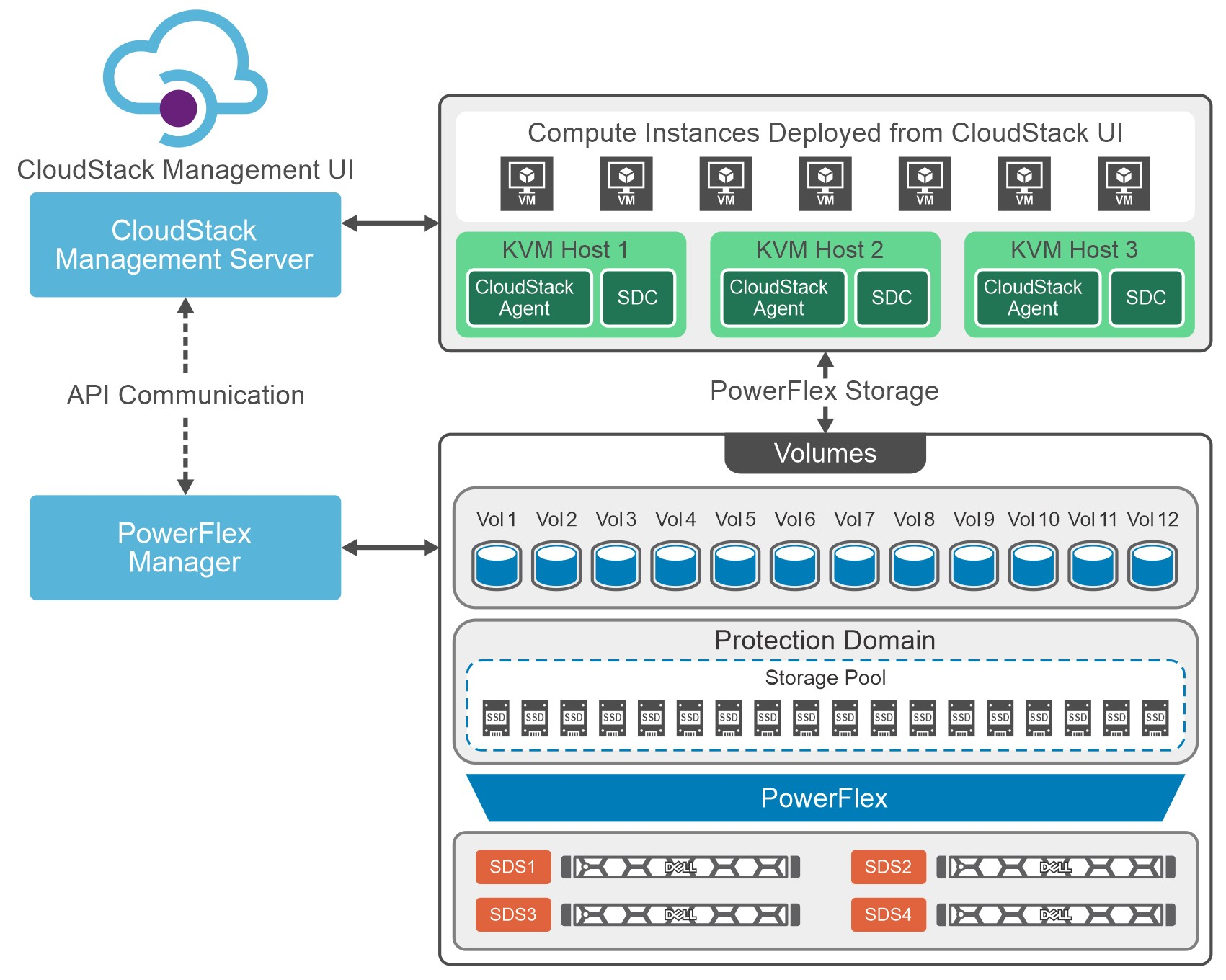
Figure 1. Cloud Stack on PowerFlex Architecture
Let's talk about IaaS for a moment. It is a fantastic concept that can be compared with ordering off a menu at a restaurant. The restaurant has unrelated dishes on the menu until you start looking at their components. For example, you can get three different base sauces (red, pink, and white) with just a red sauce and a white sauce. With a small variety of pasta and proteins, the options are excellent. This is the same for IaaS. Have a few base options, sprinkle on some API know-how, and you get a fantastic menu to satisfy workload needs without having a detailed knowledge of the infrastructure.
That makes it easier for the IT organization to become more efficient and shift the focus toward aspirational initiatives. This is especially true when CloudStack and PowerFlex work together. The hungry IT consumers can get what they want with less IT interaction.
Other significant benefits that come from integrating CloudStack with PowerFlex include the following:
- Seamless Data Management: Efficient provision, backup, and data management across infrastructure, ensuring data integrity and accessibility.
- Enhanced Performance: Provides low-latency access to data, optimizing I/O, and reducing bottlenecks. This, in turn, leads to improved application and workload performance.
- Reliability and Data Availability: Benefit from advanced redundancy and failover mechanisms and data replication, reducing the risk of data loss and ensuring continuous service availability.
- Scalability: Scalable storage solutions allow organizations to expand their storage resources in tandem with their growing needs. This flexibility ensures that they can adapt to changing workloads and resource requirements.
- Simplified Management: Ability to use a single interface to handle provisioning, monitoring, troubleshooting, and streamlining administrative tasks.
- Enhanced Data Protection: Data protection features, such as snapshots, backups, and disaster recovery solutions. This ensures that an organization's data remains secure and can be quickly restored in case of unexpected incidents.
These are tremendous benefits for organizations, especially the data protection aspects. It is often said that it is no longer a question of if an organization will be impacted by an incident. It is a question of when they will be impacted. The IaaS capabilities of CloudStack and PowerFlex play a crucial role in protecting an organization's data. That protection can be automated as part of the IaaS design. That way, when a VM or VMs are requested, they can be assigned to a data protection policy as part of the creation process.
Simply put, that means that VM can be protected from the moment of creation. No more having to remember to add a VM to a backup, and no more "oh no" when someone realizes they forgot. That is amazing!
If you are at the CloudStack Collaboration Conference and are interested in discovering more, talk with Shashi and Florian. They will also present how CloudStack and PowerFlex create an outstanding IaaS solution.
Register for the CloudStack Collaboration Conference here to join virtually if you are unable to attend in person.

If you want to learn more about how PowerFlex and CloudStack can benefit your organization, reach out to your Dell representative for more details on this amazing solution.
Resources
Authors
Tony Foster
Twitter: @wonder_nerd
LinkedIn
Punitha HS
LinkedIn




