Home > Workload Solutions > SQL Server > Guides > Reference Architecture Guide—Ready Solutions for Microsoft SQL: Design for Dell EMC XtremIO > Virtual network design
Virtual network design
-
The following diagram provides a high-level overview of the virtual network design that we implemented in the ESXi hosts. The diagram also shows the mapping between the virtual switches and the physical switches.
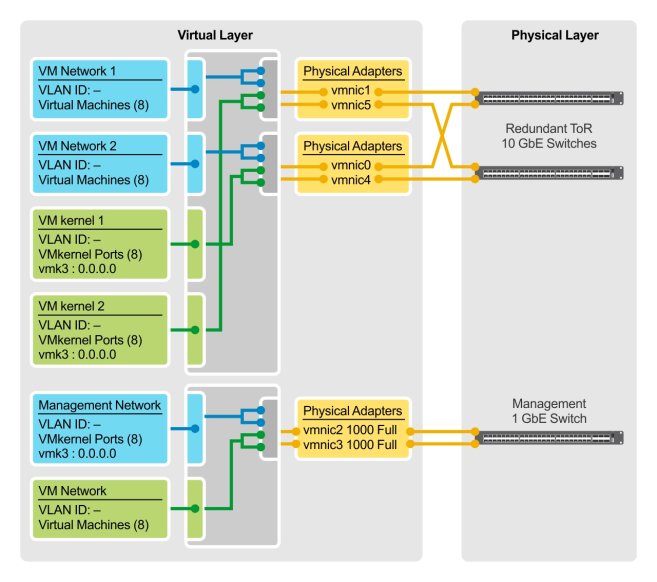
Figure 4. Virtual network design in the ESXi hosts
We configured the virtual networking as follows:
- Created vSwitch0 for the management network on top of the vNIC1 and vNIC2.
- Created another two standard switches—vSwitch1 and vSwitch2—one for VM migration and other network traffic, and the other for the SQL Server workload. We created these virtual switches on top of the two active adapters—the first port from the first network card and the first port from the second network card.
- Created VMkernel adapters—VMkernel 1 and VMkernel 2—for vSwitch 1 and vSwitch2.
- Added the network adapters to all the VMs.
