Home > Workload Solutions > SQL Server > Guides > Reference Architecture Guide—Ready Solutions for Microsoft SQL: Design for Dell EMC XtremIO > Storage layout
Storage layout
-
To validate this reference architecture, we created six separate volumes for each VM on the XtremIO X2 storage array to ensure segregation of different I/O patterns on separate volumes. We placed operating system, backup, database data files, database log files, and tempdb files on their own dedicated volumes, as shown in the following table. This segregation not only separates and balances the I/O but also helps in efficiently monitoring, managing, and troubleshooting the volumes.
Table 6. Storage layout configuration summary
Volume details
Quantity
Size/LUN
Multipathing
Storage logical block size
SCSI controller
Windows file system
RHEL file system
Operating system file block size
Operating system
1
1 TB
vSphere NMP
512 bytes
VMware ParaVirtual
NTFS
Ext4
64 KB
Backup
1
2 TB
NTFS
Ext4
PRD database data file
2
900 GB
ReFS
Ext4
PRD database log file
1
500 GB
ReFS
Ext4
tempdb data and log file
1
400 GB
ReFS
Ext4
We configured each Windows and RHEL VM with six volumes in their own consistency group. We then mapped the volumes in vCenter with native mutipathing. We created separate datastores in vCenter for each volume and then created and added virtual disks on those volumes for the VM with the VMware ParaVirtual SCSI controller. After installation of the operating system in the VMs, we used the ReFS and Ext4 file systems, for Windows and RHEL operating systems respectively, with a block size of 64 KB for database data and log file drives.
For configuration procedures, see Appendix C: Creating and mapping storage to the VM.
The following figure shows the storage configuration for Windows and RHEL virtual machines.
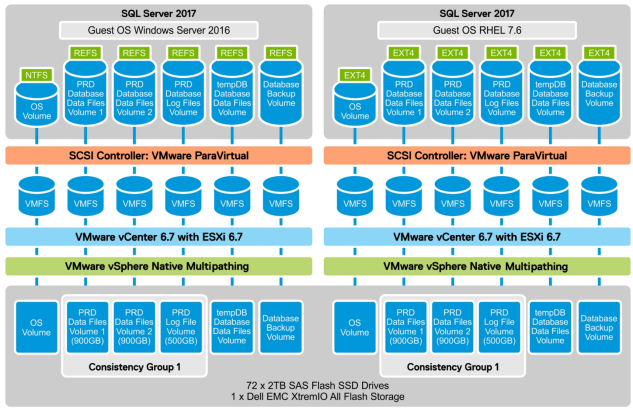
Figure 5. Windows and RHEL VM storage layout
