Home > Integrated Products > Microsoft HCI Solutions from Dell Technologies > White Papers > Building a Hybrid Database-as-a-Service Platform with Azure Stack HCI > Expand the Azure Stack HCI cluster
Expand the Azure Stack HCI cluster
-
We proved in the performance-oriented testing that we could achieve respectable cloud-native SQL database performance and density on our 3-node cluster. We must scale out the Azure Stack HCI cluster and AKS hybrid workload clusters to provide sufficient spare capacity for frictionless life cycle management and failover conditions. This was all achieved using familiar tooling.
We have detailed the process of scaling out the Azure Stack HCI cluster using the Dell OpenManage Integration with Microsoft Windows Admin Center cluster expansion feature. This feature helped simplify the cluster expansion process by preparing a cluster node before adding it to the cluster.
This preparation included the following checks:
- High-level compatibility checks – Enforces strict rules and only allows the administrator to proceed with compatible AX nodes from Dell.
- License check – Validates that the existing cluster nodes and new nodes have the Dell OpenManage Integration for Microsoft Windows Admin Center Premium License for Microsoft HCI Solutions from Dell installed.
- HCI Configuration Profile check – Verifies that best practices have been followed in the configuration of the cluster. This checks infrastructure symmetry, allowed drive types, and Storage Spaces Direct cache percentage.
- Compliance reporting and remediation – BIOS, firmware, and drivers are updated with the Azure Stack HCI solution catalog on the new AX nodes. Existing cluster nodes are updated with the Cluster-Aware Updating feature in the stand-alone extension.
In the lab, we added a fourth AX-7525 node to our existing 3-node cluster. Before attempting to add one more node to the cluster, we completed the following tasks:
- Installed the Azure Stack HCI 22H2 operating system and changed the hostname to a7525r06c01n04.
- Configured basic settings such as networking and administrator credentials. We also joined the new host to the same domain as the existing cluster.
- Added the node to Windows Admin Center.
- Ensured that cluster administrators could access the new node with local administrator privileges.
The following figure shows the first step in the workflow, which involved the high-level compatibility, license availability, and HCI Configuration Profile checks.
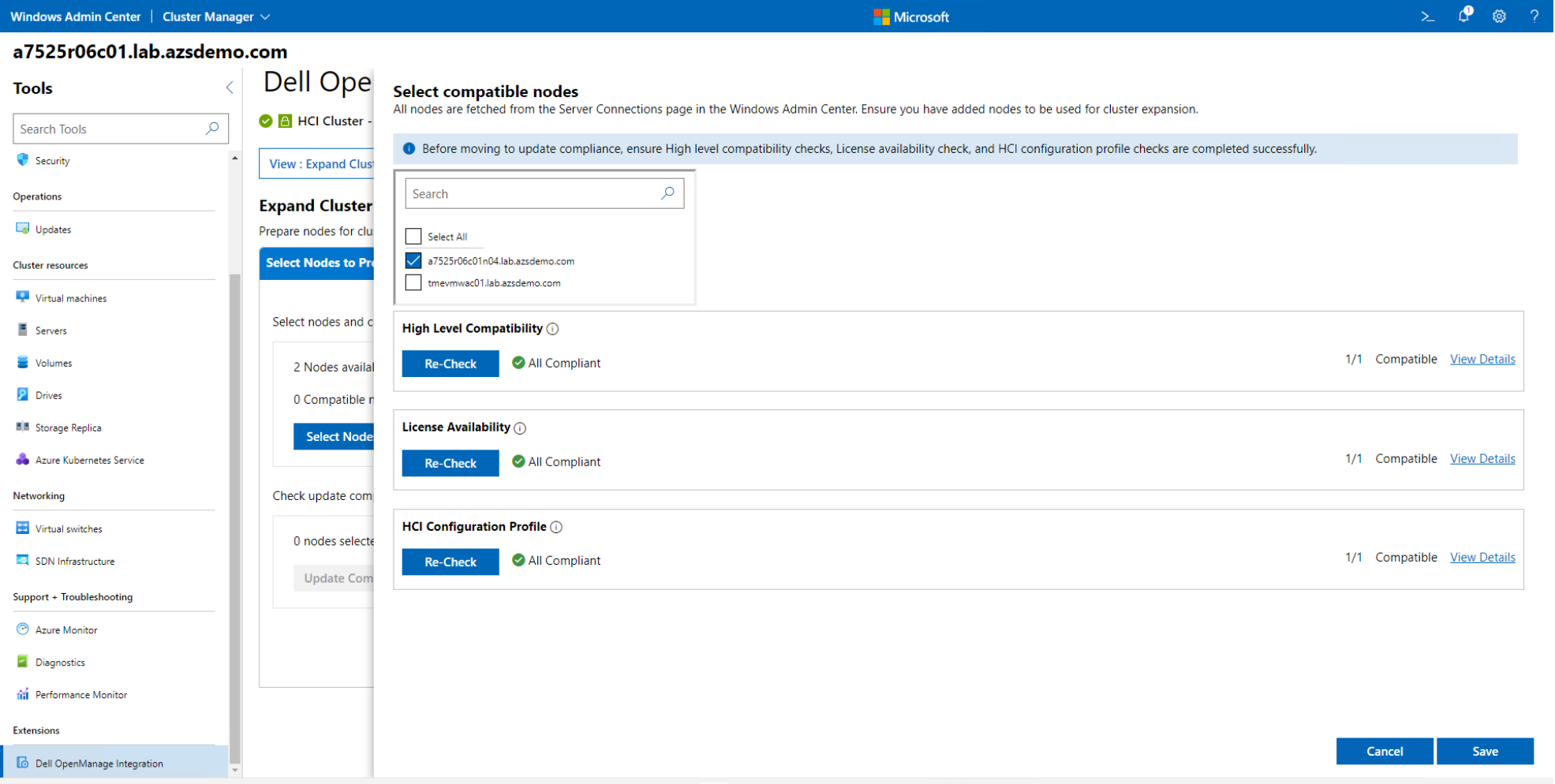
Figure 31. Expand cluster checks completed
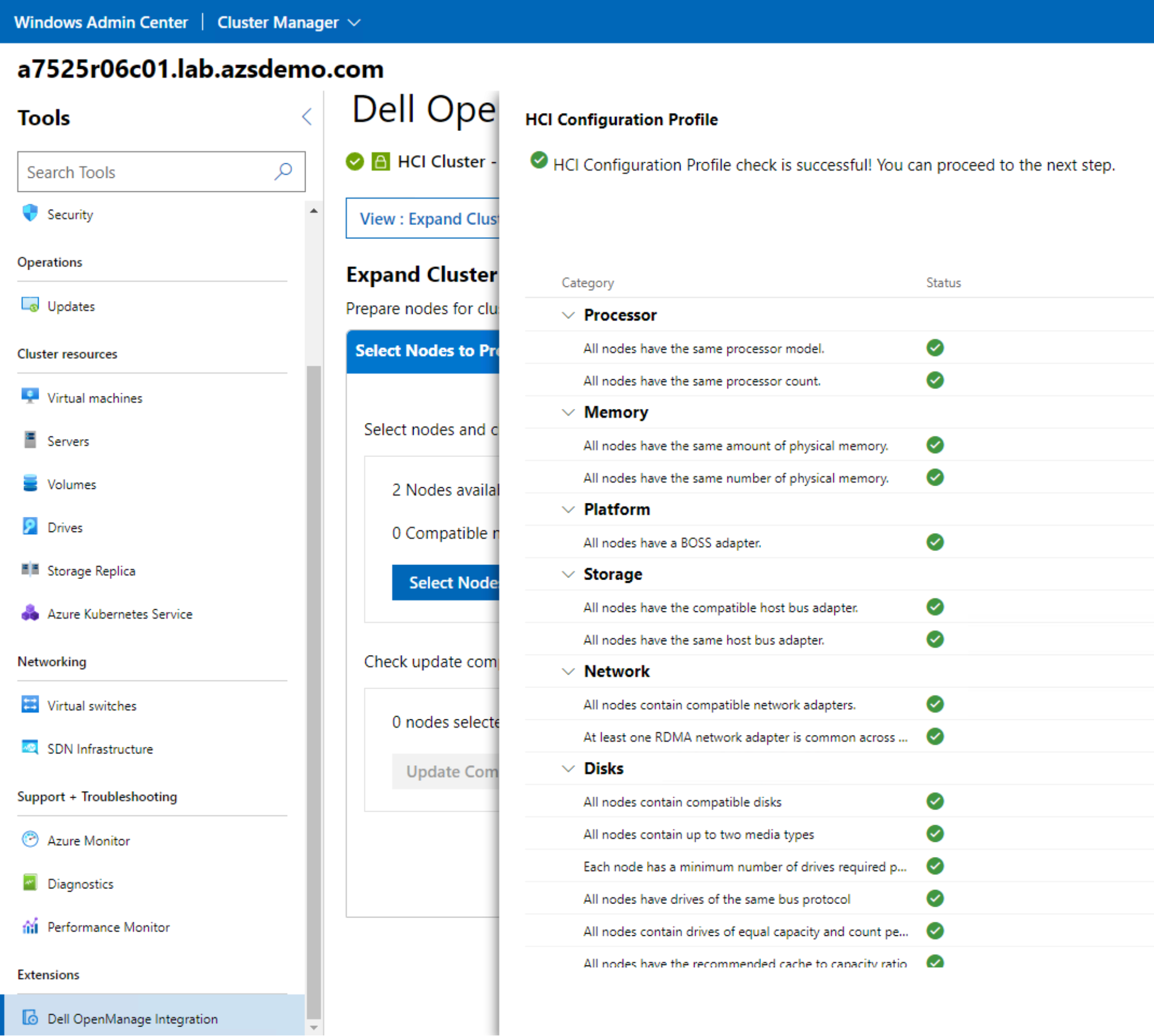
Figure 32. Dell HCI Configuration Profile tests
We generated a compliance report comparing the BIOS, firmware, and driver levels with the Dell solution catalog validated for Azure Stack HCI. The following figure shows that the existing a7525r06c01 cluster nodes required some updates. We performed these updates in the Full-stack life cycle management with Cluster-Aware Updating section later. The new a7525r06c01n04 node was fully compliant. If it was non-compliant, we could have updated the node automatically within this workflow.
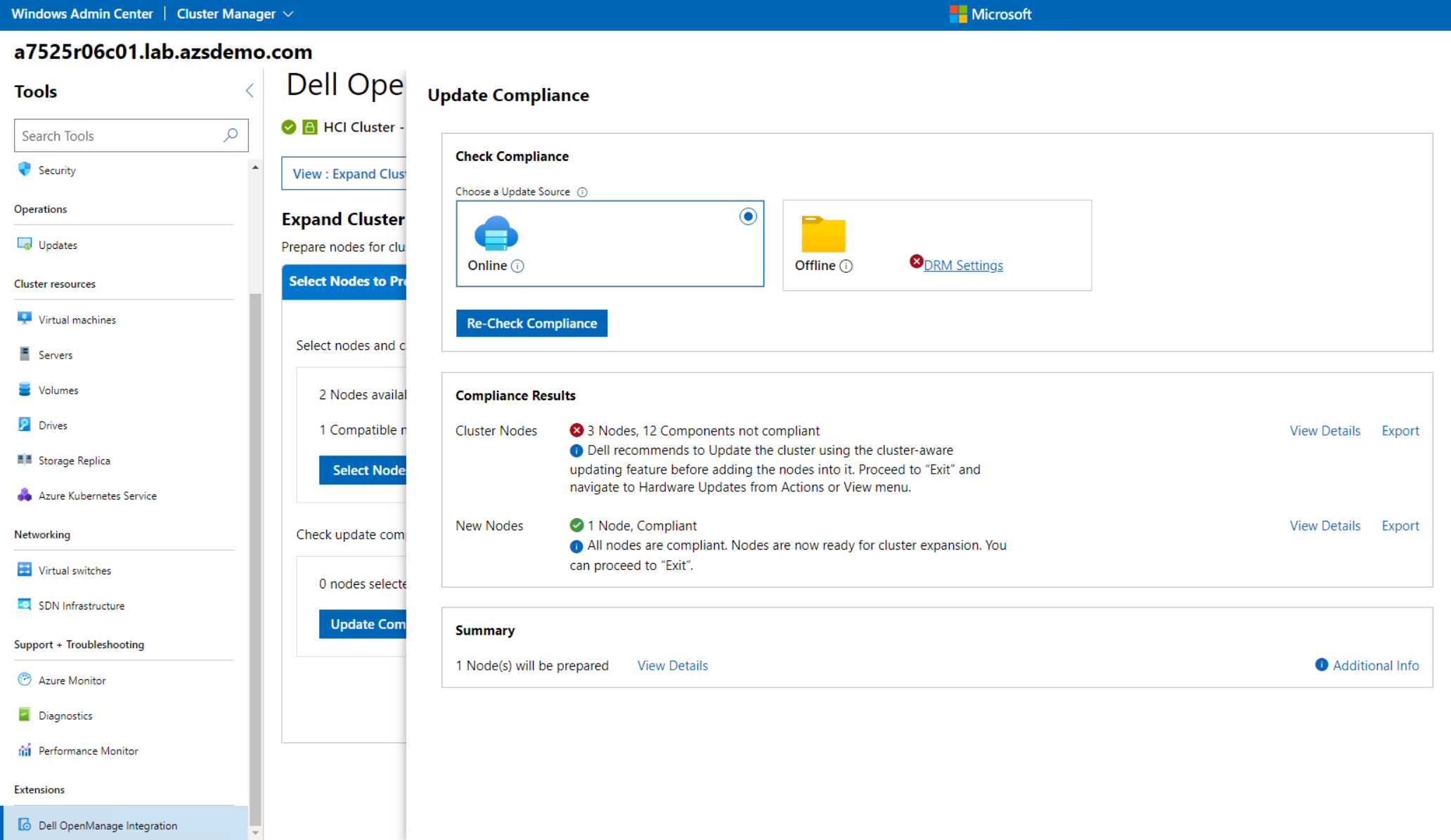
Figure 33. New node showing compliant
The final step was to go to the Windows Admin Center Servers tool to complete the cluster expansion.
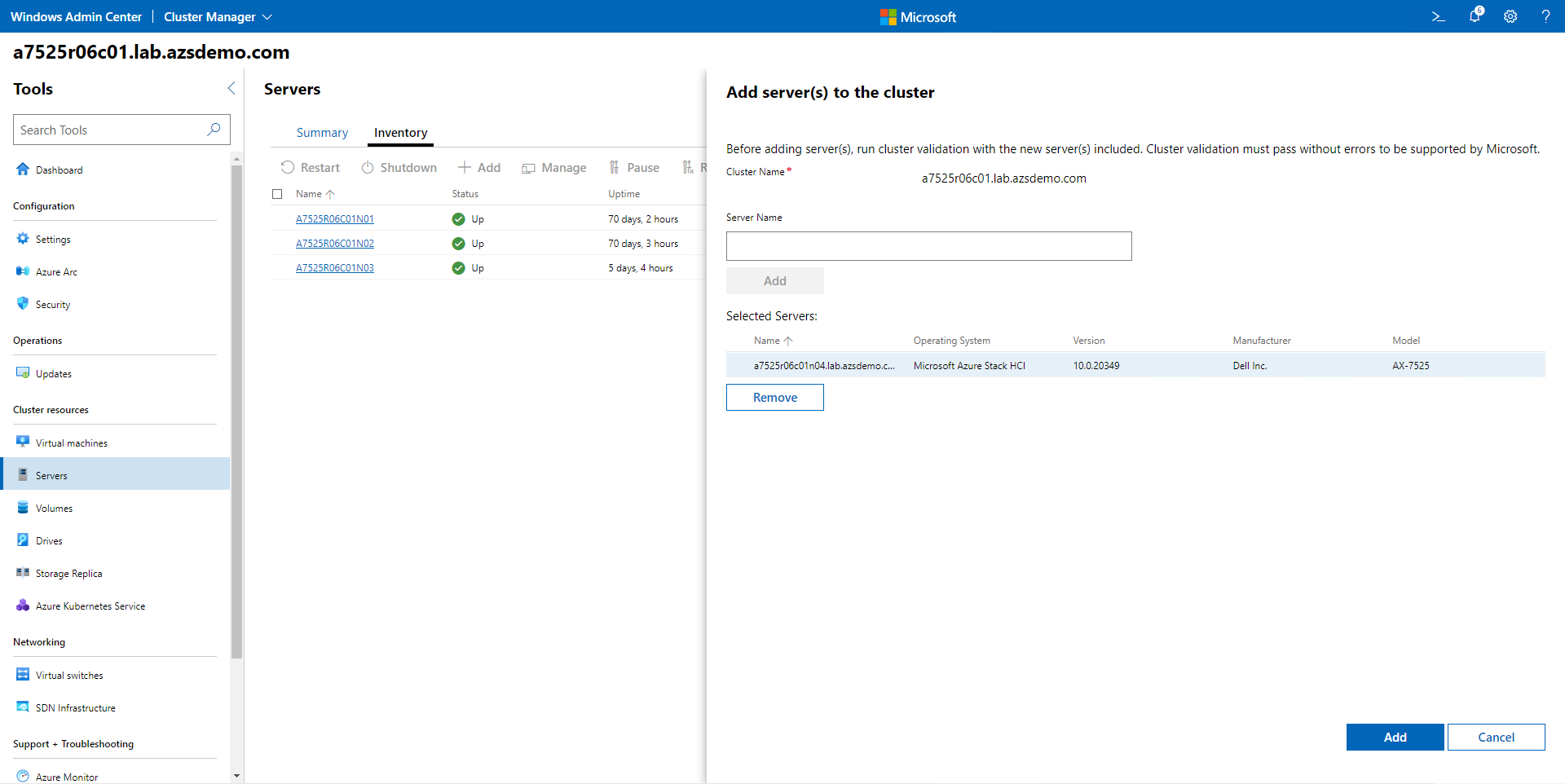
Figure 34. Finish cluster expansion operation
Many variables can affect the time that is required to perform this expansion procedure:
- Number of nodes being added to the cluster
- Hardware configuration of the new nodes
- Number of VMs running on the current cluster
- Types of workloads running in the VMs
- Number and type of BIOS, firmware, and driver updates to be applied
- Network configuration
